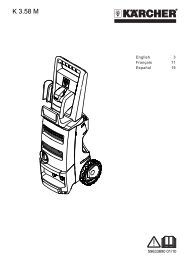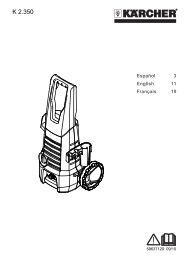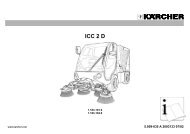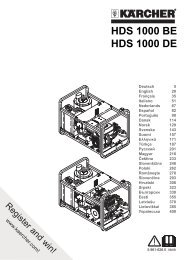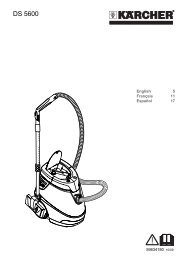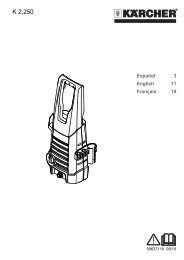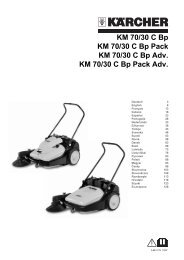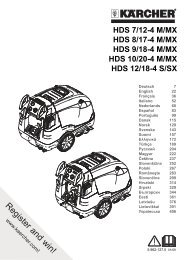Create successful ePaper yourself
Turn your PDF publications into a flip-book with our unique Google optimized e-Paper software.
Operations<br />
Starting the work<br />
Illustration<br />
Switch on the appliance; press the on/off<br />
foot switch to do so.<br />
Move the appliance forward and backward<br />
to clean it.<br />
K <strong>55</strong>: Use the right side (the side with an<br />
unlocking button for the changeable<br />
brush) for cleaning close to the edges.<br />
Interrupting the work<br />
Illustration<br />
Switch off the appliance; press the on/off<br />
foot switch to do so.<br />
Place the telescopic strut in an upright<br />
position during breaks; there is a stopper<br />
that that holds it in position.<br />
Finishing your work<br />
Switch off the appliance when finished.<br />
Empty dirt container after each cleaning.<br />
Emptying the dirt container<br />
Illustration<br />
The dirt container can be removed in 2 ways:<br />
1) Hold the appliance high at the joint with<br />
one hand and unlock the lid of the dirt container.<br />
Note: Hold the casing firmly so that it<br />
doesn't open downward too fast.<br />
2) Place the appliance on the floor and unlock<br />
the lid of the dirt container. Note: Hold<br />
the telescopic strut firmly so that it doesn't<br />
just fall down.<br />
Unlock lid of the dirt container and pull it<br />
upward.<br />
Lift the dirt container upward at the handle<br />
and empty it.<br />
Reinsert the dirt container and close the<br />
lid.<br />
Storing the appliance<br />
Illustration<br />
Mount the appliance in the wall mount.<br />
Alternatively, you can also mount the device<br />
at the handle; if required, turn the<br />
handle (refer section "Adjust telescopic<br />
strut and handle").<br />
Charge the battery.<br />
Maintenance and Care<br />
Caution<br />
Remove the battery prior to any care and<br />
maintenance work.<br />
Cleaning the device<br />
Wipe the appliance using a damp cloth.<br />
Do not use any aggressive agents, such<br />
as cleaning powder.<br />
Change/ clean the brush roller<br />
K <strong>55</strong>: Brush roller<br />
Illustration<br />
Press the unlocking button and remove<br />
the brush roller.<br />
Remove wound up hair using a knife or<br />
scissors by using a knife or scissors.<br />
Move the knife along the defined cutting<br />
edge and then remove the loosened hair.<br />
Insert the cleaned or new brush roller<br />
and ensure that it sits properly.<br />
K <strong>55</strong> <strong>pet</strong>: Clean the brush roller with the<br />
cleaning cover (animal hair brush)<br />
Illustration<br />
Press the unlocking button and remove<br />
the brush roller.<br />
Animal hair that has wounded can be removed<br />
in the most simple way:<br />
Pull out the cleaning cover from the<br />
brush roller; the hair that has come off remains<br />
stuck there and can be disposed<br />
off in the household garbage.<br />
Note: First cut the long animal or human<br />
hair that has got wounded with the help<br />
of a knife or scissors; then remove the<br />
cover.<br />
English 9