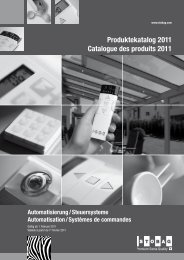Installation of your pet door Please read the instructions Pose de la ...
Installation of your pet door Please read the instructions Pose de la ...
Installation of your pet door Please read the instructions Pose de la ...
Create successful ePaper yourself
Turn your PDF publications into a flip-book with our unique Google optimized e-Paper software.
4<br />
ENGLISH<br />
C. INSERTING A NEW DOOR PANEL<br />
Gently insert <strong>the</strong> new f<strong>la</strong>p from above with <strong>the</strong> gear tracks facing <strong>the</strong> wall, being careful to keep<br />
it aligned, once it has engaged <strong>the</strong> gears you should be able to let it go and it will sli<strong>de</strong> down and<br />
close by itself. If it jams it might be out <strong>of</strong> alignment, if so <strong>the</strong>n gently pull it back out and start<br />
again.<br />
11. REPLACING THE CARTRIDGE<br />
One <strong>of</strong> <strong>the</strong> <strong>de</strong>sign features <strong>of</strong> <strong>the</strong> PC12 is that if <strong>the</strong>re is a fault with <strong>the</strong> electronics you can<br />
remove <strong>the</strong> cartridge and send away for repair or rep<strong>la</strong>cement without having to remove <strong>the</strong><br />
entire <strong>door</strong>.<br />
Tools Required: Small Philips screw driver<br />
A. REMOVING THE CARTRIDGE<br />
To remove <strong>the</strong> cartridge first you must remove <strong>the</strong> <strong>door</strong> panel, see previous page <strong>instructions</strong>.<br />
Once <strong>the</strong> <strong>door</strong> panel is removed you can remove <strong>the</strong> cartridge. First remove <strong>the</strong> 2 small Philips<br />
screws from <strong>the</strong> back <strong>of</strong> <strong>the</strong> cartridge. Then pull <strong>the</strong> cartridge down and backwards to remove it.<br />
Be careful to unplug <strong>the</strong> power and a<strong>la</strong>rm cables upon removal.<br />
B. INSTALLING THE CARTRIDGE<br />
Attaching a new cartridge is <strong>the</strong> opposite <strong>of</strong> removal: plug it in, push it in forwards and up and<br />
attach <strong>the</strong> two small screws at <strong>the</strong> rear. Then insert <strong>the</strong> f<strong>la</strong>p as per above <strong>instructions</strong>.<br />
12. TROUBLESHOOTING<br />
Symptom: A<strong>la</strong>rm is going <strong>of</strong>f<br />
Door Panel might be Blocked: The PC12 is equipped with an additional security a<strong>la</strong>rm which will<br />
kick in after 2 unsuccessful attempts to close. In <strong>the</strong> case <strong>the</strong> <strong>door</strong> panel does not close due to<br />
an obstruction please remove <strong>the</strong> object that is blocking <strong>the</strong> f<strong>la</strong>p. Then with a short push <strong>of</strong> <strong>the</strong><br />
(Power Button) <strong>the</strong> <strong>door</strong> will initiate its closing procedure.<br />
Door panel might be stuck: Dirty <strong>door</strong> tracks may be causing <strong>the</strong> <strong>door</strong> panel to stick, remove <strong>the</strong><br />
f<strong>la</strong>p as per <strong>instructions</strong> and give <strong>the</strong> tracks a thorough clean out.<br />
The Sensitivity <strong>of</strong> <strong>the</strong> <strong>door</strong> may need to be adjusted: Over time as components wear you may<br />
need to make a one-time adjustment to <strong>the</strong> sensitivity <strong>of</strong> <strong>the</strong> <strong>door</strong> to ensure it doesn’t trigger<br />
false a<strong>la</strong>rms. See Maintenance section.<br />
Symptom: The Door is stuck open<br />
• Check that <strong>the</strong> <strong>door</strong> is turned on<br />
• Check <strong>the</strong> <strong>door</strong> tracks for obstructions and clean <strong>the</strong>m. Then with a short push <strong>of</strong> <strong>the</strong><br />
(Power Button) <strong>the</strong> <strong>door</strong> will initiate its closing procedure.<br />
• The <strong>door</strong> panel may have become misaligned. Remove and reinsert <strong>the</strong> <strong>door</strong> panel as per<br />
<strong>the</strong> <strong>instructions</strong>.<br />
Symptom: The <strong>door</strong> isn’t letting my <strong>pet</strong> in or out<br />
• Check that <strong>the</strong> col<strong>la</strong>r tag is still attached to <strong>your</strong> <strong>pet</strong>’s col<strong>la</strong>r<br />
• Check that <strong>the</strong> tag is paired with <strong>the</strong> <strong>door</strong> (see pairing tags). Rep<strong>la</strong>ce <strong>the</strong> col<strong>la</strong>r tag batteries<br />
Symptom: The Door becomes stuck during opening/closing<br />
Opening: If <strong>the</strong> <strong>door</strong> panel becomes stuck during <strong>the</strong> opening process, it will stop and <strong>the</strong>n close<br />
after 5 seconds. During this period <strong>the</strong> red LED will f<strong>la</strong>sh to indicate <strong>the</strong>re is a problem.<br />
Closing: If <strong>the</strong> <strong>door</strong> panel becomes stuck during <strong>the</strong> closing process, it will stop and <strong>the</strong>n<br />
re-open. After 5 seconds it will attempt to close again.<br />
If <strong>the</strong> <strong>door</strong> is unable to close, <strong>the</strong> <strong>door</strong> panel will stop and an internal buzzer will activate in<br />
conjunction with <strong>the</strong> external a<strong>la</strong>rm (optional). The red LED will begin f<strong>la</strong>shing if this problem<br />
occurs.<br />
After solving <strong>the</strong> problem, press <strong>the</strong> Power Button for 5 seconds (but less than 10) and <strong>the</strong> <strong>door</strong><br />
will close. If <strong>the</strong> problem persists, adjust <strong>the</strong> <strong>door</strong> sensitivity.<br />
13. MAINTENANCE<br />
A. KEEP DOOR TRACKS CLEAR<br />
To prevent <strong>the</strong> <strong>door</strong> panel from jamming <strong>the</strong> tracks in <strong>the</strong> si<strong>de</strong>s and bottom <strong>of</strong> <strong>the</strong> <strong>door</strong> should<br />
be kept clean and free <strong>of</strong> <strong>de</strong>bris at all times.<br />
B. CHANGING BATTERIES<br />
Batteries in <strong>the</strong> col<strong>la</strong>r tag need to be changed periodically so it pays to check <strong>the</strong>m every so<br />
<strong>of</strong>ten. To remove and rep<strong>la</strong>ce col<strong>la</strong>r tag see section 9.<br />
C. ADJUST THE DOOR SENSITIVITY<br />
Over time as <strong>the</strong> motor and components <strong>of</strong><br />
<strong>the</strong> dog <strong>door</strong> wear you may need to adjust <strong>the</strong><br />
<strong>door</strong> sensitivity to ensure it operates normally<br />
and that it does not trigger a false a<strong>la</strong>rm. To<br />
do this you need to adjust <strong>the</strong> small dial in <strong>the</strong><br />
back <strong>of</strong> <strong>the</strong> cartridge with a small F<strong>la</strong><strong>the</strong>ad<br />
screw driver.<br />
• Turning <strong>the</strong> screw driver anticlockwise<br />
witll make it become more sensitive.<br />
• Turning <strong>the</strong> screw driver clockwise will<br />
make it become less sensitive.<br />
ENGLISH<br />
5