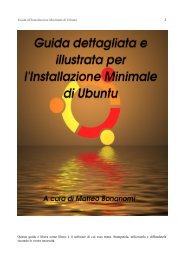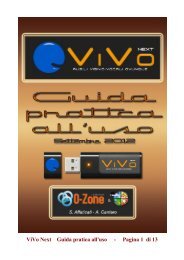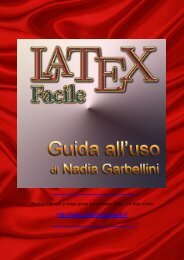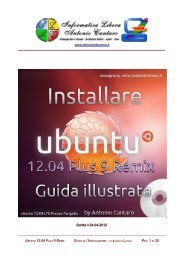Download guida: Installare Ubuntu 12.04 - PDF - Majorana
Download guida: Installare Ubuntu 12.04 - PDF - Majorana
Download guida: Installare Ubuntu 12.04 - PDF - Majorana
Create successful ePaper yourself
Turn your PDF publications into a flip-book with our unique Google optimized e-Paper software.
www.istitutomajorana.it<br />
Indice<br />
UBUNTU <strong>12.04</strong> - 11.10 - 11.04.........................................................................................................3<br />
Guida Installazione...........................................................................................................................3<br />
1 – Scaricare <strong>Ubuntu</strong>........................................................................................................................3<br />
2 – Come usare la ISO scaricata......................................................................................................4<br />
2.1 - Masterizzare la ISO in CD o DVD.......................................................................................................4<br />
2.2 - Usare la ISO per creare una Pen-drive (chiavetta) avviabile..............................................................4<br />
2.3 - Lanciare <strong>Ubuntu</strong> e provarlo in modalità live........................................................................................5<br />
2.4 - Utilizzare la ISO in Macchina virtuale.................................................................................................5<br />
3 – <strong>Installare</strong> <strong>Ubuntu</strong>........................................................................................................................6<br />
3.1 - Avvio di <strong>Ubuntu</strong> da CD-DVD Pen-drive...............................................................................................6<br />
3.2 - Stabilire la connessione internet.........................................................................................................9<br />
3.3 - Fase 1 - Iniziamo l'installazione........................................................................................................13<br />
3.4 - Fase 2 - Scegliamo il tipo di installazione .........................................................................................16<br />
3.4.1 – <strong>Ubuntu</strong> accanto ad altri sistemi installati....................................................................16<br />
3.4.2 – <strong>Ubuntu</strong> da solo con cancellazione disco....................................................................19<br />
3.4.3 – <strong>Ubuntu</strong> con installazione manuale (Altro)..................................................................21<br />
3.5 - Fase 3 - Ultimiamo l'installazione......................................................................................................30<br />
4 - Aiuto e supporto........................................................................................................................38<br />
_______________________________________________________________________________________________<br />
UBUNTU <strong>12.04</strong> GUIDA ALL'INSTALLAZIONE – BY ANTONIO CANTARO PAG. 2 DI 38