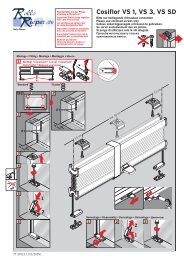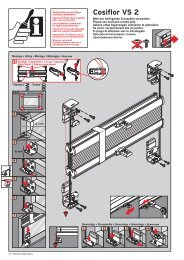Neomat A 89.028 NS rev1 - Rollo Rieper
Neomat A 89.028 NS rev1 - Rollo Rieper
Neomat A 89.028 NS rev1 - Rollo Rieper
Create successful ePaper yourself
Turn your PDF publications into a flip-book with our unique Google optimized e-Paper software.
4.3) Optional programming<br />
Optional programming operations can only be performed after the “0” and “1” positions have been programmed<br />
Programming the intermediate position “I”<br />
If an intermediate position “I” has been memorised, the shutter can be moved to the programmed position by simultaneously pressing keys<br />
▼ and ▲ on the transmitter.<br />
To memorize the intermediate position proceed as follows:<br />
Table “A6” Programming the intermediate position “I” (fig 12) Example<br />
1. Using keys ▲ ■▼on a remote control, move the shutter to the position that you wish<br />
to memorise as “I”<br />
2. Press and hold down (approx. 5 seconds) key ■ until you hear the beep<br />
3. Release and then press again key ■ for 5 more seconds until you hear 4 short beeps<br />
4. Press keys ▼ and ▲ simultaneously until 3 beeps signal that the position has been<br />
memorised<br />
5s<br />
5s<br />
4.4) Modifying the memorised positions<br />
To modify the memorised positions, first you need to erase them, then you must reprogram the new positions.<br />
Table “A7” Erasing intermediate position “I” (fig 12) Example<br />
1. Press and hold down key ■ on a previously memorised transmitter until you hear a beep<br />
(approx. 5 seconds)<br />
2. Release and then press again key ■ for 5 more seconds until you hear 4 short beeps<br />
3. Press keys ▲ and ▼ simultaneously until 5 beeps signal that the intermediate position<br />
has been erased<br />
It will now be possible to programme the new intermediate position (Table “A6”)<br />
5s<br />
5s<br />
Table “A8” Erasing positions “0” and “1” (fig 13) Example<br />
1. Press and hold down key ■ on a previously memorised transmitter until you hear a beep<br />
(approx. 5 seconds)<br />
5s<br />
2. Release and then press again key ■ for 5 more seconds until you hear 4 short beeps<br />
5s<br />
3. Press either the ▲ key (if automatic or manual programming has been carried out) or the ▼<br />
key (if semiautomatic programming has been carried out), until you hear 5 beeps.<br />
This indicates that positions “0” and “1” have been deleted.<br />
WARNING: After positions “0” and “1” have been erased, the shutter will only move by manual control, therefore a new position must be<br />
memorised (Tables “A3”, “A4”, “A5”)<br />
If you need to erase all the data contained in the memory of the NEOMAT control unit, carry out the following procedure.<br />
The memory can be erased:<br />
• with a non-memorised transmitter starting from point A.<br />
• with a previously memorised transmitter starting the procedure from point N°1<br />
The following can be erased:<br />
• only the transmitter codes, finishing at point N°4<br />
• all the data (transmitter codes, positions, wind levels, TTBUS address, etc.), completing the procedure.<br />
Table “A9” Erasing the memory (fig 14) Example<br />
➨ A. Switch the motor off, activate the Step-by-Step input (by connecting up the white and black<br />
wires)and keep it active until the end of the procedure<br />
PP<br />
B. Power the motor and wait for the 2 initial beeps<br />
➨ 1. Press and hold down key ■ on a previously memorised transmitter until you hear a beep<br />
(approx. 5 seconds)<br />
2. Press and hold down key ▲ on the transmitter until you hear 3 beeps; release key ▲ exactly<br />
during the third beep.<br />
3. Press and hold down key ■ on the transmitter until you hear 3 beeps; release key ■ exactly<br />
during the third beep<br />
4. Press and hold down key ▼ on the transmitter until you hear 3 beeps; release key ▼ exactly<br />
during the third beep<br />
5. If you wish to erase all the data, press the ▲ and ▼ keys together within 2 seconds and then<br />
release them<br />
within 2s<br />
After a few seconds 5 beeps will signal that all the memorised codes have been erased.<br />
➨<br />
5s<br />
5s<br />
6