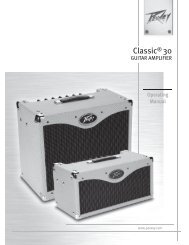EQUINOX - Peavey.com
EQUINOX - Peavey.com
EQUINOX - Peavey.com
You also want an ePaper? Increase the reach of your titles
YUMPU automatically turns print PDFs into web optimized ePapers that Google loves.
<strong>EQUINOX</strong><br />
GENERALMUSIC<br />
Vocal Processor Kit<br />
Installation Instructions<br />
Kit Vocal Processor<br />
Istruzioni per l’installazione<br />
ENGLISH/ITALIANO code: 271229
CAUTION<br />
Read these notes before proceeding<br />
These servicing instructions are for use by qualified personnel only. To reduce the risk of electric<br />
shock and device malfunction, do not perform any user-servicing but refer all servicing to the<br />
nearest Service Center Authorized by GENERALMUSIC. Any servicing performed by unqualified<br />
service personnel will forfeit all GUARANTEE rights and will exonerate GENERALMUSIC from all<br />
all liabilities for damage to property or persons resulting from device malfunction.<br />
ATTENZIONE<br />
Leggi queste note prima di procedere<br />
Le seguenti istruzioni di servizio sono ad esclusivo uso di personale qualificato. Per evitare il<br />
rischio di scosse elettriche e malfunzionamenti dell’ apparecchio, non tentate di effettuare<br />
personalmente queste operazioni, rivolgetevi al più vicino Centro di Assistenza Autorizzato<br />
GENERALMUSIC. Ogni intervento effettuato da personale non qualificato farà decadere i diritti<br />
di GARANZIA ed esonererà GENERALMUSIC da ogni responsabilità su eventuali danni a<br />
persone o cose conseguenti dal suo malfunzionamento.<br />
ATTENTION<br />
Observe precautions when handling electrostatic sensitive devices.<br />
ATTENZIONE<br />
Maneggiare con cura i dispositivi elettronici sensibili alle cariche elettrostatiche.<br />
IMPORTANT: Part below to be filled in by the service center.<br />
IMPORTANTE: Fate <strong>com</strong>pilare al servizio di assistenza la parte sottostante.<br />
Stamp of Service Center<br />
Authorized by Generalmusic<br />
Timbro Centro Assistenza<br />
Autorizzato da Generalmusic<br />
Installation Date.<br />
Data di installazione.<br />
Device serial number.<br />
Numero di serie apparecchio.<br />
Optional accessory installed.<br />
Accessorio opzionale installato.
<strong>EQUINOX</strong><br />
Opening / Apertura<br />
!<br />
!<br />
Model - Modello<br />
Instructions / Istruzioni<br />
ENGLISH<br />
Disconnect the instrument from the mains.<br />
Carefully turn the instrument over and unscrew the screws marked by the arrows.<br />
Hold the chassis (top & Bottom) tightly and turn the instrument the right way up,<br />
lift off the top chassis as shown in the figure with care without forcing or disconnecting the cables.<br />
ITALIANO<br />
Sconnettere lo strumento dalla presa di corrente.<br />
Rovesciare con attenzione lo strumento e rimuovere le viti indicate dalle frecce.<br />
Trattenendo saldamente le parti superiore e inferiore raddrizzare lo strumento,<br />
rimuovere la parte superiore <strong>com</strong>e indicato in figura, attenzione a non forzare o scollegare i cavi.<br />
61 notes<br />
Front / Davanti<br />
Rear / Dietro<br />
76 notes<br />
Front / Davanti<br />
a) Lift up.<br />
Sollevare.<br />
Rear / Dietro<br />
a) Be careful do not disconnect the cables.<br />
Attenzione a non sconnettere i cavi.<br />
!<br />
!<br />
Mounting Instructions M-3
This page is intentionally left blank.
NOTE:<br />
The jumper J1 [F] must be set<br />
on A position if the buffer modules<br />
are installed, on B position if the<br />
SIMM dram modules are<br />
intalled.<br />
Leave the jumper J2 on its<br />
position.<br />
<strong>EQUINOX</strong><br />
Model<br />
Mounting<br />
Instructions<br />
Mounting Instructions M-5<br />
ENGLISH<br />
Important:<br />
These operations are valid for the 1st version keyboards,<br />
recognized by the codes shown on the label on the back<br />
panel of the instrument, only the following codes are valid:<br />
995155 - 995156 - 995157 -995158 are valid.<br />
970334 - Vocal Processor Kit (Part List):<br />
1) Vocal Processor board<br />
(761167)<br />
2) 2 buffer modules<br />
3) 34 contacts x 5cm flat cable (761093)<br />
(841152)<br />
4) 9 contacts x 10cm flat cable (840202)<br />
5) 16 contacts x 5cm flat cable (841030)<br />
6) 2 contacts x 10cm cable (841025)<br />
7) 4 screws (M3x8)<br />
(120003)<br />
8) Vocal Processor Owner’s Manual (271230)<br />
Instructions:<br />
- Set the two jumpers JP1 e JP2 [E]<br />
to position "A".<br />
- Set the jumper J1 [F] to position "A" (see note).<br />
- Locate the CPU Board [A] and insert the<br />
buffer modules [2] into the connectors [H].<br />
- Connect the cable [3] to the CPU board.<br />
- Fix the Vocal Processor Board [1] by means<br />
of the screw [7] to the support [B].<br />
- Connect the cables [3-4-5-6] to the Vocal<br />
Processor Board [1] and to the CPU [A] and<br />
supply [D] boards.<br />
- Close the instrument and check the new<br />
features as described in the owner’s manual.
Montaggio<br />
Istruzioni<br />
<strong>EQUINOX</strong><br />
Modello<br />
NOTE:<br />
Il ponticello J1 [F] deve essere<br />
nella posizione A se sono installati<br />
B se sono installati i moduli<br />
i moduli buffer, nella posizione<br />
Dram SIMM. Lasciare il<br />
ponticello J2 nella sua posizione.<br />
ITALIANO<br />
Importante:<br />
Queste istruzioni sono valide per la prima versione della tastiera,<br />
per riconoscerla vedi il codice riportato sell’etichetta didietro<br />
allo strumento, solo i seguenti codici sono validi:<br />
995155 - 995156 - 995157 -995158.<br />
970334 - Vocal Processor Lista Parti:<br />
(761167)<br />
(761093)<br />
(841152)<br />
(840202)<br />
(841030)<br />
(841025)<br />
M-6 Istruzioni di Montaggio<br />
(120003)<br />
(271230)<br />
1) Scheda Vocal Processor<br />
2) 2 moduli buffer<br />
3) Cavo piatto 34 contatti 5cm<br />
4) Cavo piatto 9 contatti 10cm<br />
5) Cavo piatto 16 contatti 5cm<br />
6) Cavo schermato 2 contatti 10cm<br />
7) 4 viti (M3x8)<br />
8) Manuale Utente Vocal Processor<br />
Istruzioni:<br />
- Spostare i due ponticelli JP1 e JP2 [E]<br />
nella posizione "A".<br />
- Spostare il ponticello J1 [F] nella posizione<br />
"A" (vedi nota).<br />
- Localizzare la scheda CPU [A] e inserire i<br />
moduli buffer [2] nei connettori [H].<br />
- Collegare il cavo [3] alla scheda CPU.<br />
- Fissare la scheda Vocal Processor [1]<br />
con le viti [7] al supporto [B].<br />
- Collegare con i cavi [3-4-5-6] la scheda<br />
Vocal Processor [1] alla scheda CPU [A]<br />
e alla scheda Alimentatore [D].<br />
- Richiudere lo strumento e provare le<br />
nuove funzioni <strong>com</strong>e indicato nel<br />
manuale d’uso.
NOTE:<br />
The jumper J1 [F] must be set<br />
on A position if the buffer modules<br />
are installed, on B position if the<br />
SIMM dram modules are<br />
intalled.<br />
Leave the jumper J2 on its<br />
position.<br />
<strong>EQUINOX</strong><br />
Model<br />
Mounting<br />
Instructions<br />
Mounting Instructions M-7<br />
ENGLISH<br />
Important:<br />
These operations are valid for the 2nd version keyboards,<br />
recognized by the codes shown on the label on the back<br />
panel of the instrument; only the following codes are valid:<br />
995167 - 995168 - 995169 -995170 are valid.<br />
970334 - Vocal Processor Kit (Part List):<br />
1) Vocal Processor board<br />
(761167)<br />
2) 2 buffer modules<br />
(761093)<br />
3) 34 contacts x 5cm flat cable (841152)<br />
4) 9 contacts x 10cm flat cable (840202)<br />
5) 16 contacts x 5cm flat cable (841030)<br />
6) 2 contacts x 10cm cable (841025)<br />
7) 4 screws (M3x8)<br />
(120003)<br />
8) Vocal Processor Owner’s Manual (271230)<br />
Instructions:<br />
- Set the two jumpers JP1 e JP2 [E]<br />
to position "A".<br />
- Set the jumper J1 [F] to position "A" (see note).<br />
- Locate the CPU Board [A] and insert the<br />
buffer modules [2] into the connectors [H].<br />
- Connect the cable [3] to the CPU board.<br />
- Fix the Vocal Processor Board [1] by means<br />
of the screw [7] to the support [B].<br />
- Connect the cables [3-4-5-6] to the Vocal<br />
Processor Board [1] and to the CPU [A] and<br />
supply [D] boards.<br />
- Close the instrument and check the new<br />
features as described in the owner’s manual.
Montaggio<br />
Istruzioni<br />
<strong>EQUINOX</strong><br />
Il ponticello J1 [F] deve essere<br />
nella posizione A se sono installati<br />
i moduli buffer, nella posizione<br />
B se sono installati i moduli<br />
Dram SIMM. Lasciare il<br />
ponticello J2 nella sua posizione.<br />
Modello<br />
NOTE:<br />
ITALIANO<br />
Importante:<br />
Queste istruzioni sono valide per la seconda versione della tastiera,<br />
per riconoscerla vedi il codice riportato sell’etichetta didietro<br />
allo strumento, solo i seguenti codici sono validi:<br />
995167 - 995168 - 995169 -995170.<br />
970334 - Vocal Processor Lista Parti:<br />
(761167)<br />
(761093)<br />
(841152)<br />
(840202)<br />
(841030)<br />
(841025)<br />
M-8 Istruzioni di Montaggio<br />
(120003)<br />
(271230)<br />
1) Scheda Vocal Processor<br />
2) 2 moduli buffer<br />
3) Cavo piatto 34 contatti 5cm<br />
4) Cavo piatto 9 contatti 10cm<br />
5) Cavo piatto 16 contatti 5cm<br />
6) Cavo schermato 2 contatti 10cm<br />
7) 4 viti (M3x8)<br />
8) Manuale Utente Vocal Processor<br />
Istruzioni:<br />
- Spostare i due ponticelli JP1 e JP2 [E]<br />
nella posizione "A".<br />
- Spostare il ponticello J1 [F] nella posizione<br />
"A" (vedi nota).<br />
- Localizzare la scheda CPU [A] e inserire i<br />
moduli buffer [2] nei connettori [H].<br />
- Collegare il cavo [3] alla scheda CPU.<br />
- Fissare la scheda Vocal Processor [1]<br />
con le viti [7] al supporto [B].<br />
- Collegare con i cavi [3-4-5-6] la scheda<br />
Vocal Processor [1] alla scheda CPU [A]<br />
e alla scheda Alimentatore [D].<br />
- Richiudere lo strumento e provare le<br />
nuove funzioni <strong>com</strong>e indicato nel<br />
manuale d’uso.