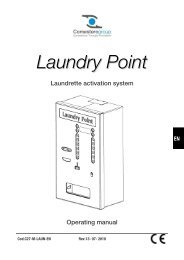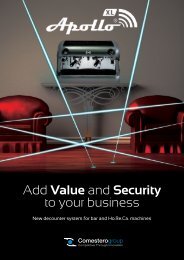Cambiamonete Change machine Manuale ... - Comesterogroup
Cambiamonete Change machine Manuale ... - Comesterogroup
Cambiamonete Change machine Manuale ... - Comesterogroup
Create successful ePaper yourself
Turn your PDF publications into a flip-book with our unique Google optimized e-Paper software.
Easy <strong>Change</strong><br />
<strong>Cambiamonete</strong><br />
<strong>Change</strong> <strong>machine</strong><br />
<strong>Manuale</strong> operativo<br />
Operating manual<br />
Cod. C27-M-EASY-I-UK<br />
Rev.17-03-2009
GUIDA AI SIMBOLI DI QUESTO MANUALE<br />
Ai fini di agevolarne la consultazione questo manuale<br />
è stato corredato dei seguenti simboli.<br />
Informazioni importanti<br />
Leggere attentamente prima dell’uso<br />
Attenzione!
<strong>Manuale</strong> operativo/ Operating manual Easy <strong>Change</strong><br />
DICHIARAZIONE<br />
DI CONFORMITÀ<br />
IL COSTRUTTORE: <strong>Comesterogroup</strong> s.r.l. via M. Curie 8,20060 Gessate MI<br />
DICHIARA:<br />
Che il prodotto:<br />
TIPO: Cabiamonete<br />
MARCA: <strong>Comesterogroup</strong><br />
MODELLO: Easy <strong>Change</strong><br />
Risulta in conformità con quanto previsto dalle seguenti direttive comunitarie, comprese le ultime modifiche e<br />
con la relativa legislazione nazionale di recepimento:<br />
2004/108/CEE<br />
E che sono state applicate le seguenti norme armonizzate:<br />
EN 61000-6-2<br />
EN 61000-6-3<br />
EN 60355-2-82<br />
Gessate, 15/02/2008<br />
Riccardo Chionna , Amministratore Delegato <strong>Comesterogroup</strong> s.r.l.<br />
INFORMAZIONI DI SICUREZZA<br />
Al fine di prevenire danni derivanti da corti circuiti e incendi, questo apparecchio è<br />
dotato di dispositivi di sicurezza .<br />
Questi dispositivi non devono essere esclusi dal circuito, rimossi o<br />
disattivati, per nessun motivo.<br />
Nel caso debbano essere disattivati, per eseguire operazioni di<br />
manutenzione o di riparazione, si deve operare sull’apparecchiatura<br />
solo in assenza di alimentazione elettrica.<br />
I dispositivi di sicurezza sono stati realizzati in conformità alle normative<br />
vigenti.<br />
Si raccomanda all’operatore di verificare l’efficienza eseguendo<br />
controlli periodici.<br />
4
Rischi derivanti dall’uso dell’apparecchiatura<br />
Se mantenuto in buone condizioni d’uso e installato correttamente (secondo quanto<br />
prescritto da questo manuale), l’apparecchio non espone l’utilizzatore a pericoli di<br />
alcun genere.<br />
Il personale adibito al caricamento degli erogatori e all’accensione dell’apparecchio,<br />
alla manutenzione della macchina deve tenere in considerazione che: tutte le parti<br />
mobili, sportelli, cassa, possono causare delle lesioni di varia entità, se non<br />
opportunamente manovrate; è buona norma, inoltre, togliere l’alimentazione per<br />
qualsiasi operazione eseguita con l’apparecchio aperto (manutenzione, ecc.)<br />
Rischi dovuti all’energia elettrica: contatti diretti durante<br />
l’allacciamento alla linea di alimentazione generale.<br />
Operazioni a cura del tecnico qualificato.<br />
Rischi di schiacciamento durante la movimentazione degli organi<br />
mobili dell’apparecchio.<br />
Le attività di apertura e chiusura dei vani devono essere compiute<br />
lentamente e con attenzione.<br />
Rischi durante l’installazione e la preparazione dell’apparecchio<br />
Seguire le istruzioni di installazione dell’apparecchio riportate in seguito (paragrafo 5.1)<br />
in modo da minimizzare i rischi per persone e cose.<br />
Rischi di schiacciamento durante la movimentazione e il<br />
posizionamento dell’apparecchiatura.<br />
Le attività di trasporto dell’apparecchiatura devono essere effettuate<br />
da un tecnico qualificato in operazioni di movimentazione carichi<br />
(carrellisti, ecc...).<br />
Precauzioni:<br />
• Utilizzare sollevatori e attrezzature di imbracatura idonee<br />
• Eseguire le operazioni in area sgombra da ostacoli o persone.<br />
• Prima di sollevare, accertare sempre la stabilità del carico ed eseguire<br />
movimenti con molta cautela evitando possibili ondeggiamenti.<br />
5
<strong>Manuale</strong> operativo/ Operating manual Easy <strong>Change</strong><br />
Rischi dovuti all’energia elettrica: contatti diretti durante<br />
l’allacciamento alla linea di alimentazione generale. Operazioni a cura<br />
del tecnico qualificato.<br />
Precauzioni:<br />
• Verificare che la linea di distribuzione sia dimensionata in relazione all’intensità<br />
di corrente assorbita dall’apparecchiatura.<br />
• Effettuare il collegamento all’impianto di messa a terra, prima dei collegamenti<br />
dell’apparecchiatura o degli aggregati.<br />
Rischi durante la manutenzione dell’apparecchio<br />
Rischi dovuti all’energia elettrica: contatto diretto con parti in<br />
tensione all’interno dell’armadio contenente i componenti elettrici.<br />
Operazioni a cura del tecnico qualificato.<br />
Precauzioni:<br />
• Prestare assistenza sulla macchina solo dopo essersi accertati di aver<br />
disinserito l’interruttore generale di corrente.<br />
Segnaletica<br />
L’apparecchio è stato corredato di segnaletica composta da etichette di avvertenza<br />
posizionate in prossimità delle zone pericolose e riportano i pittogrammi di indicazione<br />
pericolo convenzionali con simbologie e/o scritte di riferimento.<br />
PERICOLO GENERICO PERICOLO DI FOLGORAZIONE MESSA A TERRA<br />
6
CONDIZIONI GENERALI DI GARANZIA<br />
Leggere attentamente quanto segue al fine di apprendere le condizioni generali<br />
di garanzia previste per questo prodotto.<br />
I beni forniti si intendono assistiti da garanzia da parte della nostra azienda per la<br />
durata di 12 mesi. Il termine decorre dalla data di acquisto (farà fede la fattura). La<br />
garanzia si intende esclusivamente limitata al normale funzionamento del bene fornito<br />
ed al risultato del servizio prestato. Il ripristino della normale funzionalità del bene<br />
fornito verrà eseguito presso la ns. sede.<br />
La ns. azienda non si assume alcuna responsabilità circa il funzionamento dei beni<br />
forniti in condizioni ambientali o in presenza di condizioni tecniche difformi dalle<br />
prescrizioni da noi date e normalmente riportate nella documentazione tecnica. Resta<br />
espressamente esclusa ogni ns. responsabilità per danni diretti o indiretti comunque<br />
non derivanti dal malfunzionamento.<br />
La garanzia decade qualora l’acquirente sia inadempiente nel pagamento del prezzo.<br />
La garanzia non si applica nei seguenti casi:<br />
• manomissione dell’etichetta riportante il numero di matricola dell’apparecchio;<br />
• avaria o rottura causata dal trasporto;<br />
• avaria o rottura derivante da atti vandalici, calamità naturali o di origine dolosa;<br />
• errata o cattiva installazione del prodotto;<br />
• inadeguatezza o anomalia degli impianti elettrici;<br />
• trascuratezza, negligenza o incapacità nell’uso del prodotto;<br />
• mancata osservanza delle istruzioni per il funzionamento;<br />
• interventi per vizi presunti o per verifiche di comodo;<br />
• intervento non autorizzato sul prodotto.<br />
Gli interventi o le manipolazioni comunque effettuate sui beni oggetto della fornitura da<br />
parte di soggetti non autorizzati da noi comportano l'immediata decadenza della<br />
garanzia. Dichiariamo di avere attentamente considerato, al meglio delle conoscenze e<br />
delle pratiche costruttive, il problema della inviolabilità dei beni forniti da parte di<br />
soggetti che con dolo intendano alterarne il funzionamento. Non assumiamo tuttavia<br />
alcuna responsabilità per condotte illecite o danni che dovessero comunque derivare<br />
dall'utilizzo fraudolento dei beni forniti.<br />
7
<strong>Manuale</strong> operativo/ Operating manual Easy <strong>Change</strong><br />
Gentile cliente,<br />
Grazie per aver scelto un prodotto <strong>Comesterogroup</strong>; seguendo attentamente le<br />
indicazioni contenute in questo manuale, potrà apprezzare nel tempo e con<br />
soddisfazione le sue qualità.<br />
La preghiamo di leggere attentamente le istruzioni d’uso e manutenzione in<br />
conformità alle prescrizioni di sicurezza prima di utilizzare l’apparecchio e di<br />
conservare questo manuale per ogni futuro riferimento.<br />
Sommario<br />
1. Introduzione.............................................................................................................................10<br />
2. Presentazione del prodotto.....................................................................................................10<br />
3. Avvertenze ...............................................................................................................................10<br />
4. Movimentazione e disimballaggio..........................................................................................11<br />
4.1 Ricevimento del prodotto imballato ......................................................................................... 11<br />
4.2 Movimentazione ...................................................................................................................... 11<br />
4.3 Disimballaggio......................................................................................................................... 12<br />
4.4 Identificazione dell’apparecchio e degli accessori .................................................................... 12<br />
5. Installazione ............................................................................................................................14<br />
5.1 Ingombri.................................................................................................................................. 14<br />
5.2 Installazione su base d’appoggio (opzionale) ........................................................................... 15<br />
5.3 Installazione su flangia “Easy Up” (opzionale)........................................................................... 16<br />
6. Collegamenti............................................................................................................................18<br />
7. Avviamento dell’apparecchio .................................................................................................19<br />
7.1 Operazioni preliminari .............................................................................................................. 19<br />
7.2 Funzionamento e programmazione ......................................................................................... 19<br />
8. Programmazione .....................................................................................................................20<br />
8.1 Operazioni preliminari .............................................................................................................. 20<br />
8.2 Impostazione dei parametri di funzionamento.......................................................................... 21<br />
A. Programmazione ................................................................................................................... 22<br />
B. Configurazione ...................................................................................................................... 26<br />
C. Menù di assistenza ............................................................................................................... 30<br />
8.3 Segnalazioni display ................................................................................................................ 32<br />
8.4 Contabilità............................................................................................................................... 35<br />
9. Cura e manutenzione .............................................................................................................36<br />
8
9.1 Manutenzione e pulizia esterna................................................................................................ 36<br />
9.2 Manutenzione e pulizia interna................................................................................................. 36<br />
9.3 Periodi di Inattività ................................................................................................................... 36<br />
10. Diagnostica e assistenza tecnica .........................................................................................38<br />
11. Dati tecnici.............................................................................................................................39<br />
12. Appendici...............................................................................................................................40<br />
12.1 Messa fuori servizio e smaltimento ........................................................................................ 40<br />
12.2 Schema elettrico ................................................................................................................... 43<br />
9
<strong>Manuale</strong> operativo/ Operating manual Easy <strong>Change</strong><br />
1. Introduzione<br />
Questo manuale e i suoi allegati forniscono tutte le informazioni necessarie<br />
all’installazione del prodotto in tutte le sue parti, l’uso dello stesso nonché alcune<br />
informazioni tecniche per una corretta manutenzione.<br />
Le informazioni contenute nel presente manuale sono soggette a modifiche senza<br />
preavviso e non presentano un impegno da parte di <strong>Comesterogroup</strong>.<br />
Ogni cura è stata posta nella raccolta e nella verifica delle informazioni contenute in<br />
questo manuale; tuttavia <strong>Comesterogroup</strong> non può assumersi alcuna responsabilità<br />
derivante dall’utilizzo dello stesso.<br />
Salvo diversa specificazione, ogni riferimento a società, nomi, dati ed indirizzi utilizzati<br />
negli esempi è puramente casuale ed ha il solo scopo di illustrare l’uso del prodotto.<br />
Ogni riproduzione anche parziale ed in qualsiasi forma di questo documento senza<br />
l’esplicito consenso di <strong>Comesterogroup</strong> è strettamente proibita.<br />
2. Presentazione del prodotto<br />
Easy <strong>Change</strong> è un cambiamonete sicuro e versatile che grazie al suo design si installa<br />
facilmente e si integra ottimamente in qualsiasi tipo di ambiente.<br />
E’ dotato di un accettatore di banconote , di un comodo display ed è corredato del<br />
pratico programmatore per la gestione dei parametri di funzionamento. A richiesta è<br />
disponibile in versione con gettoniera.<br />
La sua programmazione è intuitiva e l’uso per l’utente finale risulta facile ed<br />
immediato.<br />
La sua struttura è progettata per resistere nel tempo ed è particolarmente robusta<br />
contro gli attacchi vandalici e di taccheggio grazie all’uso di lamiera ad alto spessore<br />
e alla serratura tubolare di sicurezza a tre punti di chiusura. È fornito con due apposite<br />
barre in acciaio speciale cromato che lo rendono ancora più resistente contro lo<br />
scasso. Mantenendo dimensioni ridotte, Easy <strong>Change</strong>, infine, ha una grande capacità<br />
di monete grazie all’estensione applicata all’erogatore.<br />
3. Avvertenze<br />
Leggere attentamente questo manuale prima dell’installazione.<br />
La conoscenza delle informazioni e delle prescrizioni contenute nel<br />
presente manuale è essenziale per un corretto uso del prodotto.<br />
Verificare al momento del ricevimento che la confezione ed il prodotto<br />
stesso non abbiano subito danni durante il trasporto. Porre attenzione<br />
10
alle connessioni elettriche. I guasti causati dal mancato rispetto di tutte le avvertenze<br />
riportate in questa pubblicazione, non sono coperte da garanzia.<br />
Nel presente documento sono utilizzate simbologie per evidenziare situazioni<br />
importanti che devono essere attentamente osservate.<br />
4. Movimentazione e disimballaggio<br />
4.1 Ricevimento del prodotto imballato<br />
All’atto del ricevimento del prodotto, controllare che lo stesso non abbia subito danni<br />
durante il trasporto. Se si dovessero notare danni, di qualsiasi natura, si faccia<br />
immediatamente reclamo al trasportatore.<br />
Alla fine del trasporto l’imballo deve risultare integro, vale a dire non deve:<br />
• Presentare ammaccature, segni di urti, deformazioni o rotture nell’involucro<br />
contenitore.<br />
• Presentare zone bagnate o segni che possano portare a supporre che<br />
l’involucro sia stato esposto alla pioggia, al gelo o al calore.<br />
• Presentare segni di manomissione.<br />
Verificare che il contenuto della confezione corrisponda all’ordine.<br />
4.2 Movimentazione<br />
Al fine di evitare danni all’apparecchio si consiglia di movimentarlo<br />
esclusivamente all’interno del suo imballo originario avvalendosi di<br />
strumenti di trasporto idonei. Prestare attenzione alle indicazioni di<br />
movimentazione stampate sulla scatola.<br />
Si consiglia di conservare l’imballo originario per ogni futura esigenza di trasporto.<br />
Si raccomanda di:<br />
non trascinare l’apparecchio.<br />
non rovesciare o coricare l’imballo durante il trasporto o la movimentazione.<br />
non urtare l’ apparecchio.<br />
non lasciare l’apparecchio (anche se nel suo imballo) esposto agli agenti atmosferici.<br />
11
<strong>Manuale</strong> operativo/ Operating manual Easy <strong>Change</strong><br />
4.3 Disimballaggio<br />
L’apparecchio viene consegnato, collaudato ed attrezzato in differenti imballi, uno per<br />
il cambiamonete e uno per la base in cartone ondulato che ne garantisce l’integrità<br />
durante la movimentazione e il trasporto.<br />
Per agevolare il carico/scarico del prodotto, anche per mezzo di macchine per<br />
movimento terra (transpallets), le scatole sono adagiate su un apposito pallet in legno<br />
(fino a due unità macchina per pallet).<br />
Per il disimballaggio si consiglia di attenersi alle istruzioni stampate<br />
sulla scatola stessa.<br />
Sia l’involucro in cartone, sia il pallet, sono prodotti che soddisfano le<br />
normative di riciclabilità e smaltimento (seguire le normative vigenti<br />
del paese di appartenenza).<br />
4.4 Identificazione dell’apparecchio e degli accessori<br />
La figura 1 mostra l’ubicazione della targa di riconoscimento che riporta le<br />
caratteristiche principali di funzionamento e di identificazione dell’apparecchiatura.<br />
Particolarmente importante è il numero di matricola stampigliato nel relativo riquadro.<br />
Tale numero va sempre citato in ogni richiesta di assistenza, ricambi, riparazioni o<br />
informazioni relative al funzionamento dell’apparecchiatura.<br />
Fig. 1<br />
La targa d’identificazione macchina deve essere ben leggibile. E’<br />
vietato asportarla o manomettere i dati riportati. In caso di<br />
danneggiamento o smarrimento, chiedere al costruttore una nuova<br />
targa sostitutiva. La targa è applicata sull’apparecchiatura come<br />
indicato nella figura 1.<br />
Si ricorda che la garanzia è associata al numero di identificazione della macchina.<br />
12
Il prodotto ha di serie i seguenti accessori inclusi nella confezione (fig 2):<br />
• Programmatore:<br />
Tramite il quale si eseguono tutte le funzioni di programmazione descritte nel Capitolo<br />
“Programmazione”.<br />
• Chiavi di apertura vani:<br />
Per ognuna delle due serrature di cui è dotato l’apparecchio, sono fornite due chiavi.<br />
Si consiglia di creare due mazzi di chiavi e riporre le chiavi di scorta in luogo sicuro ma<br />
diverso rispetto a quello normalmente utilizzato per il mazzo di chiavi di servizio.<br />
Si consiglia, inoltre, di prendere nota del numero di serie bulinato su ciascuna chiave;<br />
in questo modo potete richiedere un duplicato della chiave a Comestero Group in<br />
caso di smarrimento.<br />
Fig. 2<br />
13
<strong>Manuale</strong> operativo/ Operating manual Easy <strong>Change</strong><br />
5. Installazione<br />
5.1 Ingombri<br />
Di seguito viene riportato un disegno che mostra le dimensioni dell’apparecchio per<br />
agevolare la sua collocazione ed installazione. Il cambiamonete Easy <strong>Change</strong> può<br />
essere installato in diverse modalità: appoggiato su un banco, su base d’appoggio<br />
(opzionale) (Fig. 3-4), appeso a muro su apposita flangia “Easy-up” (opzionale).<br />
Fig. 3<br />
14
5.2 Installazione su base d’appoggio (opzionale)<br />
• Posizionare la base sul punto di installazione desiderato.<br />
• Sollevare ed appoggiare il cambiamonete sul piano della base (fig.4), facendo<br />
coincidere i tre fori posti sulla base ai tre dadi presenti sul cambiamonete.<br />
• Avvitare le tre viti M6 con cacciavite (impronta a croce).<br />
• Collegare alla presa di corrente la spina per attivare il cambiamonete.<br />
Fig. 4<br />
15
<strong>Manuale</strong> operativo/ Operating manual Easy <strong>Change</strong><br />
5.3 Installazione su flangia “Easy Up” (opzionale)<br />
Prima di effettuare l’installazione del kit Easy-up, leggere<br />
attentamente quanto segue.<br />
Fig. 5<br />
• Estrarre dalla scatola d’imballo l’easy-up.<br />
• Appoggiare il kit Easy-up alla parete, all’altezza desiderata.<br />
• Con una matita segnare sulla parete il centro dei quattro fori posti nell’Easy-up.<br />
• Accertarsi che l’Easy-up una volta fissato alla parete stia in posizione<br />
perfettamente verticale.<br />
• Con un trapano e una punta dalle dimensioni adeguate al tipo di tassello<br />
realizzare i quattro fori sulla parete.<br />
• Con un cacciavite e quattro tasselli fissare alla parete l’Easy-up (fig 6)<br />
Predisporre il cambiamonete Easy <strong>Change</strong> in questo modo:<br />
• con un cacciavite a taglio, sul lato posteriore dell’Easy <strong>Change</strong> asportare la<br />
membrana di metallo che si trova nei tre fori posteriori.<br />
• Con una chiave a tubo grandezza 7, svitare il carter interno ed estrarlo.<br />
• Con un cacciavite a impronta a croce avvitare sotto il cambiamonete la staffa<br />
per lucchetto con due viti (in dotazione all’easy-up).<br />
• Appoggiare l’Easy <strong>Change</strong> sopra la mensola dell’easy-up in modo che i due<br />
ganci dell’easy-up si inseriscano nelle due asole posteriori dell’Easy <strong>Change</strong>,<br />
16
verificare che il cavo di alimentazione dell’Easy <strong>Change</strong> esca dall’apertura in<br />
basso a destra e la staffa per lucchetto si inserisca nella fessura centrale.<br />
• Con un cacciavite a croce grandezza 4, avvitare a fondo dall’interno Easy<br />
<strong>Change</strong>, la vite fornita a corredo dell’easy-up.<br />
• Riposizionare il carter interno dell’Easy <strong>Change</strong>.<br />
• Accertarsi che tutta l’installazione sia stata realizzata correttamente e che il<br />
cambiamonete sia stabile e sicuro.<br />
• Per maggiore sicurezza, è possibile inserire un lucchetto nell’anello posto sotto<br />
l’easy-up .<br />
Fig. 6<br />
17
<strong>Manuale</strong> operativo/ Operating manual Easy <strong>Change</strong><br />
6. Collegamenti<br />
Tutti i collegamenti elettrici della macchina sono installati ad<br />
eccezione dell’alimentazione elettrica. Prima di effettuare la<br />
connessione di rete, assicurarsi che l’interruttore generale<br />
dell’apparecchio, posto nel vano frontale all’interno del<br />
cambiamonete, sia in posizione “0”, spento come mostrato nella<br />
figura 7.<br />
Fig.7<br />
Verificare che la presa di corrente a cui si vuole connettere<br />
l’apparecchio abbia caratteristiche elettriche idonee a quelle richieste<br />
dall’apparecchio e che sia protetta da un interruttore magnetotermico<br />
differenziale di valore opportuno. Allacciare il collegamento di<br />
rete tramite l’apposito cavo in dotazione (il cavo, già inserito<br />
nell’interruttore generale della macchina, è posto nella zona<br />
posteriore dell’apparecchio.<br />
Per l’installazione fare riferimento alle norme specifiche sulla protezione contro i<br />
contatti elettrici.<br />
18
7. Avviamento dell’apparecchio<br />
Questo apparecchio esce dalla fabbrica con una configurazione standard che è<br />
modificabile (vedi paragrafo 7.2)<br />
7.1 Operazioni preliminari<br />
Prima di avviare l’apparecchio riempire l’erogatore (per uscire dalla condizione di<br />
VUOTO).<br />
In questo modo i vari sistemi di pagamento vengono abilitati e lo stesso è pronto per il<br />
funzionamento. Per riempire l’hopper è necessario aprire lo sportello superiore per<br />
avere accesso all’erogatore e versare le monete nell’apposito vano.<br />
7.2 Funzionamento e programmazione<br />
Accendere il cambiamonete utilizzando l’interruttore posto all’interno dello stesso.<br />
All’accensione verrà visualizzata, sul display, la versione del programma che sparirà<br />
automaticamente dopo qualche secondo.<br />
Quando il cambiamonete è in funzione, il display, che è in grado di visualizzare 2 righe<br />
per 16 caratteri ciascuna, viene aggiornato ogni 3 secondi in modo da visualizzare<br />
ciclicamente tutti i dati.<br />
L’ Easy <strong>Change</strong> è dotato di 1 erogatore di monete/gettoni, un lettore di banconote e<br />
nel caso sia prevista, una gettoniera. Durante l’attesa dell’inserimento del denaro,il<br />
cambiamonete mostra le monete disponibili per il cambio e, eventualmente, la<br />
situazione dell’erogatore, vuoto oppure in allarme. Un esempio:<br />
Nell’esempio l’Easy <strong>Change</strong> è in grado di erogare monete da 1 euro.<br />
Il cambiamonete è dotato di un pulsante di erogazione retroilluminato per ottenere il<br />
cambio.<br />
Di seguito è riportato il funzionamento standard del cambiamonete; impostazioni<br />
regolate diversamente da quelle impostate al momento della fabbricazione potrebbero<br />
determinare comportamenti differenti da parte dell’apparecchio rispetto a quanto<br />
scritto (si veda in proposito il Capitolo “Programmazione”).<br />
19
<strong>Manuale</strong> operativo/ Operating manual Easy <strong>Change</strong><br />
Salvo diversa indicazione da parte del cliente al momento dell’acquisto, l’apparecchio<br />
sarà programmato e configurato nel seguente modo:<br />
• Lingua: Italiano/inglese<br />
• Tabella valori:<br />
• Valuta: Euro<br />
• Tipo di lettore di Banconote: NV10<br />
• Configurazione lettore: Parallelo con 5/10/20/50 €uro<br />
• Tipo Gettoniera: RM5 FB0<br />
• Configurazione gettoniera: Binaria con 0,05/0,10/0,20/0,50/1/2 €uro<br />
(separatore attivo).<br />
• Tipo di erogatore: Erogatore Suzo EV1000 std.<br />
• Scritta degli erogatori: MONETE<br />
8. Programmazione<br />
8.1 Operazioni preliminari<br />
Per variare le impostazioni di funzionamento del cambiamonete è necessario l’utilizzo<br />
del programmatore (in dotazione); per utilizzarlo è necessario connetterlo alla scheda<br />
della macchina nel modo indicato:<br />
• Aprire il cofano del cambiamonete e collegare il programmatore al connettore<br />
come indicato nella figura 8<br />
• Richiudere il cofano del cambiamonete facendo passare il cavo del<br />
programmatore nella zona posteriore dell’armadietto per poter visualizzare le<br />
informazioni date sul display.<br />
• A programmazione ultimata, scollegare il cavo e richiudere il cambiamonete.<br />
Fig.8<br />
20
8.2 Impostazione dei parametri di funzionamento<br />
Per accedere al menù di Impostazione parametri di funzionamento del cambiamonete<br />
è necessario premere contemporaneamente i tasti “+” ed “OK”. Verrà visualizzata la<br />
sottostante schermata. Premendo il tasto “+” si passerà rispettivamente alle funzioni<br />
“PROGRAMMAZIONE”,”CONFIGURAZIONE”, “ASSISTENZA” ed “ESCI”.<br />
GESTIONE TECNICO<br />
PROGRAMMAZIONE<br />
+<br />
-<br />
GESTIONE TECNICO<br />
CONFIGURAZIONE<br />
+<br />
-<br />
GESTIONE TECNICO<br />
ASSISTENZA<br />
+<br />
-<br />
GESTIONE TECNICO<br />
ESCI<br />
Per impostare un qualsiasi parametro di funzionamento del cambiamonete bisogna<br />
entrare nel menù relativo e selezionare la funzione desiderata. Lo scopo di questo<br />
paragrafo è quello di spiegare il principio di impostazione dei parametri.<br />
Per entrare nelle varie funzioni è sufficiente selezionare la funzione desiderata, che<br />
verrà visualizzata sulla seconda riga del display, spostandosi con i tasti “+” e “-”, per<br />
confermare premere “OK”.<br />
Per impostare i valori premere il tasto “OK”, sul display appariranno le cifre che<br />
compongono il valore, per spostarsi da sinistra verso destra utilizzare il tasto “OK”, per<br />
spostarsi da destra verso sinistra premere il tasto “-”.<br />
Raggiunta la posizione desiderata, contrassegnata dal carattere lampeggiante,<br />
utilizzare il tasto “+” per determinare la cifra compresa tra 0 e 9.<br />
Premere “OK” per confermare e spostarsi.<br />
Alla conferma dell’ultima cifra sul display rimarrà il valore impostato. A questo punto se<br />
dovesse essere necessario modificare anche gli altri parametri, si prosegue nella<br />
programmazione premendo il tasto “OK”, altrimenti si può tornare al menù di<br />
programmazione tenendo premuto il tasto “ -”<br />
21
<strong>Manuale</strong> operativo/ Operating manual Easy <strong>Change</strong><br />
Esempio di modifica valori:<br />
Premendo il tasto “OK” ci si sposta da SX a DX<br />
0 0 0 0 1 0 0<br />
Premendo il tasto “-“ ci si sposta da DX a SX.<br />
Per selezionare il<br />
numero desiderato<br />
premere il tasto “+”<br />
A. Programmazione<br />
Di seguito sono elencate e descritte le funzioni programmabili nelle varie sezioni del<br />
Menù di programmazione.<br />
PROGRAMMAZIONE<br />
VALORI EROGATI<br />
PROGRAMMAZIONE<br />
ESCI<br />
+<br />
-<br />
+<br />
-<br />
PROGRAMMAZIONE<br />
SCELTA EROGAZIONE<br />
PROGRAMMAZIONE<br />
AZZERAMENTO STORICO<br />
+<br />
-<br />
+<br />
-<br />
PROGRAMMAZIONE<br />
EROGATORE NECESSARIO<br />
PROGRAMMAZIONE<br />
CREDITO RESIDUO<br />
+<br />
-<br />
+<br />
-<br />
PROGRAMMAZIONE<br />
SOGLIA AUTOMATICA<br />
PROGRAMMAZIONE<br />
INTRODUZIONE MAX<br />
22
A.1. Valori erogatori<br />
In questa sezione del menù vengono impostati i valori dei gettoni o monete che il<br />
cambiamonete dovrà erogare.<br />
Questo apparecchio è in grado di gestire un solo hopper.<br />
Il Campo di assegnazione del valore dei pezzi da erogare deve essere impostato in<br />
base al valore monetario del singolo pezzo. In altre parole, se si decide che l’hopper<br />
del cambiamonete dovrà erogare monete da 1.00 EURO, sarà sufficiente impostare<br />
sulla linea H1 il valore 1.00.<br />
H1 = 1.00 EURO<br />
A.2. Scelta erogazione<br />
In questa sezione è possibile programmare 7 livelli di cambio. Per ciascun livello sono<br />
impostabili 3 differenti combinazioni ciascuno. Per livello di cambio si intende il valore<br />
per il quale vogliamo che la macchina effettui il cambio. Il valore racchiuso tra le<br />
parentesi è il valore che verrà erogato, se corrisponde al valore fuori parentesi significa<br />
che il cambiamonete effettuerà un cambio alla pari, esempio: 10.00 euro = 10 pezzi<br />
da 1.00 euro o 10 gettoni dal valore di 1 euro.<br />
Nel caso sia installata anche la gettoniera, 10 monete da 1 euro = 10 gettoni dal<br />
valore di 1 euro.<br />
Se all’introduzione di una banconota da 10.00 euro o di 10 monete da 1 euro,<br />
vogliamo che corrisponda un’erogazione di 12 gettoni da 1.00 euro, ovvero vogliamo<br />
dare un BONUS, come valore impostato avremo 10.00, mentre come Valore erogato<br />
avremo 12.00.<br />
Esempio: Si vuole programmare il cambiamonete in modo da soddisfare il cambio<br />
utilizzando solo le monete da 1.00 Euro:<br />
23
<strong>Manuale</strong> operativo/ Operating manual Easy <strong>Change</strong><br />
N.B.<br />
Impostando il cambio in modo da soddisfare la banconota, o la moneta più piccola, non sarà<br />
necessario impostare i cambi delle altre, perché esse verranno considerate come multipli<br />
della prima.<br />
A.3 Erogatore necessario<br />
Questa funzione è implementata solo per cambiamonete in grado di accogliere più<br />
erogatori; nel caso in cui il cambiamonete è previsto con un solo hopper,<br />
selezionando la funzione apparirà a display la scritta: “NON PREVISTO”.<br />
A.4.Soglia automatica<br />
In questa funzione è possibile stabilire se si vuole che il cambiamonete eroghi monete<br />
in modo automatico, ossia provvede all’erogazione dal momento che il credito<br />
raggiunge un valore prestabilito, o in modalità manuale.<br />
La modalità manuale prevede che l’utente prema il bottone di erogazione per ottenere<br />
il cambio.<br />
Se si opta per attivare la soglia automatica, sarà richiesto il valore che si desidera<br />
impostare come soglia di erogazione.<br />
Ad esempio si fissa il valore di soglia automatica a euro 10.00, fino a 9.90 il<br />
cambiamonete visualizzerà il cambio disponibile, a seconda delle tabelle impostate e,<br />
per ottenere il cambio sarà necessario premere il pulsante di erogazione.<br />
Introducendo una moneta da euro 0.10, raggiunta quindi la soglia automatica, il<br />
cambiamonete erogherà senza l’ausilio del pulsante.<br />
24
A.5 Introduzione massima<br />
In questa funzione è possibile fissare il credito massimo accumulabile per ogni<br />
transazione; al superamento del valore impostato il cambiamonete inibirà i sistemi di<br />
pagamento rendendo possibile solo le operazioni di cambio.<br />
Non è possibile impostare un valore inferiore a quello della banconota più elevata né<br />
inferiore a quello del livello di cambio più elevato. Nel caso in cui ciò venisse<br />
impropriamente eseguito la cifra impostata sarà ignorata e verrà assunto come limite<br />
quello del valore di banconota o tabella più elevato.<br />
A.6 Credito residuo<br />
Il credito residuo si genera quando l’utilizzatore del cambiamonete introduce un<br />
importo non interamente divisibile per il valore della moneta erogata.<br />
Il cambiamonete permette di selezionare tre diversi modi di gestione del credito<br />
residuo:<br />
1. Credito residuo si (non a tempo): il cambiamonete manterrà in memoria<br />
l’eventuale credito residuo fisicamente non erogabile e lo considererà nei cambi<br />
successivi.<br />
2. Credito residuo disabilitato: al termine dell’operazione di cambio l’eventuale<br />
credito residuo viene azzerato.<br />
3. Credito residuo a tempo per min.: è possibile fissare un tempo (massimo di 9<br />
minuti), trascorso il quale il credito residuo viene automaticamente azzerato.<br />
Naturalmente selezionando questa funzione bisognerà impostare il limite di tempo che<br />
si desidera per l’azzeramento del credito.<br />
CREDITO RESIDUO<br />
A TEMPO X 1 MIN.<br />
+<br />
-<br />
CREDITO RESIDUO<br />
SI (NON A TEMPO)<br />
+<br />
-<br />
CREDITO RESIDUO<br />
DISABILITATO<br />
25
<strong>Manuale</strong> operativo/ Operating manual Easy <strong>Change</strong><br />
A.7 Azzeramento storico<br />
Con questa funzione è possibile azzerare il registro della contabilità che il<br />
cambiamonete tiene in memoria.<br />
B. Configurazione<br />
Il menù di Configurazione è il menù che comprende le impostazioni Hardware della<br />
macchina. Queste funzioni vengono settate direttamente durante la fase di<br />
produzione. A seguito vengono esplicate le funzioni programmabili in questo menù.<br />
Per accedere al menù di configurazione premere contemporaneamente il tasto “+” ed<br />
i l tasto Ok sul programmatore.<br />
Il menù di Configurazione è un menù a scorrimento, per spostarsi tra le varie funzioni<br />
premere i tasti “+” e “-”, confermare la scelta con il tasto “OK”.<br />
Sotto sono elencate e descritte le funzioni programmabili nelle varie sezioni del Menù<br />
di configurazione.<br />
CONFIGURAZIONE<br />
SCELTA LINGUA<br />
+<br />
-<br />
CONFIGURAZIONE<br />
TABELLA VALORI<br />
+<br />
-<br />
CONFIGURAZIONE<br />
EROGATORI PRESENTI<br />
+<br />
-<br />
CONFIGURAZIONE<br />
FUNZIONI TASTI<br />
+<br />
-<br />
CONFIGURAZIONE<br />
ESCI<br />
26
B.1 Scelta della lingua<br />
Con questa funzione, è possibile configurare la lingua con cui l’apparecchio si<br />
interfaccia con l’utilizzatore, per poter essere utilizzato in più nazioni.<br />
Nelle configurazioni Standard le due lingue disponibili sulla macchina sono: Italiano più<br />
una lingua straniera. Le lingue straniere disponibili sono:<br />
• Croato<br />
• Francese<br />
• Inglese<br />
• Olandese<br />
• Polacco<br />
• Spagnolo<br />
• Tedesco<br />
• Turco<br />
B.2. Tabella valori<br />
Nella funzione di “Tabella Valori” si possono settare diversi parametri, a seguito<br />
vengono esplicitate le funzioni programmabili in questo menù.<br />
CONFIGURAZIONE<br />
VALUTA<br />
+<br />
-<br />
CONFIGURAZIONE<br />
MONETE<br />
+<br />
-<br />
CONFIGURAZIONE<br />
BANCONOTE<br />
+<br />
-<br />
CONFIGURAZIONE<br />
ESCI<br />
27
<strong>Manuale</strong> operativo/ Operating manual Easy <strong>Change</strong><br />
Valuta:<br />
In questa funzione è possibile selezionare il carattere che rappresenta la valuta del paese in cui<br />
l’apparecchio verrà utilizzato.<br />
Monete:<br />
In questa funzione vengono impostati i valori delle 8 monete accettate dal validatore elettronico.<br />
Per una corretta impostazione settare questa funzione prendendo come riferimento l’etichetta di<br />
programmazione della gettoniera (RM5 Binario).<br />
CONFIGURAZIONE MONETE<br />
OK<br />
1 O.05 2 0.10<br />
3 0.20 4 0.50<br />
+<br />
5 1.00 6.2.00<br />
7 0.00 8 0.00<br />
Premere OK per spostarsi nella cifra + per aumentare il valore della cifra.<br />
Banconote:<br />
In questa funzione vengono impostati i valori delle 4 banconote accettate dal lettore.<br />
Per una corretta impostazione settare questa funzione prendendo come riferimento l’etichetta di<br />
programmazione del lettore (NV5 Parallelo, NV8 Parallelo, NV10 Parallelo o EBA 03)<br />
CONFIGURAZIONE<br />
BANCONONTE<br />
OK<br />
1 5.00 2 10.00<br />
3 20.00 4 0.00<br />
Premere OK per spostarsi nella cifra + per aumentare il valore della cifra.<br />
28
B.3. Erogatori presenti<br />
Consente di selezionare cosa erogheranno gli erogatori installati nell’ apparecchio.<br />
È possibile selezionare fra : monete, gettoni, banconote e Tickets.<br />
Easy <strong>Change</strong> è in grado di gestire un solo erogatore, per tanto, il secondo erogatore<br />
sarà “non presente”.<br />
B.4 Funzione tasti<br />
Assicurarsi che il cambiamonete sia configurato come sotto indicato:<br />
CONFIGURAZIONE<br />
FUNZIONE TASTI<br />
OK<br />
FUNZIONE TASTI<br />
SCELTA EROGA<br />
29
<strong>Manuale</strong> operativo/ Operating manual Easy <strong>Change</strong><br />
C. Menù di assistenza<br />
Il menù di Assistenza comprende le funzioni di diagnostica della macchina. Per<br />
accedere al suddetto menù è sufficiente premere contemporaneamente per alcuni<br />
secondi i tasti “+” e “OK”, poi spostarsi con il tasto “+” fino a quando la scritta<br />
“ASSISTENZA” non viene visualizzata. Poi confermare con “OK”.<br />
Alcune fra le funzioni di diagnostica vengono utilizzate solitamente dai tecnici per<br />
verificare il corretto funzionamento della macchina, poiché viene registrato l’ultimo tipo<br />
di errore occorso qualora la macchina non dovesse funzionare correttamente. A<br />
seguito vengono esplicate le funzioni programmabili in questo menù.<br />
ASSISTENZA<br />
ELENCO ALLARMI<br />
+<br />
-<br />
ASSISTENZA<br />
SVUOTAMENTO<br />
+<br />
-<br />
ASSISTENZA<br />
RESET<br />
+<br />
-<br />
ASSISTENZA<br />
CARICA DEFOULT<br />
30
C.1. Elenco allarmi<br />
Il <strong>Cambiamonete</strong> è in grado di diagnosticare diversi tipi di anomalie che vengono<br />
registrate in memoria. In questa funzione viene registrata l’ultima anomalia riscontrata.<br />
In caso di corretto funzionamento dell’apparecchio, selezionando tale funzione<br />
comparirà la scritta: “NON CI SONO ALLARMI”.<br />
Nel caso in cui si fosse diagnosticato un mal funzionamento dell’apparecchio,<br />
potrebbe apparire a display uno dei seguenti allarmi:<br />
• Eroga senza comando<br />
• Moneta sotto sensore (hopper)<br />
• Sensore coin difettoso (hopper)<br />
C.2 Svuotamento<br />
Questa funzione è utile qualora si voglia effettuare lo svuotamento completo<br />
dell’erogatore (hopper).<br />
Confermando l’intenzione di eseguire lo svuotamento (tasto OK) il cambiamonete<br />
inizierà ad erogare in rapida successione le monete contenute nell’erogatore e<br />
indicherà a display il numero di monete erogate.<br />
31
<strong>Manuale</strong> operativo/ Operating manual Easy <strong>Change</strong><br />
C.3 Reset<br />
La funzione di reset permette di cancellare dalla memoria l’avviso di anomalia<br />
visualizzato nella funzione “ELENCO ALLARMI”.<br />
C.4 Carica default<br />
L’utilizzo di questa funzione permette di annullare qualsiasi modifica sia stata<br />
apportata alla programmazione del cambiamonete e ripristinare le condizioni di iniziali<br />
di fabbrica.<br />
Confermando il comando, il cambiamonete si configura nel seguente modo:<br />
Tutte le monete avranno valori inclusi fra i 0.05€ ed i 2.00€<br />
Tutte le banconote avranno valori inclusi fra i 5.00€ ed i 20.00€<br />
Il credito verrà impostato nel valore di 1.00 Euro.<br />
8.3 Segnalazioni display<br />
In condizioni normali di utilizzo la schermata principale del cambiamonete si deve<br />
presentare come illustrato sotto:<br />
Dove XXX indica il valore della moneta erogata.<br />
32
Nel caso in cui il cambiamonete dovesse andare fuori servizio, il display potrebbe<br />
presentarsi nei seguenti modi:<br />
Questo messaggio indica che il cambiamonete rileva vuoto l’erogatore di monete ed è<br />
quindi impossibilitato ad eseguire le operazioni di cambio; per ripristinare<br />
l’apparecchio introdurre delle monete nell’hopper.<br />
Questo messaggio indica che il programma è corrotto ed è necessario riprogrammare<br />
la scheda del cambiamonete presso Comestero.<br />
Questo messaggio indica che i dati di configurazione e di contabilità del<br />
cambiamonete sono corrotti ed è quindi necessario azzerare la contabilità e<br />
riconfigurare la scheda.<br />
Questo messaggio può essere generato da tre possibili cause:<br />
CASO 1<br />
Incongruenza nella programmazione della macchina, legata all’attivazione della funzione tasti “eroga<br />
eroga ” in concomitanza con la funzione “soglia automatica”, oppure in presenza di una<br />
tabella di cambio che preveda contemporaneamente l’erogazione da entrambi gli hoppers. E’<br />
necessario mantenere premuti contemporaneamente i tasti “+” ed “OK” del programmatore finché a<br />
display apparirà la scritta “gestione tecnico programmazione”, procedere quindi alla sistemazione<br />
delle incongruenze.<br />
33
<strong>Manuale</strong> operativo/ Operating manual Easy <strong>Change</strong><br />
CASO 2<br />
Uno o entrambi gli erogatori (dove previsti) potrebbero essere in allarme. E’ necessario Mantenere<br />
premuti contemporaneamente i tasti “+” ed “ok” del programmatore finché a display apparirà la scritta<br />
“gestione tecnico programmazione”, spostarsi con il tasto “+” nel menù “assistenza” e controllare le<br />
cause alla voce “elenco allarmi”. Confermando con Ok verrà visualizzato sul display uno dei seguenti<br />
allarmi:<br />
vuoto<br />
Allarme 2 : hopper Bloccato<br />
Allarme 3: erogazione senza comando<br />
Allarme 4: sensore di uscita guasto<br />
Allarme 5: gettone incastrato all’accensione<br />
Individuato il tipo di allarme, procedere come segue:<br />
• Spegnere il cambiamonete.<br />
• Sfilare l’erogatore che presenta il problema.<br />
• Svuotarlo girandolo sottosopra su di un tavolo, in modo da poter verificare l’uscita di eventuali<br />
corpi estranei.<br />
• Soffiare al suo interno con dell’aria compressa (max. 4 Bar) per rimuovere eventuale sporcizia.<br />
• Pulire con un panno imbevuto di alcool le due placche in ottone (sensori presenza moneta) per<br />
rimuovere l’eventuale strato di unto e ossido formatosi.<br />
• Riempire e reinserire l’erogatore.<br />
• Riaccendere il cambiamonete.<br />
34
8.4 Contabilità<br />
Consente il controllo dei dati relativi alla contabilità. Per accedere a questa funzione è<br />
necessario tenere premuto il pulsante “OK” del programmatore.<br />
Confermare la funzione scelta premendo “OK”, selezionando l’opzione “ESCI” si<br />
ritorna al funzionamento normale.<br />
Premere il tasto “+” o “-”. Per spostarsi tra le funzioni del menù sotto riportate.<br />
CONTABILITA’<br />
INCASSO TOTALE<br />
OK<br />
INCASSO TOTALE<br />
4.00 EURO<br />
+ -<br />
+<br />
-<br />
CONTABILITA’<br />
INCASSO PARZIALE<br />
OK<br />
INCASSO PARZIALE<br />
4.00 EURO<br />
+ -<br />
+<br />
-<br />
CONTABILITA’<br />
TOTALE EROGATO<br />
OK<br />
HP1 = 4<br />
+ -<br />
+<br />
-<br />
CONTABILITA’<br />
PARZIALE EROGATO<br />
OK<br />
HP1 = 4<br />
+ -<br />
+<br />
-<br />
CONTABILITA’<br />
AZZERA PARZIALI<br />
OK<br />
VUOI AZZERARE?<br />
SI NO<br />
+ -<br />
+<br />
-<br />
CONTABILITA’<br />
ULTIMI 2 INCASSI<br />
OK<br />
4.00 4X1.00<br />
(4.00)<br />
35
<strong>Manuale</strong> operativo/ Operating manual Easy <strong>Change</strong><br />
9. Cura e manutenzione<br />
Tutte le operazioni di manutenzione eseguite all’interno della macchina<br />
devono essere portate a termine con apparecchio privo di<br />
alimentazione elettrica.<br />
Si consiglia di attenersi scrupolosamente alle avvertenze riportate in<br />
modo da mantenere l’apparecchio sempre nelle migliori condizioni di<br />
funzionamento per non incorrere in situazioni pericolose o per le quali<br />
decadono le condizioni di garanzia.<br />
9.1 Manutenzione e pulizia esterna<br />
Mantenere pulite le superfici esterne dell’apparecchio; per tale operazione si consiglia<br />
di utilizzare uno straccio inumidito con acqua; o con una blanda soluzione detergente.<br />
Non usare solventi chimici aggressivi che potrebbero danneggiare la finitura<br />
dell’apparecchio.<br />
Non immergere o esporre direttamente l’apparecchio ad acqua o a liquidi di qualsiasi<br />
natura.<br />
Verificare periodicamente lo stato delle superfici dell’apparecchio prestando<br />
particolare attenzione alle zone che, per le normali condizioni d’uso o per dolo,<br />
possano presentare pericolo per l’utilizzatore (lamiere taglienti o divelte, punti di<br />
ruggine, ecc).<br />
Consultare il manuale “Ricambi” per ordinare l’eventuale elemento di sostituzione.<br />
9.2 Manutenzione e pulizia interna<br />
Pulire l’interno dell’apparecchio tramite uno straccio inumidito con acqua; per la<br />
pulizia dei componenti elettrici/elettronici usare, esclusivamente, aria compressa.<br />
Controllare periodicamente le connessioni di ciascun cablaggio e verificare che i cavi<br />
di collegamento delle periferiche non presentino punti privi di isolamento o con raggi di<br />
piegatura troppo accentuati.<br />
Nel caso in cui si dovesse notare una qualsiasi anomalia riguardante lo stato del<br />
cablaggio o dei relativi connettori, provvedere alla sua immediata sostituzione previa<br />
consultazione del manuale “Ricambi”.<br />
9.3 Periodi di Inattività<br />
Nei periodi di breve inattività durante i quali si prevede che l’apparecchio non debba<br />
essere utilizzato per due o tre giorni, si consiglia di spegnere l’apparecchio tramite<br />
l’apposito interruttore generale posto all’interno del cofano.<br />
36
Nei periodi di lunga inattività, durante i quali si prevede che la macchina non debba<br />
essere utilizzata per parecchio tempo, si consiglia di scollegare l’apparecchio dalla<br />
rete elettrica estraendo la spina di alimentazione dalla presa a muro.<br />
Proteggere l’apparecchio dalla polvere coprendolo con un telo e riporlo in un luogo<br />
asciutto e areato.<br />
37
<strong>Manuale</strong> operativo/ Operating manual Easy <strong>Change</strong><br />
10. Diagnostica e assistenza tecnica<br />
In questa sezione sono riportate le principali anomalie riscontrabili utilizzando il<br />
prodotto e la corrispettiva possibile soluzione al fine di ridurre al minimo o addirittura<br />
eliminare possibili situazioni di fermo macchina.<br />
Se l’anomalia riscontrata non è tra quelle sotto riportate o pur<br />
essendoci, la soluzione non ha del tutto risolto il problema emerso,<br />
rivolgersi al nostro servizio di Post Vendita al numero: 02/95781111.<br />
Problema<br />
Segnalazione hopper<br />
vuoto anche se<br />
apparentemente è carico<br />
L’apparecchio è acceso<br />
ma il lettore di banconote<br />
non accetta banconote<br />
L’apparecchio accetta<br />
valuta cartacea ma non la<br />
accredita<br />
Scarsa accettazione di<br />
banconote da parte del<br />
lettore<br />
Soluzione<br />
Assicurarsi che il livello delle monete nell’hopper sia<br />
sufficiente per coprire le piastre metalliche poste sul<br />
fondo del vano di raccolta monete.<br />
Assicurarsi che la connessione tra l’hopper e le slitte<br />
hopper sia corretta spingendo l’hopper verso il fondo<br />
dell’armadio.<br />
Pulire tramite spazzola metallica le piastre metalliche<br />
poste sul fondo del vano di raccolta monete. Terminare<br />
l’operazione strofinando con un panno morbido<br />
imbevuto di alcool le sopraccitate piastre.<br />
Verificare che non vi siano banconote incastrate sul<br />
fondo del lettore.<br />
Verificare che il livello di banconote contenuto in cassa<br />
non sia tale da ostacolare la caduta delle banconote<br />
stesse all’uscita del lettore.<br />
Verificare che il livello di banconote contenuto in cassa<br />
non sia tale da ostacolare la caduta delle banconote<br />
stesse all’uscita del lettore.<br />
Verificare che il taglio della banconota inserita sia<br />
configurata nella tabella valori banconote<br />
Staccare il lettore ed aprirlo, pulire con un panno<br />
inumidito con acqua sia la parte superiore sia la parte<br />
inferiore dei sensori a led.<br />
Controllare il perfetto stato di chiusura del lettore.<br />
38
11. Dati tecnici<br />
Tensione ingresso:<br />
Potenza assorbita:<br />
Temperatura di lavoro:<br />
Dimensioni (bxhxp) (mm):<br />
230V / 50Hz<br />
60VA<br />
0°C ÷ +50°C<br />
<strong>Cambiamonete</strong>: 257x473x353<br />
Su stand: 257 x 1436 x 353<br />
Peso (Kg) 20<br />
Capacità monete o gettoni: 0,50 € 1,00 € 2,00 €<br />
Hopper Evolution con estensione 2.400 2.400 2.200<br />
Discriminator 4.000 3.800 3.500<br />
Capacità cassa monete: 1600 (moneta campione 1€)<br />
Periferiche installabili:<br />
Gettoniera elettronica: RM5<br />
Lettore di banconote: NV10<br />
Lettore di banconote con stacker: NV9<br />
39
<strong>Manuale</strong> operativo/ Operating manual Easy <strong>Change</strong><br />
12. Appendici<br />
12.1 Messa fuori servizio e smaltimento<br />
Al termine della sua vita il prodotto deve essere messo nelle condizioni di fuori servizio<br />
e quindi indirizzato verso un centro di smaltimento.<br />
Rimuovere l’apparecchio dalla sua sede di installazione, svuotarlo delle monete e<br />
privarlo del cavo di alimentazione. Prendere contatto con <strong>Comesterogroup</strong> per il<br />
ritiro dell’apparecchio in disuso. Telefonare al numero: 02/95781111.<br />
L’apparecchio deve essere obbligatoriamente smaltito come prescritto dal Decreto<br />
Legislativo 25/07/2005 N. 151.<br />
A tal fine si raccomanda di leggere attentamente quanto segue.<br />
Dal 31 dicembre 2006 sono stati stabiliti precisi criteri in materia di Smaltimento dei<br />
Rifiuti di Apparecchiature Elettriche ed Elettroniche (RAEE) finalizzati alla salvaguardia<br />
dell’ambiente.<br />
Queste apparecchiature rientrano nel campo di applicazione del decreto legislativo<br />
151/2005 allegato 1B articolo 2 comma 1 essendo:<br />
7.6 Macchina a moneta / gettoni<br />
10.2 Distributore automatico di denaro contante o di prodotti.<br />
In sintesi:<br />
• Questa apparecchiatura non si dovrà smaltire come rifiuto urbano ma deve<br />
essere oggetto di raccolta separata.<br />
• I rivenditori ritireranno gratuitamente l’apparecchiatura usata per poi avviarla ad<br />
appositi centri di raccolta per un corretto percorso di disassemblaggio ed<br />
eventuale recupero di materiali riutilizzabili.<br />
• Sono stati istituiti centri di raccolta dei rifiuti di apparecchiature elettriche ed<br />
elettroniche (RAEE). L’utente potrà riconsegnare questa apparecchiatura usata al<br />
proprio rivenditore all’atto dell’acquisto di una nuova apparecchiatura equivalente.<br />
40
• Questa apparecchiatura o parti di essa possono provocare effetti<br />
potenzialmente dannosi per l’ambiente e per la salute umana se usate in<br />
maniera impropria o se non smaltite in conformità alla presente procedura a<br />
causa di alcune sostanze presenti nei componenti elettronici.<br />
• Il simbolo che rappresenta il cassonetto barrato applicato in modo ben visibile<br />
su questa apparecchiatura indica, in modo inequivocabile, che<br />
l’apparecchiatura è stata immessa sul mercato dopo il 13 agosto 2005 e che<br />
deve essere oggetto di raccolta separata.<br />
Sanzioni previste in caso di smaltimento abusivo di detti rifiuti:<br />
4. Il distributore che, nell'ipotesi di cui all'articolo 6, comma 1, lettera b),<br />
indebitamente non ritira, a titolo gratuito, una apparecchiatura elettrica od<br />
elettronica, è punito con la sanzione amministrativa pecuniaria da euro 150 ad<br />
euro 400, per ciascuna apparecchiatura non ritirata o ritirata a titolo oneroso.<br />
5. Il produttore che non provvede ad organizzare il sistema di raccolta separata dei<br />
RAEE professionali di cui all'articolo 6 - comma 3 ed i sistemi di ritiro ed invio, di<br />
trattamento e di recupero dei RAEE, di cui agli articoli 8 - comma 1 e 9 - comma<br />
1, 11 - comma 1 e 12 - commi 1, 2 e 3, e fatti salvi, per tali ultime operazioni, gli<br />
accordi eventualmente conclusi ai sensi dell'articolo 12 - comma 6, è punito con<br />
la sanzione amministrativa pecuniaria da euro 30.000 ad euro 100.000.<br />
6. Il produttore che, dopo il 13 agosto 2005, nel momento in cui immette una<br />
apparecchiatura elettrica od elettronica sul mercato, non provvede a costituire la<br />
garanzia finanziaria di cui agli articoli 11 - comma 2, o 12 - comma 4, è punito<br />
con la sanzione amministrativa pecuniaria da euro 200 ad euro 1.000 per<br />
ciascuna apparecchiatura immessa sul mercato.<br />
7. Il produttore che non fornisce, nelle istruzioni per l'uso di AEE, le informazioni di<br />
cui all'articolo 13 - comma 1, è punito con la sanzione amministrativa pecuniaria<br />
da euro 200 ad euro 5.000.<br />
41
<strong>Manuale</strong> operativo/ Operating manual Easy <strong>Change</strong><br />
8. Il produttore che, entro un anno dalla immissione sul mercato di ogni tipo di<br />
nuova AEE, non mette a disposizione dei centri di re-impiego e degli impianti di<br />
trattamento e di riciclaggio le informazioni di cui all'articolo 13 - comma 3, è<br />
punito con la sanzione amministrativa pecuniaria da euro 5.000 ad euro 30.000.<br />
9. Il produttore che, dopo il 13 agosto 2005, immette sul mercato AEE prive della<br />
indicazione o del simbolo di cui all'articolo 13, commi 4 e 5, è punito con la<br />
sanzione amministrativa pecuniaria da euro 200 ad euro 1.000 per ciascuna<br />
apparecchiatura immessa sul mercato. la medesima sanzione amministrativa<br />
pecuniaria si applica nel caso in cui i suddetti indicazione o simbolo non siano<br />
conformi ai requisiti stabiliti all'articolo 13, commi 4 e 5.<br />
10. Il produttore che, senza avere provveduto all’iscrizione presso la Camera di<br />
Commercio ai sensi dell'articolo 14, comma 2, immette sul mercato AEE, è<br />
punito con la sanzione amministrativa pecuniaria da euro 30.000 ad euro<br />
100.000.<br />
11. Il produttore che, entro il termine stabilito col decreto di cui all'articolo 13, comma<br />
8, non comunica al registro nazionale dei soggetti obbligati allo smaltimento dei<br />
RAEE le informazioni di cui all'articolo 13,commi 4 3 5.<br />
12. Fatte salve le eccezioni di cui all’articolo 5 comma 2, chiunque dopo il 1° luglio<br />
2006, immette sul mercato AEE nuove contenenti le sostanze di cui all’articolo 5 ,<br />
comma 1 o le ulteriori sostanze individuate ai sensi dell’articolo 18, comma 1, è<br />
punito con la sanzione amministrativa pecuniaria da euro 50 ad euro 500 per<br />
ciascuna apparecchiatura immessa sul mercato oppure da euro 30.000 ad euro<br />
100.000.<br />
42
12.2 Schema elettrico<br />
43
GUIDE TO SYMBOLS IN MANUAL<br />
In order to simplify consultation, this manual<br />
utilises the following symbols.<br />
Important information<br />
Read carefully before use.<br />
Caution!<br />
44
DECLARATION<br />
OF CONFORMITY<br />
THE MANUFACTURER: <strong>Comesterogroup</strong> s.r.l. via M. Curie 8,20060 Gessate MI<br />
DECLARES:<br />
That the product:<br />
TYPE: <strong>Change</strong><strong>machine</strong><br />
BRAND: <strong>Comesterogroup</strong><br />
MODEL: Easy <strong>Change</strong><br />
Conform to the following EU directives, including the most recent modifications and also adheres to<br />
national legislation:<br />
2004/108/CEE<br />
Observing the following indications:<br />
EN 61000-6-2<br />
EN 61000-6-3<br />
EN 60355-2-82<br />
Gessate, 15/02/2008<br />
Riccardo Chionna , Administrator, <strong>Comesterogroup</strong> s.r.l.<br />
SECURITY INFORMATION<br />
In order to prevent damage caused by short-circuits and fire, this apparatus has<br />
security devices.<br />
These devices must never be excluded from the circuit, removed<br />
or disactivated for any reasons.<br />
If they ever need to be disactivated, for techical maintenance or<br />
reparation, the apparatus must only be worked upon in the absense of<br />
an electrical current.<br />
The devices have been developed in accordance with health and<br />
safety directives.<br />
Owners are recommended to verify efficiency by undertaking regular<br />
checks.<br />
45
<strong>Manuale</strong> operativo/ Operating manual Easy <strong>Change</strong><br />
Possible hazards from product use<br />
If the product is well maintained and installed correctly (according to this manual), the<br />
apparatus does not pose any threats.<br />
Personnel in charge of restocking of the dispenser and running of the <strong>machine</strong>, and of<br />
the maintenance of the <strong>machine</strong> must bear in mind that: all moving parts, covers and<br />
containers, can cause lesions of various types; it is therefore good practice to always<br />
remove the electrical power supply before carrying out any operations with the<br />
<strong>machine</strong> open (i.e. for maintenance).<br />
Risk deriving from electrical current: direct contact during the<br />
connection of the line with the general power supply.<br />
Must be carried out by a qualified technician.<br />
Risk of crushing during the operation of moving parts.<br />
The activity of opening and closing of compartments must be carried<br />
out slowly and with much attention.<br />
Risks during the installation and preparation of the apparatus<br />
Follow the installation instructions of the apparatus below to minimise the risk posed<br />
to people and items.<br />
Risk of crushing during transportation and positioning of the device.<br />
Transportation of the apparatus must strictly be carried out by a<br />
qualified technician operating shifting devices (forklift truck driver etc)<br />
Precautions:<br />
• Use suitable lifting and moving devices.<br />
• Carry out the operation in an area free of people and obstacles.<br />
• Before lifting, ensure the stability of the object and carry out movement with<br />
much prudence to avoid possible swaying.<br />
46
Risk deriving from electrical current: direct contact during the<br />
connection of the line with the general power supply.<br />
Must be carried out by a qualified technician.<br />
Warning:<br />
• Ensure that the electric current used from the power supply corresponds to the<br />
electrical current utilised by the <strong>machine</strong>.<br />
• Carry out the earthing before utilising the apparatus or other devices.<br />
Risks poised during maintenance<br />
Risk deriving from electrical current: parts inside the casing are<br />
directly connected to the electrical current.<br />
Must be carried out by a qualified technician<br />
.<br />
Warning:<br />
• Give assistance only after having ensured that the main power switch has<br />
disconnected the current from the <strong>machine</strong>.<br />
Warning Signals<br />
The <strong>machine</strong> is furnished with warning signs made up of stickers positioned near to<br />
zones of risks which advise on the possible types of danger posed using reference<br />
symbols.<br />
GENERAL DANGER RISK OF ELECTRICUTION EARTHING<br />
47
<strong>Manuale</strong> operativo/ Operating manual Easy <strong>Change</strong><br />
GENERAL CONDITIONS OF GUARANTEE<br />
Read carefully the following general conditions of guarantee established for this<br />
product.<br />
Our company provides technical assistance for the first 12 months, which terminates<br />
in conjunction with the receipt/invoice of purchase. The guarantee is exclusively<br />
limited to the normal function of correctly installed apparatus and as a result of the<br />
intended uses. Restoration to previous functionality of the <strong>machine</strong>s will be<br />
undertaken at the company and not on-site.<br />
Our company does not take the responsibility for the malfunction of <strong>machine</strong>s<br />
operated in conditions different to those defined in technical documentation. We take<br />
no responsibility for any damages direct, or indirect not resulting from system<br />
malfunctioning.<br />
The guarantee is declined to any purchaser who is unable to pay for his purchase.<br />
.<br />
The guarantee is not applicable in the following cases:<br />
• Removal of the serial number ticket attached to the apparatus;<br />
• Damage induced from transportation;<br />
• Damage from acts of vandalism, natural disasters or of malicious origin;<br />
• Bad installation of the product;<br />
• Lack or failure of the electrical current;<br />
• Neglect or inability to use the <strong>machine</strong>;<br />
• Inobservance of instructions in the operating of the apparatus;<br />
• Operations for non-work related gain;<br />
• Unauthorised operations on the <strong>machine</strong>.<br />
Work carried out by persons not authorised by our company on fully-functioning<br />
<strong>machine</strong>s instantly results in disqualification of the product’s guarantee. We declare<br />
to have carefully considered, to the best of our technical expertise, the problem of<br />
term breaching on the part of other parties who wish to change the function of our<br />
<strong>machine</strong>s for uses not intended. We take absolutely no responsibility for any<br />
malfunction or damage resulting from the fraudulent use of such apparatus.<br />
48
Dearest Client,<br />
Thank you for choosing a <strong>Comesterogroup</strong> product; by carefully following this<br />
instruction manual, you will be able to appreciate, with much satisfaction, the quality<br />
of our <strong>machine</strong>s.<br />
Read carefully the operating and maintenance instructions for health and safety<br />
precautions before using the equipment and keep this manual for future reference.<br />
Table of contents<br />
1. Introduction .............................................................................................................................51<br />
2. General description .................................................................................................................51<br />
3. Warning....................................................................................................................................51<br />
4. Handling and unpacking .........................................................................................................52<br />
4.1 Delivery of packaged product.................................................................................................. 52<br />
4.2 Handling.................................................................................................................................. 52<br />
4.3 Unpacking............................................................................................................................... 53<br />
4.4 Machine and accessory identification ...................................................................................... 53<br />
5. Installation...............................................................................................................................55<br />
5.1 Dimensions ............................................................................................................................. 55<br />
5.2 Installation on support base (optional)...................................................................................... 56<br />
5.3 Installation on the “Easy Up” bracket (optional) ........................................................................ 57<br />
6. Connection...............................................................................................................................59<br />
7. System start-up......................................................................................................................60<br />
7.1 Preliminary operations ............................................................................................................. 60<br />
7.2 Operation and programming ...................................................................................................60<br />
8. Programming...........................................................................................................................61<br />
8.1 Preliminary operations ............................................................................................................. 61<br />
8.2 Setting operating parameters .................................................................................................. 62<br />
A. Programming ........................................................................................................................ 64<br />
B. Configuration ........................................................................................................................ 68<br />
C. Help menu ............................................................................................................................ 72<br />
8.3 Display signals ........................................................................................................................ 74<br />
8.4 Accounting.............................................................................................................................. 77<br />
9. Care and maintenance ...........................................................................................................78<br />
9.1 Maintenance and external cleaning.......................................................................................... 78<br />
49
<strong>Manuale</strong> operativo/ Operating manual Easy <strong>Change</strong><br />
9.2 Maintenance and internal cleaning...........................................................................................78<br />
9.3 Periods of Inactivity ................................................................................................................. 78<br />
10. Diagnostics and technical assistance..................................................................................79<br />
11. Technical Data.......................................................................................................................80<br />
12. Appendix................................................................................................................................81<br />
12.1 Termination of use and disposal ............................................................................................81<br />
12.2 Schematic diagram ............................................................................................................... 84<br />
50
1. Introduction<br />
This manual and its annexes provide all the necessary information required regarding<br />
installation and corresponding system components, the use and operation of the<br />
<strong>machine</strong> and also provides an introduction for correct maintenance and best-practice.<br />
The information in this manual is subject to change without notification from<br />
<strong>Comesterogroup</strong>. The utmost care has gone into the production of this manual and of<br />
the verification of technical information; however, <strong>Comesterogroup</strong> do not assume any<br />
responsibility for the use of <strong>machine</strong>s.<br />
Unless otherwise stated, any references to companies, names, dates and useful<br />
addresses used are completely fictitious and have been used only to illustrate the use<br />
of the <strong>machine</strong>.<br />
The reproduction of any part of this manual without prior consent is completely<br />
forbidden.<br />
2. General description<br />
Easy <strong>Change</strong> is a secure and versatile change <strong>machine</strong>, which thanks to its design is<br />
easy to install and use in any type of circumstance.<br />
It features a banknote validator, an easy to use display and comes programmed with<br />
the ability for the management and adjustment of the functioning parameters. On<br />
request it is also available with a coin mechanism.<br />
Its programming is intuitive for its intended use and for the user is therefore easy and<br />
instantaneous.<br />
The casing and structuring of the <strong>machine</strong> has been developed to resist the test of<br />
time and to be particularly robust in case of vandalisation thanks to the use of thick<br />
sheet-metal and tubular security locking with three closing points. It is supplied with<br />
two specially chromed steel bars which make it even more secure, despite its small<br />
size. Finally, Easy <strong>Change</strong>, has a great capacity of change storage thanks to the<br />
expanse applied to the <strong>machine</strong>.<br />
3. Warning<br />
Before installation, it is vitally important to carefully read this manual.<br />
Correct use of the product can only be obtained having studied<br />
carefully the knowledge provided in this manual.<br />
Check carefully that the device has not been damaged in transit upon<br />
receipt. Pay attention to the electrical connection. Failure to respect<br />
the information and procedures in this manual will not be covered under guarantee.<br />
51
<strong>Manuale</strong> operativo/ Operating manual Easy <strong>Change</strong><br />
Symbols are used in this document to represent important situations that must be<br />
carefully observed.<br />
4. Handling and unpacking<br />
4.1 Delivery of packaged product<br />
Upon receiving the product, ensure no damage has been incurred upon<br />
transportation. If damages of any type are found, immediately contact the delivery<br />
company to lodge a complaint.<br />
After transportation, the packaging should arrive completely intact, and should not<br />
show:<br />
• Marks, signs of knocking, deformation or breaking of the packaging.<br />
• Wet or damp patches or signs indicating that the package has been exposed<br />
to rain, freezing conditions or extremes of heat.<br />
• Signs of tampering.<br />
Make sure the product contained in the packaging correctly responds to the order.<br />
4.2 Handling<br />
In order to avoid possible damage, it is advised that the product be<br />
handled still in its original packaging by suitable <strong>machine</strong>ry. Always pay<br />
close attention to the recommended indications of handling printed on<br />
the box.<br />
After the initial inspection, put the apparatus back into it’s packaging<br />
for transportation to the <strong>machine</strong>’s final destination of installation.<br />
It is recommended to:<br />
Never drag the <strong>machine</strong>.<br />
Never put the packaging upside down during transport or handling.<br />
Never knock the equipment.<br />
Never leave the apparatus, even if packaged, exposed to atmospheric elements.<br />
52
4.3 Unpacking<br />
The <strong>machine</strong> is delivered, tested and equipped in different packages, one for the<br />
change <strong>machine</strong> itself and one for it’s base in corrugated cardboard that guarantees<br />
it’s integrity during handling and transport.<br />
For ease of loading or unloading of the product, also for the use of earth-moving<br />
<strong>machine</strong>s, the boxes are carefully laid down and strapped to an appropriate wooden<br />
pallet (up to two units per pallet).<br />
For correct unpacking it is advised to follow the instructions printed<br />
on it’s box.<br />
Both the cardboard packaging and the wooden pallet comply with<br />
recycling and disposal normatives (always adhere to country specific<br />
regulations).<br />
4.4 Machine and accessory identification<br />
Figure 1 shows the location of the recognition plate which displays all of the principle<br />
characteristics of the function and identification of the <strong>machine</strong>. Of particular<br />
importance is the serial number, stamped clearly in its own box.<br />
This number must always be used in any case of assistance, request of spare parts,<br />
reparation or for information concerning how the apparatus works.<br />
Fig.1<br />
The identification plate of the <strong>machine</strong> must always be clearly legible. It is<br />
highly forbidden to remove or tamper with the information on display. In<br />
case of damage or loss, a substitute plate can be requested from the<br />
manufacturer. The plate is installed on the <strong>machine</strong>, as demonstrated in<br />
figure 1.<br />
The guarantee corresponds to the identification number of the <strong>machine</strong>.<br />
53
<strong>Manuale</strong> operativo/ Operating manual Easy <strong>Change</strong><br />
This product series includes, as standard, the following accessories found in the<br />
packaging (fig 2):<br />
• Programmer:<br />
With which all the programming functions can be carried out, as described in the<br />
“Programming” chapter.<br />
• Chamber-opening key:<br />
For each of the two locks which the <strong>machine</strong> features, two keys are supplied.<br />
It is recommended to cut two bunches of keys and place the spare keys in a safe<br />
place away from the area of the <strong>machine</strong>s’ everyday service.<br />
Above all, it is advised to take note of the of the stamped serial number of each of the<br />
keys; this way in case of loss a duplicate key can be requested from Comestero<br />
Group.<br />
Fig. 2<br />
54
5. Installation<br />
5.1 Dimensions<br />
The following diagram demonstrates the dimensions of the equipment and the ease of<br />
its placement and subsequent installation. The Easy <strong>Change</strong> <strong>machine</strong> can be installed<br />
in different modes: on its support base (Fig. 3), or utilising the “Easy-up” hanging<br />
bracket.<br />
Fig. 3<br />
55
<strong>Manuale</strong> operativo/ Operating manual Easy <strong>Change</strong><br />
5.2 Installation on support base (optional)<br />
• Position the base in the desired point of installation.<br />
• Lift and rest then the change <strong>machine</strong> on the base (fig.4), ensuring that the 3<br />
positioning holes on the base coincide with the 3 nuts present on the <strong>machine</strong><br />
itself.<br />
• Screw in the three M6 screws with a Philips head screwdriver.<br />
• Connect the plug to the power socket to activate the change <strong>machine</strong>.<br />
Fig.4<br />
56
5.3 Installation on the “Easy Up” bracket (optional)<br />
Before installation utilising the “Easy-up” kit, read the following<br />
carefully:<br />
Fig. 5<br />
• Remove the bracket from its packaging.<br />
• Lean the Easy-up kit on the wall at the desired height.<br />
• Mark with a pencil on the wall the centre of each of the four positioning holes of<br />
the Easy-up.<br />
• Ensure that once the Easy-up is fixed to the wall it will be perfectly positioned<br />
vertically.<br />
• With a drill and appropriately sized bit for the plugs, make four holes in the wall.<br />
• With a screwdriver and four plugs, fix the Easy-up to the wall (fig 6).<br />
Prepare the Easy <strong>Change</strong> in the following way:<br />
• With a flat screwdriver, remove the metal membrane on the reverse side of the<br />
Easy which is found in the three holes.<br />
• Using a size 7 socket wrench unscrew the inner carter and remove.<br />
• With a Philips head screwdriver screw on the underside of the change <strong>machine</strong><br />
the stirrup padlock locking it with two screws (supplied).<br />
• Lean the Easy <strong>Change</strong> on the Easy-up bracket ensuring that the two hooks of<br />
the Easy-up enter into the two button holes on the rear of the Easy <strong>Change</strong>,<br />
57
<strong>Manuale</strong> operativo/ Operating manual Easy <strong>Change</strong><br />
verify that the power lead of the Easy <strong>Change</strong> leaves from the opening on the<br />
bottom-right and the stirrup padlock is inserted in the central fissure.<br />
• With a size 4 Philips screwdriver, apply the screws supplied with the Easy-up<br />
(to the end) into the Easy <strong>Change</strong>.<br />
• Reposition the inner carter of the Easy <strong>Change</strong>.<br />
• Ensure the installation has been carried out correctly and that the change<br />
<strong>machine</strong> is stable and secure.<br />
• For utmost security it is possible to attach a padlock in the ring positioned<br />
under the Easy-up.<br />
Fig.6<br />
58
6. Connection<br />
All of the <strong>machine</strong>’s electrical connections are installed, apart from<br />
the general electrical supply. Before connecting the <strong>machine</strong> to the<br />
current ensure that the main switch, positioned in the front<br />
compartment of the apparatus is in the “0” (off) position, as<br />
demonstrated in figure 7.<br />
Fig.7<br />
Ensure that the electrical socket to which the <strong>machine</strong> will be<br />
connected complies with the requirements of the <strong>machine</strong> and that it<br />
is protected by the necessary thermal magnetic circuit breaker.<br />
Connect to the mains power supply utilising the supplied lead (the<br />
lead already connected to the main switch can be found in the rear of<br />
the <strong>machine</strong>).<br />
While installing, refer to the following regulations specified for protection against<br />
electrical contacts.<br />
59
<strong>Manuale</strong> operativo/ Operating manual Easy <strong>Change</strong><br />
7. System start-up<br />
This apparatus leaves our factory with a standard, but modifiable configuration.<br />
7.1 Preliminary operations<br />
Before switching on the <strong>machine</strong>, fill the change <strong>machine</strong> (to switch from an EMPTY<br />
status).<br />
This way the various payment systems become active and ready for use. To fill the<br />
hopper it is necessary to open the main door in order to gain access to the dispenser,<br />
and pour coins into the relevant compartment.<br />
7.2 Operation and programming<br />
Turn on the change <strong>machine</strong> using the switch located inside it.<br />
Upon activation, the display will automatically display the programme version, which<br />
disappeared automatically after a few seconds.<br />
Whilst operating, the display (of 2 lines containing 16 characters) refreshes itself every<br />
3 seconds to display cyclically all necessary data.<br />
The Easy <strong>Change</strong> is equipped with a coin dispenser, a banknote reader and, if<br />
requested, a coin validator. Whilst waiting for money to be inserted, the available<br />
change is displayed; or in case of the <strong>machine</strong> being empty or demonstrating a<br />
problem.<br />
Below is an example:<br />
In the example, Easy <strong>Change</strong> is able to erogate 1 euro coins.<br />
The <strong>machine</strong> features a push-button to obtain the desired money change.<br />
The following are the standard functions of the change <strong>machine</strong>; settings varying from<br />
those determined in our factory can determine <strong>machine</strong> behaviour which does not<br />
correspond with that written in this manual (see the “Programming” chapter).<br />
Unless otherwise requested by the client upon purchase, the <strong>machine</strong> will be figured<br />
in the following way:<br />
60
• Language: Italian/English<br />
• Value table:<br />
• Currency: Euro<br />
• Banknote validator model: NV10<br />
• Validator configuration: Parallel with 5/10/20/50 €uro<br />
• Coin validator type: RM5 FB0<br />
• Configuration of coin validator: Binary with 0,05/0,10/0,20/0,50/1/2 €uro (active<br />
separator).<br />
• Hopper type: Dispenser Suzo EV1000 std.<br />
• Hopper inscriptions: COIN<br />
8. Programming<br />
8.1 Preliminary operations<br />
To change any settings of the functioning of the change <strong>machine</strong> it is necessary to<br />
use the programmer (included); to utilise it, it is necessary to connect it to the<br />
<strong>machine</strong>’s CPU in the following way:<br />
• Open the cover and connect the programmer to the connector as shown in<br />
figure 8.<br />
• Close the cover, ensuring that the lead of the programmer passes through the<br />
rear of the structure, in order to be able to visualise the information shown on<br />
the screen.<br />
• Upon completing programming, disconnect the cable and close the <strong>machine</strong><br />
body.<br />
61
<strong>Manuale</strong> operativo/ Operating manual Easy <strong>Change</strong><br />
8.2 Setting operating parameters<br />
Fig.8<br />
To access the settings menu of the operating parameters, press the “+” and “OK”<br />
buttons together. The following screen frame will appear. By pressing the “+” button<br />
again, you pass to the “PROGRAMMING ”,”CONFIGURATION”, “ASSISTANCE” and<br />
“EXIT” functions.<br />
TECHNICAL MANAGEMENT<br />
PROGRAMMING<br />
+<br />
-<br />
TECHNICAL MANAGEMENT<br />
CONFIGURATION<br />
+<br />
-<br />
TECHNICAL MANAGEMENT<br />
ASSISTANCE<br />
+<br />
-<br />
TECHNICAL MANAGEMENT<br />
EXIT<br />
To set any operation parameter it is necessary to access the relevant menu and select<br />
the desired function. The following information describes the parameter setting<br />
principle.<br />
62
To access the various functions, it is necessary to select the desired function that is<br />
displayed on the second line of the screen, navigating utilising the “+” and “-“ buttons,<br />
and by pressing “OK” to confirm.<br />
To set the values press the “OK” button; on the display the figures forming the value<br />
will appear. To navigate from left to right, use the “OK” button; conversely to move<br />
from right to left use the “-“ button.<br />
Upon reaching the desired position, identified by the flashing character, use the “+”<br />
button to determine the value (ranging from 0 -9).<br />
Press “OK” to confirm and move on.<br />
When the last figure is confirmed, the confirmed value will be displayed. At this point, if<br />
it is necessary to modify other parameters, this can be achieved by pressing the “OK”<br />
button, otherwise by pressing the “-“ button you can return to the programming<br />
menu.<br />
The following demonstrates a change in value:<br />
Press “OK” button to navigate L to R<br />
0 0 0 0 1 0 0<br />
Press “-“ button to navigate R to L.<br />
To select desired<br />
value, press the “+”<br />
button.<br />
63
<strong>Manuale</strong> operativo/ Operating manual Easy <strong>Change</strong><br />
A. Programming<br />
The following is a list of the programmable functions in the various sections of the<br />
programming menu.<br />
PROGRAMMING<br />
DISPENSED VALUES<br />
PROGRAMMING<br />
EXIT<br />
+<br />
-<br />
+<br />
-<br />
PROGRAMMING<br />
DISPENSING CHOICE<br />
PROGRAMMING<br />
HISORICAL RESET<br />
+<br />
-<br />
+<br />
-<br />
PROGRAMMING<br />
NECESSARY DISPENSER<br />
PROGRAMMING<br />
REMAINING CREDIT<br />
+<br />
-<br />
+<br />
-<br />
PROGRAMMING<br />
AUTOMATIC HARESHOLD<br />
PROGRAMMING<br />
MAX INTRODUCTION<br />
A.1. Dispensed values<br />
In this section of the menu, the values of the tokens or coins to be dispensed by the<br />
<strong>machine</strong> can be defined.<br />
This <strong>machine</strong> can only handle the use of ONE hopper.<br />
The field of assignation of the value of the dispensed article must be set according to<br />
the monetary value of a single piece. In other words if you decide that the hopper of<br />
the change <strong>machine</strong> will dispense 1 euro coins, set the value of line H1 to 1.00.<br />
H1 = 1.00 EURO<br />
64
A.2. Dispensing selection<br />
It is possible to programme 7 change levels. For each level, 3 different combinations<br />
can be defined. The change level defines the value at which the <strong>machine</strong> will<br />
undertake the change. The value shown in the brackets is that which will be<br />
dispensed. If it corresponds with the value shown outside of the brackets it means<br />
that the <strong>machine</strong> will make a level exchange, for example : a 10.00 euro note = 10<br />
pieces of 1.00 euro or 10 tokens to the value of 1 euro.<br />
If a coin validator is installed, ten 1 euro coins = 10 tokens to the value of 1 euro. If a<br />
10 euro note corresponds to the desired dispensing of 12 tokens of 1 euro each, that<br />
is a BONUS is given in return, the set value will be 10.00 whereas the dispensed value<br />
will be 12.00.<br />
For example: The change <strong>machine</strong> is to be programmed to utilise only 1 euro coins.<br />
N.B.<br />
If the exchange is set to utilise the smallest of banknote or coin, it is not necessary to set<br />
the exchange for those of a higher value because they will be considered as multiples.<br />
A.3 Required hopper<br />
This function is used only for change <strong>machine</strong>s with the capacity to use multiple<br />
dispenser and hoppers; if a change <strong>machine</strong> utilises only one hopper, a message<br />
reading “NOT APPLICABLE” will appear when the function is selected.<br />
A.4. Automatic threshold<br />
This function allows the possibility of choosing whether the <strong>machine</strong> dispenses coins<br />
automatically, that is when the credit reaches an established value, or if coins are to<br />
be dispensed manually.<br />
65
<strong>Manuale</strong> operativo/ Operating manual Easy <strong>Change</strong><br />
The manual mode requires the user to press the dispensing button to receive the<br />
change.<br />
If the automatic threshold is selected, the dispensing threshold value must be set.<br />
If the automatic threshold is fixed at 10.00 euros, for example, the change <strong>machine</strong><br />
will visualize the available change up to 9.90 euros, according to the set table, and it<br />
would be necessary to press the button to obtain the corresponding change. By<br />
introducing a 10 cent coin, therefore reaching the automatic threshold, the change<br />
<strong>machine</strong> would dispense without requiring the use of the button.<br />
66
A.5 Maximum introduction<br />
This function allows the maximum credit that can be accumulated in each transaction.<br />
When this value is exceeded the change <strong>machine</strong> will shut down the payment<br />
systems and only change operations will be possible.<br />
It is not possible to set the value to be lower than that of the highest vale banknote,<br />
nor lower than the value of the highest change value. Should this occur, the inputted<br />
figure will be ignored, and instead the highest banknote or table value will determine<br />
the maximum limit.<br />
A.6 Remaining credit<br />
A remaining credit occurs when the user of the <strong>machine</strong> tries to change an amount<br />
which is not entirely divisible by the value of the dispensed coin. There are three<br />
different modes available of managing this problem:<br />
13. Untimed permitted use of remaining credit; the <strong>machine</strong> will recognise and make<br />
available any undispensable credit for use in future exchange.<br />
14. Remaining credit disabled: at the end of the exchange, any occurring residual<br />
credit becomes cancelled from the memory and is therefore ‘lost’.<br />
15. Timed availability of residual credit: a predetermined time frame can be fixed,<br />
upto a maximum of 9 minutes in which the credit is still available for another<br />
transaction, after which the memory cancels it from the system.<br />
To utilise this function, it is necessary to define the desired time limit.<br />
REMAINING CREDIT<br />
TIME X 1 MIN.<br />
+<br />
-<br />
REMAINING CREDIT<br />
YES (UNTIMED)<br />
+<br />
-<br />
REMAINING CREDIT<br />
DISABLED<br />
67
<strong>Manuale</strong> operativo/ Operating manual Easy <strong>Change</strong><br />
A.7 Historical resetting<br />
This function enables the resetting of the accouting record held by the <strong>machine</strong>s<br />
memory.<br />
B. Configuration<br />
The Configuration menu includes the settings of the <strong>machine</strong> itself. These functions<br />
are determined by qualified Comestero technicians during the production phase. The<br />
programmable functions of this menu are explained below.<br />
To access the Configuration menu press the menu, press the “+” and “Ok” buttons on<br />
the programmer.<br />
The Configuration menu is scrolling. To move between the different functions, use the<br />
“+” and “-” accordingly, selecting any choices utilising the “OK” button.<br />
The various programmable functions found in the menu are listed and described<br />
below.<br />
CONFIGURATION<br />
LANGUAGE SELECTION<br />
+<br />
-<br />
CONFIGURATION<br />
VALUE TABLE<br />
+<br />
-<br />
CONFIGURATION<br />
PRESENT HOPPERS<br />
+<br />
-<br />
CONFIGURATION<br />
BUTTON FUNCTION<br />
+<br />
-<br />
CONFIGURATION<br />
EXIT<br />
68
B.1 Language selection<br />
With this function it is possible to configure the user language of the <strong>machine</strong> to<br />
correspond with its intended country of use and intended audience.<br />
In the standard configuration, the two available languages of the <strong>machine</strong> are Italian,<br />
plus another foreign language. The choice of foreign languages available are:<br />
• Croatian<br />
• French<br />
• English<br />
• Dutch<br />
• Polish<br />
• Spanish<br />
• German<br />
• Turkish<br />
B.2. Value Table<br />
Different parameters can be set in the Value Table function; the programmable<br />
functions in this menu are as followed.<br />
CONFIGURATION<br />
CURRENCY<br />
+<br />
-<br />
CONFIGURATION<br />
COINS<br />
+<br />
-<br />
CONFIGURATION<br />
BANKNOTES<br />
+<br />
-<br />
CONFIGURATION<br />
EXIT<br />
69
<strong>Manuale</strong> operativo/ Operating manual Easy <strong>Change</strong><br />
Currency:<br />
In this function it is possible to determine the character which represents the currency used in the<br />
country where the change <strong>machine</strong> is unutilised.<br />
Coins:<br />
In this function the values of the 8 coins accepted by the electronic validator are determined. For<br />
correct settings, these must be determined in accordance with the programming label of the coin<br />
mechanism (RM5 Binary).<br />
CONFIGURATION<br />
COINS<br />
OK<br />
1 O.05 2 0.10<br />
3 0.20 4 0.50<br />
+<br />
5 1.00 6.2.00<br />
7 0.00 8 0.00<br />
Press “OK” to navigate between values; use “+” to increase the value itself.<br />
Banknote:<br />
In this function the values of the 4 banknotes accepted by the <strong>machine</strong> are determined.<br />
For correct settings, these must be determined in accordance with the programming label of the coin<br />
mechanism (NV5 Parallel, NV8 Parallel, NV10 Parallel o EBA 03)<br />
CONFIGURATION<br />
BANKNOTES<br />
OK<br />
1 5.00 2 10.00<br />
3 20.00 4 0.00<br />
.<br />
Press “OK” to navigate between values; use “+” to increase the value itself.<br />
70
B.3. Hoppers present<br />
It is possible to define what the installed hoppers will dispense.<br />
It is possible to choose between; coins, tokens, banknotes and Tickets.<br />
Easy <strong>Change</strong> is only capable of managing one hopper; any others will register “not<br />
present”.<br />
B.4 Button function<br />
Ensure that the change <strong>machine</strong> is configurated in the manner demonstrated below:<br />
CONFIGURATION<br />
BUTTON FUNCTION<br />
OK<br />
BUTTON FUNCTION<br />
CHOICE DISPENSE<br />
71
<strong>Manuale</strong> operativo/ Operating manual Easy <strong>Change</strong><br />
C. Help menu<br />
The Help menu features the diagnostic functions of the change <strong>machine</strong>. To access<br />
the menu hold down the “+” and “OK” buttons together for a few seconds, then using<br />
the “+” button navigate until the “HELP” message is displayed. Confirm by pressing<br />
“OK”.<br />
Some of these diagnostic functions are used by technicians to ensure that the<br />
<strong>machine</strong> is running correctly, using logged data by the <strong>machine</strong> recording the most<br />
recent type of problem in case of malfunction. The functions of this menu are<br />
demonstrated below.<br />
HELP<br />
ALARM LIST<br />
+<br />
-<br />
HELP EMPTYING<br />
+<br />
-<br />
HELP<br />
RESET<br />
+<br />
-<br />
ASSISTANCE<br />
DEFAULT<br />
72
C.1. Alarm List<br />
The change <strong>machine</strong> can determine different types of recorded anomalies that may<br />
occur in the <strong>machine</strong>.<br />
If this function is selected when the running operation of the <strong>machine</strong> is without fault,<br />
the “NO ALARMS” message will be displayed.<br />
Should a malfunction be diagnosed, the display will exhibit one of the following alarms:<br />
• Uncontrolled dispensing<br />
• Coin under sensor (hopper)<br />
• Faulty coin sensor (hopper)<br />
C.2 Emptying<br />
This function can be employed when the complete emptying of the hopper is required.<br />
In carrying out this operation, the coins in the hopper will rapidly be dispensed and the<br />
display will indicate the progression of emptying by counting the number of coins<br />
dispensed.<br />
73
<strong>Manuale</strong> operativo/ Operating manual Easy <strong>Change</strong><br />
C.3 Reset<br />
The reset functions erases from the memory the error warning displayed in the<br />
“ALARM LIST” function.<br />
C.4 Load default<br />
The use of this function facilitates the cancelling of any modifications made to the<br />
change <strong>machine</strong>, and therefore restores factory settings.<br />
If confirmed, the change <strong>machine</strong> will have the following configurations:<br />
All coins will have values ranging between 5 cents and 2€<br />
All banknotes will have values ranging from between 5€ and 20€<br />
The credit will be set to the value of 1 Euro.<br />
8.3 Display signals<br />
Under normal operating conditions, the main display screen of the change <strong>machine</strong><br />
will show the following:<br />
XXX indicates the value of the dispensed coins.<br />
74
In case of a <strong>machine</strong> misfunction, one of the following displays may be displayed:<br />
This message indicates that the hopper is empty and therefore the change <strong>machine</strong> is<br />
unable to carry out change operations. Refilling the hopper with coins will resolve this<br />
problem.<br />
This message is displayed when the program is corrupt. In this case the CPU must be<br />
changed at the Comestero factory.<br />
This message indicates that the configuration and accounting data of the change<br />
<strong>machine</strong> are corrupt. It is therefore necessary to reset the accounting to zero and<br />
reconfigure the CPU.<br />
This message may be displayed under the following three circumstances:<br />
CASE 1<br />
Inconsistencies in <strong>machine</strong> programming, relating to the functions of the “dispense dispense<br />
” button functions together with the “automatic threshold function”, or with a change table where<br />
the dispensing of both hoppers at the same time is required. Press the “+” and “OK” buttons together<br />
until the display shows the “technician programming management” message, after which the<br />
inconsistency can be fixed.<br />
75
<strong>Manuale</strong> operativo/ Operating manual Easy <strong>Change</strong><br />
CASE 2<br />
One or more of the hoppers may be in a state of alarm. Keep the “+” and “OK” buttons pressed<br />
together until the display shows the “technician programme management” message. Navigate with<br />
the “+” button in the “help” menu and check what the cause is in the “alarm list”. By confirming “OK”,<br />
one of the following alarm messages will be displayed:<br />
Empty<br />
Alarm 2: hopper blocked<br />
Alarm 3: uncontrolled dispensing<br />
Alarm 4: broken exit sensor<br />
Alarm 5: coin stuck in slot<br />
Having identified the alarm type, carry out the following:<br />
• Switch off the change <strong>machine</strong>.<br />
• Take out the hopper causing the problem.<br />
• Tip out all of the contents, in order to verify if any other objects fall out.<br />
• Clean out the internal compartment of the hopper using a compressed air system (max.<br />
pressure 4 Bar) to remove any dirt.<br />
• With a cloth dipped in alcohol, clean the two brass plates to remove any greasy build ups or<br />
oxidisation.<br />
• Refill and place the hopper back in its designated position.<br />
• Turn on the change <strong>machine</strong>.<br />
76
8.4 Accounting<br />
It is possible to check the accounting data of the change <strong>machine</strong>. To access this<br />
function, hold down the “OK” of the programmer. Confirm the selected function by<br />
pressing “OK” and by selecting the “EXIT” option normal operation is resumed. To<br />
navigate through the functions of the menu, as listed below, use the “+” or “-“<br />
buttons.<br />
AUNTING<br />
TOTAL TAKINGS<br />
OK<br />
TOTAL TAKING<br />
4 EUROS<br />
+ -<br />
+<br />
-<br />
ACCOUNTING<br />
PARTIAL TAKINGS<br />
OK<br />
PARTIAL TAKING<br />
4 EUROS<br />
+ -<br />
+<br />
-<br />
ACCOUNTING<br />
TOTAL DISPENSED<br />
OK<br />
HP1 = 4<br />
+ -<br />
+<br />
-<br />
ACCOUNTING<br />
PARTIAL DISPENSED<br />
OK<br />
HP1 = 4<br />
+ -<br />
+<br />
-<br />
ACCOUNTING<br />
RESET PARTIAL<br />
OK<br />
CONFIRM RESET?<br />
SI NO<br />
+ -<br />
+<br />
-<br />
ACCOUNTING<br />
LAST 2 TAKINGS<br />
OK<br />
4.00 4X1.00<br />
(4.00)<br />
77
<strong>Manuale</strong> operativo/ Operating manual Easy <strong>Change</strong><br />
9. Care and maintenance<br />
Any maintenance operations undertaken on internal parts must be<br />
carried out on <strong>machine</strong>s that are fully switched off.<br />
It is strongly recommended to observe fully the warning information<br />
and instructions of best practice to ensure the <strong>machine</strong> is always<br />
operated correctly, safely and in a manner which does not void the<br />
guarantee conditions.<br />
9.1 Maintenance and external cleaning<br />
Keep external surfaces of the equipment clean by using a damp cloth and if necessary<br />
a very mild water and detergent based solution.<br />
Never use chemical solvents or deep-cleaning solutions that may result in damaging<br />
of the outer casing.<br />
Do not expose the apparatus directly to water or liquid of any nature.<br />
Check frequently the <strong>machine</strong>s surfaces for signs of wear and tear, and pay particular<br />
that everyday use, or vandalism, has not left any zones posing a risk to users (sharp<br />
edges, rust patches etc).<br />
For ordering of spare-parts, consult the “spare parts” section<br />
9.2 Maintenance and internal cleaning<br />
For any internal cleaning activities, use a damp cloth; only ever carry out cleaning of<br />
electrical components/of electronic use by means of compressed air. Check<br />
frequently cable connections and that the cables themselves never have patches<br />
without insulation or excess bindings. If any problems regarding the state of cables or<br />
connectors are discovered arrange for replacement spare parts following the<br />
guidelines provided in the “spare parts” section of the manual.<br />
9.3 Periods of Inactivity<br />
If the <strong>machine</strong> is not to be used for a short period of time, i.e. two or three days, it is<br />
recommended that the equipment be switched off via the main power switch inside<br />
the <strong>machine</strong>s structure. During periods of sustained inactivity it is recommended to<br />
unplug the <strong>machine</strong> completely from the power supply. Protect the <strong>machine</strong> from dust<br />
with a suitable dust-cover and storing it in a dry and aired environment.<br />
78
10. Diagnostics and technical assistance<br />
In this section the principle anomalies that may occur using this product are<br />
described, and the possible solutions that can employed to avoid or reduce<br />
occurrences of the <strong>machine</strong> becoming out of order.<br />
For problem solving for any problems described, or not present, in<br />
this manual, contact our After sales team on 02/95781111.<br />
Problem<br />
Hopper reading empty but<br />
is actually full<br />
The equipment is the<br />
turned on but does not<br />
accept banknotes<br />
The <strong>machine</strong> accepts<br />
banknotes but does not<br />
recognise it’s value<br />
The banknote slot does<br />
not accept notes freely<br />
Solution<br />
Ensure that the level of coins in the hopper is sufficient<br />
to cover the metallic plate found in the bottom of the<br />
dispensed coin compartment.<br />
Ensure that the connection between the hopper and the<br />
runners is correct by pushing the hopper to the end<br />
towards the <strong>machine</strong>s casing.<br />
Clean the metallic plate found in the bottom of the<br />
dispensed coin compartment. Finish by wiping an<br />
alcohol-dampened cloth over the plate.<br />
Ensure no banknotes have become lodged in the slot.<br />
Ensure the level of banknotes contained in the <strong>machine</strong><br />
is so high as not to let banknotes fall freely from the exit<br />
of the banknote validator.<br />
Ensure the level of banknotes contained in the <strong>machine</strong><br />
is so high as not to let banknotes fall freely from the exit<br />
of the banknote slot.<br />
Ensure that the size/value of the banknote inserted is<br />
accepted by the <strong>machine</strong> (configured in the banknote<br />
value table).<br />
Unplug and open the banknote validator, cleaning with a<br />
damp cloth the upper and lower compartments, and the<br />
led sensors.<br />
Ensure the perfect working state of the closing of the<br />
banknote validator.<br />
79
<strong>Manuale</strong> operativo/ Operating manual Easy <strong>Change</strong><br />
11. Technical Data<br />
Electrical input:<br />
Electrical consumption:<br />
Operating temperature:<br />
Dimensions (bxhxp) (mm) :<br />
230V / 50Hz<br />
60VA<br />
0°C ÷ +50°C<br />
<strong>Change</strong><strong>machine</strong>: 257x473x353<br />
On stand: 257 x 1436 x 353<br />
Weight (Kg): 20<br />
Storage capacity (coins): 0,50 € 1,00 € 2,00<br />
1 Evolution with extension 2.400 2.400 2.200<br />
Discriminator 4.000 3.800 3.500<br />
Cash container capacity: 1600 (standard coin size 1€)<br />
Optional devices:<br />
Electronic coin validator: RM5<br />
Banknote validator: NV 10<br />
Banknote validator with stacker: NV9<br />
80
12. Appendix<br />
12.1 Termination of use and disposal<br />
At the end of the products working life, the <strong>machine</strong> must be left in a non-operational<br />
state and disposed of at a suitable and authorised site.<br />
Remove the apparatus from its site of operation, emptying the <strong>machine</strong> of its<br />
monetary content and remove the power supply cable. Contact <strong>Comesterogroup</strong> for<br />
the collection of unused <strong>machine</strong>s. Telephone: 02/95781111.<br />
The <strong>machine</strong> must be disposed of in accordance with the legislative decree article<br />
25/07/2005 N. 151.<br />
To carry out the previously mentioned disposal, it is recommended to<br />
study closely the following information.<br />
From December 31 st<br />
2006, specific guidelines regarding the disposal of electric and<br />
electronic devices (RAEE) have been established for environmental protection. This<br />
apparatus is included in the legislative decree 151/2005 addendum 1B, article 2<br />
paragraph 1 being:<br />
7.6 Coin/slot <strong>machine</strong>s<br />
10.2 Cash and vending <strong>machine</strong>s<br />
In summary:<br />
• These <strong>machine</strong>s must not be disposed of under the guidelines of normal urban<br />
refuse but separately.<br />
• Resellers will collect used apparatus free of charge and transport it to a suitable<br />
recycling centre for its correct dis-assembly and eventual recuperation of<br />
material for recycling.<br />
• Centres have been specifically created for the disposal of electric and<br />
electronic devices (RAEE). The user may consign this used apparatus to a reseller<br />
when purchasing a new <strong>machine</strong><br />
81
<strong>Manuale</strong> operativo/ Operating manual Easy <strong>Change</strong><br />
• This <strong>machine</strong>, or its parts, may inflict damage to the environment and on<br />
human health and well being if used incorrectly, or if not disposed of in the way<br />
required due to substances present in the electronic components.<br />
• The symbol depicting a crossed out waste bin indicates, unequivocally, that the<br />
equipment entered the market after August 13 th<br />
2005 and therefore must be<br />
specifically disposed of.<br />
In cases of illegal disposal of the aforementioned, the following sanctions will be<br />
imposed:<br />
16. Any distributor not complying with the retrieval of an electric or electronic<br />
<strong>machine</strong>, free of charge as stated in article 6, paragraph 1, letter b, will be fined<br />
between 150 and 400 euros for each <strong>machine</strong> not retrieved or not retrieved free<br />
of charge.<br />
17. Manufacturers failing to provide a separate disposal system of professional<br />
RAEE devices according to article 6 - paragraph 3 and the systems of<br />
transportation, handling and recuperation of RAEE devices according to article<br />
8 – paragraphs 1, article 9 - paragraph 1, 11 - paragraph 1 and 12 - paragraphs<br />
1, 2 and 3 and with the exception of the last operations, the agreement<br />
according to article 12 - paragraph 6, will be punished by a fine of between<br />
30,000 and 100,000 euros.<br />
18. Any manufacturer who, after 13 th August 2005, releases an electric/electronic<br />
product whilst not satisfying the financial guarantee according to article 11 –<br />
paragraph 2, or 12 – paragraph 4, will be punished with a fine of between 200<br />
and 100 euros for every <strong>machine</strong> released in the marketplace.<br />
19. Manufacturers who do not provide in the instructions for the EEA (electric or<br />
electronic <strong>machine</strong>) the information relating to article 13 – paragraph 1, will be<br />
punished with a fine of between 200 and 5000 euros.<br />
20. Manufacturers who, within one year of the release of a new type of EEA product,<br />
do not make available refurbishing and disposal/recycling centres according to<br />
82
article 13 – paragraph 3, will be punished with a fine of between 5000 and<br />
30,000 euros.<br />
21. Manufacturers who, after the 13 th August 2005, release an EEA product lacking<br />
the indications or symbology according to article 13 – paragraphs 4 and 5, will be<br />
punished with a fine of between 200 and 1000 euro for every unit released.The<br />
same fine will be applied in cases where the aforementioned indications and<br />
symbololgy do not conform with article 13 – paragraphs 4 and 5.<br />
22. Manufacturers who, without having registered with the Chamber of Commerce<br />
according to article 14 – paragraph 2, puts an EEA product on the market will be<br />
fined from between 30,000 and 100,000 euros.<br />
23. Any manufacturer who, at the end of the time limit established in article 13 –<br />
paragraph 8, does not communicate to the national registry concerning the<br />
disposal of RAEE devices, as stated in article 13 – paragraphs 3, 4 and 5 .<br />
24. With the exception of article 5 – paragraph 2, any persons after 1 st July 2006<br />
releasing EEA products on the market containing substances listed in article 5 –<br />
paragraph 1 or other substances specified in article 18 – paragraph 1, will be<br />
punished with a fine of between 50 and 500 euros for each unit released, or a<br />
fine of between 30,000 and 100,000 euros.<br />
83
<strong>Manuale</strong> operativo/ Operating manual Easy <strong>Change</strong><br />
12.2 Schematic diagram<br />
<strong>Comesterogroup</strong><br />
CHANGE<br />
+ - OK<br />
RM5 SELF PROG<br />
<strong>Comesterogroup</strong><br />
PIN1<br />
PIN1<br />
bi-polar<br />
switch<br />
LIVE NEUTRAL<br />
standard coonector:<br />
IEC-C14 (Male)<br />
EARTH<br />
network<br />
filter<br />
GROUND<br />
PIN1<br />
PIN1<br />
PIN1<br />
PIN1<br />
CN5<br />
CN12<br />
PIN1<br />
PIN1<br />
CN4<br />
CN7<br />
CPU<br />
CN2<br />
PIN1<br />
PIN1<br />
COMESTERO GROUP<br />
TICKET 5.00E<br />
CN8<br />
CN9<br />
PIN1<br />
PIN1<br />
PIN1<br />
HOPPER<br />
SUZO<br />
Evolution 1000<br />
PIN1<br />
84
<strong>Comesterogroup</strong> S.r.l<br />
via M. Curie, 8 - 20060 Gessate (Milano) ITALY<br />
Telefono: +39.02.95781111 - Fax: +39.02.95380178<br />
www.comesterogroup.it<br />
e-mail: comestero@comesterogroup.it