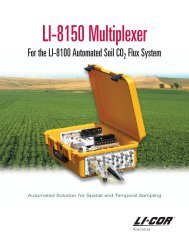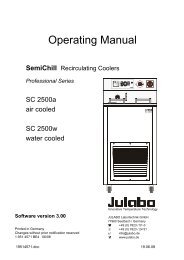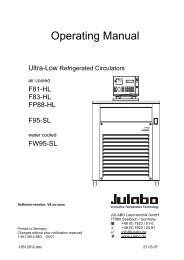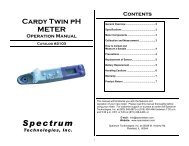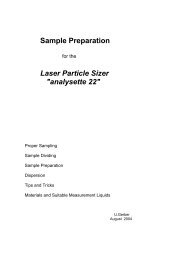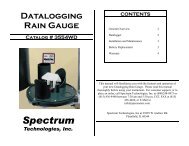KERN KME/KMN-TM - John Morris Scientific
KERN KME/KMN-TM - John Morris Scientific
KERN KME/KMN-TM - John Morris Scientific
Create successful ePaper yourself
Turn your PDF publications into a flip-book with our unique Google optimized e-Paper software.
Betriebsanleitung<br />
Anzeigegeräte<br />
Operating Instructions<br />
Display devices<br />
Mode d´emploi<br />
Afficheurs aux choix<br />
Manual de Instrucciones<br />
Indicadores a selección<br />
<strong>KERN</strong> & Sohn GmbH<br />
Ziegelei 1<br />
D-72336 Balingen-Frommern<br />
Postfach 40 52<br />
72332 Balingen<br />
Instruziono d’uso<br />
Apparecchi indicatori a scelta<br />
<strong>KERN</strong> <strong>KME</strong>/<strong>KMN</strong>-<strong>TM</strong><br />
Version 1.1 11/2007<br />
<strong>KME</strong>/<strong>KMN</strong>-<strong>TM</strong>-BA-defsi-0711<br />
ME-Nr.: 72201618
Contents<br />
Page<br />
English 1 Introduction .............................................................. 5<br />
2 Putting into operation ................................................ 8<br />
3 Basic functions ....................................................... 11<br />
4 Applications ........................................................... 13<br />
5 Operator menu ....................................................... 17<br />
6 Supervisor menu ..................................................... 23<br />
7 Error messages ...................................................... 29<br />
8 Technical data ........................................................ 30<br />
Deutsch 1 Einführung ............................................................. 33<br />
2 Inbetriebnahme ....................................................... 36<br />
3 Grundfunktionen ..................................................... 39<br />
4 Anwendungen ........................................................ 41<br />
5 Anwendermenü ....................................................... 45<br />
6 Technikermenü ....................................................... 51<br />
7 Fehlermeldungen .................................................... 57<br />
8 Technische Daten ................................................... 58<br />
Français 1 Introduction ............................................................ 61<br />
2 Mise en service ....................................................... 64<br />
3 Fonctions de base ................................................... 67<br />
4 Applications ........................................................... 69<br />
5 Menu opérateur ...................................................... 74<br />
6 Menu superviseur ................................................... 80<br />
7 Messages d'erreur ................................................... 86<br />
8 Caractéristiques techniques ...................................... 87<br />
1
Español 1 Introducción ........................................................... 90<br />
2 Poner en funcionamiento ......................................... 93<br />
3 Funciones básicas .................................................. 96<br />
4 Aplicaciones ........................................................... 98<br />
5 Menú de operador ................................................. 102<br />
6 Menú supervisor ................................................... 108<br />
7 Mensajes de error ................................................. 114<br />
8 Datos técnicos ...................................................... 115<br />
Italiano 1 Introduzione ......................................................... 118<br />
2 Messa in funzione ................................................. 121<br />
3 Funzioni base ....................................................... 125<br />
4 Applicazioni ......................................................... 127<br />
5 Menu Operatore .................................................... 132<br />
6 Menu Supervisore ................................................. 138<br />
7 Messaggi d'errore ................................................. 144<br />
8 Caratteristiche tecniche .......................................... 145<br />
Appendix Accessories .......................................................... 148<br />
Declaration of conformity ....................................... 149<br />
FCC notice ........................................................... 150<br />
2
1 Introduction<br />
1.1 Safety precautions<br />
CAUTION!<br />
Do not use <strong>KME</strong>-<strong>TM</strong> / <strong>KMN</strong>-<strong>TM</strong> in hazardous areas!<br />
Our product range includes special devices for hazardous areas.<br />
CAUTION!<br />
Use only weighing terminals with Protection Class IP65 if:<br />
• the weighing terminal is used in wet areas<br />
• wet cleaning is necessary<br />
• the weighing terminal is used in a dusty environment<br />
Even with Protection Class IP65, the weighing terminal must not be used in<br />
environments with corrosion risk.<br />
▲ Never flood the weighing terminal or immerse it in liquid.<br />
DANGER!<br />
Electric shock hazard!<br />
▲ Always pull out the mains plug before commencing any work on the<br />
weighing terminal.<br />
DANGER!<br />
Hazard of electric shock if the mains cable is damaged!<br />
▲ Check the mains cable for damage regularly. Swich off the weighing terminal<br />
immediately if the mains cable is damaged.<br />
▲ Maintain a clearance of at least 3 cm on the rear side of the weighing<br />
terminal in order to prevent the mains cable bending too much.<br />
CAUTION!<br />
Do not at all open the weighing terminal!<br />
The warranty is void if this stipulation is ignored. The weighing terminal may<br />
only be opened by authorized persons.<br />
3
Disposal<br />
In conformance with the European Directive 2002/96/EC on Waste Electrical<br />
and Electronic Equipment (WEEE), this device may not be disposed of in domestic<br />
waste. This also applies to countries outside the EU as per their specific<br />
regulations.<br />
➜ Please dispose of this product in accordance with local regulations at the collecting<br />
point specified for electrical and electronic equipment.<br />
If you have any questions, please contact the responsible authority or the distributor from<br />
which you purchased this device.<br />
Should this device be passed on to other parties (for private or professional use), the content<br />
of this regulation must also be related.<br />
Thank you for your contribution to environmental protection.<br />
If the weighing terminal has a rechargeable battery:<br />
The battery contains heavy metals.<br />
➜ Observe the local regulations on the disposal of environmentally hazardous materials.<br />
Display<br />
1<br />
1 6-digit weight display<br />
2 Status indicators<br />
3 Keypad<br />
2<br />
3<br />
4
Status indicators<br />
LED<br />
Under / OK / Over<br />
alternatively<br />
Count / PCS / APW<br />
Keys<br />
Meaning<br />
Indicators for checkweighing<br />
Indicators for counting<br />
~ Motion indicator<br />
Net<br />
The displayed weight value is a net weight value<br />
>|1|< / >|2|< Display of the current weighing range of the connected weighing platform.<br />
lb / kg<br />
+ –<br />
Currently chosen weight unit<br />
Condition of the rechargeable battery<br />
Key<br />
Operating<br />
mode<br />
Switching on/<br />
off; abort<br />
Menu Key Operating<br />
mode<br />
Menu<br />
– Function key Back to the next<br />
higher menu item<br />
Zeroing Scrolling back Clear key Back to the previous<br />
menu item<br />
Taring<br />
Scrolling<br />
forward<br />
Transfer key<br />
Long key-press:<br />
Calling up menu<br />
Activating menu<br />
item<br />
Accepting selected<br />
setting<br />
5
2 Putting into operation<br />
2.1 Opening weighing terminal<br />
CAUTION!<br />
▲ Before opening the terminal, switch the terminal off and disconnect the<br />
power supply.<br />
Opening <strong>KME</strong>-<strong>TM</strong><br />
➜ Unscrew 4 screws and lift off cover.<br />
Opening <strong>KMN</strong>-<strong>TM</strong><br />
The cover of the <strong>KMN</strong>-<strong>TM</strong> is locked by 4 spring clips.<br />
1. Insert the tip of a flat-blade screwdriver into one of the two slots located on the bottom of<br />
the cover, and gently push in towards the enclosure until a "pop" sound is heard.<br />
2. Lift off cover.<br />
2.2 Connecting weighing platform<br />
1. Insert the weighing platform cable through the cable gland into the weighing terminal.<br />
2. Connect the weighing platform cable to the 7-pin terminal strip J2 according to the<br />
following table.<br />
Terminal 1 2 3 4 5 6 7<br />
Assignment +EXC +SEN +SIG Shield –SIG –SEN –EXC<br />
➜<br />
With 4-wire load cells make bridges with: +ECS and +SEN, –EXC and –SEN.<br />
2.3 Connecting serial interface<br />
<strong>KME</strong>-<strong>TM</strong><br />
With <strong>KME</strong>-<strong>TM</strong>, the interface connection is carried out as a 9-pin D-sub male connector.<br />
➜ Plug in the 9-pin D-sub cable on the connector at the weighing terminal.<br />
<strong>KMN</strong>-<strong>TM</strong><br />
With <strong>KMN</strong>-<strong>TM</strong>, the serial interface must be connected inside the weighing terminal.<br />
1. Insert the interface cable through the cable gland into the weighing terminal.<br />
2. Connect the interface cable to the 3-pin terminal strip J3 according to the following table.<br />
Terminal 1 2 3<br />
Assignment TXD RXD GND<br />
6
2.4 Closing the terminal<br />
Closing <strong>KME</strong>-<strong>TM</strong><br />
➜ Mount the cover and tighten the 4 screws.<br />
Closing <strong>KMN</strong>-<strong>TM</strong><br />
➜ Mount the cover and press on the bottom housing until the spring clips engage.<br />
2.5 Connecting the power supply<br />
CAUTION!<br />
Before connecting the weighing terminal to the mains, check whether the voltage<br />
value printed on the rating plate corresponds with the local mains voltage.<br />
▲ Do not at all connect the weighing terminal if the voltage value printed<br />
on the rating plate is different to the local mains voltage.<br />
➜<br />
➜<br />
Plug the mains plug into the socket.<br />
After connection, the weighing terminal performs a self-test.<br />
When the zero display appears, the weighing terminal is ready for operation.<br />
Adjust the weighing platform in order to obtain the highest possible precision (see<br />
Service Manual).<br />
2.6 Inserting/replacing battery<br />
NiMH rechargeable battery<br />
1. Open the battery case on the bottom of the terminal.<br />
2. Undo the old rechargeable battery from the velcro strip, and disconnect plug if necessary.<br />
3. Connect the (new) rechargeable battery to the terminal, and insert the rechargeable battery<br />
in the battery case.<br />
4. Close the battery case.<br />
7
2.7 Notes on certified weighing systems<br />
On certified weighing systems, the weighing platform connection at the weighing terminal<br />
must be sealed with a sealing wire or a sealing sticker.<br />
Please contact your local dealer your local weights and measures authorities.<br />
<strong>KME</strong>-<strong>TM</strong><br />
<strong>KMN</strong>-<strong>TM</strong><br />
8
3 Basic functions<br />
3.1 Switching on and off<br />
Switching on<br />
➜ Press .<br />
The display lights up and then shows the software number.<br />
When the weight display appears, the weighing terminal is ready for operation.<br />
Switching off<br />
➜ Press and hold until –OFF– is displayed.<br />
3.2 Zeroing<br />
Zeroing corrects the influence of slight soiling on the load plate.<br />
Setting to zero manually<br />
1. Unload weighing platform.<br />
2. Press .<br />
The zero display appears.<br />
Automatic zeroing<br />
In case of non-certified weighing platforms, the automatic zero point correction can be<br />
deactivated in the supervisor menu (F1.4.1).<br />
As standard, the zero point of the weighing platform is automatically corrected when the<br />
weighing platform is unloaded.<br />
3.3 Simple weighing<br />
1. Place weighing sample on the weighing platform.<br />
2. Wait until the motion indicator goes out.<br />
3. Read weighing result.<br />
3.4 Weighing with tare<br />
Taring<br />
➜ Place the empty container on the weighing platform and press .<br />
The zero display and the Net indicator appear.<br />
9
Clearing the tare<br />
➜ Press .<br />
The Net indicator goes out, the gross weight appears in the display.<br />
• If automatic clearing of the tare weight is set in the supervisor menu (F1.5.2=On), the<br />
tare weight is cleared automatically as soon as the weighing platform is unloaded.<br />
• If tare interlock is set in the supervisor menu (F1.5.3=On), the tare weight can only be<br />
cleared when the weighing platform is unloaded.<br />
Automatic taring<br />
This function must be activated in the supervisor menu (F1.5.1=On).<br />
➜ Place the empty container on the weighing platform.<br />
The weight applied on the weighing platform is automatically saved as the tare weight.<br />
The zero display and the Net indicator appear.<br />
Printing/transferring data<br />
➜ Press .<br />
The display contents are printed out or transferred to a computer.<br />
3.5 Notes on battery operation<br />
With a fully loaded new rechargeable battery, you dispose of approx. 35 operating hours.<br />
+ –<br />
The indicator shows the state of the rechargeable battery.<br />
+ –<br />
+ –<br />
+ –<br />
+ –<br />
constantly red<br />
slowly blinking, red<br />
fast blinking, red<br />
green<br />
Approx. 10 % of full voltage<br />
Approx. 5 % of full voltage<br />
Less than 5 % of full voltage,<br />
battery has to be loaded immediately<br />
Battery is loaded.<br />
Loading takes place as soon as the weighing terminal is<br />
connected to the mains.<br />
3.6 Cleaning<br />
DANGER!<br />
Electric shock hazard due to ingress of moisture!<br />
▲ Before cleaning the weighing terminal, pull out the mains plug to disconnect<br />
the unit from the power supply.<br />
10
Further notes on cleaning<br />
• Use a damp cloth.<br />
• Do not use any acids, alkalis or strong solvents.<br />
<strong>KME</strong>-<strong>TM</strong><br />
• Do not clean the weighing terminal using a high-pressure cleaning unit or under running<br />
water.<br />
• Follow all the relevant instructions regarding cleaning intervals and permissible cleaning<br />
agents.<br />
<strong>KMN</strong>-<strong>TM</strong><br />
• Do not clean the weighing terminal using a high-pressure cleaning unit.<br />
4 Applications<br />
Depending on the setting of F2.1 parameter in the operator menu, different applications can<br />
be activated using the key.<br />
4.1 Displaying weight values with a higher resolution<br />
For this purpose F2.1=MULt must be set in the operator menu (factory setting).<br />
➜ Press .<br />
The weight value is displayed with a higher resolution for about 20 seconds.<br />
Note<br />
The weight value in higher resolution cannot be printed.<br />
4.2 Switching weight unit<br />
For this purpose, F2.1=Unit must be set in the operator menu.<br />
➜ Press .<br />
The weight value is displayed in the second weight unit.<br />
Note<br />
The displayed weight unit remains until it is switched again.<br />
11
4.3 Check weighing<br />
For this purpose, F2.1=OVEr and F2.2.1=CHECh (factory setting) must be set in the operator<br />
menu. In the factory setting, the check weighing function is working with upper and lower<br />
tolerances of 10 d. With parameters F2.2.3 and F2.2.4, these tolerances can be customized.<br />
Setting target weight<br />
1. Press to activate the check weighing function.<br />
2. Press and hold until tArGEt and the 3 indicators Under, OK and Over appear.<br />
If F2.2.2=WEIGHt (factory setting) is set in the operator menu, the weight display appears.<br />
3. Put the target weight on the weighing platform and save with .<br />
The OK indicator lights.<br />
If F2.2.2=MAnUAL is set in the operator menu, the weight display with blinking last digit<br />
appears.<br />
3. Enter target weight using the , and keys and confirm with (see<br />
page 15).<br />
4. Save entered weight value as target weight using the key.<br />
Check weighing<br />
Example: Target weight = 1.000 kg<br />
• Weight less than target weight and below<br />
lower tolerance.<br />
The Under indicator lights.<br />
• Weight within tolerances.<br />
The OK indicator lights.<br />
Switching between checkweighing and normal weighing<br />
• Weight more than target weight and<br />
above upper tolerance.<br />
The Over indicator lights.<br />
➜ Press to switch between checkweighing and normal weighing.<br />
12
4.4 Classifying<br />
For this purpose, F2.1=OVEr and F2.1.1=CLASS must be set in the operator menu. In<br />
the factory setting, the classifying function is working with upper and lower tolerances of 10 d.<br />
With parameters F2.2.3 and F2.2.4, these tolerances can be customized.<br />
Setting target weight<br />
1. Press to activate the classifying function.<br />
2. Press and hold until tArGEt and the 3 indicators Under, OK and Over appear.<br />
If F2.2.2=WEIGHt (factory setting) is set in the operator menu, the weight display appears.<br />
3. Put the target weight on the weighing platform and save with .<br />
The OK indicator lights.<br />
If F2.2.2=MAnUAL is set in the operator menu, the weight display with blinking last digit<br />
appears.<br />
3. Enter target weight using the , and keys and confirm with (see<br />
page 15).<br />
4. Save entered weight value as target weight using the key.<br />
Classifying<br />
Example: Target weight = 1.000 kg<br />
• Weight less than target weight and below<br />
lower tolerance.<br />
The Under indicator lights.<br />
• Weight within tolerances.<br />
The OK indicator lights.<br />
Switching between classifying and normal weighing<br />
➜ Press to switch between classifying and normal weighing.<br />
• Weight more than target weight and<br />
above upper tolerance.<br />
The Over indicator lights.<br />
13
4.5 Counting<br />
For this purpose, F2.1=Count must be set in the operator menu.<br />
When the weighing terminal is used predominantly for counting operations, <strong>KERN</strong> & Sohn<br />
recommends to stick the delivered label (Count, APW, PCS) over the left 3 indicators (Under,<br />
OK, Over).<br />
Determining piece weight and counting<br />
1. Press to activate the counting function.<br />
The Count and PCS indicators light.<br />
2. Press and hold until PCS ... appears.<br />
3. Press repeatedly until the desired piece number (5, 10, 20, 50) for the<br />
determination of the piece weight appears.<br />
4. Put the displayed number of pieces on the weighing platform and confirm with .<br />
The number of pieces is displayed and the PCS indicator lights.<br />
5. Put additional pieces on the weighing platform.<br />
The current piece number is displayed.<br />
Switching between number of pieces and weight<br />
Using the key, you can switch between the following values:<br />
• Display of the number of pieces.<br />
The PCS indicator lights.<br />
• Display of the piece weight.<br />
The APW indicator lights.<br />
• Display of the total weight.<br />
None of the 3 indicators for counting is<br />
lighting.<br />
14
5 Operator menu<br />
The operator menu consists of the following blocks:<br />
F2 – F key menu settings<br />
F3 – terminal menu settings<br />
F4 – communication menu settings<br />
F6 – exit menu<br />
5.1 Entering the operator menu<br />
➜ In gross mode, press and hold until MAStEr appears.<br />
➜ Enter pass word and confirm with .<br />
SEtUP appears.<br />
➜ Press .<br />
F2 appears.<br />
5.2 Operating the menu<br />
Keys and their function in the menu<br />
Numeric entry<br />
Selecting next parameter.<br />
Back to the previous parameter.<br />
Confirming selection.<br />
Back to the previous menu item.<br />
Back to the next higher menu item.<br />
1. Press for editing the displayed value.<br />
The (last) digit is blinking.<br />
2. Increase the displayed digit using the key.<br />
– or –<br />
Decrease the displayed digit using the<br />
key.<br />
15
3. When entering multi-digit numbers, use the key to move the cursor one place to the<br />
left.<br />
4. Change the digit as described in step 2.<br />
5. Repeat steps 3 and 4 if necessary.<br />
6. When all digits are entered, use the key to confirm the entry.<br />
Note<br />
With , you can clear the entry.<br />
5.3 F2 – F key menu<br />
Factory settings are printed with bold characters.<br />
F2.1 – Function of the F key<br />
4 different functions can be assigned to the F key:<br />
MUL10 When pressing the F key, the weight value is displayed in 10 times higher<br />
resolution<br />
Unit When pressing the F key, the weight unit switches between kg and lb<br />
OVEr Plus/Minus weighing<br />
Additional settings, see F2.2<br />
Count Counting<br />
Additional settings, see F2.3<br />
F2.2 – Plus/Minus weighing<br />
These parameters only appear if F2.1=OVEr is set.<br />
F2.2.1 – Operating mode<br />
CHECh Check weighing<br />
CLASS Classifiying<br />
F2.2.2 – Setting the target weight<br />
WEIGHt By weighing in<br />
MAnUAL By numeric entry<br />
16
F2.2.3 – Upper tolerance<br />
After selecting the parameter, the currently set upper tolerance is displayed.<br />
1. If necessary, use the key to activate editing.<br />
2. Change tolerance using the , and keys.<br />
Factory setting 10 d<br />
Possible settings 0 ... full load<br />
F2.2.4 – Lower tolerance<br />
After selecting the parameter, the currently set lower tolerance is displayed.<br />
1. Use the key to activate editing if necessary.<br />
2. Change tolerance using the , and keys.<br />
Factory setting 10 d<br />
Possible settings 0 ... full load<br />
F2.3 – Reference optimization<br />
This parameter only appears if F2.1=Count is set.<br />
OFF No reference optimization<br />
ON Reference optimization enabled. The weighing terminal automatically determines<br />
the piece weight again when the number of parts has increased.<br />
F2.10 – Reset F key settings<br />
Reset all parameters F2.x(.x) to factory setting.<br />
5.4 F3 – terminal menu<br />
Factory settings are printed with bold characters.<br />
F3.1 – Display settings<br />
F3.1.1 – Timeout<br />
The weighing terminal switches back to the weighing mode if during the set time no action<br />
was in the menu.<br />
Factory setting<br />
60 (seconds)<br />
Function disabled 0<br />
Possible settings 10 ... 999 (seconds)<br />
17
F3.1.2 – Brightness with battery operation<br />
Lo low brightness<br />
MEd high brightness<br />
To save battery power, we recommend the Lo setting.<br />
F3.2 – Auto power off<br />
The weighing terminal is switched off if during the set time no action was on the weighing<br />
terminal or on the weighing platform.<br />
Factory setting<br />
5 (minutes)<br />
Function disabled 0<br />
Possible settings 0.5 ... 60 (minutes)<br />
F3.3 – Battery type<br />
This menu item is only available with weighing terminals in battery operation.<br />
drY dry battery<br />
ni-MH NiMH rechargeable battery<br />
LEAd-A lead-acid rechargeable battery<br />
F3.10 – Reset terminal settings<br />
Reset all parameters F3.x(.x) to factory setting.<br />
5.5 F4 – communication menu<br />
Factory settings are printed in bold characters.<br />
F4.1 – Connections<br />
Print When pressing , the current display is printed<br />
APrint Stable weight values are printed automatically<br />
Additional settings: F4.2.5 and F4.2.6<br />
SICS Communication via the METTLER TOLEDO Standard Interface Command Set<br />
Contin Toledo continuous Mode<br />
F4.2 – Format<br />
F4.2.1 – Line format<br />
MULti Multi line<br />
SinGLE Single line<br />
18
F4.2.2 – Print format<br />
StAndr Standard (current display)<br />
OVEr over / good / under<br />
Count Piece number<br />
F4.2.3 – Print language<br />
EnG English<br />
CHn Chinese<br />
F4.2.4 – Add line feed<br />
Factory setting<br />
Possible settings<br />
3 (lines)<br />
0 ... 9 (lines)<br />
F4.2.5 – Auto print threshold<br />
This menu item is only available if F4.1=APrint is set.<br />
A stable weight value which is higher than the set value is printed automatically.<br />
Factory setting<br />
10 (d)<br />
Possible settings 0 ... max. load<br />
F4.2.6 – Auto print reset threshold<br />
This menu item is only available if F4.1=APrint is set.<br />
The scale must be unloaded below the set value before a new weight value can be printed<br />
automatically.<br />
Factory setting<br />
10 (d)<br />
Possible settings 0 ... max. load<br />
F4.3 – Parameters<br />
F4.3.1 – Baudrate<br />
1200<br />
2400<br />
4800<br />
9600<br />
19200<br />
19
F4.3.2 – Data bits / parity<br />
7-odd 7 bits, parity odd<br />
7-even 7 bits, parity even<br />
8-nonE 8 bits, no parity<br />
F4.3.3 – Xon/Xoff<br />
On Xon/Xoff enabled<br />
OFF Xon/Xoff disabled<br />
F4.3.4 – Checksum<br />
On Checksum enabled<br />
OFF Checksum disabled<br />
F4.10 – Reset communication settings<br />
Reset all parameters F4.x(.x) to factory setting.<br />
5.6 F6 – ending menu<br />
1. Press .<br />
F6 appears.<br />
2. To save changes: Press .<br />
SAVE ? appears.<br />
Then press<br />
– or –<br />
again.<br />
To reject changes: Press .<br />
AbOrt appears.<br />
Press .<br />
20
6 Supervisor menu<br />
The supervisor menu consists of the following blocks:<br />
F1 – scale settings<br />
F5 – terminal settings<br />
F6 – exit menu<br />
T<br />
6.1 Entering Supervisor menu<br />
➜ In gross mode, press and hold until MAStEr appears in the display.<br />
➜ Enter password and confirm with .<br />
SEtUP appears in the display.<br />
➜ Press .<br />
F1 appears in the display. All parameters can be modified.<br />
Note on certified weighing systems (OIML or NTEP)<br />
On certified weighing systems, the parameters F1, F5.1 and F5.4 are locked.<br />
In order to change these parameters, proceed as follows:<br />
1. Switch off the weighing terminal and open it.<br />
2. Press button S1 on the mainboard and switch on weighing terminal.<br />
SEtUp is displayed, and all parameters can be modified.<br />
3. When configuration is finished, seal the weighing terminal.<br />
6.2 Operating the Supervisor menu<br />
Operating the Supervisor menu means the same as operating the Operator menu, see page<br />
15.<br />
6.3 Block F1 – Scale<br />
Factory settings are printed in bold letters.<br />
F1.1 – Approval<br />
no no approval<br />
OIML approval according to OIML<br />
ntEP approval according to NTEP<br />
otHEr for other approvals<br />
21
F1.2.1 – Weight units<br />
1 weight unit: kg<br />
2 weight unit: lb 1 lb ≈ 0.454 kg<br />
F1.2.2 – Weighing ranges<br />
1 r for single range weighing platforms<br />
2 r for double range weighing platforms<br />
F1.2.3 – Capacity of the first weighing range (coarse range)<br />
Possible capacities and the factory settings depend on the weighing platform connected.<br />
➜ If necessary, modify the displayed value.<br />
F1.2.4 – Resolution of the first weighing range (coarse range)<br />
Possible resolutions and the factory settings depend on the weighing platform connected.<br />
➜ If necessary, modify the displayed value.<br />
F1.2.5 – Capacity of the second weighing range (fine range)<br />
Possible capacities and the factory settings depend on the weighing platform connected.<br />
This parameter only appears if F1.2.2=2r is set.<br />
➜ If necessary, modify the displayed value.<br />
F1.2.6 – Resolution of the second weighing range (fine range)<br />
Possible resolutions and the factory settings depend on the weighing platform connected.<br />
This parameter only appears if F1.2.2=2r is set.<br />
➜ If necessary, modify the displayed value.<br />
F1.3.1 – Geo value<br />
Adaptation of the weighing platform to the geographical location, see table in the annex.<br />
Possible settings 0 ... 31<br />
F1.3.2 – Linearization during adjustment<br />
LinOFF Linearization disabled<br />
LinOn Linearization enabled<br />
22
F1.3.3 – Adjustment<br />
The steps with grey background only appear if parameter F1.3.2=LinOn is set.<br />
Display Key Description<br />
E SCL<br />
Unload weighing platform<br />
Confirm empty weighing platform<br />
10 CAL<br />
...<br />
0 CAL<br />
Add Ld<br />
The weighing terminal counts down from 10 to 0.<br />
Zero is determined<br />
Load half maximum load<br />
Confirm half load<br />
000000 Enter weight value for half maximum load<br />
Enter weight value<br />
003000 Weight value for half maximum load entered<br />
Confirm weight value<br />
10 CAL<br />
...<br />
0 CAL<br />
FULL Ld<br />
The weighing terminal counts down from 10 to 0.<br />
Half maximum load is adjusted<br />
Load maximum load<br />
Confirm maximum load<br />
000000 Enter weight value of maximum load<br />
Enter weight value<br />
006000 Weight value for maximum load entered<br />
Confirm weight value<br />
10 CAL<br />
...<br />
0 CAL<br />
donE<br />
The weighing terminal counts down from 10 to 0.<br />
Maximum load is adjusted<br />
Adjustment finished. This message is displayed for<br />
about 2 seconds<br />
F1.4 Next block in the supervisor menu<br />
23
F1.4.1 – Automatic zero setting<br />
OFF Automatic zero setting disabled<br />
0.5 d Automatic zero setting within +/–0.5 d<br />
1 d Automatic zero setting within +/–1.0 d<br />
3 d Automatic zero setting within +/–3 d<br />
F1.4.2 – Power up zero<br />
OFF Power up zero disabled<br />
2 Power up zero within +/–2 %<br />
10 Power up zero within +/–10 %<br />
20 Power up zero within +/–100 %<br />
F1.4.3 – Pushbutton zero<br />
0 Pushbutton zero disabled<br />
2 Pushbutton zero with +/–2 % zero setting range<br />
10 Pushbutton zero with +/–20 % zero setting range<br />
20 Pushbutton zero with +/–100 % zero setting range<br />
F1.5.1 – Automatic taring<br />
On Automatic taring enabled<br />
OFF Automatic taring disabled<br />
F1.5.2 – Auto clear tare<br />
On Clearing tare automatically enabled<br />
OFF Clearing tare automatically disabled<br />
F1.5.3 – Tare Interlock<br />
On The weighing platform must be unloaded to zero before the tare weight can be<br />
cleared.<br />
OFF Function disabled<br />
F1.5.4 – Auto tare threshold<br />
This menu item is only available if F1.5.1=On is set.<br />
The weighing platform must be loaded to the set value before the weight value is automatically<br />
tared.<br />
Factoriy setting 10 d<br />
Possible settings 0 ... maximum load<br />
24
F1.5.5 – Auto clear tare threshold<br />
This menu item is only available if F1.5.1=On is set.<br />
The weighing platform must be unloaded below the set value before a new weight value can<br />
be tared automatically.<br />
If F1.5.2=On is set, the weighing platform must be unloaded to the set value before the tare<br />
value is cleared automatically.<br />
Factory setting 10 d<br />
Possible settings 0 ... maximum load<br />
F1.6.1 – Digital filter<br />
The digital filter stabilizes the weight display when the load is moving or vibrating.<br />
Lo Low filter<br />
MEd Medium filter<br />
HIGH High filter<br />
F1.6.2 – Motion detection<br />
0.5 d Motion detection within +/–0.5 d<br />
1 d Motion detection within +/–1 d<br />
3 d Motion detection within +/–3 d<br />
F1.10 – Resetting parameters 1.x(.x) to factory setting<br />
Only parameter settings are reset, the adjustment is saved.<br />
25
6.4 Block F5 – Maintenance<br />
Factory settings are printed in bold letters.<br />
F5.1 – Calibration values<br />
F5.1.1 – Show zero-counts<br />
F5.1.2 – Show half load weight value<br />
F5.1.3 – Show half load counts<br />
F5.1.4 – Show full load weight value<br />
F5.1.5 – Show full load weight counts<br />
F5.2– Keypad test<br />
The terminal shows PrESS.<br />
➜ Press .<br />
➜ Press to exit keypad test.<br />
F5.3 – Display test<br />
All display segments light up.<br />
F5.4 – Display internal resolution<br />
F5.5 – COM1 test<br />
To do so, the terminal must be connected to a computer.<br />
F5.6 – Print setup<br />
Print all setup parameters<br />
F5.10 – General reset<br />
Reset all parameters of groups F1 to F4 to factory settings.<br />
26
7 Error messages<br />
Error code Error Remedy<br />
Err 3 EEPROM error ➜ Switch weighing terminal off<br />
and on<br />
Err 4<br />
Number of reference parts too<br />
small<br />
➜ Put on additional reference<br />
parts<br />
Err 6 EEPROM read/write error ➜ Contact your dealer or local<br />
representative.<br />
Err 35<br />
Weighing platform in motion<br />
when calibrating<br />
➜ Ensure that the weighing platform<br />
is quiet<br />
Err 70 Keypad error ➜ Contact your dealer or local<br />
representative.<br />
Underload<br />
➜ Unload weighing platform<br />
➜ Press<br />
➜ If the message reappears,<br />
contact your dealer or local<br />
representative.<br />
Weighing terminal<br />
switches off<br />
automatically<br />
Weighing terminal<br />
cannot be switched<br />
on<br />
Overload<br />
Zero setting outside zero setting<br />
range<br />
• Automatic power off enabled<br />
• Battery voltage too low<br />
Fuse blown<br />
➜ Decrease load<br />
➜ Unload weighing platform<br />
➜ Switch on weighing terminal<br />
➜ Load battery<br />
➜ Contact your dealer or local<br />
representative.<br />
27
8 Technical data<br />
8.1 General technical data<br />
Display<br />
Operating temperature • –10 ... +40 °C<br />
Storage temperature • –20 ... +60 °C<br />
Relative humidity<br />
Weight (incl. packing)<br />
Dimensions<br />
• weight value: 7-digit display, 6 numbers, 30 mm high<br />
• Status indicator: 10 indicators<br />
• 10 ... 85 %, non condensing<br />
• <strong>KME</strong>-<strong>TM</strong>: approx. 1.3 kg / 2.9 lb<br />
• <strong>KMN</strong>-<strong>TM</strong>: approx. 2.9 kg / 6.4 lb<br />
<strong>KME</strong>-<strong>TM</strong><br />
129.1<br />
150<br />
90<br />
1.5<br />
45<br />
136.8<br />
<strong>KMN</strong>-<strong>TM</strong><br />
220<br />
220<br />
90<br />
150<br />
132<br />
66<br />
38°<br />
148<br />
28
8.2 Applications<br />
Weighing functions<br />
Additional functions<br />
• Zero setting, taring, clearing tare<br />
• Unit switching<br />
• Display in higher resolution<br />
• Simple check weighing/classifying<br />
• Counting<br />
• Printing<br />
• Automatic printout<br />
• English or Chinese printout formats selectable<br />
• Strip printer PQ16 supported<br />
• Energy saving technology, battery indicator<br />
• Automatic power off<br />
8.3 Technical data A/D converters<br />
Supply<br />
• +5 VDC<br />
Connectable weighing cells • Max. 4 350 Ω weighing cells<br />
Resolution<br />
• Max. 30.000 d<br />
• Internal max. 1.000.000 d<br />
Update rate • 30/s<br />
Signal input<br />
• 0 ... 5 mV (Zero)<br />
• 1 ... 10 mV (Span)<br />
Terminal assignment for load cell connection<br />
Terminal 1 2 3 4 5 6 7<br />
Assignment +EXC +SEN +SIG Shield –SIG –SEN –EXC<br />
8.4 Serial interface data<br />
Assignment of the serial interface connection (<strong>KME</strong>-<strong>TM</strong>)<br />
1 2 3 4 5<br />
Pin 1 2 3 4 5 6 7<br />
Assignment – RXD TXD – GND – –<br />
6 7 8 9<br />
For <strong>KMN</strong>-<strong>TM</strong>, refer to page 6.<br />
29
SICS interface commands<br />
The weighing terminal supports the MT-SICS (METTLER TOLEDO Standard Interface Command<br />
Set) command set. With SICS commands, it is possible to configure, query and operate the<br />
terminal from a PC. SICS commands are divided up into various levels.<br />
For further information about the MT-SICS command set, see MT-SICS Manual (Order No.<br />
22 011 459) or contact the <strong>KERN</strong> & Sohn Customer Service.<br />
Command Meaning<br />
LEVEL 0 @ Reset the scale<br />
I0 Inquiry of all available SICS commands<br />
I1 Inquiry of SICS level und SICS version<br />
I2 Inquiry of scale data<br />
I3 Inquiry of scale software version<br />
I4 Inquiry of serial number<br />
S<br />
Send stable weight value<br />
SI Send weight value immediately<br />
SIR Send weight value immediately and repeatedly<br />
Z<br />
Zero the scale<br />
ZI<br />
Zero immediately<br />
LEVEL 1 T Tare<br />
TAC Clear tare<br />
TI<br />
Tare immediately<br />
Toledo Continuous commands<br />
Command<br />
P<br />
T<br />
Z<br />
C<br />
S<br />
Meaning<br />
Print out the current result<br />
Tare the scale<br />
Zero the display<br />
Clear the current value<br />
Define reference piece number<br />
30
1 Einführung<br />
1.1 Sicherheitshinweise<br />
VORSICHT!<br />
<strong>KME</strong>-<strong>TM</strong> / <strong>KMN</strong>-<strong>TM</strong> nicht in explosionsgefährdeter Umgebung einsetzen!<br />
Für explosionsgefährdete Umgebungen gibt es spezielle Geräte in unserem<br />
Sortiment.<br />
VORSICHT!<br />
In folgenden Fällen ausschließlich Wägeterminals mit Schutzgrad IP65 verwenden:<br />
• Einsatz im Nassbereich<br />
• Nassreinigung ist erforderlich<br />
• Einsatz in staubiger Umgebung<br />
Auch bei Schutzart IP65 darf das Wägeterminal nicht in Umgebungen eingesetzt<br />
werden, in denen Korrosionsgefahr besteht.<br />
▲ Das Wägeterminal nie überfluten oder in Flüssigkeit tauchen.<br />
GEFAHR!<br />
Stromschlag-Gefahr!<br />
▲ Vor jedem Eingriff am Wägeterminal den Netzstecker ziehen.<br />
GEFAHR!<br />
Bei beschädigtem Netzkabel droht Stromschlag-Gefahr!<br />
▲ Netzkabel regelmäßig auf Beschädigung prüfen. Bei beschädigtem Netzkabel<br />
das Wägeterminal sofort ausschalten.<br />
▲ An der Geräterückseite einen Freiraum von mindestens 3 cm einhalten,<br />
um ein starkes Abknicken des Netzkabels zu verhindern.<br />
VORSICHT!<br />
Wägeterminal keinesfalls öffnen!<br />
Bei Zuwiderhandlung erlischt der Garantieanspruch. Das Wögeterminal darf<br />
nur von autorisiertem Personal geöffnet werden.<br />
31
Entsorgung<br />
In Übereinstimmung mit den Anforderungen der Europäischen Richtlinie<br />
2002/96 EG über Elektro- und Elektronik-Altgeräte (WEEE) darf dieses Gerät<br />
nicht mit dem Hausmüll entsorgt werden. Sinngemäß gilt dies auch für Länder<br />
außerhalb der EU entsprechend den dort geltenden nationalen Regelungen.<br />
➜ Bitte entsorgen Sie dieses Produkt gemäß den örtlichen Bestimmungen in einer<br />
getrennten Sammlung für Elektro- und Elektronikgeräte.<br />
Bei allfälligen Fragen wenden Sie sich bitte an die zuständige Behörde oder den Händler, bei<br />
dem Sie dieses Gerät erworben haben.<br />
Bei Weitergabe dieses Geräts (z. B. für private oder gewerbliche/industrielle Weiternutzung)<br />
ist diese Bestimmung sinngemäß weiterzugeben.<br />
Vielen Dank für Ihren Beitrag zum Schutz der Umwelt.<br />
Falls das Wägeterminal mit einem Akku ausgerüstet ist:<br />
Der Akku enthält Schwermetalle und darf deshalb nicht mit dem normalen Müll entsorgt werden.<br />
➜ Die lokalen Vorschriften für die Entsorgung umweltgefährdender Stoffe beachten.<br />
Anzeige<br />
1<br />
1 6-stellige Gewichtsanzeige<br />
2 Status-Indikatoren<br />
3 Tastenfeld<br />
2<br />
3<br />
32
Status-Indikatoren<br />
LED<br />
Under / OK / Over<br />
alternativ<br />
Count / PCS / APW<br />
Tasten<br />
Bedeutung<br />
Indikatoren für Kontrollwägen<br />
Indikatoren für Zählen<br />
~ Bewegungsindikator<br />
Net<br />
Der angezeigte Gewichtswert ist ein Netto-Gewichtswert<br />
lb / kg<br />
+ –<br />
Aktuell gewählte Gewichtseinheit<br />
Akkuzustand<br />
Taste Bedienmodus Menü Taste Bedienmodus Menü<br />
>|1|< / >|2|< Anzeige des aktuellen Wägebereichs der angeschlossenen Wägebrücke<br />
Ein-/ausschalten;<br />
abbrechen<br />
Nullstellen<br />
– Funktionstaste Zurück zum<br />
nächsthöheren<br />
Menüpunkt<br />
Rückwärts<br />
blättern<br />
Löschtaste<br />
Zurück zum vorigen<br />
Menüpunkt<br />
Tarieren<br />
Vorwärts<br />
blättern<br />
Transfertaste<br />
Langer Tastendruck:<br />
Menü aufrufen<br />
Menüpunkt aktivieren<br />
Gewählte Einstellung<br />
übernehmen<br />
33
2 Inbetriebnahme<br />
2.1 Wägeterminal öffnen<br />
CAUTION!<br />
▲ Vor dem Öffnen Wägeterminal ausschalten und Netzstecker ziehen.<br />
<strong>KME</strong>-<strong>TM</strong> öffnen<br />
➜<br />
4 Schrauben lösen und Deckel abnehmen.<br />
<strong>KMN</strong>-<strong>TM</strong> öffnen<br />
Der Deckel des <strong>KMN</strong>-<strong>TM</strong> wird mit 4 Rastfedern gehalten.<br />
1. Mit einem Schlitz-Schraubendreher in einen der beiden Schlitze an der unteren Seite des<br />
Deckels leicht hineindrücken, bis ein Knacken hörbar ist.<br />
2. Deckel abnehmen.<br />
2.2 Wägebrücke anschließen<br />
1. Wägebrückenkabel durch die Kabelverschraubung ins Wägeterminal einziehen.<br />
2. Wägebrückenkabel nach folgender Tabelle an der 7-poligen Klemmleiste J2 anklemmen.<br />
Klemme 1 2 3 4 5 6 7<br />
Belegung +EXC +SEN +SIG Schirm –SIG –SEN –EXC<br />
➜<br />
Bei 4-Drahtraht-Wägezellen folgende Verbindungen wählen:<br />
+ECS und +SEN, –EXC und –SEN.<br />
2.3 Serielle Schnittstelle anschließen<br />
<strong>KME</strong>-<strong>TM</strong><br />
Beim <strong>KME</strong>-<strong>TM</strong> ist der Schnittstellenanschluss als 9-poliger D-Sub-Stecker ausgeführt.<br />
➜ 9-poliges D-Sub-Kabel am Stecker am Wägeterminal einstecken.<br />
<strong>KMN</strong>-<strong>TM</strong><br />
Beim <strong>KMN</strong>-<strong>TM</strong> muss die serielle Schnittstelle im Wägeterminal angeklemmt werden.<br />
1. Schnittstellenkabel durch die Kabelverschraubung ins Wägeterminal einziehen.<br />
2. Schnittstellenkabel nach folgender Tabelle an der 3-poligen Klemmleiste J3 anklemmen.<br />
Klemme 1 2 3<br />
Belegung TXD RXD GND<br />
34
2.4 Wägeterminal schließen<br />
<strong>KME</strong>-<strong>TM</strong> schließen<br />
➜ Deckel aufsetzen und 4 Schrauben festziehen.<br />
<strong>KMN</strong>-<strong>TM</strong> schließen<br />
➜ Deckel aufsetzen und auf das Gehäuseunterteil drücken, bis die Rastfedern hörbar<br />
einrasten.<br />
2.5 Stromversorgung anschließen<br />
VORSICHT!<br />
Vor dem Anschließen an das Stromnetz prüfen, ob der auf dem Typenschild<br />
aufgedruckte Spannungswert mit der örtlichen Netzspannung übereinstimmt.<br />
▲ Wägeterminal keinesfalls anschließen, wenn der Spannungswert auf<br />
dem Typenschild von der örtlichen Netzspannung abweicht.<br />
➜<br />
➜<br />
Netzstecker in die Steckdose stecken.<br />
Nach dem Anschließen führt das Wägeterminal einen Selbsttest durch.<br />
Wenn die Nullanzeige erscheint, ist das Wägeterminal betriebsbereit.<br />
Wägebrücke justieren, um größtmögliche Präzision zu gewährleisten (siehe Service<br />
Manual).<br />
2.6 Akku oder Batterien einsetzen/tauschen<br />
NiMH-Akku<br />
1. Batteriefach auf der Unterseite des Terminals öffnen.<br />
2. Ggf. alten Akku vom Klettband abnehmen und Stecker ziehen.<br />
3. (Neuen) Akku am Wägeterminal einstecken und ins Batteriefach einsetzen.<br />
4. Batteriefach schließen.<br />
35
2.7 Hinweise zu geeichten Wägesystemen<br />
Bei geeichten Wägesystemen muss der Wägebrückenanschluss am Wägeterminal mit einem<br />
Eichfaden oder einer Eichmarke plombiert werden.<br />
Setzen Sie sich dazu mit dem Händler oder Ihrer nationalen Eichbehörde in Verbindung.<br />
<strong>KME</strong>-<strong>TM</strong><br />
Eichmarke<br />
Eichdraht<br />
<strong>KMN</strong>-<strong>TM</strong><br />
Eichmarke<br />
Eichdraht<br />
36
3 Grundfunktionen<br />
3.1 Ein-/Ausschalten<br />
Einschalten<br />
➜ drücken.<br />
Die Anzeige leuchtet auf und zeigt anschließend die Softwarenummer an.<br />
Wenn die Gewichtsanzeige erscheint, ist das Wägeterminal betriebsbereit.<br />
Ausschalten<br />
➜ drücken und gedrückt halten bis –OFF– in der Anzeige erscheint.<br />
3.2 Nullstellen<br />
Nullstellen korrigiert den Einfluss leichter Verschmutzungen auf der Lastplatte.<br />
Manuelles Nullstellen<br />
1. Wägebrücke entlasten.<br />
2. drücken.<br />
Die Nullanzeige erscheint.<br />
Automatisches Nullstellen<br />
Bei nicht-eichfähigen Wägebrücken kann das automatische Nullstellen im Technikermode<br />
(F1.4.1) ausgeschaltet werden.<br />
Standardmäßig wird bei entlasteter Wägebrücke der Nullpunkt automatisch korrigiert.<br />
3.3 Einfaches Wägen<br />
1. Wägegut auflegen.<br />
2. Warten, bis der Bewegungsindikator erlischt.<br />
3. Wägeresultat ablesen.<br />
3.4 Wägen mit Tara<br />
Tarieren<br />
➜ Leeren Behälter auflegen und drücken.<br />
Die Nullanzeige und der Indikator Net erscheinen.<br />
37
Tara löschen<br />
➜ drücken.<br />
Der Indikator Net erlischt, das Bruttogewicht erscheint in der Anzeige.<br />
• Wenn im Technikermode automatische Taralöschung gewählt ist (F1.5.2=On), wird<br />
das Taragewicht automatisch gelöscht, sobald die Wägebrücke entlastet ist.<br />
• Wenn im Technikermode die Tarasperre gewählt ist (F1.5.3=On), kann das Taragewicht<br />
nur gelöscht werden, wenn die Wägebrücke entlastet ist.<br />
Automatisches Tarieren<br />
Diese Funktion muss im Technikermode aktiviert sein (F1.5.1=On).<br />
➜ Leeren Behälter auflegen.<br />
Das aufgelegte Gewicht wird automatisch als Taragewicht gespeichert.<br />
Die Nullanzeige und der Indikator Net erscheinen.<br />
Drucken / Daten übertragen<br />
➜ drücken.<br />
Der Inhalt der Anzeige wird gedruckt oder auf einen Computer übertragen.<br />
3.5 Hinweise zum Akkubetrieb<br />
Mit einem voll aufgeladenen neuen Akku sind ca. 35 Betriebsstunden möglich.<br />
+ –<br />
Der Indikator zeigt den Akkuzustand an.<br />
+ –<br />
+ –<br />
+ –<br />
+ –<br />
dauernd rot<br />
langsames Blinken, rot<br />
schnelles Blinken, rot<br />
grün<br />
Akku ca. 10 % geladen<br />
Akku ca. 5 % geladen<br />
Akku weniger als 5 % geladen,<br />
Akku muss sofort geladen werden<br />
Akku wird geladen. Dies geschieht automatisch, sobald<br />
das Wägeterminal ans Netz angeschlossen ist.<br />
3.6 Reinigung<br />
GEFAHR!<br />
Stromschlag-Gefahr durch eindringende Feuchtigkeit!<br />
▲ Vor dem Reinigen den Netzstecker ziehen, um das Wägeterminal vom<br />
Stromnetz zu trennen.<br />
38
Weitere Hinweise zur Reinigung<br />
• Feuchten Lappen verwenden.<br />
• Keine Säuren, Laugen oder starke Lösungsmittel verwenden.<br />
<strong>KME</strong>-<strong>TM</strong><br />
• Nicht mit Hochdruckreinigungsgerät oder unter fließendem Wasser reinigen.<br />
• Alle bestehenden Vorschriften betreffend Reinigungsintervalle und zulässige Reinigungsmittel<br />
beachten.<br />
<strong>KMN</strong>-<strong>TM</strong><br />
• Nicht mit Hochdruckreinigungsgerät reinigen.<br />
4 Anwendungen<br />
un-<br />
Je nach Einstellung des Parameters F2.1 im Anwendermenü können über die Taste<br />
terschiedliche Anwendungen aktiviert werden.<br />
4.1 Gewichtswerte in höherer Auflösung anzeigen<br />
Dazu muss im Anwendermenü der Parameter F2.1=MULt gewählt sein (Werkseinstellung).<br />
➜ drücken.<br />
In der Anzeige erscheint 20 Sekunden lang der Gewichtswert in höherer Auflösung.<br />
Hinweis<br />
Der Gewichtswert in höherer Auflösung kann nicht gedruckt werden.<br />
4.2 Gewichtseinheit umschalten<br />
Dazu muss im Anwendermenü der Parameter F2.1=Unit gewählt sein.<br />
➜ drücken.<br />
Der Gewichtswert wird in der anderen Gewichtseinheit angezeigt.<br />
Hinweis<br />
Die angezeigte Gewichtseinheit bleibt so lange erhalten, bis sie wieder umgeschaltet wird.<br />
39
4.3 Kontrollwägen<br />
Dazu müssen im Anwendermenü die Parameter F2.1=OVEr und F2.2.1=CHECh<br />
(Werkseinstellung) gewählt sein. In der Werkseinstellung arbeitet die Funktion Kontrollwägen<br />
mit oberen und unteren Toleranzen von 10 d. Mit den Parametern F2.2.3 und F2.2.4 können<br />
diese Toleranzen angepasst werden.<br />
Sollgewicht vorgeben<br />
1. drücken, um die Kontrollwägefunktion zu aktivieren.<br />
2. so lange gedrückt halten, bis tArGEt und die 3 Indikatoren Under, OK und Over<br />
erscheinen.<br />
Wenn im Anwendermenü F2.2.2=WEIGHt (Werkseinstellung) gewählt ist, erscheint danach<br />
die Gewichtsanzeige.<br />
3. Sollgewicht auflegen und mit speichern. Der Indikator OK leuchtet.<br />
Wenn im Anwendermenü F2.2.2=MAnUAL gewählt ist, erscheint danach die Gewichtsanzeige<br />
mit blinkender letzter Ziffer.<br />
3. Sollgewicht mit den Tasten , und eingeben und mit bestätigen<br />
(siehe Seite 43).<br />
4. Eingegebenen Gewichtswert mit als Sollgewicht speichern.<br />
Kontrollwägen<br />
Beispiel: Sollgewicht = 1.000 kg<br />
• Gewicht kleiner als das Sollgewicht und<br />
unterhalb der unteren Toleranz.<br />
Der Indikator Under leuchtet.<br />
• Gewicht innerhalb der Toleranzen.<br />
Der Indikator OK leuchtet.<br />
Zwischen Kontrollwägen und normalem Wägen wechseln<br />
• Gewicht größer als das Sollgewicht und<br />
oberhalb der oberen Toleranz.<br />
Der Indikator Over leuchtet.<br />
➜ drücken, um zwischen Kontrollwägen und normalem Wägen zu wechseln.<br />
40
4.4 Klassieren<br />
Dazu muss im Anwendermenü F2.1=OVEr und F2.1.1=CLASS gewählt sein. In der<br />
Werkseinstellung arbeitet die Funktion Klassieren mit oberen und unteren Toleranzen von<br />
10 d. In den Parametern F2.2.3 und F2.2.4 können diese Toleranzen angepasst werden.<br />
Sollgewicht vorgeben<br />
1. drücken, um die Klassierfunktion zu aktivieren.<br />
2. so lange gedrückt halten, bis tArGEt und die 3 Indikatoren Under, OK und Over<br />
erscheinen.<br />
Wenn im Anwendermenü F2.2.2=WEIGHt (Werkseinstellung) gewählt ist, erscheint danach<br />
die Gewichtsanzeige.<br />
3. Sollgewicht auflegen und mit speichern. Der Indikator OK leuchtet.<br />
Wenn im Anwendermenü F2.2.2=MAnUAL gewählt ist, erscheint danach die Gewichtsanzeige<br />
mit blinkender letzter Ziffer.<br />
3. Sollgewicht mit den Tasten , und eingeben und mit bestätigen<br />
(siehe Seite 43) .<br />
4. Eingegebenen Gewichtswert mit als Sollgewicht speichern.<br />
Klassieren<br />
Beispiel: Sollgewicht = 1.000 kg<br />
• Gewicht kleiner als das Sollgewicht und<br />
unterhalb der unteren Toleranz.<br />
Der Indikator Under leuchtet.<br />
• Gewicht innerhalb der Toleranzen.<br />
Der Indikator OK leuchtet.<br />
• Gewicht größer als das Sollgewicht und<br />
oberhalb der oberen Toleranz.<br />
Der Indikator Over leuchtet.<br />
Zwischen Klassieren und einfachem Wägen wechseln<br />
➜ drücken, um zwischen Klassieren und normalem Wägen zu wechseln.<br />
41
4.5 Zählen<br />
Dazu muss im Anwendermenü F2.1=Count gewählt sein.<br />
Wenn das Wägeterminal überwiegend zum Zählen eingesetzt wird, empfiehlt <strong>KERN</strong> & Sohn<br />
die Beschriftung der drei linken Indikatoren (Under, OK, Over) mit dem mitgelieferten<br />
Aufkleber (Count, APW, PCS) zu überkleben.<br />
Stückgewicht bestimmen und zählen<br />
1. drücken, um die Zählfunktion zu aktivieren.<br />
Die Indikatoren Count und PCS leuchten.<br />
2. so lange gedrückt halten, bis PCS ... erscheint.<br />
3. wiederholt drücken, bis die gewünschte Stückzahl (5, 10, 20, 50) für die<br />
Bestimmung des Stückgewichts erscheint.<br />
4. Die angezeigte Anzahl Teile auf die Wägebrücke legen und mit bestätigen.<br />
Die Stückzahl wird angezeigt und der Indikator PCS leuchtet.<br />
5. Weitere Teile auflegen.<br />
Die aktuelle Stückzahl wird angezeigt.<br />
Umschalten zwischen Stückzahl und Gewicht<br />
Mit kann zwischen folgenden Werten umgeschaltet werden:<br />
• Anzeige der Stückzahl.<br />
Der Indikator PCS leuchtet.<br />
• Anzeige des Stückgewichts.<br />
Der Indikator APW leuchtet.<br />
• Anzeige des Gesamtgewichts.<br />
Keiner der 3 Indikatoren zum Zählen<br />
leuchtet.<br />
42
5 Anwendermenü<br />
Das Anwendermenü besteht aus den folgenden Blöcken:<br />
F2 – Einstellungen Funktionstastenmenü<br />
F3 – Einstellungen Terminalmenü<br />
F4 – Einstellungen Datenübertragungsmenü<br />
F6 – Menü beenden<br />
5.1 Einstieg in das Anwendermenü<br />
➜ Im Bruttomodus drücken und gedrückt halten, bis MAStEr erscheint.<br />
➜ Passwort eingeben und mit bestätigen.<br />
In der Anzeige erscheint SEtUP.<br />
➜ drücken.<br />
In der Anzeige erscheint F2.<br />
5.2 Bedienung im Menü<br />
Tasten und ihre Funktionen im Menü<br />
Nächsten Parameter wählen.<br />
Zurück zum vorigen Parameter.<br />
Auswahl bestätigen.<br />
Numerische Eingabe<br />
Zurück zum vorigen Menüpunkt.<br />
Zurück zum nächsthöheren Menüpunkt.<br />
1. drücken, um den angezeigten Wert ändern zu können.<br />
Die (letzte) Ziffer blinkt.<br />
2. Mit die angezeigte Ziffer erhöhen.<br />
– oder –<br />
Mit<br />
die angezeigte Ziffer verringern.<br />
43
3. Bei Eingabe von mehrstelligen Zahlen mit den Cursor um eine Stelle nach links<br />
bewegen.<br />
4. Ziffer wie in Schritt 2 beschrieben verändern.<br />
5. Schritte 3 und 4 ggf. wiederholen.<br />
6. Wenn alle Stellen eingegeben sind, mit die Eingabe bestätigen.<br />
Hinweis<br />
Mit kann die Eingabe gelöscht werden.<br />
5.3 F2 – Funktionstasten-Menü<br />
Werkseinstellungen sind fett gedruckt.<br />
F2.1 – Funktion der F-Taste<br />
Der F-Taste können 4 verschiedene Funktionen zugeordnet werden:<br />
MUL10 Bei Drücken der F-Taste wird der Gewichtswert in 10-fach höherer Auflösung<br />
angezeigt<br />
Unit Bei Drücken der F-Taste wechselt die Gewichtseinheit zwischen kg und lb<br />
OVEr Plus/Minus-Wägen<br />
Weitere Einstellungen siehe F2.2<br />
Count Zählen<br />
Weitere Einstellungen siehe F2.3<br />
F2.2 – Plus/Minus-Wägen<br />
Dieser Parameter erscheint nur, wenn F2.1=OVEr gewählt ist.<br />
F2.2.1 – Betriebsart<br />
CHECh Kontrollwägen<br />
CLASS Klassieren<br />
F2.2.2 – Vorgabe des Sollgewichts<br />
WEIGHt Durch Einwägen<br />
MAnUAL Durch numerische Eingabe<br />
44
F2.2.3 – Obere Toleranz<br />
Nach Auswählen des Parameters erscheint die aktuell eingestellte obere Toleranz.<br />
1. Bei Bedarf mit die Eingabe aktivieren.<br />
2. Toleranz mit den Tasten , und ändern.<br />
Werkseinstellung 10 d<br />
Mögliche Werte 0 ... Volllast<br />
F2.2.4 – Untere Toleranz<br />
Nach Auswählen des Parameters erscheint die aktuell eingestellte untere Toleranz.<br />
1. Bei Bedarf mit die Eingabe aktivieren.<br />
2. Toleranz mit den Tasten , und ändern.<br />
Werkseinstellung 10 d<br />
Mögliche Werte 0 ... Volllast<br />
F2.3 – Referenzoptimierung<br />
Dieser Parameter erscheint nur, wenn im Parameter F2.1=Count gewählt ist.<br />
OFF Keine Referenzoptimierung<br />
ON Referenzoptimierung aktiviert. Das Wägeterminal bestimmt automatisch das<br />
Stückgewicht neu, wenn sich die Anzahl der Teile erhöht hat.<br />
F2.10 – Rücksetzen der Funktionstasten-Einstellungen<br />
Rücksetzen aller Parameter F2.x(.x) auf Werkseinstellung.<br />
5.4 F3 – Terminalmenü<br />
Werkseinstellungen sind fett gedruckt.<br />
F3.1 – Anzeigeneinstellungen<br />
F3.1.1 – Timeout<br />
Das Wägeterminal wechselt zurück zum Wägemodus, wenn in der eingestellten Zeit keine Aktion<br />
im Menü ausgeführt wurde.<br />
Werkseinstellung 60 (Sekunden)<br />
Funktion gesperrt 0<br />
Mögliche Werte 10 ... 999 (Sekunden)<br />
45
F3.1.2 – Helligkeit bei Akkubetrieb<br />
Lo geringe Helligkeit<br />
MEd hohe Helligkeit<br />
Um den Akku zu schonen, empfehlen wir die Einstellung Lo.<br />
F3.2 – Automatische Stromabschaltung<br />
Das Wägeterminal wird automatisch innerhalb der eingestellten Zeit ausgeschaltet, wenn das<br />
Wägeterminal oder die Wägebrücke nicht bedient werden.<br />
Werkseinstellung 5 (Minuten)<br />
Funktion gesperrt 0<br />
Mögliche Werte 0,5 ... 60 (Minuten)<br />
F3.3 – Akkutyp<br />
Dieser Menüpunkt ist nur verfügbar, wenn sich das Wägeterminal im Akkubetrieb befindet.<br />
drY Trockenbatterie<br />
ni-MH NiMH-Akku<br />
LEAd-A Bleiakku<br />
F3.10 – Rücksetzen der Terminaleinstellungen<br />
Rücksetzen aller Parameter F2.x(.x) auf Werkseinstellung.<br />
5.5 F4 – Datenübertragungsmenü<br />
Werkseinstellungen sind fett gedruckt.<br />
F4.1 – Verbindungen<br />
Print Beim Drücken von wird die aktuelle Anzeige gedruckt.<br />
APrint Stabile Gewichtswerte werden automatisch gedruckt.<br />
Zusätzliche Einstellungen: F4.2.5 und F4.2.6<br />
SICS Datenübertragung über den Befehlssatz MT-SICS (METTLER TOLEDO Standard<br />
Interface Command Set)<br />
Contin Toledo Continuous-Mode<br />
F4.2 – Format<br />
F4.2.1 – Zeilenformat<br />
MULti Mehrzeilig<br />
SinGLE Einzeilig<br />
46
F4.2.2 – Ausgabeformat<br />
StAndr Standard (aktuelle Anzeige)<br />
OVEr Überlast / innerhalb der Toleranz / Unterlast<br />
Count Stückzahl<br />
F4.2.3 – Drucksprache<br />
EnG Englisch<br />
CHn Chinesisch<br />
F4.2.4 – Zeilenvorschub hinzufügen<br />
Werkseinstellung 3 (Zeilen)<br />
Mögliche Werte<br />
0 ... 9 (Zeilen)<br />
F4.2.5 – Schwellenwert für automatischen Druck<br />
Dieser Menüpunkt kann nur gewählt werden, wenn F4.1=APrint eingestellt ist.<br />
Ein stabiler Gewichtswert, der größer ist als der eingestellte Wert, wird automatisch gedruckt.<br />
Werkseinstellung 10 (d)<br />
Mögliche Werte<br />
0 ... Volllast<br />
F4.2.6 – Mindestentlastung für automatischen Druck<br />
Dieser Menüpunkt kann nur gewählt werden, wenn F4.1=APrint eingestellt ist.<br />
Das Gewicht auf der Waage muss den eingestellten Wert unterschreiten, bevor ein neuer<br />
Gewichtswert automatisch gedruckt werden kann.<br />
Werkseinstellung 10 (d)<br />
Mögliche Werte<br />
0 ... Volllast<br />
F4.3 – Parameter<br />
F4.3.1 – Baudrate<br />
1200<br />
2400<br />
4800<br />
9600<br />
19200<br />
47
F4.3.2 – Datenbits / Parität<br />
7-odd 7 Bits, Parität ungerade<br />
7-even 7 Bits, Parität gerade<br />
8-nonE 8 Bits, keine Parität<br />
F4.3.3 – Xon/Xoff<br />
On Xon/Xoff aktiviert<br />
OFF Xon/Xoff gesperrt<br />
F4.3.4 – Prüfsumme<br />
On Prüfsumme aktiviert<br />
OFF Prüfsumme gesperrt<br />
F4.10 – Rücksetzen der Datenübertragungs-Einstellungen<br />
Rücksetzen aller Parameter F4.x(.x) auf Werkseinstellung.<br />
5.6 F6 – Menü beenden<br />
1. drücken.<br />
In der Anzeige erscheint F6.<br />
2. Änderungen speichern: drücken.<br />
In der Anzeige erscheint SAVE ?.<br />
erneut drücken.<br />
– oder–<br />
Änderungen verwerfen: drücken.<br />
In der Anzeige erscheint AbOrt.<br />
drücken.<br />
48
6 Technikermenü<br />
Das Technikermenü besteht aus den folgenden Blöcken:<br />
F1 – Waageneinstellungen<br />
F5 – Terminaleinstellungen<br />
F6 – Menü verlassen<br />
a<br />
6.1 Einstieg in das Technikermenü<br />
➜ Im Bruttomodus drücken und gedrückt halten, bis MAStEr in der Anzeige<br />
erscheint.<br />
➜ Passwort eingeben und mit bestätigen.<br />
In der Anzeige erscheint SEtUP.<br />
➜ drücken.<br />
In der Anzeige erscheint F1. Alle Parameter können angepasst werden.<br />
Hinweis zu geeichten Wägesystemen (OIML oder NTEP)<br />
Bei geeichten Wägesystemen sind die Parameter F1, F5.1 und F5.4 gesperrt.<br />
Um diese Parameter zu ändern, wie folgt vorgehen:<br />
1. Wägeterminal aussschalten und öffnen.<br />
2. Schalter S1 auf der Hauptplatine drücken und Wägeterminal einschalten.<br />
SEtUp erscheint. Alle Parameter können geändert werden.<br />
3. Nachdem die Konfiguration durchgeführt wurde, Wägeterminal plombieren.<br />
6.2 Bedienung im Technikermenü<br />
Die Bedienung im Technikermenü entspricht der Bedienung im Anwendermenü, siehe Seite<br />
43.<br />
6.3 Block F1 – Waage<br />
Werkseinstellungen sind fett gedruckt.<br />
F1.1 – Eichfähgikeit<br />
no nicht eichfähig<br />
OIML eichfähig nach OIML<br />
ntEP eichfähig nach NTEP<br />
otHEr für andere Zulassungen<br />
49
F1.2.1 – Gewichtseinheiten<br />
1 Gewichtseinheit: kg<br />
2 Gewichtseinheit: lb 1 lb ≈ 0,454 kg<br />
F1.2.2 – Wägebereiche<br />
1 r für Einbereichswägebrücken<br />
2 r für Zweibereichswägebrücken<br />
F1.2.3 – Kapazität des ersten Wägebereichs (Grobbereich)<br />
Die möglichen Kapazitäten und die Werkseinstellungen hängen von der angeschlossenen<br />
Wägebrücke ab.<br />
➜ Ggf. den angezeigten Wert anpassen.<br />
F1.2.4 – Auflösung des ersten Wägebereichs (Grobbereich)<br />
Die möglichen Auflösungen und die Werkseinstellungen hängen von der angeschlossenen<br />
Wägebrücke ab.<br />
➜ Ggf. den angezeigten Wert anpassen.<br />
F1.2.5 – Kapazität des zweiten Wägebereichs (Feinbereich)<br />
Die möglichen Kapazitäten und die Werkseinstellungen hängen von der angeschlossenen<br />
Wägebrücke ab.<br />
Dazu muss der Parameter F1.2.2=2r gewählt sein.<br />
➜ Ggf. den angezeigten Wert anpassen.<br />
F1.2.6 – Auflösung des zweiten Wägebereichs (Feinbereich)<br />
Die möglichen Auflösungen und die Werkseinstellungen hängen von der angeschlossenen<br />
Wägebrücke ab.<br />
Dazu muss der Parameter F1.2.2=2r gewählt sein.<br />
➜ Ggf. den angezeigten Wert anpassen.<br />
F1.3.1 – Geowert<br />
Anpassung der Wägebrücke an den geografischen Aufstellungsort, siehe Tabelle im Anhang.<br />
Mögliche Werte 0 ... 31<br />
F1.3.2 – Linearisierung während der Justierung<br />
LinOFF ohne Linearisierung<br />
LinOn mit Linearisierung<br />
50
F1.3.3 – Justierung<br />
Die grau hinterlegten Schritte erscheinen nur, wenn der Parameter F1.3.2=LinOn gewählt<br />
ist.<br />
Anzeige Taste Beschreibung<br />
E SCL<br />
Wägebrücke entlasten<br />
Leere Wägebrücke bestätigen<br />
10 CAL<br />
...<br />
0 CAL<br />
Add Ld<br />
Das Wägeterminal zählt rückwärts von 10 bis 0<br />
Null wird justiert<br />
Halbe Volllast laden<br />
Halbe Volllast bestätigen<br />
000000 Gewichtswert für halbe Volllast eingeben<br />
Gewichtswert eingeben<br />
003000 Gewichtswert für halbe Volllast eingegeben<br />
Gewichtswert bestätigen<br />
10 CAL<br />
...<br />
0 CAL<br />
FULL Ld<br />
Das Wägeterminal zählt rückwärts von 10 bis 0.<br />
Die halbe Volllast wird justiert<br />
Volllast aufbringen<br />
Volllast bestätigen<br />
000000 Gewichtswert für Volllast eingeben<br />
Gewichtswert eingeben<br />
006000 Gewichtswert für Volllast eingegeben<br />
Gewichtswert bestätigen<br />
10 CAL<br />
...<br />
0 CAL<br />
donE<br />
Das Wägeterminal zählt rückwärts von 10 bis 0.<br />
Volllast wird justiert<br />
Justierung beendet. Die Anzeige erscheint ca. 2 Sekunden<br />
lang.<br />
F1.4 Nächster Block im Technikermenü<br />
51
F1.4.1 – Automatisches Nullsetzen<br />
OFF Kein automatisches Nullsetzen<br />
0.5 d Automatisches Nullsetzen innerhalb von +/–0,5 d<br />
1 d Automatisches Nullsetzen innerhalb von +/–1,0 d<br />
3 d Automatisches Nullsetzen innerhalb von +/–3 d<br />
F1.4.2 – Nullsetzen beim Einschalten<br />
OFF Kein Nullsetzen beim Einschalten<br />
2 Nullsetzen beim Einschalten innerhalb von +/–2 %<br />
10 Nullsetzen beim Einschalten innerhalb von +/–10 %<br />
20 Nullsetzen beim Einschalten innerhalb von +/–100 %<br />
F1.4.3 – Manuelles Nullsetzen<br />
0 Kein manuelles Nullsetzen möglich<br />
2 Manuelles Nullsetzen innerhalb des Bereichs +/–2 %<br />
10 Manuelles Nullsetzen innerhalb des Bereichs +/–20 %<br />
20 Manuelles Nullsetzen innerhalb des Bereichs +/–100 %<br />
F1.5.1 – Automatisches Tarieren<br />
On Automatisches Tarieren möglich<br />
OFF Kein automatisches Tarieren<br />
F1.5.2 – Automatisches Löschen des Taragewichts<br />
On Automatisches Löschen des Taragewichts möglich<br />
OFF Kein automatisches Löschen des Taragewichts<br />
F1.5.3 – Tarasperre<br />
On Die Wägebrücke muss komplett entlastet werden, bevor das Taragewicht gelöscht<br />
werden kann.<br />
OFF Funktion gesperrt<br />
F1.5.4 – Schwellenwert für automatisches Tarieren<br />
Dazu muss der Parameter F1.5.1=On gesetzt sein.<br />
Die Wägebrücke muss mindestens mit dem vorgegebenen Wert belastet werden, damit der<br />
Gewichtswert automatisch tariert wird.<br />
Werkseinstellung 10 d<br />
Mögliche Werte 0 ... Volllast<br />
52
1.5.5 – Schwellenwert für das automatsche Löschen des Tarawerts<br />
Dazu muss der Parameter F1.5.1=On gesetzt sein.<br />
Das Gewicht auf der Wägebrücke muss den vorgegebenen Wert unterschreiten, damit ein neuer<br />
Gewichtswert automatisch tariert werden kann.<br />
Wenn der Parameter F1.5.2=On gesetzt ist, muss die Wägebrücke auf den vorgegebenen<br />
Wert entlastet werden, bevor der Taragewicht automatisch gelöscht wird.<br />
Werkseinstellung 10 d<br />
Mögliche Parameter 0 ... Volllast<br />
F1.6.1 – Digitales Filter<br />
Das digitale Filter stabilisiert die Gewichtsanzeige, wenn die Last sich bewegt oder vibriert.<br />
Lo Niedrige Filtereinstellung<br />
MEd Mittlere Filtereinstellung<br />
HIGH Hohe Filtereinstellung<br />
F1.6.2 – Bewegungserkennung<br />
0.5 d Bewegungserkennung innerhalb von +/–0.5 d<br />
1 d Bewegungserkennung innerhalb von +/–1 d<br />
3 d Bewegungserkennung innerhalb von +/–3 d<br />
F1.10 – Parameter 1.x(.x) auf Werkseinstellung zurücksetzen<br />
Nur die Parametereinstellungen werden zurückgesetzt, die Justierung wird gespeichert.<br />
53
6.4 Block F5 – Wartung<br />
Werkseinstellungen sind fett gedruckt.<br />
F5.1 – Kalibrierwerte<br />
F5.1.1 – Internen Nullpunktswert zeigen<br />
F5.1.2 – Gewichtswert für halbe Volllast zeigen<br />
F5.1.3 – Internen Halblastwert zeigen<br />
F5.1.4 – Gewichtswert für Volllast zeigen<br />
F5.1.5 – Internen Volllastwert zeigen<br />
F5.2– Tasturtest<br />
In der Anzeige erscheint PrESS.<br />
➜ drücken.<br />
➜ drücken, um den Tastaturtest zu beenden.<br />
F5.3 – Anzeigentest<br />
Alle Anzeigesegmente leuchten auf.<br />
F5.4 – Interne Auflösung der Anzeige<br />
F5.5 – COM1 Test<br />
Hierfür muss das Terminal an einen Computer angeschlossen werden.<br />
F5.6 – Einstellungen drucken<br />
Alle Parameter drucken.<br />
F5.10 – Allgemeines Rücksetzen<br />
Alle Parameter der Gruppen F1 bis F4 auf Werkseinstellungen zurücksetzen.<br />
54
7 Fehlermeldungen<br />
Fehlercode Fehler Behebung<br />
Err 3 EEPROM-Fehler ➜ Wägeterminal aus- und wieder<br />
einschalten<br />
Err 4<br />
Anzahl der Referenzteile zu klein ➜ Weitere Referenzteile auflegen<br />
Err 6 EEPROM-Schreib-/Lesefehler ➜ Mit Händler Kontakt aufnehmen<br />
Err 35<br />
Wägebrücke in Bewegung beim<br />
Justieren<br />
➜ Sicherstellen, dass die Wägebrücke<br />
ruhig ist<br />
Err 70 Tastaturfehler ➜ Mit Händler Kontakt aufnehmen<br />
Unterlast<br />
➜ Wägebrücke entlasten<br />
➜ drücken<br />
➜ Wenn die Meldung wieder<br />
erscheint, mit Händler Kontakt<br />
aufnehmen<br />
Wägeterminal<br />
schaltet automatisch<br />
ab<br />
Wägeterminal lässt<br />
sich nicht einschalten<br />
Überlast<br />
Nullstellen außerhalb Nullstellbereich<br />
• Automatische Abschaltung<br />
aktiviert<br />
• Batteriespannung zu niedrig<br />
Sicherung defekt<br />
➜ Last verringern<br />
➜ Wägebrücke entlasten<br />
➜ Wägeterminal einschalten<br />
➜ Batterie laden<br />
➜ Mit Händler Kontakt aufnehmen<br />
55
8 Technische Daten<br />
8.1 Allgemeine technische Daten<br />
Anzeige<br />
Betriebstemperatur • –10 ... +40 °C<br />
Lagertemperatur • –20 ... +60 °C<br />
Relative Feuchtigkeit<br />
Abmessungen<br />
• Gewichtswert: 7-Segment-Anzeige, 6 Ziffern, 30 mm hoch<br />
• Statusanzeige: 10 Indikatoren<br />
• 10 ... 85 %, nicht kondensierend<br />
Gewicht (inkl. Verpackung) • <strong>KME</strong>-<strong>TM</strong>: ca. 1,3 kg / 2,9 lb<br />
• <strong>KMN</strong>-<strong>TM</strong>: ca. 2,9 kg / 6,4 lb<br />
<strong>KME</strong>-<strong>TM</strong><br />
129.1<br />
150<br />
90<br />
1.5<br />
45<br />
136.8<br />
<strong>KMN</strong>-<strong>TM</strong><br />
220<br />
220<br />
90<br />
150<br />
132<br />
66<br />
38°<br />
148<br />
56
8.2 Anwendungen<br />
Wägefunktionen<br />
Weitere Funktionen<br />
• Nullstellen, Tarieren, Tara löschen<br />
• Einheitenumschaltung<br />
• Anzeige in höherer Auflösung<br />
• Einfaches Kontrollieren / Klassieren<br />
• Zählen<br />
• Drucken<br />
• Automatischer Ausdruck<br />
• Englische oder chinesische Ausdruckformate wählbar<br />
• Unterstützt Streifendrucker PQ16<br />
• Stromspartechnologie, Batterieanzeige<br />
• Automatische Abschaltung<br />
8.3 Technische Daten des A/D-Konverters<br />
Speisung<br />
• +5 VDC<br />
Anschließbare Wägezellen • max. 4 350-Ω-Wägezellen<br />
Auflösung<br />
• max. 30.000 d<br />
• intern max. 1.000.000 d<br />
Update-Rate • 30/s<br />
Signaleingang<br />
• 0 ... 5 mV (Null)<br />
• 1 ... 10 mV (Span)<br />
Belegung der Klemmen für den Lastzellenanschluss<br />
Klemme 1 2 3 4 5 6 7<br />
Belegung +EXC +SEN +SIG Schirm –SIG –SEN –EXC<br />
8.4 Daten der seriellen Schnittstelle<br />
Belegung des seriellen Schnittstellenanschlusses (<strong>KME</strong>-<strong>TM</strong>)<br />
1 2 3 4 5<br />
Pin 1 2 3 4 5 6 7<br />
Belegung – RXD TXD – GND – –<br />
6 7 8 9<br />
Für <strong>KMN</strong>-<strong>TM</strong>, siehe Seite 34.<br />
57
SICS Schnittstellenbefehle<br />
Das Wägeterminal unterstützt den Befehlssatz MT-SICS (METTLER TOLEDO Standard Interface<br />
Command Set). Mit SICS-Befehlen lässt sich das Terminal von einem PC aus konfigurieren,<br />
abfragen und bedienen. SICS-Befehle sind in verschiedene Levels unterteilt.<br />
Für weitere Informationen zum MT-SICS Befehlssatz siehe MT-SICS Manual (Bestellnummer<br />
22 011 459) oder wenden Sie sich an <strong>KERN</strong> & Sohn .<br />
Befehl<br />
Toledo Continuous Befehle<br />
Bedeutung<br />
LEVEL 0 @ Waage zurücksetzen<br />
I0 Liste aller verfügbaren SICS-Befehle senden<br />
I1 SICS-Level und SICS-Versionen senden<br />
I2 Waagendaten senden<br />
I3 Waagensoftware-Version senden<br />
I4 Seriennummer senden<br />
S Stabilen Gewichtswert senden<br />
SI Gewichtswert sofort senden<br />
SIR Gewichtswert sofort senden und wiederholen<br />
Z Nullstellen<br />
ZI Sofort nullstellen<br />
LEVEL 1 T Tarieren<br />
TAC Tara löschen<br />
TI Sofort tarieren<br />
Befehl<br />
P<br />
T<br />
Z<br />
C<br />
S<br />
Bedeutung<br />
Ausdrucken des aktuellen Resultats<br />
Tarieren der Waage<br />
Nullstellen der Anzeige<br />
Löschen des aktuellen Werts<br />
Referenzstückzahl festlegen<br />
58
1 Introduction<br />
1.1 Précautions de sécurité<br />
ATTENTION!<br />
N'utilisez pas le <strong>KME</strong>-<strong>TM</strong> / <strong>KMN</strong>-<strong>TM</strong> dans des zones dangereuses!<br />
Notre gamme de produits comprend des appareils spéciaux pour les zones<br />
dangereuses.<br />
ATTENTION!<br />
Utilisez uniquement des terminaux de pesage de la catégorie au degré de<br />
protection IP65 si:<br />
• les terminaux de pesage sont utilisés dans des zones humides<br />
• le nettoyage humide est nécessaire<br />
• le terminal de pesage est utilisé dans un environnement poussiéreux<br />
Même avec un degré de protection IP65, le terminal de pesage ne doit pas<br />
être utilisé dans des environnements à risque de corrosion.<br />
▲ Ne submergez jamais le terminal de pesage et ne l'immergez pas dans<br />
un liquide.<br />
DANGER!<br />
Risque de choc électrique!<br />
▲ Débranchez toujours la fiche de la prise de courant avant de commencer<br />
des travaux sur le terminal de pesage.<br />
DANGER!<br />
Danger de choc électrique si le câble d'alimentation est endommagé!<br />
▲ Contrôlez régulièrement que le câble d'alimentation n'est pas<br />
endommagé. Mettez immédiatement le terminal de pesage hors service<br />
si le câble d'alimentation est endommagé.<br />
▲ Maintenez un espace libre d'au moins 3 cm à l'arrière du terminal de<br />
pesage afin d'éviter de plier trop fortement le câble d'alimentation.<br />
ATTENTION!<br />
N'ouvrez jamais le terminal de pesage!<br />
La garantie devient caduque si cette stipulation est violée. Le terminal de<br />
pesage peut uniquement être ouvert par des personnes autorisées.<br />
59
Mise au rebut<br />
En conformité avec la directive européenne 2002/96/CE sur les déchets<br />
d'équipements électriques et électroniques (DEEE), cet appareil ne peut pas<br />
être éliminé avec les ordures domestiques. Ceci s'applique également aux<br />
pays extérieurs à l'UE selon leur réglementation spécifique.<br />
➜ Veuillez éliminer cet appareil en conformité avec la réglementation locale via le point de<br />
collecte spécifié pour les équipements électriques et électroniques.<br />
Si vous avez des questions, veuillez contacter l'autorité responsable ou le distributeur chez<br />
qui vous avez acheté cet appareil.<br />
Si cet appareil devait être transmis à des tiers (pour usage privé ou professionnel), le contenu<br />
de cette réglementation doit également être transmis.<br />
Nous vous remercions de votre contribution à la protection de l'environnement.<br />
Si le terminal de pesage a un accu rechargeable:<br />
L'accu contient des métaux lourds.<br />
➜ Respectez les réglementations locales concernant l'élimination des matériaux dangereux<br />
pour l'environnement.<br />
Ecran<br />
1<br />
1 Affichage de poids à 6 chiffres<br />
2 Indicateurs d'état<br />
3 Clavier<br />
2<br />
3<br />
60
Indicateurs d'état<br />
LED<br />
Signification<br />
Under / OK / Over Indicateurs de pesée de contrôle<br />
ou<br />
Count / PCS / APW Indicateurs de comptage<br />
~ Indicateur de mouvement<br />
Net<br />
La valeur de poids affichée est une valeur de poids nette<br />
>|1|< / >|2|< Affichage de la plage de pesée actuelle de la plate-forme de pesage<br />
connectée.<br />
lb / kg<br />
Unité de poids actuellement choisie<br />
+ –<br />
Etat de l'accu rechargeable<br />
Touches<br />
Touche<br />
Opération<br />
normal<br />
Menu Touche Opération<br />
normal<br />
Menu<br />
Mise en/hors<br />
service;<br />
abandon<br />
– Touche de<br />
fonction<br />
Retour à l'élément de<br />
menu de niveau<br />
supérieur<br />
Réglage du<br />
zéro<br />
Défilement<br />
arrière<br />
Touche<br />
d'annulation<br />
Retour à l'élément de<br />
menu précédent<br />
Tarage<br />
Défilement<br />
avant<br />
Touche de<br />
transfert<br />
Activation de<br />
l'élément de menu<br />
Pression longue:<br />
appelle le menu<br />
Acceptation du<br />
réglage sélectionné<br />
61
2 Mise en service<br />
2.1 Ouverture du terminal de pesage<br />
ATTENTION!<br />
▲ Avant d'ouvrir le terminal, mettez le terminal hors service et débranchez<br />
l'alimentation électrique.<br />
Ouverture de <strong>KME</strong>-<strong>TM</strong><br />
➜ Dévissez 4 vis et soulevez le couvercle.<br />
Ouverture de <strong>KMN</strong>-<strong>TM</strong><br />
Le couvercle de <strong>KMN</strong>-<strong>TM</strong> est verrouillé par 4 clips à ressort.<br />
1. Insérez la pointe d'un tournevis plat dans une des deux fentes situées à la base du<br />
couvercle et poussez vers l'enveloppe jusqu'à ce qu'un "pop" se fasse entendre.<br />
2. Soulevez le couvercle.<br />
2.2 Raccordement de la plate-forme de pesage<br />
1. Insérez le câble de la plate-forme de pesage à travers la traversée de câble dans le<br />
terminal de pesage.<br />
2. Connectez la plate-forme de pesage au bornier à 7 broches J2 selon le tableau suivant.<br />
Terminal 1 2 3 4 5 6 7<br />
Affectation + EXC + SEN + SIG Blindage – SIG – SEN – EXC<br />
➜<br />
Dans le cas de cellules de pesée à 4 fils, pontez: +ECS et +SEN, –EXC et –SEN.<br />
2.3 Connexion de l'interface série<br />
<strong>KME</strong>-<strong>TM</strong><br />
Pour <strong>KME</strong>-<strong>TM</strong>, la connexion d'interface se fait avec une fiche D-sub à 9 broches.<br />
➜ Insérez la douille D-sub à 9 broches dans la fiche du terminal de pesage.<br />
<strong>KMN</strong>-<strong>TM</strong><br />
Pour <strong>KMN</strong>-<strong>TM</strong>, l'interface série doit être connectée à l'intérieur du terminal de pesage.<br />
1. Insérez le câble d'interface à travers la traversée de câble dans le terminal de pesage.<br />
2. Connectez le câble d'interface au bornier à 3 broches J3 selon le tableau suivant.<br />
Terminal 1 2 3<br />
Affectation TXD RXD GND<br />
62
2.4 Fermeture du terminal<br />
Fermeture de <strong>KME</strong>-<strong>TM</strong><br />
➜ Montez le couvercle et serrez les 4 vis.<br />
Fermeture de <strong>KMN</strong>-<strong>TM</strong><br />
➜ Montez le couvercle et pressez sur la base de l'enveloppe jusqu'à ce que les clips à<br />
ressort fassent prise.<br />
2.5 Connexion de l'alimentation électrique<br />
ATTENTION!<br />
Avant de connecter le terminal de pesage au secteur, contrôlez si la valeur de<br />
tension imprimée sur la plaque signalétique correspond à la tension du<br />
secteur.<br />
▲ Ne connectez pas du tout le terminal de pesage si la valeur de tension<br />
imprimée sur la plaque signalétique est différente de la tension locale du<br />
secteur.<br />
➜<br />
➜<br />
Branchez la fiche d'alimentation dans la prise.<br />
Après la connexion, le terminal de pesage effectue un autotest.<br />
Lorsque l'affichage de zéro apparaît, le terminal de pesage est prêt à fonctionner.<br />
Ajustez la plate-forme de pesage afin d'obtenir la précision la plus élevée possible (voir<br />
manuel de maintenance).<br />
2.6 Insérer/remplacer l'accu<br />
Accu rechargeable NiMH<br />
1. Ouvrez le compartiment de l'accu dans le bas du terminal.<br />
2. Détachez l'ancien accu rechargeable de la bande velcro et débranchez la fiche si<br />
nécessaire.<br />
3. Connectez le (nouvel) accu rechargeable au terminal et insérez l'accu rechargeable dans<br />
le compartiment de l'accu.<br />
4. Fermez le compartiment de l'accu.<br />
63
2.7 Notes sur les systèmes de pesage vérifiés<br />
Sur des systèmes de pesage vérifiés, la connexion de la plate-forme de pesage au terminal<br />
de pesage doit être plombée à l'aide d'un fil de plombage ou d'un adhésif de plombage.<br />
Veuillez contacter le service après-vente le revendeur ou le bureau local de vérification des<br />
poids et mesures.<br />
<strong>KME</strong>-<strong>TM</strong><br />
Adhésif de plombage<br />
Fil de plombage<br />
<strong>KMN</strong>-<strong>TM</strong><br />
Adhésif de<br />
plombage<br />
Fil de plombage<br />
64
3 Fonctions de base<br />
3.1 Mise en service et hors service<br />
Mise en service<br />
➜ Appuyez sur .<br />
L'afficheur s'allume et affiche ensuite la version de logiciel.<br />
Lorsque l'affichage de poids apparaît, le terminal de pesage est prêt à fonctionner.<br />
Mise hors service<br />
➜ Appuyez sur la touche et maintenez-la enfoncée jusqu'à ce que –OFF– soit<br />
affiché.<br />
3.2 Réglage du zéro<br />
Le réglage du zéro corrige l'influence d'un léger encrassement du plateau de charge.<br />
Réglage du zéro manuel<br />
1. Déchargez la plate-forme de pesage.<br />
2. Appuyez sur . L'affichage de zéro apparaît.<br />
Réglage du zéro automatique<br />
Dans le cas de plates-formes de pesage non vérifiées, la correction automatique du zéro peut<br />
être désactivée dans le menu superviseur (F1.4.1).<br />
Par défaut, le zéro de la plate-forme de pesage est automatiquement corrigé lorsque la plateforme<br />
de pesage est déchargée.<br />
3.3 Pesée simple<br />
1. Placez l'échantillon à peser sur la plate-forme de pesage.<br />
2. Attendez que l'indicateur de mouvement s'éteigne.<br />
3. Lisez le résultat de la pesée.<br />
3.4 Pesée avec tare<br />
Tarage<br />
➜ Placez le conteneur vide sur la plate-forme de pesage et appuyez sur .<br />
Le zéro s'affiche et l'indicateur Net apparaît.<br />
65
Effacement de la tare<br />
➜ Appuyez sur .<br />
L'indicateur Net s'éteint, le poids brut apparaît sur l'afficheur.<br />
• Si l'effacement automatique du poids de la tare est réglé dans le menu superviseur<br />
(F1.5.2=On), le poids de la tare est effacé automatiquement dès que la plate-forme de<br />
pesage est déchargée.<br />
• Si l'interverrouillage est réglé dans le menu superviseur (F1.5.3=On), le poids de la tare<br />
peut uniquement être effacé lorsque la plate-forme de pesage est déchargée.<br />
Tarage automatique<br />
Cette fonction doit être activée dans le menu superviseur (F1.5.1=On).<br />
➜ Placez le conteneur vide sur la plate-forme de pesage.<br />
Le poids appliqué sur la plate-forme de pesage est automatiquement sauvegardé<br />
comme poids de la tare. Le zéro s'affiche et l'indicateur Net apparaît.<br />
Impression/transfert des données<br />
➜ Appuyez sur .<br />
Le contenu de l'afficheur est imprimé ou transféré vers un ordinateur.<br />
3.5 Notes sur le fonctionnement sur accus<br />
Avec un accu rechargeable neuf entièrement chargé, vous disposez d'environ 35 heures de<br />
fonctionnement.<br />
+ –<br />
L'indicateur montre l'état de l'accu rechargeable.<br />
+ –<br />
rouge en permanence Environ 10 % de la charge max.<br />
+ –<br />
clignote lentement, rouge Environ 5 % de la charge max.<br />
+ –<br />
clignote rapidement, rouge Moins de 5 % de la charge max.,<br />
l'accu doit immédiatement être chargé<br />
+ –<br />
vert<br />
L'accu est chargé.<br />
Le chargement a lieu dès que le terminal de pesage est connecté au secteur.<br />
3.6 Nettoyage<br />
DANGER!<br />
Danger de choc électrique suite à l'infiltration d'humidité!<br />
▲ Avant de nettoyer le terminal de pesage, tirez la fiche de la prise de<br />
courant afin de déconnecter l'unité de l'alimentation électrique.<br />
66
Notes supplémentaires sur le nettoyage<br />
• Utilisez un chiffon humide.<br />
• N'utilisez pas d'acides, d'alcalis ni de solvants puissants.<br />
<strong>KME</strong>-<strong>TM</strong><br />
• Ne nettoyez pas le terminal de pesage avec un nettoyeur à haute pression ni à l'eau<br />
courante.<br />
• Suivez toutes les instructions pertinentes concernant les intervalles de nettoyage et les<br />
produits de nettoyage autorisés.<br />
<strong>KMN</strong>-<strong>TM</strong><br />
• Ne nettoyez pas le terminal de pesage avec un nettoyeur à haute pression.<br />
4 Applications<br />
Selon le réglage du paramètre F2.1 dans le menu opérateur, différentes applications peuvent<br />
être activées à l'aide de la touche .<br />
4.1 Afficher des valeurs de poids avec une résolution plus élevée<br />
Dans ce but, F2.1=MULt doit être réglé dans le menu opérateur (réglage d'usine).<br />
➜ Appuyez sur .<br />
La valeur de poids est affichée avec une résolution plus élevée pendant environ 20 s.<br />
Note<br />
La valeur de poids à résolution plus élevée ne peut pas être imprimée.<br />
4.2 Commutation de l'unité de poids<br />
Dans ce but, F2.1=Unit doit être réglé dans le menu opérateur.<br />
➜ Appuyez sur .<br />
La valeur de poids est affichée dans la deuxième unité de poids.<br />
Note<br />
L'unité de poids affichée reste jusqu'à ce qu'elle soit à nouveau commutée.<br />
67
4.3 Pesée de contrôle<br />
Dans ce but, F2.1=OVEr et F2.2.1=CHECh (réglage d'usine) doivent être réglés dans le<br />
menu opérateur. Avec le réglage d'usine, la fonction de pesée de contrôle fonctionne avec des<br />
tolérances supérieure et inférieure de 10 d. Ces tolérances peuvent être personnalisées avec<br />
les paramètres F2.2.3 et F2.2.4.<br />
Définition du poids à atteindre<br />
1. Appuyez sur pour activer la fonction de pesée de contrôle.<br />
2. Appuyez sur la touche et maintenez-la enfoncée jusqu'à ce que tArGEt et les<br />
3 indicateurs Under, OK et Over apparaissent.<br />
Si F2.2.2=WEIGHt (réglage d'usine) est réglé dans le menu opérateur, l'affichage de<br />
poids apparaît.<br />
3. Placez le poids à atteindre sur la plate-forme de pesage et sauvegardez-le avec .<br />
L'indicateur OK s'allume.<br />
Si F2.2.2=MAnUAL est réglé dans le menu opérateur, l'affichage de poids avec<br />
clignotement du dernier chiffre apparaît.<br />
3. Entrez le poids à atteindre à l'aide des touches , et et confirmez avec<br />
(voir page 72).<br />
4. Sauvegardez la valeur de poids entrée comme poids à atteindre à l'aide de la touche<br />
.<br />
68
Pesée de contrôle<br />
Exemple: Poids à atteindre = 1.000 kg<br />
• Poids inférieur au poids à atteindre et en<br />
dessous de la tolérance inférieure.<br />
L'indicateur Under s'allume.<br />
• Poids dans les tolérances.<br />
L'indicateur OK s'allume.<br />
Commutation entre la pesée de contrôle et la pesée normale<br />
• Poids supérieur au poids à atteindre et<br />
au-dessus de la tolérance supérieure.<br />
L'indicateur Over s'allume.<br />
➜ Appuyez sur pour commuter entre la pesée de contrôle et la pesée normale.<br />
4.4 Classification<br />
Dans ce but, F2.1=OVEr et F2.1.1=CLASS doivent être réglés dans le menu opérateur.<br />
Avec le réglage d'usine, la fonction de classification fonctionne avec des tolérances supérieure<br />
et inférieure de 10 d. Ces tolérances peuvent être personnalisées avec les paramètres F2.2.3<br />
et F2.2.4.<br />
Définition du poids à atteindre<br />
1. Appuyez sur pour activer la fonction de classification.<br />
2. Appuyez sur la touche et maintenez-la enfoncée jusqu'à ce que tArGEt et les 3<br />
indicateurs Under, OK et Over apparaissent.<br />
Si F2.2.2=WEIGHt (réglage d'usine) est réglé dans le menu opérateur, l'affichage de<br />
poids apparaît.<br />
3. Placez le poids à atteindre sur la plate-forme de pesage et sauvegardez-le avec .<br />
L'indicateur OK s'allume.<br />
69
Si F2.2.2=MAnUAL est réglé dans le menu opérateur, l'affichage de poids avec<br />
clignotement du dernier chiffre apparaît.<br />
3. Entrez le poids à atteindre à l'aide des touches , et et confirmez avec<br />
(voir page 72).<br />
4. Sauvegardez la valeur de poids entrée comme poids à atteindre à l'aide de la touche<br />
.<br />
Classification<br />
Exemple: Poids à atteindre = 1.000 kg<br />
• Poids inférieur au poids à atteindre et en<br />
dessous de la tolérance inférieure.<br />
L'indicateur Under s'allume.<br />
• Poids dans les tolérances.<br />
L'indicateur OK s'allume.<br />
Commutation entre la classification et la pesée normale<br />
• Poids supérieur au poids à atteindre et<br />
au-dessus de la tolérance supérieure.<br />
L'indicateur Over s'allume.<br />
➜ Appuyez sur pour commuter entre la classification et la pesée normale.<br />
70
4.5 Comptage<br />
Dans ce but, F2.1=Count doit être réglé dans le menu opérateur.<br />
Lorsque le terminal de pesage est utilisé majoritairement pour des opérations de comptage,<br />
<strong>KERN</strong> & Sohn recommande de coller l'étiquette fournie (Count, APW, PCS) sur les 3<br />
indicateurs de gauche (Under, OK, Over).<br />
Détermination du poids à la pièce et comptage<br />
1. Appuyez sur pour activer la fonction de comptage.<br />
Les indicateurs Count et PCS s'allument.<br />
2. Appuyez sur la touche et maintenez-la enfoncée jusqu'à ce que PCS ...<br />
apparaisse.<br />
3. Appuyez sur de manière répétée jusqu'à ce que le nombre désiré de pièces (5, 10,<br />
20, 50) pour la détermination du poids à la pièce apparaisse.<br />
4. Placez le nombre de pièces affiché sur la plate-forme de pesage et confirmez avec .<br />
Le nombre de pièces est affiché et l'indicateur PCS s'allume.<br />
5. Placez des pièces supplémentaires sur la plate-forme de pesage.<br />
Le nombre actuel de pièces est affiché.<br />
Commutation entre le nombre de pièces et le poids<br />
Avec la touche , vous pouvez commuter entre les valeurs suivantes:<br />
• Affichage du nombre de pièces.<br />
L'indicateur PCS s'allume.<br />
• Affichage du poids à la pièce.<br />
L'indicateur APW s'allume.<br />
• Affichage du poids total.<br />
Aucun des 3 indicateurs de comptage<br />
n'est allumé.<br />
71
5 Menu opérateur<br />
Le menu opérateur comprend les blocs suivants:<br />
F2 – Réglages du menu de la touche F<br />
F3 – Réglages du menu du terminal<br />
F4 – Réglages du menu de communication<br />
F6 – Menu de sortie<br />
5.1 Entrée dans le menu opérateur<br />
➜ En mode poids brut, appuyez sur la touche et maintenez-la enfoncée jusqu'à ce<br />
que MAStEr apparaisse.<br />
➜ Entrez le mot de passe et confirmez avec .<br />
SEtUP apparaît.<br />
➜ Appuyez sur . F2 apparaît.<br />
5.2 Utilisation du menu<br />
Les touches et leur fonction dans le menu<br />
Entrée numérique<br />
Sélection du paramètre suivant.<br />
Retour au paramètre précédent.<br />
Confirmer la sélection.<br />
Retour à l'élément de menu précédent.<br />
Retour à l'élément de menu de niveau immédiatement supérieur.<br />
1. Appuyez sur pour éditer la valeur affichée.<br />
Le (dernier) chiffre clignote.<br />
2. Augmentez le chiffre affiché avec la touche .<br />
– ou –<br />
Diminuez le chiffre affiché avec la touche .<br />
72
3. Lors de l'introduction de nombres à plusieurs chiffres, utilisez la touche pour<br />
déplacer le curseur d'une position vers la gauche.<br />
4. Changez le chiffre comme décrit à l'étape 2.<br />
5. Répétez les étapes 3 et 4 si nécessaire.<br />
6. Lorsque tous les chiffres sont entrés, utilisez la touche pour confirmer l'entrée.<br />
Note<br />
Avec , vous pouvez effacer l'entrée.<br />
5.3 F2 – Réglages du menu de la touche F<br />
Les réglages d'usine sont imprimés en caractères gras.<br />
F2.1 – Fonction de la touche F<br />
4 fonctions différentes peuvent être attribuées à la touche F:<br />
MUL10 Lorsqu'on appuie sur la touche F, la valeur de poids est affichée avec une<br />
résolution 10 fois plus élevée<br />
Unité Lorsqu'on appuie sur la touche F, l'unité de poids commute entre kg et lb<br />
OVEr Pesée Plus/Moins<br />
Réglages supplémentaires, voir F2.2<br />
Count Comptage<br />
Réglages supplémentaires, voir F2.3<br />
F2.2 – Pesée Plus/Moins<br />
Ces paramètres apparaissent uniquement si F2.1=OVEr est réglé.<br />
F2.2.1 – Mode de fonctionnement<br />
CHECh Pesée de contrôle<br />
CLASS Classification<br />
F2.2.2 – Définition du poids à atteindre<br />
WEIGHt Par pesée<br />
MAnUAL Par entrée numérique<br />
73
F2.2.3 – Tolérance supérieure<br />
Après avoir sélectionné le paramètre, la tolérance supérieure actuellement réglée est affichée.<br />
1. Si nécessaire, utilisez la touche pour activer l'édition.<br />
2. Changez les tolérances avec les touches , et .<br />
Réglage d'usine 10 d<br />
Réglages possibles 0 ... pleine charge<br />
F2.2.4 – Tolérance inférieure<br />
Après avoir sélectionné le paramètre, la tolérance inférieure actuellement réglée est affichée.<br />
1. Si nécessaire, utilisez la touche pour activer l'édition.<br />
2. Changez les tolérances avec les touches , et .<br />
Réglage d'usine 10 d<br />
Réglages possibles 0 ... pleine charge<br />
F2.3 – Référence pour optimisation<br />
Ce paramètre apparaît uniquement si F2.1=Count est réglé.<br />
OFF Pas de référence d'optimisation<br />
ON La référence d'optimisation est activée. Le terminal de pesage détermine<br />
automatiquement à nouveau le poids à la pièce si le nombre de pièces a<br />
augmenté.<br />
F2.10 – Réinitialisation des réglages de touche F<br />
Remet tous les paramètres F2.x(.x) au réglage d'usine.<br />
5.4 F3 – Menu du terminal<br />
Les réglages d'usine sont imprimés en caractères gras.<br />
F3.1 – Réglages d'affichage<br />
F3.1.1 – Temporisation<br />
Le terminal de pesage revient au mode de pesée si aucune action n'a été faite dans le menu<br />
dans le temps défini.<br />
Réglage d'usine<br />
60 (secondes)<br />
Fonction désactivée 0<br />
Réglages possibles 10 ... 999 (secondes)<br />
74
F3.1.2 – Luminosité en fonctionnement sur accus<br />
Lo Faible luminosité<br />
MEd Luminosité élevée<br />
Pour économiser les accus, nous recommandons le réglage Lo.<br />
F3.2 – Mise hors service auto<br />
Le terminal de pesage est mis hors service si aucune action n'est exécutée sur le terminal de<br />
pesage ou sur la plate-forme de pesage durant le temps réglé.<br />
Réglage d'usine<br />
5 (minutes)<br />
Fonction désactivée 0<br />
Réglages possibles 0,5 ... 60 (minutes)<br />
F3.3 – Type d'accu<br />
Cet élément de menu est uniquement disponible avec des terminaux de pesage en<br />
fonctionnement sur accus.<br />
drY Pile sèche<br />
ni-MH Accu rechargeable NiMH<br />
LEAd-A Accu rechargeable plomb-acide<br />
F3.10 – Réinitialisation des réglages du terminal<br />
Remet tous les paramètres F3.x(.x) au réglage d'usine.<br />
5.5 F4 – Menu de communication<br />
Les réglages d'usine sont imprimés en caractères gras.<br />
F4.1 – Connexions<br />
Print Lorsqu'on appuie sur , l'affichage en cours est imprimé<br />
APrint Les valeurs de poids stables sont imprimées automatiquement<br />
Réglages supplémentaires: F4.2.5 et F4.2.6<br />
SICS Communication via METTLER TOLEDO Standard Interface Command Set<br />
Contin Mode Toledo Continuous<br />
F4.2 – Format<br />
F4.2.1 – Format ligne<br />
MULti Lignes multiples<br />
SinGLE Ligne unique<br />
75
F4.2.2 – Format d'impression<br />
StAndr Standard (affichage en cours)<br />
OVEr Au-dessus / bon / en dessous<br />
Count Nombre de pièces<br />
F4.2.3 – Langue d'impression<br />
EnG Anglais<br />
CHn Chinois<br />
F4.2.4 – Ajouter une ligne<br />
Réglage d'usine<br />
Réglages possibles<br />
3 (lignes)<br />
0 ... 9 (lignes)<br />
F4.2.5 – Seuil d'impression auto<br />
Cet élément de menu est uniquement disponible si F4.1=APrint est réglé.<br />
Une valeur de poids stable qui est supérieure à la valeur réglée est automatiquement<br />
imprimée.<br />
Réglage d'usine<br />
10 (d)<br />
Réglages possibles 0 ... charge max.<br />
F4.2.6 – Seuil de réinitialisation d'impression auto<br />
Cet élément de menu est uniquement disponible si F4.1=APrint est réglé.<br />
La balance doit être déchargée en dessous de la valeur réglée avant de pouvoir imprimer<br />
automatiquement une nouvelle valeur de poids.<br />
Réglage d'usine<br />
10 (d)<br />
Réglages possibles 0 ... charge max.<br />
F4.3 – Paramètres<br />
F4.3.1 – Débit en bauds<br />
1200<br />
2400<br />
4800<br />
9600<br />
19200<br />
76
F4.3.2 – Bits de données / parité<br />
7-odd 7 bits, parité impaire<br />
7-even 7 bits, parité paire<br />
8-nonE 8 bits, pas de parité<br />
F4.3.3 – Xon/Xoff<br />
On Xon/Xoff activé<br />
OFF Xon/Xoff désactivé<br />
F4.3.4 – Total de contrôle<br />
On Total de contrôle activé<br />
OFF Total de contrôle désactivé<br />
F4.10 – Réinitialisation des réglages de communication<br />
Remet tous les paramètres F4.x(.x) au réglage d'usine.<br />
5.6 F6 – Menu de sortie<br />
1. Appuyez sur .<br />
F6 apparaît.<br />
2. Pour sauvegarder les changements: Appuyez sur .<br />
SAVE ? apparaît.<br />
Appuyez alors à nouveau sur .<br />
– ou –<br />
Pour rejeter les changements: Appuyez sur .<br />
AbOrt apparaît.<br />
Appuyez sur .<br />
77
6 Menu superviseur<br />
Le menu superviseur comprend les blocs suivants:<br />
F1 – Réglages de la balance<br />
F5 – Réglages du terminal<br />
F6 – Menu de sortie<br />
6.1 Entrée dans le menu superviseur<br />
➜ En mode poids brut, appuyez sur la touche et maintenez-la enfoncée jusqu'à ce<br />
que MAStEr apparaisse sur l'afficheur.<br />
➜ Entrez le mot de passe et confirmez avec .<br />
SEtUP apparaît sur l'afficheur.<br />
➜ Appuyez sur .<br />
F1 apparaît sur l'afficheur. Tous les paramètres peuvent être modifiés.<br />
Note sur les systèmes de pesage vérifiés (OIML ou NTEP)<br />
Sur les systèmes de pesage vérifiés, les paramètres F1, F5.1 et F5.4 sont verrouillés.<br />
Afin de changer ces paramètres, procédez comme suit:<br />
1. Mettez le terminal de pesage hors service et ouvrez-le.<br />
2. Appuyez sur le bouton S1 de la carte mère et enclenchez le terminal de pesage.<br />
SEtUp est affiché et tous les paramètres peuvent être modifiés.<br />
3. Lorsque la configuration est terminée, plombez le terminal de pesage.<br />
6.2 Utilisation du menu superviseur<br />
Utiliser le menu superviseur signifie la même chose qu'utiliser le menu opérateur, voir page 72.<br />
6.3 Bloc F1 – Balance<br />
Les réglages d'usine sont imprimés en caractères gras.<br />
F1.1 – Vérification<br />
no Pas de vérification<br />
OIML Vérification suivant OIML<br />
ntEP Vérification suivant NTEP<br />
otHEr Pour d'autres vérifications<br />
78
F1.2.1 – Unités de poids<br />
1 Unité de poids: kg<br />
2 Unité de poids: lb 1 lb ≈ 0,454 kg<br />
F1.2.2 – Plages de pesée<br />
1 r Pour plates-formes de pesage à échelle unique<br />
2 r Pour plates-formes de pesage à échelle double<br />
F1.2.3 – Capacité de la première échelle de pesée (échelle grossière)<br />
Les capacités possibles et les réglages d'usine dépendent de la plate-forme de pesage<br />
connectée.<br />
➜ Si nécessaire, modifiez la valeur affichée.<br />
F1.2.4 – Résolution de la première échelle de pesée (échelle grossière)<br />
Les résolutions possibles et les réglages d'usine dépendent de la plate-forme de pesage<br />
connectée.<br />
➜ Si nécessaire, modifiez la valeur affichée.<br />
F1.2.5 – Capacité de la deuxième échelle de pesée (échelle fine)<br />
Les capacités possibles et les réglages d'usine dépendent de la plate-forme de pesage<br />
connectée.<br />
Ce paramètre apparaît uniquement si F1.2.2=2r est réglé.<br />
➜ Si nécessaire, modifiez la valeur affichée.<br />
F1.2.6 – Résolution de la deuxième échelle de pesée (échelle fine)<br />
Les résolutions possibles et les réglages d'usine dépendent de la plate-forme de pesage<br />
connectée.<br />
Ce paramètre apparaît uniquement si F1.2.2=2r est réglé.<br />
➜ Si nécessaire, modifiez la valeur affichée.<br />
F1.3.1 – Valeur Géo<br />
Adaptation de la plate-forme de pesage à l'emplacement géographique, voir table en annexe.<br />
Réglages possibles 0 ... 31<br />
F1.3.2 – Linéarisation durant l'ajustement<br />
LinOFF Linéarisation désactivée<br />
LinOn Linéarisation activée<br />
79
F1.3 .3 – Ajustement<br />
Les étapes avec fond gris apparaissent uniquement si le paramètre F1.3.2=LinOn est<br />
réglé.<br />
Ecran Touche Description<br />
E SCL<br />
Déchargez la plate-forme de pesage<br />
Confirmez que la plate-forme de pesage est vide<br />
10 CAL<br />
...<br />
0 CAL<br />
Add Ld<br />
Le terminal de pesage décompte de 10 à 0<br />
Le zéro est déterminé<br />
Chargez la moitié de la charge maximale<br />
Confirmez la moitié de la charge<br />
000000 Entrez la valeur de poids pour la moitié de la charge<br />
maximale<br />
Entrez la valeur de poids<br />
003000 Valeur de poids pour la moitié de la charge maximale<br />
entrée<br />
Confirmez la valeur de poids<br />
10 CAL<br />
...<br />
0 CAL<br />
FULL Ld<br />
Le terminal de pesage décompte de 10 à 0<br />
La moitié de la charge maximale est ajustée<br />
Chargez la charge maximale<br />
Confirmez la charge maximale<br />
000000 Entrez la valeur de poids pour la charge maximale<br />
Entrez la valeur de poids<br />
006000 Valeur de poids pour la charge maximale entrée<br />
Confirmez la valeur de poids<br />
10 CAL<br />
...<br />
0 CAL<br />
donE<br />
Le terminal de pesage décompte de 10 à 0.<br />
La charge maximale est ajustée<br />
Ajustement terminé. Ce message est affiché pendant<br />
environ 2 secondes<br />
F1.4 Bloc suivant dans le menu superviseur<br />
80
F1.4.1 – Réglage du zéro automatique<br />
OFF Réglage automatique du zéro désactivé<br />
0,5 d Réglage automatique du zéro à +/–0,5 d<br />
1 d Réglage automatique du zéro à +/–1,0 d<br />
3 d Réglage automatique du zéro à +/–3 d<br />
F1.4.2 – Zéro à la mise en service<br />
OFF Zéro à la mise en service désactivé<br />
2 Zéro à la mise en service à +/–2 %<br />
10 Zéro à la mise en service à +/–10 %<br />
20 Zéro à la mise en service à +/–100 %<br />
F1.4.3 – Bouton-poussoir de zéro<br />
0 Bouton-poussoir de zéro désactivé<br />
2 Bouton-poussoir de zéro avec plage de réglage de zéro +/–2 %<br />
10 Bouton-poussoir de zéro avec plage de réglage de zéro +/–20 %<br />
20 Bouton-poussoir de zéro avec plage de réglage de zéro +/–100 %<br />
F1.5.1 – Tarage automatique<br />
On Tarage automatique activé<br />
OFF Tarage automatique désactivé<br />
F1.5.2 – Effacement automatique de la tare<br />
On Effacement automatique de la tare activé<br />
OFF Effacement automatique de la tare désactivé<br />
F1.5.3 – Interverrouillage de tare<br />
On La plate-forme de pesage doit être déchargé à zéro avant de pouvoir effacer le<br />
poids de la tare.<br />
OFF Fonction désactivée<br />
F1.5.4 – Seuil de tare auto<br />
Cet élément de menu est uniquement disponible si F1.5.1=On est réglé.<br />
La plate-forme de pesage doit être chargée à la valeur définie avant que la valeur de poids<br />
soit automatiquement tarée.<br />
Réglage d'usine 10 d<br />
Réglages possibles 0 ... charge maximale<br />
81
F1.5.5 – Seuil d'effacement automatique de la tare<br />
Cet élément de menu est uniquement disponible si F1.5.1=On est réglé.<br />
La plate-forme de pesage doit être déchargée en dessous de la valeur réglée avant de pouvoir<br />
tarer automatiquement une nouvelle valeur de poids.<br />
Si F1.5.2=On est réglé, la plate-forme de pesage doit être déchargée à la valeur définie<br />
avant que la valeur de tare soit effacée automatiquement.<br />
Réglage d'usine 10 d<br />
Réglages possibles 0 ... charge maximale<br />
F1.6.1 – Filtre numérique<br />
Le filtre numérique stabilise l'affichage du poids lorsque la charge est en mouvement ou vibre.<br />
Lo Filtre faible<br />
MEd Filtre moyen<br />
HIGH Filtre élevé<br />
F1.6.2 – Détection de mouvement<br />
0.5 d Détection de mouvement à +/–0,5 d<br />
1 d Détection de mouvement à +/–1 d<br />
3 d Détection de mouvement à +/–3 d<br />
F1.10 – Réinitialisation de tous les paramètres 1.x(.x) au réglage d'usine<br />
Seuls les réglages de paramètres sont réinitialisés, l'ajustement est sauvegardé.<br />
82
6.4 Bloc F5 – Maintenance<br />
Les réglages d'usine sont imprimés en caractères gras.<br />
F5.1 – Valeurs de calibrage<br />
F5.1.1 – Affiche les comptes de zéro<br />
F5.1.2 – Affiche la valeur de poids de demi-charge<br />
F5.1.3 – Affiche les comptes de demi-charge<br />
F5.1.4 – Affiche la valeur de poids de pleine charge<br />
F5.1.5 – Affiche les comptes de pleine charge<br />
F5.2– Test de clavier<br />
Le terminal affiche PrESS.<br />
➜ Appuyez sur .<br />
➜ Appuyez sur pour quitter le test de clavier.<br />
F5.3 – Test d'affichage<br />
Tous les segments de l'afficheur s'allument.<br />
F5.4 – Résolution interne de l'afficheur<br />
F5.5 – Test COM1<br />
Pour le faire, le terminal doit être connecté à un ordinateur.<br />
F5.6 – Impression de la configuration<br />
Imprime tous les paramètres de configuration.<br />
F5.10 – Réinitialisation générale<br />
Réinitialise tous les paramètres des groupes F1 à F4 aux réglages d'usine.<br />
83
7 Messages d'erreur<br />
Code d'erreur Erreur Remède<br />
Err 3 Erreur EEPROM ➜ Mettez le terminal de pesage<br />
hors service et en service<br />
Err 4<br />
Nombre de pièces de référence<br />
trop petit<br />
➜ Placez des pièces de référence<br />
supplémentaires<br />
Err 6 Erreur lecture/écriture EEPROM ➜ Contacter le revendeur ou<br />
l'agence.<br />
Err 35<br />
Plate-forme de pesage en<br />
mouvement pendant le<br />
calibrage<br />
➜ Veillez à ce que la plate-forme<br />
de pesage soit au repos<br />
Err 70 Erreur de clavier ➜ Contacter le revendeur ou<br />
l'agence.<br />
Charge insuffisante<br />
➜ Déchargez la plate-forme de<br />
pesage<br />
➜ Appuyez sur<br />
➜ Si le message réapparaît,<br />
contacter le revendeur ou<br />
l'agence.<br />
Le terminal de pesage<br />
se met<br />
automatiquement<br />
hors service<br />
Le terminal de pesage<br />
ne se laisse pas<br />
mettre en service<br />
Surcharge<br />
Réglage de zéro en dehors de la<br />
plage de réglage de zéro<br />
• Mise hors service<br />
automatique activée<br />
• Tension d'accu trop faible<br />
Fusible grillé<br />
➜ Diminuez la charge<br />
➜ Déchargez la plate-forme de<br />
pesage<br />
➜ Enclenchez le terminal de<br />
pesage<br />
➜ Chargez l'accu<br />
➜ Contacter le revendeur ou<br />
l'agence.<br />
84
8 Caractéristiques techniques<br />
8.1 Caractéristiques techniques générales<br />
Afficheur<br />
Temp. de fonctionnement • –10 ... +40 °C<br />
Température de stockage • –20 ... +60 °C<br />
Humidité relative<br />
Poids (emballage inclus)<br />
Dimensions<br />
• Valeur de poids: afficheur 7 signes, 6 chiffres, hauteur<br />
30 mm<br />
• Indicateur d'état: 10 indicateurs<br />
• 10 ... 85 %, sans condensation<br />
• <strong>KME</strong>-<strong>TM</strong>: environ 1,3 kg / 2,9 lb<br />
• <strong>KMN</strong>-<strong>TM</strong>: environ 2,9 kg / 6,4 lb<br />
IND221<br />
129.1<br />
150<br />
90<br />
1.5<br />
45<br />
136.8<br />
220<br />
IND226<br />
220<br />
90<br />
150<br />
132<br />
66<br />
38°<br />
148<br />
85
8.2 Applications<br />
Fonctions de pesée<br />
Fonctions supplémentaires<br />
• Réglage du zéro, tarage, effacement de la tare<br />
• Commutation d'unité<br />
• Affichage à résolution plus élevée<br />
• Pesée de contrôle simple/classification<br />
• Comptage<br />
• Impression<br />
• Impression automatique<br />
• Formats d'impression en anglais ou en chinois<br />
• Supporte l'imprimante de bande PQ16<br />
• Technologie d'économie d'énergie, indicateur d'accu<br />
• Mise hors service automatique<br />
8.3 Caractéristiques techniques des convertisseurs A/N<br />
Alimentation<br />
• +5 VDC<br />
Cellules de pesée pouvant • Max. 4 cellules de pesée de 350 Ω<br />
être connectées<br />
Résolution<br />
• Max. 30.000 d<br />
• Max. interne 1.000.000 d<br />
Cadence de mise à jour • 30/s<br />
Entrée de signal<br />
• 0 ... 5 mV (zéro)<br />
• 1 ... 10 mV (justesse)<br />
Affectation du terminal pour la connexion des cellules de pesée<br />
Terminal 1 2 3 4 5 6 7<br />
Affectation + EXC + SEN + SIG Blindage – SIG – SEN – EXC<br />
8.4 Données de l'interface série<br />
Affectation de la connexion d'interface série (<strong>KME</strong>-<strong>TM</strong>)<br />
1 2 3 4 5<br />
Broche 1 2 3 4 5 6 7<br />
Affectation – RXD TXD – GND – –<br />
6 7 8 9<br />
Pour <strong>KMN</strong>-<strong>TM</strong>, voir page 62.<br />
86
Commandes d'interface SICS<br />
Le terminal de pesage supporte le jeu de commandes MT-SICS (METTLER TOLEDO Standard<br />
Interface Command Set). Avec les commandes SICS, il est possible de configurer, interroger<br />
et faire fonctionner le terminal depuis un PC. Les commandes SICS sont divisées en différents<br />
niveaux.<br />
Pour plus d'informations concernant le jeu de commandes MT-SICS, voir le manuel MT-SICS<br />
(référence 22 011 459) ou contactez le service à la clientèle <strong>KERN</strong> & Sohn.<br />
Commande Signification<br />
LEVEL 0 @ Réinitialise la balance<br />
I0 Demande toutes les commandes SICS disponibles<br />
I1 Demande le niveau SICS et la version SICS<br />
I2 Demande les données de la balance<br />
I3 Demande la version de logiciel de la balance<br />
I4 Demande le numéro de série<br />
S<br />
Envoie une valeur de poids stable<br />
SI Envoie la valeur de poids immédiatement<br />
SIR Envoie la valeur de poids immédiatement et de manière<br />
répétée<br />
Z<br />
Mise à zéro de la balance<br />
ZI<br />
Mise à zéro immédiate<br />
LEVEL 1 T Tare<br />
TAC Effacer la tare<br />
TI<br />
Tare immédiate<br />
Commandes Toledo Continuous<br />
Commande<br />
P<br />
T<br />
Z<br />
C<br />
S<br />
Signification<br />
Imprime le résultat actuel<br />
Tare la balance<br />
Mise à zéro de l'afficheur<br />
Efface la valeur actuelle<br />
Définit le nombre de pièces de référence<br />
87
1 Introducción<br />
1.1 Precauciones de seguridad<br />
¡ATENCIÓN!<br />
¡No utilice el <strong>KME</strong>-<strong>TM</strong> / <strong>KMN</strong>-<strong>TM</strong> en zonas peligrosas!<br />
Nuestra gama de productos incluye dispositivos especiales para las zonas<br />
peligrosas.<br />
¡ATENCIÓN!<br />
Utilice terminales de pesada con clase de protección IP65 únicamente si:<br />
• el terminal de pesada se emplea en zonas húmedas<br />
• es necesario una limpieza en húmedo<br />
• el terminal de pesada se emplea en un entorno polvoriento<br />
Incluso con clase de protección IP65, el terminal de pesada no deberá<br />
utilizarse en entornos con riesgo de corrosión.<br />
▲ Nunca inunde o sumerja el terminal de pesada en líquidos.<br />
¡PELIGRO!<br />
¡Descarga eléctrica peligrosa!<br />
▲ Desenchufe siempre la clavija de red antes de dar comienzo a cualquier<br />
trabajo en el terminal de pesada.<br />
¡PELIGRO!<br />
¡Peligro de descarga eléctrica si el cable de red está dañado!<br />
▲ Compruebe periódicamente si el cable de red presenta daños. Apague<br />
inmediatamente el terminal de pesada si el cable de red está dañado.<br />
▲ Mantenga al menos 3 cm despejada la parte trasera del terminal de<br />
pesada para impedir que el cable de red se doble demasiado.<br />
¡ATENCIÓN!<br />
¡No abra el terminal de pesada por cualquier circunstancia!<br />
La garantía se anula si se ignora esta estipulación. El terminal de pesada<br />
puede ser abierto sólo por el personal autorizado.<br />
88
Eliminación<br />
De conformidad con la Directiva Europea 2002/96/CE sobre Desecho de<br />
Equipos Eléctricos y Electrónicos (DEEE), este dispositivo no debe ser<br />
desechado junto con la basura doméstica. Esto se aplica a los países fuera<br />
de los EE.UU. como también a sus normas específicas.<br />
➜ Rogamos desechar este producto de conformidad con sus disposiciones locales en el<br />
centro colector especificado para equipos eléctricos y electrónicos.<br />
Si tiene preguntas, póngase por favor en contacto con la autoridad responsable o con el<br />
distribuidor donde adquirió este dispositivo.<br />
Si este dispositivo es transferido a terceros (para uso privado o profesional), deberá también<br />
relacionarse el contenido de esta disposición.<br />
Le agradecemos por su contribución a la protección del medio ambiente.<br />
Si el terminal de pesada tiene una batería recargable:<br />
La batería contiene metales pesados.<br />
➜ Observe las disposiciones locales respecto al desecho de materiales peligrosos para el<br />
medio ambiente.<br />
Display<br />
1<br />
1 Display de peso 6 dígitos<br />
2 Indicadores de estado<br />
3 Teclado<br />
2<br />
3<br />
89
Indicadores de estado<br />
LED<br />
Under / OK / Over<br />
alternativa<br />
Count / PCS / APW<br />
Teclas<br />
Significado<br />
Indicadores para control de peso<br />
Indicadores para cómputo<br />
~ Indicador de movimiento<br />
Net<br />
El valor de pesada mostrado es un valor de pesada neto<br />
>|1|< / >|2|< Display de la gama de pesada actual de la plataforma de pesada<br />
conectada<br />
lb / kg<br />
Unidad de medida actualmente elegida<br />
+ –<br />
Estado de la batería recargable<br />
Tecla<br />
Modo<br />
operativo<br />
Encendido/<br />
Apagado;<br />
cancelar<br />
Puesta a<br />
cero<br />
Menú Tecla Modo<br />
operativo<br />
Menú<br />
– Tecla de función Retroceso a la opción<br />
de menú superior<br />
Desplazar<br />
en retroceso<br />
Tecla Borrar<br />
Retroceso a la opción<br />
de menú anterior<br />
Tara<br />
Desplazar<br />
en avance<br />
Tecla Transfer<br />
Apriete<br />
prolongado:<br />
Llamar el menú<br />
Activar opción de<br />
menú<br />
Aceptar ajuste<br />
seleccionado<br />
90
2 Poner en funcionamiento<br />
2.1 Apertura del terminal de pesada<br />
¡ATENCIÓN!<br />
▲ Antes de abrir el terminal de pesada, apáguelo y desconecte la unidad<br />
de alimentación.<br />
Apertura del <strong>KME</strong>-<strong>TM</strong><br />
➜ Desenrosque 4 tornillos y levante la tapa.<br />
Apertura del <strong>KMN</strong>-<strong>TM</strong><br />
La tapa del <strong>KMN</strong>-<strong>TM</strong> está sujetada por 4 presillas.<br />
1. Introduzca la punta de un destornillador para tornillos ranurados en una de las dos<br />
ranuras situadas al fondo de la tapa, y empuje con cuidado hacia la caja, hasta que se<br />
escuche un "pop" emitido.<br />
2. Levante la tapa.<br />
2.2 Conexión de la plataforma de pesada<br />
1. Pase el cable de plataforma de pesada al terminal de pesada a través del prensaestopas.<br />
2. Conecte el cable de plataforma de pesada a la regleta de terminales J2 de 7 patillas<br />
conforme a la siguiente tabla.<br />
➜<br />
Terminal 1 2 3 4 5 6 7<br />
Asignación +EXC +SEN +SIG Blindaje –SIG –SEN –EXC<br />
Con células de carga a 4-hilos hacer puentes con: +ECS y +SEN, –EXC y –SEN.<br />
2.3 Conexión de la interfase serie<br />
<strong>KME</strong>-<strong>TM</strong><br />
Con <strong>KME</strong>-<strong>TM</strong>, la conexión de interfase se lleva a cabo como un conector D-sub de 9 patillas.<br />
➜ Enchufe la toma D-sub de 9 patillas en el conector del terminal de pesada.<br />
<strong>KMN</strong>-<strong>TM</strong><br />
Con <strong>KMN</strong>-<strong>TM</strong>, la interfase serie debe conectarse dentro del terminal de pesada.<br />
1. Pase el cable de interfase al terminal de pesada a través del prensaestopas.<br />
2. Conecte el cable de interfase a la regleta de terminales J3 de 3 patillas conforme a la<br />
siguiente tabla.<br />
Terminal 1 2 3<br />
Asignación TXD RXD GND<br />
91
2.4 Cerrar el terminal<br />
Cerrar el <strong>KME</strong>-<strong>TM</strong><br />
➜ Coloque la tapa y apriete los 4 tornillos.<br />
Cerrar el <strong>KMN</strong>-<strong>TM</strong><br />
➜ Coloque la tapa y apriete el fondo de la carcasa, hasta que las presillas encastren.<br />
2.5 Conexión de la unidad de alimentación<br />
¡ATENCIÓN!<br />
Antes de conectar el terminal a la red eléctrica, compruebe si el voltaje<br />
indicado en la placa de características coincide con el voltaje de la red local.<br />
▲ No conecte por cualquier circunstancia el terminal de pesada si el voltaje<br />
indicado en la placa de características no coincide con el voltaje de la<br />
red local.<br />
➜<br />
➜<br />
Enchufe la clavija de red en la toma.<br />
Después de la conexión, el terminal de pesada ejecuta una autocomprobación.<br />
Si el display muestra cero, el terminal de pesada está listo para funcionar.<br />
Ajuste la plataforma de pesada para obtener la máxima precisión posible (véase el<br />
Manual de servicio).<br />
2.6 Colocación/Cambio de batería<br />
Batería recargable de NiMH<br />
1. Abra el cajetín de batería en la parte inferior del terminal.<br />
2. Libere la batería recargable usada de la tira de velcro, y desconecte la toma si es<br />
necesario.<br />
3. Conecte la (nueva) batería recargable al terminal, y colóquela en el cajetín de batería.<br />
4. Cierre el cajetín de batería.<br />
92
2.7 Notas respecto a los sistemas de pesada certificados<br />
En los sistemas de pesada certificados, la conexión de la plataforma de pesada al terminal<br />
de pesada debe estar sellada con un alambre o una pegatina de precintado.<br />
Póngase por favor en contacto con el vendedor o con las autoridades encargadas con asuntos<br />
de pesos y medidas de su localidad<br />
<strong>KME</strong>-<strong>TM</strong><br />
Precintado de papel<br />
Precintado de cordel<br />
<strong>KMN</strong>-<strong>TM</strong><br />
Precintado<br />
de papel<br />
Precintado<br />
de cordel<br />
93
3 Funciones básicas<br />
3.1 Encendido y apagado<br />
Encendido<br />
➜ Pulse .<br />
El display se ilumina y muestra la versión del software.<br />
Si el display muestra el peso, el terminal de pesada está listo para funcionar.<br />
Apagado<br />
➜ Pulse y mantenga pulsado hasta que se muestre –OFF–.<br />
3.2 Puesta a cero<br />
La puesta a cero corrige la influencia que la suciedad leve ejerce sobre el plato de carga.<br />
Ajuste manual a cero<br />
1. Retire la carga de la plataforma de pesada.<br />
2. Pulse .<br />
El display muestra cero.<br />
Puesta a cero automática<br />
En el caso de plataformas de pesada no certificadas, la corrección automática del punto cero<br />
puede desactivarse en el menú supervisor (F1.4.1).<br />
De manera estándar, el punto cero de la plataforma de pesada se corrige automáticamente<br />
cuando ésta es descargada.<br />
3.3 Pesada simple<br />
1. Coloque la muestra pesada sobre la plataforma de pesada.<br />
2. Espere hasta que el indicador de movimiento se apague.<br />
3. Lea el resultado de la pesada.<br />
3.4 Pesada con tara<br />
Tara<br />
➜ Coloque el envase vacío sobre la plataforma de pesada y pulse .<br />
En el display aparece el cero y el indicador Net.<br />
94
Borrado de la tara<br />
➜ Pulse .<br />
El indicador Neto se apaga, y el peso bruto aparece en el display.<br />
• Si el menú supervisor se ha configurado para borrado de tara automático (F1.5,2=On),<br />
la tara se borra automáticamente tan pronto como la plataforma de pesada está<br />
descargada.<br />
• Si el menú supervisor se ha configurado para interbloqueo de tara (F1.5.3=On), la tara<br />
puede borrarse sólo cuando la plataforma de pesada está descargada.<br />
Tarado automático<br />
Esta función debe ser activada en el menú supervisor (F1.5,1=On).<br />
➜ Coloque el envase vacío sobre la plataforma de pesada.<br />
El peso aplicado sobre la plataforma de pesada se guarda automáticamente como la<br />
tara. En el display aparecen cero y Net.<br />
Impresión/Transferencia de datos<br />
➜ Pulse .<br />
Los datos contenidos en el display son impresos o transferidos a un ordenador.<br />
3.5 Notas respecto al funcionamiento a batería<br />
Una batería recargable nueva le proporcionará aprox. 35 horas de servicio.<br />
+ –<br />
El indicador muestra el estado de la batería recargable.<br />
+ –<br />
+ –<br />
+ –<br />
continuamente rojo<br />
parpadeando lentamente, rojo<br />
parpadeando rápidamente, rojo<br />
aprox. 10 % del voltaje total<br />
aprox 5 % del voltaje total<br />
menos de 5 % del voltaje total,<br />
la batería tiene que cargarse inmediatamente<br />
+ –<br />
verde<br />
batería cargada.<br />
La carga tiene tan pronto lugar, como el terminal se conecta a la red eléctrica.<br />
3.6 Limpieza<br />
¡PELIGRO!<br />
¡Peligro de descarga eléctrica debido a penetración de humedad!<br />
▲ Antes de limpiar el terminal de pesada, desenchufe la clavija de red para<br />
desconectar el equipo de la unidad de alimentación.<br />
95
Más notas respecto a la limpieza<br />
• Use un trapo húmedo.<br />
• No utilice ácidos, álcalis o disolventes fuertes.<br />
<strong>KME</strong>-<strong>TM</strong><br />
• Para la limpieza del terminal de pesada no utilice equipos para limpiar a alta presión o<br />
con agua corriente.<br />
• Siga todas las instrucciones pertinentes respecto a los intervalos y los agentes de limpieza.<br />
<strong>KMN</strong>-<strong>TM</strong><br />
• Para la limpieza del terminal de pesada no utilice equipos para limpiar a alta presión.<br />
4 Aplicaciones<br />
Dependiendo del ajuste del parámetro F2.1 en el menú de operador, pueden activarse<br />
diferentes aplicaciones empleando la tecla .<br />
4.1 Visualización de valores de pesada con más alta resolución<br />
Para este fin F2.1=MULt debe estar asignado en el menú de operador (ajuste de fábrica).<br />
➜ Pulse .<br />
El valor de pesada se visualiza con más alta resolución durante unos 20 segundos.<br />
Nota<br />
El valor de pesada en más alta resolución no puede imprimirse.<br />
4.2 Conmutación de la unidad de medida<br />
Para este fin F2.1=Unit debe estar asignado en el menú de operador.<br />
➜ Pulse .<br />
El valor de pesada se visualiza en la segunda unidad de medida.<br />
Nota<br />
La unidad de medida permanece visualizada hasta que se conmuta de nuevo.<br />
96
4.3 Control del peso<br />
Para este fin, F2.1=OVEr y F2.2,1=CHECh (ajuste de fábrica) deben estar asignados<br />
en el menú de operador. En el ajuste de fábrica, la función control del peso opera con<br />
tolerancias superior e inferior de 10 d. Con parámetros F2.2.3 y F2.2.4, estas tolerancias<br />
pueden modificarse por usuario.<br />
Ajuste del peso teórico<br />
1. Pulse para activar la función control del peso.<br />
2. Pulse y mantenga pulsada hasta que aparezcan tArGEt y los 3 indicadores<br />
Under, OK y Over.<br />
Si F2.2.2=WEIGHt (ajuste de fábrica) está asignado en el menú de operador, aparece el<br />
display de peso.<br />
3. Coloque el peso teórico sobre la plataforma de pesada y guarde con .<br />
El indicador OK se ilumina.<br />
Si F2.2.2=MAnUAL (ajuste de fábrica) está asignado en el menú de operador, el display<br />
de peso aparece con el último dígito parpadeando.<br />
3. Entre el peso teórico con las teclas , y , y confirme con (véase<br />
página 100).<br />
4. Guarde el valor de pesada como peso teórico empleando la tecla .<br />
Control del peso<br />
Ejemplo: Peso teórico = 1.000 kg<br />
• Menos peso que el peso teórico y por<br />
debajo de la tolerancia inferior.<br />
El indicador Under se ilumina.<br />
• Peso dentro de tolerancia.<br />
El indicador OK se ilumina.<br />
Conmutación entre control de peso y pesada normal<br />
• Más peso que el peso teórico y por<br />
encima de la tolerancia superior.<br />
El indicador Over se ilumina.<br />
➜ Pulse para conmutar entre control de peso y pesada normal.<br />
97
4.4 Clasificación<br />
Para este fin, F2.1=OVEr y F2.1.1=CLASS (ajuste de fábrica) deben estar asignados<br />
en el menú de operador. En el ajuste de fábrica, la función clasificación opera con tolerancias<br />
superior e inferior de 10 d. Con parámetros F2.2.3 y F2.2.4, estas tolerancias pueden<br />
modificarse por usuario.<br />
Ajuste del peso teórico<br />
1. Pulse para activar la función clasificación.<br />
2. Pulse y mantenga pulsada hasta que aparezcan tArGEt y los 3 indicadores<br />
Under, OK y Over.<br />
Si F2.2.2=WEIGHt (ajuste de fábrica) está asignado en el menú de operador, aparece el<br />
display de peso.<br />
3. Coloque el peso teórico sobre la plataforma de pesada y guarde con .<br />
El indicador OK se ilumina.<br />
Si F2.2.2=MAnUAL (ajuste de fábrica) está asignado en el menú de operador, el display<br />
de peso aparece con el último dígito parpadeando.<br />
3. Entre el peso teórico con las teclas , y , y confirme con (véase<br />
página 100).<br />
4. Guarde el valor de pesada como peso teórico empleando la tecla .<br />
Clasificación<br />
Ejemplo: Peso teórico = 1.000 kg<br />
• Menos peso que el peso teórico y por<br />
debajo de la tolerancia inferior.<br />
El indicador Under se ilumina.<br />
• Peso dentro de tolerancia.<br />
El indicador OK se ilumina.<br />
Conmutación entre clasificación y pesada normal<br />
➜ Pulse para conmutar entre clasificación y pesada normal.<br />
• Más peso que el peso teórico y por<br />
encima de la tolerancia superior.<br />
El indicador Over se ilumina.<br />
98
4.5 Cómputo<br />
Para este fin F2.1=Count debe estar asignado en el menú de operador.<br />
Si el terminal de pesada se utiliza de mayormente para operaciones de cómputo, <strong>KERN</strong> &<br />
Sohn recomienda pegar la etiqueta suministrada (Count, APW, PCS) encima de los 3<br />
indicadores a izquierda (Under, OK, Over).<br />
Determinación del peso y cómputo de piezas<br />
1. Pulse para activar la función cómputo.<br />
Los indicadores Count y PCS se iluminan.<br />
2. Pulse y mantenga pulsada hasta que PCS ... aparece.<br />
3. Pulse repetidamente hasta que el número de piezas deseado (5, 10, 20, 50)<br />
aparezca, para la determinación del peso de piezas.<br />
4. Coloque el número de piezas visualizado sobre la plataforma de pesada y confirme con<br />
.<br />
Se visualiza el número de piezas y el indicador PCS se ilumina.<br />
5. Coloque piezas adicionales sobre la plataforma de pesada.<br />
Se visualiza el actual número de piezas.<br />
Conmutación entre número de piezas y peso<br />
Empleando la tecla puede conmutar entre los siguientes valores:<br />
• Display del número de piezas.<br />
El indicador PCS se ilumina.<br />
• Display del peso de piezas.<br />
El indicador APW se ilumina.<br />
• Display del peso total.<br />
Ninguno de los 3 indicadores de<br />
cómputo se ilumina.<br />
99
5 Menú de operador<br />
El menú de operador consta de los siguientes bloques:<br />
F2 – Ajustes menú de tecla F<br />
F3 – Ajustes menú de terminal<br />
F4 – Ajustes menú de comunicación<br />
F6 – Exit menú<br />
5.1 Entrada al menú de operador<br />
➜ En modo Bruto, pulse y mantenga pulsada hasta que MAStEr aparezca.<br />
➜ Entre la contraseña y confirme con .<br />
SEtUP aparece.<br />
➜ Pulse .<br />
F2 aparece.<br />
5.2 Manejo del menú<br />
Las teclas y su función en el menú<br />
Entrada numérica<br />
Selección del siguiente parámetro.<br />
Retroceso al parámetro anterior.<br />
Confirmar la selección.<br />
Retroceso a la opción de menú anterior.<br />
Retroceso a la opción de menú superior.<br />
1. Pulse para modificar el valor visualizado.<br />
El (último) dígito parpadea.<br />
2. Incremente el dígito visualizado empleando la tecla .<br />
– o –<br />
Disminuya el dígito visualizado empleando la tecla .<br />
100
3. Cuando entre números multi dígitos, emplee la tecla para mover el cursor una<br />
posición a la izquierda.<br />
4. Modifique el dígito como se describe en el paso 2.<br />
5. Repita los pasos 3 y 4 si es necesario.<br />
6. Una vez que ha entrado todos los dígitos, emplee la tecla para confirmar la<br />
entrada.<br />
Nota<br />
Con puede borrar la entrada.<br />
5.3 F2 – Menú de tecla F<br />
Los ajustes de fábrica están escritos en letra negrita.<br />
F2.1 – Función de la tecla F<br />
A la tecla F pueden asignarse 4 funciones distintas:<br />
MUL10 Pulsando la tecla F, el valor de pesada se visualiza con resolución 10 veces más<br />
alta<br />
Unit Pulsando la tecla F, la unidad de peso conmuta entre kg y lb.<br />
OVEr Pesada Más/Menos<br />
Ajustes adicionales, véase F20.2<br />
Count Cómputo<br />
Ajustes adicionales, véase F2.3<br />
F2.2 – Pesada Más/Menos<br />
Estos parámetros aparecen solamente si F2.1=OVEr está asignado.<br />
F2.2.1 – Modo operativo<br />
CHECh Control del peso<br />
CLASS Clasificación<br />
F2.2.2 – Ajuste del peso teórico<br />
WEIGHt Por pesada en<br />
MAnUAL Por entrada numérica<br />
101
F2.2.3 – Tolerancia superior<br />
Una vez seleccionado el parámetro, aparece la tolerancia superior asignada.<br />
1. Si es necesario, emplee la tecla para activar la modificación.<br />
2. Modifique la tolerancia empleando las teclas , y .<br />
Ajuste de fábrica 10 d<br />
Ajustes posibles 0 ... plena carga<br />
F2.2.4 – Tolerancia inferior<br />
Una vez seleccionado el parámetro, aparece la tolerancia inferior asignada.<br />
1. Si es necesario, emplee la tecla para activar la modificación.<br />
2. Modifique la tolerancia empleando las teclas , y .<br />
Ajuste de fábrica 10 d<br />
Ajustes posibles 0 ... plena carga<br />
F2.3 – Optimización referencia<br />
Este parámetro aparece sólo si F2.1=Count está asignado.<br />
OFF Sin optimización referencia<br />
ON Optimización referencia activada. El terminal de pesada determina<br />
automáticamente el peso de piezas de nuevo, si se ha incrementado el número de<br />
componentes.<br />
F2.10 – Reset ajustes tecla F<br />
Restaure todos los parámetros F2.x(.x) al ajuste de fábrica.<br />
5.4 F3 – Menú terminal<br />
Los ajustes de fábrica están escritos en letra negrita.<br />
F3.1 – Ajustes de display<br />
F3.1.1 – Timeout<br />
El terminal de pesada conmuta de vuelta a modo de pesada si durante el tiempo asignado<br />
no se realizó ninguna acción en el menú.<br />
Ajuste de fábrica 60 (segundos)<br />
Función desactivada 0<br />
Ajustes posibles<br />
10 ... 999 (segundos)<br />
102
F3.1.2 – Brillo funcionamiento a batería<br />
Lo Brillo reducido<br />
MEd Brillo intenso<br />
Para conservar la batería recomendamos el ajuste Lo.<br />
F3.2 – Auto apagado<br />
El terminal de pesada se apaga si durante el tiempo asignado no se realizó ninguna acción<br />
en el terminal o en la plataforma de pesada.<br />
Ajuste de fábrica 5 (minutos)<br />
Función desactivada 0<br />
Ajustes posibles<br />
0,5 ... 60 (minutos)<br />
F3.3 – Tipo de batería<br />
Esta opción de menú está sólo disponible en los terminales de pesada con funcionamiento<br />
a batería.<br />
drY Batería seca<br />
ni-MH Batería recargable de NiMH<br />
LEAd-A Batería recargable de plomo ácido<br />
F3.10 – Reset ajustes terminal<br />
Restaura todos los parámetros F3.x(.x) al ajuste de fábrica.<br />
5.5 F4 – Menú comunicación<br />
Los ajustes de fábrica están escritos en letra negrita.<br />
F4.1 – Conexión<br />
Print Cuando se pulsa , el display actual se imprime<br />
APrint Los valores de pesada estabilizados se imprimen automáticamente<br />
Ajustes adicionales: F4.2.5 y F4.2.6<br />
SICS Vía de comunicación METTLER TOLEDO Standard Interface Command Set<br />
Contin Modo Toledo Continuous<br />
F4.2 – Formato<br />
F4.2.1 – Formato línea<br />
MULti Multi línea<br />
SinGLE Línea simple<br />
103
F4.2.2 – Formato imprimir<br />
StAndr Estándar (display actual)<br />
OVEr Superior / bueno / inferior<br />
Count Número de piezas<br />
F4.2,3 – Idioma imprimir<br />
EnG Inglés<br />
CHn Chino<br />
F4.2.4 – Añadir avance línea<br />
Ajuste de fábrica 3 (líneas)<br />
Ajustes posibles<br />
0 ... 9 (líneas)<br />
F4.2.5 – Auto tolerancia imprimir<br />
Esta opción de menú está sólo disponible si F4.1=APrint está asignado.<br />
Un valor de pesada estabilizado que está por encima del valor asignado, se imprime<br />
automáticamente.<br />
Ajuste de fábrica 10 (d)<br />
Ajustes posibles<br />
0 ... máx. carga<br />
F4.2.6 – Auto imprimir reset tolerancia<br />
Esta opción de menú está sólo disponible si F4.1=APrint está asignado.<br />
La balanza debe descargarse hasta por debajo del valor de ajuste, antes de poder imprimir<br />
automáticamente un nuevo valor de pesada.<br />
Ajuste de fábrica 10 (d)<br />
Ajustes posibles<br />
0 ... máx. carga<br />
F4.3 – Parámetros<br />
F4.3.1 – Velocidad en baudios<br />
1200<br />
2400<br />
4800<br />
9600<br />
19200<br />
104
F4.3.2 – Datos bits / paridad<br />
7-odd 7 bits, paridad impar<br />
7-odd 7 bits, paridad par<br />
8-nonE 8 bits, no paridad<br />
F4.3.3 – Xon/Xoff<br />
On Xon/Xoff activado<br />
OFF Xon/Xoff desactivado<br />
F4.3.4 – Suma de control<br />
On Suma de control activada<br />
OFF Suma de control desactivada<br />
F4.10 – Reset ajustes de comunicación<br />
Restaura todos los parámetros F4.x(.x) al ajuste de fábrica.<br />
5.6 F6 – Menú finalizar<br />
1. Pulse .<br />
F6 aparece.<br />
2. Para guardar las modificaciones: Pulse .<br />
SAVE ? aparece.<br />
Luego pulse<br />
– o –<br />
de nuevo.<br />
Para rechazar las modificaciones: Pulse .<br />
AbOrt aparece.<br />
Pulse .<br />
105
6 Menú supervisor<br />
El menú supervisor consta de los siguientes bloques:<br />
F1 – Ajustes de balanza<br />
F5 – Ajustes de terminal<br />
F6 – Exit menú<br />
6.1 Introducción del menú supervisor<br />
➜ En modo Bruto, pulse y mantenga pulsada hasta que MAStEr aparezca en el<br />
display.<br />
➜ Entre la contraseña y confirme con .<br />
SEtUP aparece en el display.<br />
➜ Pulse . F1 aparece en el display, y todos los parámetros pueden modificarse.<br />
Nota respecto a los sistemas de pesada certificados (OIML o NTEP)<br />
En los sistemas de pesada certificados los parámetros F1, F5.1 y F5.4 están bloqueados.<br />
Para modificar estos parámetros proceda como sigue:<br />
1. Apague el terminal de pesada y ábralo.<br />
2. Pulse el botón S1 en la placa principal y encienda el terminal de pesada.<br />
SEtUp aparece en el display, y todos los parámetros pueden modificarse.<br />
3. Una vez terminada la configuración, precinte el terminal de pesada.<br />
6.2 Manejo del menú supervisor<br />
El manejo del menú supervisor implica lo mismo como el manejo del menú de operador,<br />
véase página 100.<br />
6.3 Bloque F1 – Balanza<br />
Los ajustes de fábrica están escritos en letra negrita.<br />
F1.1 – Aprobación<br />
no sin aprobación<br />
OIML aprobación de acuerdo a OIML<br />
ntEP aprobación de acuerdo a NTEP<br />
otHEr para otras aprobaciones<br />
106
F1.2.1 – Unidades de medida<br />
1 Unidad de medida: kg<br />
2 Unidad de medida: lb 1 lb ≈ 0,454 kg<br />
F1.2.2 – Gamas de pesada<br />
1 r Para plataformas de pesada gama simple<br />
2 r Para plataformas de pesada gama doble<br />
F1.2.3 – Capacidad de la primera gama de pesada (gama aproximada)<br />
Las capacidades posibles y los ajustes de fábrica dependen de la plataforma de pesada<br />
conectada.<br />
➜ Si es necesario, modifique el valor visualizado.<br />
F1.2.4 – Resolución de la primera gama de pesada (gama aproximada)<br />
Las resoluciones posibles y los ajustes de fábrica dependen de la plataforma de pesada<br />
conectada.<br />
➜ Si es necesario, modifique el valor visualizado.<br />
F1.2.5 – Capacidad de la segunda gama de pesada (gama fina)<br />
Las capacidades posibles y los ajustes de fábrica dependen de la plataforma de pesada<br />
conectada.<br />
Este parámetro aparece sólo si F1.2.2=2r está asignado.<br />
➜ Si es necesario, modifique el valor visualizado.<br />
F1.2.6 – Resolución de la segunda gama de pesada (gama fina)<br />
Las resoluciones posibles y los ajustes de fábrica dependen de la plataforma de pesada<br />
conectada.<br />
Este parámetro aparece sólo si F1.2.2=2r está asignado.<br />
➜ Si es necesario, modifique el valor visualizado.<br />
F1.3.1 – Valor Geo<br />
Adaptación de la plataforma de pesada a la ubicación geográfica, véase tabla en el anexo.<br />
Ajustes posibles 0 ... 31<br />
F1.3.2 – Linealización durante el ajuste<br />
LinOFF Linealización desactivada<br />
LinOn Linealización activada<br />
107
F1.3.3 – Ajuste<br />
Estos pasos sobre fondo gris aparecen solamente si el parámetro F1.3.2=LinOn está<br />
asignado.<br />
Display Tecla Descripción<br />
E SCL<br />
Retirar la carga de la plataforma de pesada<br />
Confirmar plataforma de pesada vacía<br />
10 CAL<br />
...<br />
0 CAL<br />
Add Ld<br />
El terminal de pesada cuenta atrás de 10 a 0<br />
Cero está determinado<br />
Media carga de la carga máxima<br />
Confirmar media carga<br />
000000 Entrar valor de pesada para media carga máxima<br />
Entrar valor de pesada<br />
003000 Valor de pesada para media carga máxima entrado<br />
Confirmar valor de pesada<br />
10 CAL<br />
...<br />
0 CAL<br />
FULL Ld<br />
El terminal de pesada cuenta atrás de 10 a 0<br />
La media carga máxima está ajustada<br />
Cargar carga máxima<br />
Confirmar carga máxima<br />
000000 Entrar valor de pesada de carga máxima<br />
Entrar valor de pesada<br />
006000 Valor de pesada para carga máxima entrado<br />
Confirmar valor de pesada<br />
10 CAL<br />
...<br />
0 CAL<br />
donE<br />
El terminal de pesada cuenta atrás de 10 a 0.<br />
La carga máxima está ajustada<br />
Ajuste concluido. Este mensaje permanece en el<br />
display durante unos 2 segundos<br />
F1.4 Siguiente bloque en el menú supervisor<br />
108
F1.4.1 – Ajuste de cero automático<br />
OFF Ajuste de cero automático desactivado<br />
0.5 d Ajuste de cero automático dentro de +/–0,5 d<br />
1 d Ajuste de cero automático dentro de +/–1,0 d<br />
3 d Ajuste de cero automático dentro de +/–3 d<br />
F1.4.2 – Energizar cero<br />
OFF Energizar cero desactivado<br />
2 Energizar cero dentro de +/–2 %<br />
10 Energizar cero dentro de +/–10 %<br />
20 Energizar cero dentro de +/–100 %<br />
F1.4.3 – Pulsador cero<br />
0 Pulsador cero desactivado<br />
2 Pulsador cero con +/–2 % gama de ajuste cero<br />
10 Pulsador cero con +/–20 % gama de ajuste cero<br />
20 Pulsador cero con +/–100 % gama de ajuste cero<br />
F1.5.1 – Tarado automático<br />
On Tarado automático activado<br />
OFF Tarado automático desactivado<br />
F1.5.2 – Borrado tara automático<br />
On Borrar tara automáticamente activado<br />
OFF Borrar tara automáticamente desactivado<br />
F1.5.3 – Interbloqueo tara<br />
On La plataforma de pesada debe descargarse a cero antes de poder borrar el peso<br />
de tara.<br />
OFF Función desactivada<br />
F1.5.4 – Auto tolerancia tara<br />
Esta opción de menú está sólo disponible si F1.5.1=On está asignado.<br />
La plataforma de pesada debe cargarse al valor de ajuste, antes de tarar automáticamente el<br />
valor de pesada.<br />
Ajustes de fábrica 10 d<br />
Ajustes posibles 0 ... carga máxima<br />
109
F1.5.5 – Auto borrar tolerancia tara<br />
Esta opción de menú está sólo disponible si F1.5.1=On está asignado.<br />
La plataforma de pesada debe descargarse hasta por debajo del valor de ajuste, antes de<br />
poder tarar automáticamente un nuevo valor de pesada.<br />
Si F1.5.2=On está asignado, la plataforma de pesada debe descargarse al valor de ajuste<br />
antes de borrar automáticamente el valor de tara.<br />
Ajuste de fábrica 10 d<br />
Ajustes posibles 0 ... carga máxima<br />
F1.6.1 – Filtro digital<br />
El filtro digital estabiliza el display de peso cuando la carga está en movimiento o vibra.<br />
Lo Filtro bajo<br />
MEd Filtro medio<br />
HIGH Filtro alto<br />
F1.6.2 – Detección de movimiento<br />
0.5 d Detección de movimiento dentro de +/–0,5 d<br />
1 d Detección de movimiento dentro de +/–1 d<br />
3 d Detección de movimiento dentro de +/–3 d<br />
F1.10 – Restaurar parámetros 1.x(.x) al ajuste de fábrica<br />
El ajuste se guarda únicamente si se han restaurado los ajustes de parámetros.<br />
110
6.4 Bloque F5 – Mantenimiento<br />
Los ajustes de fábrica están escritos en letra negrita.<br />
F5.1 – Valores de calibración<br />
F5.1.1 – Muestra contador cero<br />
F5.1.2 – Muestra valor de pesada media carga<br />
F5.1.3 – Muestra contador media carga<br />
F5.1.4 – Muestra valor de pesada plena carga<br />
F5.1.5 – Muestra contador valor de pesada plena carga<br />
F5.2– Prueba del teclado<br />
El terminal muestra PrESS.<br />
➜ Pulse .<br />
➜ Pulse para salir de prueba del teclado.<br />
F5.3 – Prueba del display<br />
Todos los segmentos del display se iluminan.<br />
F5.4 – Resolución interna del display<br />
F5.5 – Prueba de COM1<br />
Para este fin el terminal debe estar conectado a un ordenador.<br />
F5.6 – Ajuste impresora<br />
Imprime todos los parámetros ajustados.<br />
F5.10 – Reset general<br />
Restaura todos los parámetros de grupos F1 – F4 a los ajustes de fábrica.<br />
111
7 Mensajes de error<br />
Código de error Error Solución<br />
Err 3 Error de EEPROM ➜ Apague y vuelva a encender la<br />
terminal de pesada<br />
Err 4<br />
Err 6<br />
Err 35<br />
Número de componentes de<br />
referencia demasiado pequeño<br />
Error de lectura/escritura de<br />
EEPROM<br />
Plataforma de pesada en<br />
movimiento durante la<br />
calibración<br />
➜ Agregue componentes de<br />
referencia adicionales<br />
➜ Póngase en contacto con el<br />
vendedor o distribuidor.<br />
➜ Asegúrese que la plataforma de<br />
pesada esté quieta<br />
Err 70 Error de teclado ➜ Póngase en contacto con el<br />
vendedor o distribuidor.<br />
Carga insuficiente<br />
➜ Retire la carga de la plataforma<br />
de pesada<br />
➜ Pulse<br />
➜ Si vuelve a aparecer el<br />
mensaje, póngase en contacto<br />
con el vendedor o distribuidor.<br />
El terminal de pesada<br />
se apaga<br />
automáticamente<br />
No se puede<br />
encender el terminal<br />
de pesada<br />
Sobrecarga<br />
Ajuste de cero fuera de la gama<br />
de ajuste cero<br />
• Apagado automático<br />
activado<br />
• Voltaje de batería demasiado<br />
bajo<br />
Fusible fundido<br />
➜ Disminuya la carga<br />
➜ Retire la carga de la plataforma<br />
de pesada<br />
➜ Encienda el terminal de pesada<br />
➜ Carga de batería<br />
➜ Póngase en contacto con el<br />
vendedor o distribuidor.<br />
112
8 Datos técnicos<br />
8.1 Datos técnicos generales<br />
Display<br />
Temp. de funcionam. • –10 ... +40 °C<br />
Temp. de almacenam. • –20 ... +60 °C<br />
Humedad relativa<br />
Peso (incl. embalaje)<br />
Dimensiones<br />
• Valor de pesada: display 7 dígitos, 6 números, 30 mm altura<br />
• Indicador de estado: 10 indicadores<br />
• 10 ... 85 %, sin condensación<br />
• <strong>KME</strong>-<strong>TM</strong>: aprox. 1,3 kg / 2,9 lb<br />
• <strong>KMN</strong>-<strong>TM</strong>: aprox. 2,9 kg / 6,4 lb<br />
<strong>KME</strong>-<strong>TM</strong><br />
129.1<br />
150<br />
90<br />
1.5<br />
45<br />
136.8<br />
<strong>KMN</strong>-<strong>TM</strong><br />
220<br />
220<br />
90<br />
150<br />
132<br />
66<br />
38°<br />
148<br />
113
8.2 Aplicaciones<br />
Funciones de pesada<br />
Funciones adicionales<br />
• Ajuste de cero, tarado, borrar tara<br />
• Unidad de conmutación<br />
• Display de alta resolución<br />
• Control del peso/Clasificación simple<br />
• Cómputo<br />
• Imprimir<br />
• Auto impresión<br />
• Formatos de impresión elegibles: en inglés o en chino<br />
• Soporte de impresora de cinta PQ16<br />
• Tecnología de ahorro energético, indicador de batería<br />
• Apagado automático<br />
8.3 Datos técnicos de convertidores A/D<br />
Alimentación<br />
Conexión de células de<br />
pesada<br />
Resolución<br />
• +5 VCC<br />
Actualizar margen • 30/s<br />
Señal entrada<br />
Asignación del terminal para conexión de células de carga<br />
8.4 Interfase serie de datos<br />
• Máx 4 células de pesada de 350 (Ω)<br />
• Máx. 30.000 d<br />
• Interno máx. 1.000.000 d<br />
• 0 ... 5 mV (cero)<br />
• 1 ... 10 mV (abertura)<br />
Terminal 1 2 3 4 5 6 7<br />
Asignación +EXC +SEN +SIG Blindaje –SIG –SEN –EXC<br />
Asignación de la conexión de interfase serie (<strong>KME</strong>-<strong>TM</strong>)<br />
1 2 3 4 5<br />
6 7 8 9<br />
Patilla 1 2 3 4 5 6 7<br />
Asignación – RXD TXD – GND – –<br />
Para <strong>KMN</strong>-<strong>TM</strong>, consulte la página 91.<br />
114
Comandos de interfase SICS<br />
El terminal de pesada soporta el conjunto de comandos MT-SICS (METTLER TOLEDO Standard<br />
Interface Command Set). Con los comandos SICS es posible configurar, consultar y manejar<br />
el terminal desde un ordenador. Los comandos SICS están divididos en varios niveles.<br />
Mayor información sobre el conjunto de comandos MT-SICS, véase Manual MT-SICS (Pedido<br />
No. 22 011 459) o póngase en contacto con el servicio posventa <strong>KERN</strong> & Sohn.<br />
Comando<br />
Comandos Toledo Continuous<br />
Significado<br />
LEVEL 0 @ Restaurar la balanza<br />
I0<br />
Consultar todos los comandos SICS<br />
I1 Consultar el nivel SICS y la versión SICS<br />
I2 Consultar datos de balanza<br />
I3 Consultar versión de software de balanza<br />
I4 Consultar número de fabricación<br />
S<br />
Enviar valor de pesada estabilizado<br />
SI Enviar valor de pesada inmediatamente<br />
SIR Enviar valor de pesada inmediata y repetidamente<br />
Z<br />
Poner a cero la balanza<br />
ZI<br />
Poner a cero inmediatamente<br />
LEVEL 1 T Tarar<br />
TAC Borrar tara<br />
TI<br />
Tarar inmediatamente<br />
Comando<br />
P<br />
T<br />
Z<br />
C<br />
S<br />
Significado<br />
Imprimir el resultado actual<br />
Tarar la balanza<br />
Poner a cero el display<br />
Borrar el valor actual<br />
Definir número de piezas de referencia<br />
115
1 Introduzione<br />
1.1 Precauzioni di sicurezza<br />
ATTENZIONE!<br />
Non utilizzare <strong>KME</strong>-<strong>TM</strong> / <strong>KMN</strong>-<strong>TM</strong> in aree a rischio di esplosione!<br />
La nostra gamma di prodotti comprende dispositivi appositamente studiati<br />
per l'uso in aree a rischio di esplosione.<br />
ATTENZIONE!<br />
Nei seguenti casi utilizzare esclusivamente terminali di pesata con classe di<br />
protezione IP65:<br />
• il terminale di pesata viene utilizzato in aree umide<br />
• quando è necessaria la pulitura a umido<br />
• il terminale di pesata viene utilizzato in un ambiente polveroso<br />
Anche se munito di classe di protezione IP65, il terminale di pesata non va<br />
utilizzato in ambienti a rischio di corrosione.<br />
▲ Non bagnare né immergere il terminale di pesata in un liquido.<br />
PERICOLO!<br />
Rischio di fulminazione!<br />
▲ Sfilare sempre la spina di alimentazione prima di iniziare qualsiasi<br />
intervento sul terminale di pesata.<br />
PERICOLO!<br />
Se il cavo di alimentazione è danneggiato vi è il rischio di fulminazione!<br />
▲ Ispezionare regolarmente il cavo di alimentazione per rilevare eventuali<br />
danneggiamenti. Se il cavo di alimentazione è danneggiato, spegnere<br />
immediatamente il terminale di pesata.<br />
▲ Mantenere uno spazio libero di almeno 3 cm sul retro del terminale di<br />
pesata allo scopo di mantenere per evitare di piegare eccessivamente il<br />
cavo di alimentazione.<br />
ATTENZIONE!<br />
Si raccomanda di non aprire il terminale di pesata!<br />
Se questa clausola essenziale viene ignorata la garanzia non è valida. Il<br />
terminale di pesata può essere aperto esclusivamente da persone<br />
autorizzate.<br />
116
Smaltimento<br />
In conformità con la Direttiva Europea 2002/96/CE sui Rifiuti di<br />
Apparecchiature Elettriche ed Elettroniche (RAEE), il presente dispositivo non<br />
deve essere smaltito con i rifiuti domestici. Questo vale anche per i Paesi al<br />
di fuori dell'UE, come previsto dai rispettivi regolamenti locali.<br />
➜ Si raccomanda di smaltire questo prodotto in accordo con i regolamenti locali presso il<br />
punto di raccolta specificato per le apparecchiature elettriche ed elettroniche.<br />
In caso di dubbi, si prega di contattare l'autorità responsabile o il distributore presso il quale<br />
il dispositivo è stato acquistato.<br />
Il presente regolamento va rispettato anche se il dispositivo viene trasferito a terze parti (per<br />
uso privato o professionale).<br />
Vi ringraziamo per il vostro contributo alla salvaguardia dell'ambiente.<br />
Se il terminale di pesata è munito di una batteria ricaricabile:<br />
la batteria contiene metalli pesanti.<br />
➜ Attenersi ai regolamenti locali sullo smaltimento di materiali dannosi per l'ambiente.<br />
Indicatore<br />
1<br />
1 Indicatore di peso a 6 cifre<br />
2 Indicatori di stato<br />
3 Tastiera<br />
2<br />
3<br />
117
Indicatori di stato<br />
LED<br />
Tasti<br />
Significato<br />
Under / OK / Over Indicatori per la pesata di controllo<br />
o in alternativa<br />
Count / PCS / APW Indicatori per il conteggio dei pezzi<br />
~ Indicatore d'instabilità<br />
Net<br />
Il valore di peso indicato è un valore di peso netto<br />
>|1|< / >|2|< Indicazione del campo di pesata corrente della piattaforma di pesata<br />
collegata<br />
lb / kg<br />
Unità di peso selezionata corrente<br />
+ –<br />
Condizione della batteria ricaricabile<br />
Tasto<br />
Modalità<br />
operativa<br />
Accensione/<br />
spegnimento;<br />
arresto<br />
Azzeramento<br />
Menu Tasto Modalità<br />
operativa<br />
Menu<br />
– Tasto funzione Ritorno a successiva<br />
opzione menu<br />
superiore<br />
Scorrimento<br />
all’indietro<br />
Tasto<br />
cancellazione<br />
Ritorno a opzione<br />
menu precedente<br />
Impostazione<br />
tara<br />
Scorrimento<br />
in avanti<br />
Tasto<br />
trasferimento<br />
Attivazione opzione<br />
menu<br />
Pressione lunga:<br />
richiamo menu<br />
Accettazione impostazione<br />
selezionata<br />
118
2 Messa in funzione<br />
2.1 Apertura del terminale di pesata<br />
ATTENZIONE!<br />
▲ Prima di aprire il terminale, spegnere il terminale e scollegare<br />
l'alimentazione.<br />
Apertura del terminale <strong>KME</strong>-<strong>TM</strong>;<br />
➜ Svitare 4 viti e sollevare il coperchio.<br />
Apertura del terminale <strong>KMN</strong>-<strong>TM</strong><br />
Il coperchio del terminale <strong>KMN</strong>-<strong>TM</strong> è bloccato da 4 fermi a molla.<br />
1. Inserire la punta di un cacciavite piatto in una delle due cave situate sul fondo del<br />
coperchio e spingere delicatamente in direzione dello chassis fino a quando si sente un<br />
"pop".<br />
2. Sollevare il coperchio.<br />
2.2 Collegamento della piattaforma di pesata<br />
1. Inserire il cavo della piattaforma di pesata nel terminale di pesata facendolo passare<br />
attraverso il passacavo filettato.<br />
2. Collegare il cavo della piattaforma di pesata al connettore J2 a 7 poli del terminale come<br />
indicato nella seguente tabella.<br />
Terminale 1 2 3 4 5 6 7<br />
Assegnazione +EXC +SEN +SIG Schermo –SIG –SEN –EXC<br />
➜<br />
Con celle di carico a 4 conduttori ponticellare con: +ECS e +SEN, –EXC e –SEN.<br />
119
2.3 Collegamento interfaccia seriale<br />
<strong>KME</strong>-<strong>TM</strong><br />
Il collegamento dell'interfaccia con il terminale <strong>KME</strong>-<strong>TM</strong> viene realizzato tramite un connettore<br />
D-sub a 9 poli.<br />
➜ Inserire il connettore femmina D-sub a 9 poli nell'apposito connettore del terminale di<br />
pesata.<br />
<strong>KMN</strong>-<strong>TM</strong><br />
Con <strong>KMN</strong>-<strong>TM</strong>, l'interfaccia seriale deve essere collegata all’interno del terminale di pesata.<br />
1. Inserire il cavo d'interfaccia nel terminale di pesata facendolo passare attraverso il<br />
passacavo filettato.<br />
2. Collegare il cavo d'interfaccia al connettore J3 a 3 poli del terminale come indicato nella<br />
seguente tabella.<br />
Terminale 1 2 3<br />
Assegnazione TXD RXD GND<br />
2.4 Chiusura del terminale<br />
Chiusura del terminale <strong>KME</strong>-<strong>TM</strong><br />
➜ Installare il coperchio e serrare le 4 viti.<br />
Chiusura del terminale <strong>KMN</strong>-<strong>TM</strong><br />
➜ Installare il coperchio e premere sul fondo dello chassis fino a che i fermi a molla si<br />
impegnano.<br />
120
2.5 Collegamento dell'alimentatore<br />
ATTENZIONE!<br />
Prima di collegare il terminale di pesata alla rete di alimentazione, verificare<br />
che il valore di tensione riportato sulla targhetta dei dati di funzionamento<br />
corrisponda alla tensione di rete locale.<br />
▲ Se il valore di tensione riportato sulla targhetta dei dati di funzionamento<br />
differisce dalla tensione di rete locale, si raccomanda di non collegare il<br />
terminale di pesata.<br />
➜<br />
➜<br />
Inserire la spina di alimentazione nella presa di rete.<br />
Dopo il collegamento, il terminale di pesata effettua un'autodiagnosi.<br />
Quando sullo schermo compare l'indicatore zero, il terminale di pesata è pronto per<br />
essere utilizzato.<br />
Regolare la piattaforma di pesata in modo da ottenere la massima precisione possibile<br />
(vedere manuale di manutenzione).<br />
2.6 Inserimento/sostituzione della batteria<br />
Batteria ricaricabile NiMH<br />
1. Aprire lo scomparto portabatterie sul fondo del terminale.<br />
2. Liberare la batteria ricaricabile vecchia dalla striscia di velcro e scollegare la spina se<br />
necessario.<br />
3. Collegare la batteria ricaricabile (nuova) al terminale e inserirla nello scomparto<br />
portabatterie.<br />
4. Chiudere lo scomparto portabatterie.<br />
121
2.7 Note relative ai sistemi di pesata certificati<br />
Sui sistemi di pesata certificati, il collegamento della piattaforma di pesata al terminale di<br />
pesata deve essere munito di sigillo di piombatura con filo metallico o etichetta adesiva di<br />
piombatura.<br />
Si prega di contattare il Servizio Assistenza o il locale ufficio pesi e misure.<br />
<strong>KME</strong>-<strong>TM</strong><br />
Etichetta adesiva<br />
Filo metallico<br />
<strong>KMN</strong>-<strong>TM</strong><br />
Etichetta<br />
adesiva<br />
Filo metallico<br />
122
3 Funzioni base<br />
3.1 Accensione e spegnimento<br />
Accensione<br />
➜ Premere il tasto .<br />
L'indicatore si accende, quindi visualizza il numero di software. Quando sullo schermo<br />
compare l’indicatore di peso, il terminale di pesata è pronto per essere utilizzato.<br />
Spegnimento<br />
➜ Premere il tasto e tenerlo premuto fino a che l'indicatore visualizza –OFF–.<br />
3.2 Azzeramento<br />
L’azzeramento compensa l'effetto di un leggero insudiciamento sul piatto di pesata.<br />
Azzeramento manuale<br />
1. Scarico piattaforma di pesata.<br />
2. Premere il tasto .<br />
Sullo schermo compare l’indicatore zero.<br />
Azzeramento automatico<br />
Nel caso delle piattaforme di pesata non certificate, la correzione automatica del punto zero<br />
può essere disattivata nel menu Supervisore (F1.4.1).<br />
Quale standard, il punto zero della piattaforma di pesata viene automaticamente corretto<br />
quando la piattaforma di pesata viene scaricata.<br />
3.3 Pesata semplice<br />
1. Collocare il campione di pesata sulla piattaforma di pesata.<br />
2. Attendere fino a che l’indicatore d’instabilità diviene stabile.<br />
3. Leggere il risultato di pesata.<br />
3.4 Pesata con tara<br />
Impostazione della tara<br />
➜ Collocare il contenitore vuoto sulla piattaforma di pesata e premere il tasto .<br />
Sullo schermo compaiono l’indicatore zero e l’indicatore Net.<br />
123
Cancellazione della tara<br />
➜ Premere il tasto .<br />
L’indicatore Net scompare, e nell’indicatore viene visualizzato il peso lordo.<br />
• Se nel menu Supervisore è impostata la cancellazione automatica del peso di tara<br />
(F1.5.2=On), il peso di tara viene automaticamente cancellato non appena la<br />
piattaforma di pesata viene scaricata.<br />
• Se nel menu Supervisore è impostato il blocco della tara (F1.5.3=On), il peso di tara<br />
può essere cancellato unicamente quando la piattaforma di pesata è scarica.<br />
Impostazione automatica della tara<br />
Questa funzione deve essere attivata nel menu Supervisore (F1.5.1=On).<br />
➜ Collocare il contenitore vuoto sulla piattaforma di pesata.<br />
Il peso applicato sulla piattaforma di pesata viene automaticamente memorizzato come<br />
peso di tara. Sullo schermo compaiono l’indicatore zero e l’indicatore Net.<br />
Stampa/trasmissione di dati<br />
➜ Premere il tasto .<br />
Il contenuto dell’indicatore viene stampato oppure inviato ad un computer.<br />
3.5 Note relative al funzionamento a batteria<br />
Una batteria ricaricabile completamente carica garantisce circa 35 ore di funzionamento.<br />
+ –<br />
L’indicatore indica lo stato della batteria ricaricabile.<br />
+ –<br />
rosso fisso<br />
circa il 10 % della tensione massima<br />
+ –<br />
rosso, lampeggiamento lento circa il 5 % della tensione massima<br />
+ –<br />
rosso, lampeggiamento rapido meno del 5 % della tensione massima<br />
la batteria deve essere caricata immediatamente<br />
+ –<br />
verde<br />
La batteria è carica.<br />
La ricarica ha luogo non appena il terminale di pesata viene collegato alla rete di<br />
alimentazione.<br />
3.6 Pulitura<br />
PERICOLO!<br />
Rischio di fulminazione dovuto all’ingresso di umidità.<br />
▲ Prima di pulire il terminale di pesata, sfilare la spina di alimentazione<br />
per scollegare l'unità dall'alimentatore.<br />
124
Ulteriori note relative alla pulitura<br />
• Utilizzare un panno umido.<br />
• Non utilizzare acidi, prodotti alcalini né solventi forti.<br />
<strong>KME</strong>-<strong>TM</strong><br />
• Non pulire il terminale di pesata con dispositivi di pulitura ad alta pressione né sotto acqua<br />
corrente.<br />
• Seguire le istruzioni relative agli intervalli di pulitura e agli agenti detergenti ammessi.<br />
<strong>KMN</strong>-<strong>TM</strong><br />
• Non pulire il terminale di pesata con dispositivi di pulitura ad alta pressione.<br />
4 Applicazioni<br />
A seconda dell'impostazione del parametro F2.1 nel menu Operatore, usando il tasto<br />
possono essere attivate applicazioni differenti.<br />
4.1 Indicazione dei valori di peso con risoluzione maggiore<br />
A tale scopo, nel menu Operatore deve essere impostato il parametro F2.1=MULt<br />
(preimpostazione di fabbrica).<br />
➜ Premere il tasto .<br />
Il valore di peso viene visualizzato con una risoluzione maggiore per circa 20 secondi.<br />
Nota<br />
Il valore di peso con risoluzione maggiore non può essere stampato.<br />
4.2 Commutazione dell'unità di peso<br />
A tale scopo, nel menu Operatore deve essere impostato il parametro F2.1=Unit.<br />
➜ Premere il tasto .<br />
Il valore di peso viene visualizzato nella seconda unità di peso.<br />
Nota<br />
L'unità di peso visualizzata rimane attiva fino a che essa non viene nuovamente commutata.<br />
125
4.3 Pesata di controllo<br />
A tale scopo, nel menu Operatore devono essere impostati i parametri F2.1=OVEr e<br />
F2.2.1=CHECh (preimpostazione di fabbrica). Nella preimpostazione di fabbrica, la funzione<br />
pesata di controllo utilizza un limite di tolleranza superiore e uno inferiore pari a 10 d.<br />
Questi limiti di tolleranza possono essere personalizzati tramite i parametri F2.2.3 e F2.2.4.<br />
Impostazione del peso nominale<br />
1. Premere il tasto per attivare la funzione pesata di controllo.<br />
2. Premere il tasto e tenerlo premuto fino a che sullo schermo compaiono il<br />
messaggio tArGEt e i 3 indicatori Under, OK e Over.<br />
Se nel menu Operatore è impostato il parametro F2.2.2=WEIGHt (preimpostazione di<br />
fabbrica), sullo schermo compare l'indicatore di peso.<br />
3. Collocare il peso nominale sulla piattaforma di pesata e memorizzarlo premendo .<br />
L’indicatore OK si accende.<br />
Se nel menu Operatore è impostato il parametro F2.2.2=MAnUAL, sullo schermo compare<br />
l’indicatore di peso con l'ultima cifra lampeggiante.<br />
3. Introdurre il peso nominale utilizzando i tasti , e e confermare<br />
premendo il tasto (vedere pagina 130).<br />
4. Memorizzare il valore di peso introdotto come peso nominale utilizzando il tasto .<br />
126
Pesata di controllo<br />
Esempio: peso nominale = 1.000 kg<br />
• Peso inferiore al peso nominale e al<br />
disotto del limite di tolleranza inferiore.<br />
L’indicatore Under si accende.<br />
• Peso entro i limiti di tolleranza.<br />
L’indicatore OK si accende.<br />
Commutazione tra pesata di controllo e pesata normale<br />
• Peso superiore al peso nominale e al<br />
disopra del limite di tolleranza superiore.<br />
L’indicatore Over si accende.<br />
➜ Premere il tasto per commutare tra pesata di controllo e pesata normale.<br />
4.4 Classificazione<br />
A tale scopo, nel menu Operatore devono essere impostati i parametri F2.1=OVEr e<br />
F2.1.1=CLASS. Nella preimpostazione di fabbrica, la funzione classificazione utilizza un<br />
limite di tolleranza superiore e uno inferiore pari a 10 d. Questi limiti di tolleranza possono<br />
essere personalizzati tramite i parametri F2.2.3 e F2.2.4.<br />
Impostazione del peso nominale<br />
1. Premere il tasto per attivare la funzione classificazione.<br />
2. Premere il tasto e tenerlo premuto fino a che sullo schermo compaiono il<br />
messaggio tArGEt e i 3 indicatori Under, OK e Over.<br />
Se nel menu Operatore è impostato il parametro F2.2.2=WEIGHt (preimpostazione di<br />
fabbrica), sullo schermo compare l'indicatore di peso.<br />
3. Collocare il peso nominale sulla piattaforma di pesata e memorizzarlo premendo .<br />
L'indicatore OK si accende.<br />
127
Se nel menu Operatore è impostato il parametro F2.2.2=MAnUAL, sullo schermo compare<br />
l’indicatore di peso con l'ultima cifra lampeggiante.<br />
3. Introdurre il peso nominale utilizzando i tasti , e e confermare<br />
premendo il tasto (vedere pagina 130).<br />
4. Memorizzare il valore di peso introdotto come peso nominale utilizzando il tasto .<br />
Classificazione<br />
Esempio: peso nominale = 1.000 kg<br />
• Peso inferiore al peso nominale e al<br />
disotto del limite di tolleranza inferiore.<br />
L'indicatore Under si accende.<br />
• Peso entro i limiti di tolleranza.<br />
L'indicatore OK si accende.<br />
Commutazione tra classificazione e pesata normale<br />
• Peso superiore al peso nominale e al<br />
disopra del limite di tolleranza superiore.<br />
L'indicatore Over si accende.<br />
➜ Premere il tasto per commutare tra classificazione e pesata normale.<br />
128
4.5 Conteggio<br />
A tale scopo, nel menu Operatore deve essere impostato il parametro F2.1=Count.<br />
Se il terminale di pesata viene utilizzato principalmente per operazioni di conteggio, <strong>KERN</strong> &<br />
Sohn raccomanda di applicare l'etichetta adesiva fornita (Count, APW, PCS) sui 3 indicatori<br />
di sinistra (Under, OK, Over).<br />
Determinazione del peso unitario e conteggio pezzi<br />
1. Premere il tasto per attivare la funzione conteggio.<br />
Gli indicatori Count e PCS si accendono.<br />
2. Premere il tasto e tenerlo premuto fino a che sullo schermo compare il messaggio<br />
PCS ... .<br />
3. Premere ripetutamente il tasto fino a che sullo schermo compare il numero di pezzi<br />
desiderato (5, 10, 20, 50) per la determinazione del peso unitario.<br />
4. Collocare il numero di pezzi visualizzato sulla piattaforma di pesata e confermare<br />
premendo il tasto .<br />
Lo schermo visualizza il numero di pezzi e l'indicatore PCS si accende.<br />
5. Collocare dei pezzi addizionali sulla piattaforma di pesata.<br />
Lo schermo visualizza il numero di pezzi corrente.<br />
Commutazione tra numero di pezzi e peso<br />
Utilizzando il tasto , è possibile commutare tra i seguenti valori:<br />
• Indicazione del numero di pezzi.<br />
L’indicatore PCS si accende.<br />
• Indicazione del peso medio dei pezzi.<br />
L’indicatore APW si accende.<br />
• Indicazione del peso totale.<br />
Nessuno dei 3 indicatori per il conteggio<br />
si accende.<br />
129
5 Menu Operatore<br />
Il menu Operatore è costituito dai seguenti blocchi:<br />
F2 – Impostazioni menu tasto F<br />
F3 – Impostazioni menu terminale<br />
F4 – Impostazioni menu comunicazione<br />
F6 – Uscita menu<br />
5.1 Accesso al menu Operatore<br />
➜ In modalità peso lordo, premere il tasto e tenerlo premuto fino a che sullo schermo<br />
compare MAStEr.<br />
➜ Introdurre la parola chiave e confermare premendo il tasto .<br />
Sullo schermo compare SEtUP.<br />
➜ Premere il tasto . Sullo schermo compare F2.<br />
5.2 Funzionamento del menu<br />
Tasti e rispettive funzioni nel menu<br />
Selezione parametro successivo.<br />
Ritorno al parametro precedente.<br />
Conferma selezione.<br />
Ritorno all'opzione di menu precedente.<br />
Ritorno a successiva opzione menu superiore.<br />
Introduzione numerica<br />
1. Premere il tasto per modificare il valore indicato.<br />
La (l'ultima) cifra lampeggia.<br />
2. Incrementare la cifra indicata premendo il tasto .<br />
– oppure –<br />
Diminuire la cifra indicata premendo il tasto .<br />
130
3. Quando si introducono numeri a più cifre, premere il tasto per spostare il cursore di<br />
uno spazio verso sinistra.<br />
4. Modificare la cifra come descritto al punto 2.<br />
5. Se necessario ripetere i punti 3 e 4.<br />
6. Una volta introdotte tutte le cifre, premere il tasto per confermare l'introduzione.<br />
Nota<br />
Premendo il tasto , si può cancellare l'introduzione.<br />
5.3 F2 – Menu tasto F<br />
Le preimpostazioni di fabbrica vengono stampate con caratteri in grassetto.<br />
F2.1 – Funzione del tasto F<br />
Al tasto F possono essere assegnate 4 funzioni differenti:<br />
MUL10 Quando si preme il tasto F, il valore di peso viene indicato con una risoluzione 10<br />
volte maggiore<br />
Unit Quando si preme il tasto F, l'unità di peso commuta tra kg e lb.<br />
OVEr Pesata più/meno<br />
Impostazioni addizionali, vedere F2.2<br />
Count Conteggio<br />
Impostazioni addizionali, vedere F2.3<br />
F2.2 – Pesata più/meno<br />
Questi parametri compaiono soltanto se è impostato il parametro F2.1=OVEr.<br />
F2.2.1 – Modalità operativa<br />
CHECh Pesata di controllo<br />
CLASS Classificazione<br />
F2.2.2 – Impostazione del peso nominale<br />
WEIGHt Mediante pesata<br />
MAnUAL Mediante introduzione numerica<br />
131
F2.2.3 – Limite di tolleranza superiore<br />
Una volta selezionato il parametro, l'indicatore visualizza il limite di tolleranza superiore<br />
attualmente impostato.<br />
1. Se necessario, premere il tasto per attivare l'elaborazione.<br />
2. Modificare il limite di tolleranza premendo i tasti , e .<br />
Preimpostazione di fabbrica 10 d<br />
Impostazioni possibili<br />
0 ... carico massimo<br />
F2.2.4 – Limite di tolleranza inferiore<br />
Una volta selezionato il parametro, l'indicatore visualizza il limite di tolleranza inferiore<br />
attualmente impostato.<br />
1. Se necessario, premere il tasto per attivare l'elaborazione.<br />
2. Modificare il limite di tolleranza premendo i tasti , e .<br />
Preimpostazione di fabbrica 10 d<br />
Impostazioni possibili<br />
0 ... carico massimo<br />
F2.3 – Ottimizzazione riferimento<br />
Questo parametro compare soltanto se è impostato il parametro F2.1=Count.<br />
OFF Nessuna ottimizzazione riferimento<br />
ON Ottimizzazione riferimento abilitata. Se il numero di parti viene aumentato, il<br />
terminale di pesata determina automaticamente il nuovo peso unitario.<br />
F2.10 – Ripristino impostazioni tasto F<br />
Ripristino di tutti i parametri F2.x(.x) alla preimpostazione di fabbrica.<br />
5.4 F3 – Menu terminale<br />
Le preimpostazioni di fabbrica vengono stampate con caratteri in grassetto.<br />
F3.1 – Impostazioni indicatore<br />
F3.1.1 – Tempo scaduto<br />
Se, durante il tempo impostato, nel menu non viene effettuata alcuna azione, il terminale di<br />
pesata ritorna in modalità pesata.<br />
Preimpostazione di fabbrica 60 (secondi)<br />
Funzione disabilitata 0<br />
Impostazioni possibili<br />
10 ... 999 (secondi)<br />
132
F3.1.2 – Luminosità con funzionamento a batteria<br />
Lo Luminosità ridotta<br />
MEd Alta luminosità<br />
Per risparmiare l'energia della batteria, si raccomanda l'impostazione Lo.<br />
F3.2 – Spegnimento automatico<br />
Se, durante il tempo impostato, sul terminale di pesata o sulla piattaforma di pesata non viene<br />
effettuata alcuna azione, il terminale di pesata si spegne.<br />
Preimpostazione di fabbrica 5 (minuti)<br />
Funzione disabilitata 0<br />
Impostazioni possibili<br />
0,5 ... 60 (minuti)<br />
F3.3 – Tipo batteria<br />
Questa opzione di menu è disponibile soltanto su terminali di pesata con funzionamento a<br />
batteria.<br />
drY Batteria a secco<br />
ni-MH Batteria ricaricabile NiMH<br />
LEAd-A Batteria ricaricabile piombo-acido<br />
F3.10 – Ripristino impostazioni terminale<br />
Ripristino di tutti i parametri F3.x(.x) alla preimpostazione di fabbrica.<br />
5.5 F4 – Menu comunicazione<br />
Le preimpostazioni di fabbrica vengono stampate con caratteri in grassetto.<br />
F4.1 – Connessioni<br />
Print Quando si preme , viene stampato il contenuto dell’indicatore<br />
APrint I valori di peso stabili vengono stampati automaticamente<br />
Impostazioni addizionali: F4.2.5 e F4.2.6<br />
SICS Comunicazione tramite Standard Interface Command Set METTLER TOLEDO<br />
Contin Modalità Toledo Continuous<br />
F4.2 – Formato<br />
F4.2.1 – Formato riga<br />
MULti Righe multiple<br />
SinGLE Riga singola<br />
133
F4.2.2 – Formato stampa<br />
StAndr Standard (indicatore corrente)<br />
OVEr più / buono / meno<br />
Count Numero pezzi<br />
F4.2.3 – Lingua stampa<br />
EnG Inglese<br />
CHn Cinese<br />
F4.2.4 – Inserimento salto riga<br />
Preimpostazione di fabbrica<br />
Impostazioni possibili<br />
3 (righe)<br />
0 ... 9 (righe)<br />
F4.2.5 – Soglia stampa automatica<br />
Questa opzione di menu è disponibile soltanto se è impostato il parametro F4.1=APrint.<br />
Un valore di peso stabile superiore al valore preimpostato viene stampato automaticamente.<br />
Preimpostazione di fabbrica 10 (d)<br />
Impostazioni possibili<br />
0 ... carico massimo<br />
F4.2.6 – Soglia ripristino stampa automatica<br />
Questa opzione di menu è disponibile soltanto se è impostato il parametro F4.1=APrint.<br />
Perché possa essere stampato automaticamente un nuovo valore di peso, è necessario<br />
scaricare la bilancia fino ad un peso inferiore al valore preimpostato.<br />
Preimpostazione di fabbrica 10 (d)<br />
Impostazioni possibili<br />
0 ... carico massimo<br />
F4.3 – Parametri<br />
F4.3.1 – Velocità di trasmissione<br />
1200<br />
2400<br />
4800<br />
9600<br />
19200<br />
134
F4.3.2 – Bit di dati / parità<br />
7-odd 7 bit, parità dispari<br />
7-even 7 bit, parità pari<br />
8-nonE 8 bit, nessuna parità<br />
F4.3.3 – Xon/Xoff<br />
On Funzione Xon/Xoff abilitata<br />
OFF Funzione Xon/Xoff disabilitata<br />
F4.3.4 – Totale di controllo<br />
On Funzione totale di controllo abilitata<br />
OFF Funzione totale di controllo disabilitata<br />
F4.10 – Ripristino impostazioni comunicazione<br />
Ripristino di tutti i parametri F4.x(.x) alla preimpostazione di fabbrica.<br />
5.6 F6 – Fine menu<br />
1. Premere il tasto .<br />
Sullo schermo compare F6.<br />
2. Per memorizzare le modifiche: Premere il tasto .<br />
Sullo schermo compare il messaggio SAVE ?.<br />
Quindi premere nuovamente il tasto .<br />
– oppure –<br />
Per scartare le modifiche: Premere il tasto .<br />
Sullo schermo compare AbOrt.<br />
Premere il tasto .<br />
135
6 Menu Supervisore<br />
Il menu Supervisore è costituito dai seguenti blocchi:<br />
F1 – Impostazioni bilancia<br />
F5 – Impostazioni terminale<br />
F6 – Uscita menu<br />
6.1 Accesso al menu Supervisore<br />
➜ In modalità peso lordo, premere il tasto e tenerlo premuto fino a che sullo schermo<br />
compare MAStEr.<br />
➜ Introdurre la parola chiave e confermare premendo il tasto<br />
. Sullo schermo compare il messaggio SEtUP.<br />
➜ Premere il tasto .<br />
Sullo schermo compare il messaggio F1. Tutti i parametri possono essere modificati.<br />
Nota relativa ai sistemi di pesata certificati (OIML o NTEP)<br />
Sui sistemi di pesata certificati, i parametri F1, F5.1 e F5.4 sono bloccati.<br />
Per modificare questi parametri, procedere come segue:<br />
1. Spegnere il terminale di pesata e aprirlo.<br />
2. Premere il pulsante S1 sulla scheda madre e accendere il terminale di pesata.<br />
Sullo schermo compare SEtUp e si possono modificare tutti i parametri.<br />
3. Una volta terminata la configurazione, chiudere ermeticamente il terminale di pesata.<br />
6.2 Funzionamento del menu Supervisore<br />
Il funzionamento del menu Supervisore è come quello del menu Operatore, vedere pagina 130.<br />
6.3 Blocco F1 – Bilancia<br />
Le preimpostazioni di fabbrica vengono stampate con caratteri in grassetto.<br />
F1.1 – Certificazione<br />
no Nessuna certificazione<br />
OIML Certificazione secondo OIML<br />
ntEP Certificazione secondo NTEP<br />
otHEr Per altre certificazioni<br />
136
F1.2.1 – Unità di peso<br />
1 Unità di peso: kg<br />
2 Unità di peso: lb 1 lb ≈ 0,454 kg<br />
F1.2.2 – Campi di pesata<br />
1 r Per piattaforme di pesata a campo unico<br />
2 r Per piattaforme di pesata a campo doppio<br />
F1.2.3 – Capacità del primo campo di pesata (campo normale)<br />
I valori di capacità possibili e le preimpostazioni di fabbrica dipendono dalla piattaforma di<br />
pesata collegata.<br />
➜ Se necessario, modificare il valore indicato.<br />
F1.2.4 – Risoluzione del primo campo di pesata (campo normale)<br />
I valori di risoluzione possibili e le preimpostazioni di fabbrica dipendono dalla piattaforma<br />
di pesata collegata.<br />
➜ Se necessario, modificare il valore indicato.<br />
F1.2.5 – Capacità del secondo campo di pesata (campo fine)<br />
I valori di capacità possibili e le preimpostazioni di fabbrica dipendono dalla piattaforma di<br />
pesata collegata.<br />
Questo parametro compare soltanto se è impostato il parametro F1.2.2=2r.<br />
➜ Se necessario, modificare il valore indicato.<br />
F1.2.6 – Risoluzione del secondo campo di pesata (campo fine)<br />
I valori di risoluzione possibili e le preimpostazioni di fabbrica dipendono dalla piattaforma<br />
di pesata collegata.<br />
Questo parametro compare soltanto se è impostato il parametro F1.2.2=2r.<br />
➜ Se necessario, modificare il valore indicato.<br />
F1.3.1 – Valore Geo<br />
Adattamento della piattaforma di pesata alla posizione geografica, vedere tabella<br />
nell'allegato.<br />
Impostazioni possibili 0 ... 31<br />
F1.3.2 – Linearizzazione durante regolazione<br />
LinOFF Linearizzazione disabilitata<br />
LinOn Linearizzazione abilitata<br />
137
F1.3.3 – Regolazione<br />
Gli indicatori riportati su sfondo grigio compaiono soltanto se è impostato il parametro<br />
F1.3.2=LinOn.<br />
Indicatore Tasto Descrizione<br />
E SCL<br />
Scarico piattaforma di pesata<br />
Conferma piattaforma di pesata scarica<br />
10 CAL<br />
...<br />
0 CAL<br />
Add Ld<br />
Il terminale di pesata effettua un conto alla rovescia da<br />
10 a 0.<br />
Viene determinato lo zero<br />
Caricamento metà carico massimo<br />
Conferma metà carico<br />
000000 Introduzione valore di peso per metà carico massimo<br />
Introduzione valore di peso<br />
003000 Valore di peso per metà carico massimo introdotto<br />
Conferma valore di peso<br />
10 CAL<br />
...<br />
0 CAL<br />
FULL Ld<br />
Il terminale di pesata effettua un conto alla rovescia da<br />
10 a 0.<br />
Metà carico massimo regolato<br />
Caricamento carico massimo<br />
Conferma carico massimo<br />
000000 Introduzione valore di peso carico massimo<br />
Introduzione valore di peso<br />
006000 Valore di peso per carico massimo introdotto<br />
Conferma valore di peso<br />
10 CAL<br />
...<br />
0 CAL<br />
donE<br />
Il terminale di pesata effettua un conto alla rovescia da<br />
10 a 0.<br />
Carico massimo regolato<br />
Regolazione terminata. Questo messaggio viene<br />
visualizzato per circa 2 secondi<br />
F1.4 Blocco successivo nel menu Supervisore<br />
138
F1.4.1 – Impostazione automatica zero<br />
OFF Impostazione automatica zero disabilitata<br />
0.5 d Impostazione automatica zero entro +/–0,5 d<br />
1 d Impostazione automatica zero entro +/–1,0 d<br />
3 d Impostazione automatica zero entro +/–3 d<br />
F1.4.2 – Zero all'accensione<br />
OFF Funzione zero all’accensione disabilitata<br />
2 Zero all'accensione entro +/–2 %<br />
10 Zero all'accensione entro +/–10 %<br />
20 Zero all'accensione entro +/–100 %<br />
F1.4.3 – Pulsante zero<br />
0 Pulsante zero disabilitato<br />
2 Pulsante zero con campo impostazione zero +/–2 %<br />
10 Pulsante zero con campo impostazione zero +/–20 %<br />
20 Pulsante zero con campo impostazione zero +/–100 %<br />
F1.5.1 – Impostazione automatica tara<br />
On Impostazione automatica tara abilitata<br />
OFF Impostazione automatica tara disabilitata<br />
F1.5.2 – Cancellazione automatica tara<br />
On Cancellazione automatica tara abilitata<br />
OFF Cancellazione automatica tara disabilitata<br />
F1.5.3 – Blocco tara<br />
On Perché il peso di tara possa essere cancellato è necessario scaricare<br />
completamente la piattaforma di pesata.<br />
OFF Funzione disabilitata<br />
F1.5.4 – Soglia tara automatica<br />
Questa opzione di menu è disponibile soltanto se è impostato il parametro F1.5.1=On.<br />
Perché un certo valore di peso venga automaticamente impostato come valore di tara, è<br />
necessario caricare la piattaforma di pesata fino al valore preimpostato.<br />
Preimpostazione di fabbrica 10 d<br />
Impostazioni possibili<br />
0 ... carico massimo<br />
139
F1.5.5 – Soglia cancellazione automatica tara<br />
Questa opzione di menu è disponibile soltanto se è impostato il parametro F1.5.1=On.<br />
Perché come valore di tara possa essere impostato un nuovo valore di peso, è necessario<br />
scaricare la bilancia fino ad un peso inferiore al valore preimpostato.<br />
Se è impostato il parametro F1.5.2=On, perché il valore di tara venga automaticamente<br />
cancellato è necessario scaricare la piattaforma di pesata fino al valore preimpostato.<br />
Preimpostazione di fabbrica 10 d<br />
Impostazioni possibili<br />
0 ... carico massimo<br />
F1.6.1 – Filtro digitale<br />
Il filtro digitale stabilizza l’indicatore del valore di peso in caso di carico in movimento od<br />
oscillante.<br />
Lo Filtro basso<br />
MEd Filtro medio<br />
HIGH Filtro alto<br />
F1.6.2 – Rilevamento movimento<br />
0.5 d Rilevamento movimento entro +/–0,5 d<br />
1 d Rilevamento movimento entro +/–1 d<br />
3 d Rilevamento movimento entro +/–3 d<br />
F1.10 – Ripristino parametri 1.x(.x) alla preimpostazione di fabbrica<br />
Vengono ripristinate soltanto le impostazioni dei parametri, la regolazione viene salvata.<br />
140
6.4 Blocco F5 – Manutenzione<br />
Le preimpostazioni di fabbrica vengono stampate con caratteri in grassetto.<br />
F5.1 – Valori calibrazione<br />
F5.1.1 – Visualizzazione numeri zero<br />
F5.1.2 – Visualizzazione valore peso metà carico<br />
F5.1.3 – Visualizzazione numeri metà carico<br />
F5.1.4 – Visualizzazione valore peso carico massimo<br />
F5.1.5 – Visualizzazione numeri peso carico massimo<br />
F5.2 – Verifica tastiera<br />
Il terminale visualizza il messaggio PrESS.<br />
➜ Premere i tasti .<br />
➜ Premere il tasto per uscire dalla verifica tastiera.<br />
F5.3 – Test indicatore<br />
Tutti i segmenti dell'indicatore si accendono.<br />
F5.4 – Visualizzazione risoluzione interna<br />
F5.5 – Verifica COM1<br />
Per effettuare tale verifica, il terminale deve essere collegato ad un computer.<br />
F5.6 – Configurazione stampa<br />
Stampa di tutti i parametri di configurazione.<br />
F5.10 – Ripristino generale<br />
Ripristino di tutti i parametri dei gruppi da F1 a F4 alle preimpostazioni di fabbrica.<br />
141
7 Messaggi d'errore<br />
Codice errore Errore Rimedio<br />
Err 3 Errore EEPROM ➜ Spegnere e riaccendere il<br />
terminale di pesata<br />
Err 4<br />
Numero parti riferimento troppo<br />
piccolo<br />
➜ Aggiungere parti di riferimento<br />
addizionali<br />
Err 6 Errore lettura/scrittura EEPROM ➜ Prendere contatto con il<br />
Servizio Assistenza.<br />
Err 35<br />
Piattaforma di pesata in<br />
movimento durante la<br />
calibrazione<br />
➜ Accertarsi che la piattaforma di<br />
pesata sia stabile<br />
Err 70 Errore tastiera ➜ Prendere contatto con il<br />
Servizio Assistenza.<br />
Sottocarico<br />
➜ Scaricare la piattaforma di<br />
pesata<br />
➜ Premere il tasto<br />
➜ Se il messaggio compare<br />
nuovamente, prendere contatto<br />
con il Servizio Assistenza.<br />
Il terminale di pesata<br />
si spegne<br />
automaticamente<br />
Impossibile<br />
accendere il terminale<br />
di pesata<br />
Sovraccarico<br />
Impostazione zero fuori<br />
dall’intervallo di impostazione<br />
• Funzione spegnimento<br />
automatico abilitata<br />
• Tensione batteria<br />
insufficiente<br />
Fusibile bruciato<br />
➜ Ridurre il carico<br />
➜ Scaricare la piattaforma di<br />
pesata<br />
➜ Accendere il terminale di pesata<br />
➜ Caricare la batteria<br />
➜ Prendere contatto con il<br />
Servizio Assistenza.<br />
142
8 Caratteristiche tecniche<br />
8.1 Caratteristiche tecniche generali<br />
Indicatore<br />
Temperatura di lavoro • –10 ... +40 °C<br />
Temp. di conservazione • –20 ... +60 °C<br />
Umidità relativa<br />
Peso (incl. imballaggio)<br />
Dimensioni d'ingombro<br />
• Valore di peso: indicatore a 7 cifre, 6 numeri, altezza<br />
30 mm<br />
• Indicatore di stato: 10 indicatori<br />
• 10 ... 85 %, senza formazione di condensa<br />
• <strong>KME</strong>-<strong>TM</strong>: circa 1,3 kg / 2,9 lb<br />
• <strong>KMN</strong>-<strong>TM</strong>: circa 2,9 kg / 6,4 lb<br />
<strong>KME</strong>-<strong>TM</strong><br />
129.1<br />
150<br />
90<br />
1.5<br />
45<br />
136.8<br />
<strong>KMN</strong>-<strong>TM</strong><br />
220<br />
220<br />
90<br />
150<br />
132<br />
66<br />
38°<br />
148<br />
143
8.2 Applicazioni<br />
Funzioni pesata<br />
Funzioni addizionali<br />
• Impostazione zero, impostazione tara, cancellazione tara<br />
• Commutazione unità<br />
• Indicazione risoluzione maggiore<br />
• Pesata di controllo semplice/classificazione<br />
• Conteggio<br />
• Stampa<br />
• Stampa automatica<br />
• Formati di stampa inglese o cinese selezionabili<br />
• Supporto stampante di scontrini PQ16<br />
• Tecnologia a risparmio energetico, indicatore batteria<br />
• Spegnimento automatico<br />
8.3 Caratteristiche tecniche convertitori A/D<br />
Alimentazione<br />
• +5 VC.C.<br />
Celle di pesata collegabili • Max. 4 celle di pesata 350 Ω<br />
Risoluzione<br />
• Max. 30.000 d<br />
• Interna max. 1.000.000 d<br />
Frequenza aggiornamento • 30/s<br />
Ingresso segnale • 0 ... 5 mV (zero)<br />
• 1 ... 10 mV (intervallo)<br />
Assegnazione terminale per connessione cella di carico<br />
Terminale 1 2 3 4 5 6 7<br />
Assegnazione +EXC +SEN +SIG Schermo –SIG –SEN –EXC<br />
8.4 Dati interfaccia seriale<br />
Assegnazione connessione interfaccia seriale (<strong>KME</strong>-<strong>TM</strong>)<br />
1 2 3 4 5<br />
Polo 1 2 3 4 5 6 7<br />
Assegnazione – RXD TXD – GND – –<br />
6 7 8 9<br />
Per <strong>KMN</strong>-<strong>TM</strong>, vedere pagina 120.<br />
144
Istruzioni interfaccia SICS<br />
Il terminale di pesata supporta il set di istruzioni MT-SICS (METTLER TOLEDO Standard<br />
Interface Command Set). Con le istruzioni SICS, è possibile configurare, interrogare e<br />
comandare il terminale da un PC. Le istruzioni SICS sono suddivise in vari livelli.<br />
Per ulteriori informazioni circa il set di istruzioni MT-SICS, vedere il Manuale MT-SICS (Codice<br />
ordinazione 22 011 459) oppure contattare il Servizio Clienti <strong>KERN</strong> & Sohn.<br />
Istruzione<br />
Istruzioni Toledo Continuous<br />
Significato<br />
LIVELLO 0 @ Resettaggio bilancia<br />
I0<br />
Richiesta istruzioni SICS disponibili<br />
I1 Richiesta livello e versione SICS<br />
I2 Richiesta dati bilancia<br />
I3 Richiesta versione software<br />
I4 Richiesta numero di serie<br />
S<br />
Invio valore di peso stabile<br />
SI Invio immediato valore di peso<br />
SIR Invio immediato e ripetuto valore di peso<br />
Z<br />
Azzeramento bilancia<br />
ZI<br />
Azzeramento immediato<br />
LIVELLO 1 T Impostazione tara<br />
TAC Cancellazione tara<br />
TI<br />
Impostazione immediata tara<br />
Istruzione<br />
P<br />
T<br />
Z<br />
C<br />
S<br />
Significato<br />
Stampa risultato corrente<br />
Impostazione tara bilancia<br />
Azzeramento indicatore<br />
Cancellazione valore corrente<br />
Definizione numero pezzi riferimento<br />
145
<strong>KERN</strong> & Sohn GmbH<br />
D-72322 Balingen-Frommern<br />
Postfach 4052<br />
E-Mail: info@kern-sohn.de<br />
Tel: 0049-[0]7433- 9933-0<br />
Fax: 0049-[0]7433-9933-149<br />
Internet: www.kern-sohn.de<br />
Konformitätserklärung<br />
EC-Konformitätserklärung<br />
EC- Déclaration de conformité<br />
EC-Dichiarazione di conformità<br />
EC- Declaração de conformidade<br />
EC-Deklaracja zgodności<br />
EC-Declaration of -Conformity<br />
EC-Declaración de Conformidad<br />
EC-Conformiteitverklaring<br />
EC- Prohlášení o shode<br />
EC-Заявление о соответствии<br />
D<br />
GB<br />
Declaration of<br />
conformity<br />
Wir erklären hiermit, dass das Produkt, auf das sich diese Erklärung bezieht,<br />
mit den nachstehenden Normen übereinstimmt.<br />
We hereby declare that the product to which this declaration refers conforms<br />
with the following standards.<br />
CZ<br />
Prohlášení o<br />
shode<br />
Tímto prohlašujeme, že výrobek, kterého<br />
s níže uvedenými normami.<br />
se toto prohlášení týká, je v souladu<br />
E<br />
F<br />
I<br />
NL<br />
P<br />
Declaración de<br />
conformidad<br />
Déclaration de<br />
conformité<br />
Dichiarazione di<br />
conformità<br />
Konformitätserklärung<br />
Conformiteitverklaring<br />
Declaração de<br />
conformidade<br />
Manifestamos en la presente que el producto al que se refiere esta<br />
declaración está de acuerdo con las normas siguientes.<br />
Nous déclarons avec cela responsabilité que le produit, auquel se rapporte la<br />
présente déclaration, est conforme aux normes citées ci-après.<br />
Dichiariamo con ciò che il prodotto al quale la presente dichiarazione si<br />
riferisce è conforme alle norme di seguito citate.<br />
Wij verklaren hiermede dat het product, waarop deze verklaring betrekking<br />
heeft, met de hierna vermelde normen overeenstemt.<br />
Declaramos por meio da presente que o produto no qual se refere esta<br />
declaração, corresponde às normas seguintes.<br />
PL<br />
Deklaracja<br />
zgodności<br />
Niniejszym o ś wiadczamy, że produkt, którego niniejsze o<br />
jest zgodny z poni ższymi normami.<br />
świadczenie dotyczy,<br />
RUS Заявление о<br />
соответствии<br />
Мы заявляем , что продукт, к которому относится данная декларация ,<br />
соответствует перечисленным ниже нормам .
Scale Series: <strong>KERN</strong> NTEP, NTNN, UTEP, UTNN, STB_N_M<br />
Terminals: <strong>KME</strong>-<strong>TM</strong>, <strong>KMN</strong>-<strong>TM</strong><br />
Mark applied EU Directive Standards<br />
year<br />
0103<br />
M<br />
2006/95/EC<br />
Low Voltage<br />
Directive<br />
2004/108/EC<br />
EMC Directive<br />
90/384/EEC<br />
Non-automatic<br />
Weighing Instruments<br />
Directive<br />
EN 60950-1 : 2006<br />
Approval/<br />
Test-certificate N°<br />
EN61326: 1997+A1+A2<br />
(Class B)<br />
EN61000-3-2 / 3-3<br />
EN61000-4-2 / 4-4 / 4-5 / 4-11<br />
EN61000-4-3 (10 V/m)<br />
EN61000-4-6 (3 V/m)<br />
EN45501 1), 2) T7092 1), 2)<br />
TC7091 1), 2)<br />
1)<br />
2)<br />
gilt nur für geeichte Waagen<br />
valable uniquement pour les balances vérifiées<br />
la dichiarazione vale solo per le bilance<br />
omologate<br />
vale só para balanças com aferição<br />
applies only to certified balances<br />
sólo aplicable a balanzas verficadas<br />
Geldt uitsluitend voor geijkte weegschalen<br />
platí jen pro cejchované váhy<br />
dotyczy tylko wag legalizowanych действует только для поверенных весов<br />
nur gültig für <strong>KME</strong>-<strong>TM</strong>/<strong>KMN</strong>-<strong>TM</strong> Terminals in<br />
Verbindung mit zugelassenen Lastzellen<br />
valable uniquement pour les terminaux <strong>KME</strong>-<br />
<strong>TM</strong>/<strong>KMN</strong>-<strong>TM</strong> en liaison avec des cellules de<br />
charge homologuées<br />
valido solo per terminali <strong>KME</strong>-<strong>TM</strong>/<strong>KMN</strong>-<strong>TM</strong> in<br />
collegamento con celle di carico approvate<br />
só válido para os terminais <strong>KME</strong>-<strong>TM</strong>/<strong>KMN</strong>-<strong>TM</strong> em<br />
união com as células de carga admissíveis<br />
ważny tylko dla terminali <strong>KME</strong>-<strong>TM</strong>/<strong>KMN</strong>-<strong>TM</strong> w<br />
połączeniu z dopuszczalnymi ogniwami<br />
obciąż nikowymi<br />
valid only for <strong>KME</strong>-<strong>TM</strong>/<strong>KMN</strong>-<strong>TM</strong> terminals in<br />
connection with approved load cells<br />
sólo válido para terminales <strong>KME</strong>-<strong>TM</strong>/<strong>KMN</strong>-<strong>TM</strong><br />
en combinación con células de carga<br />
aprobadas<br />
uitsluitend geldig voor <strong>KME</strong>-<strong>TM</strong>/<strong>KMN</strong>-<strong>TM</strong><br />
terminals in verbinding met toegestane<br />
drukdozen<br />
Platí pouze pro terminály <strong>KME</strong>-<strong>TM</strong>/<strong>KMN</strong>-<strong>TM</strong><br />
ve spojitosti s p řípustnými zát ěžovými<br />
buňkami.<br />
действительно только для терминалов<br />
<strong>KME</strong>-<strong>TM</strong>/<strong>KMN</strong>-<strong>TM</strong>, связанных с<br />
допущенными грузовыми ячейками<br />
Date: 27.02.2007<br />
Signature:<br />
Gottl. <strong>KERN</strong> & Sohn GmbH<br />
Management<br />
Gottl. <strong>KERN</strong> & Sohn GmbH, Ziegelei 1, D-72336 Balingen, Tel. +49-[0]7433/9933-0, Fax +49-[0]7433/9933-149
English<br />
Important notice for verified weighing instruments<br />
Weighing instruments verified at the place of manufacture bear the preceding mark on<br />
M the packing label and a green M-sticker on t he descriptive plate. They may be set to<br />
work immediately.<br />
Weighing instruments which are verified in two steps has no green "M" on the<br />
M descriptive plate, bear the aforemention ed identification on the packing label. The<br />
second step of the verification must be carried out by the W&M authorities<br />
The first step of the verification has been carried out at the manufacturing plant. It comprises all tests<br />
according to EN 45501-8.2.2. If national regulations in individual countries limit the period of validity of<br />
the certification, the operator of such a scale is himself responsibl e for its timely re-certification.<br />
Deutsch<br />
Wichtiger Vermerk für geeichte Waagen in EU-Ländern<br />
Werksgeeichte Waagen tragen vorstehendes Kennzeichen auf dem Packetikett und<br />
M eine grünen M-Kleber. auf dem Eichschild. Sie dürfen sofort in Betrieb genommen<br />
werden.<br />
Waagen die in zwei Schritten geeicht werden und kein grünes "M" auf dem Eichschild<br />
M haben, tragen vorsteh endes Kennzeichen auf dem Packetikett.<br />
Der zweite Schritt der Eichung ist durch den Eichbeamten durchzuführen.<br />
Der erste Schritt der Eichung wurde im Herstellerw erk durchgeführt. Er umfasst alle Prüfungen gemäß<br />
EN45501-8.2.2. Sofern gemäß den nationalen Vorschriften in den einzelnen Staaten die<br />
Gültigkeitsdauer der Eichung beschränkt ist, ist der Betreiber einer solchen Waage für die rechtzeitige<br />
Nacheichung Selbst verantwortlich.<br />
Français<br />
Remarque Importante pour les Instruments de pesage vérifiées dans les pays<br />
membre de l’Union Européenne<br />
Les instruments de pesage vérifiés en usine sont identifiés par un M sur leur<br />
M emballage et par un sticker M vert sur la plaque d'identification.<br />
Ils peuvent être utilisés après leur installation.<br />
Les instruments de pesage vérifiés en deux étapes portent l'identification M barré sur<br />
M leur emballage. La seconde étape de la vérification doit être effectuée par l’assistant<br />
technique de l’administration des poids et mesures.<br />
La première étape de la vérification a été effectuée en usine. Cela comprend tous les essais suivant la<br />
norme EN45501-8.2.2. Dans la mesure où la durée de la vérification est limitée en fonction des<br />
prescriptions nationales dans les différents pays, I’ utilisateur ďune telle balance est lui-même<br />
responsable de la vérification ultérieure dans les délais.<br />
Español<br />
Nota importante para balanzas verificadas en paises de la UE<br />
Las balanzas verificadas en origen llevan esta indicación en la etiqueta del embalaje y<br />
M con la etiqueta M sobre fondo verde en la placa de caracteristicas pueden ser<br />
utilizadas inmediatamente.<br />
Balanzas cuya verificación se realiza en dos fases llevan esta indicación en la etiqueta<br />
M del embalaje. La segunda fase de la verificación debe ser realizada por el asistente<br />
técnico de la oficina de contraste.<br />
La primera fase de la verificación ha sido realizada en origen. Incluye todos los ensayos según lo<br />
norma EN45501-8.2.2. Si el plazo de validez de la ve rificación está limitado por las normas nacionales<br />
de cada estado, el usuario será responsable de las verificaciones posteriores reglamentarias de su<br />
balanza.<br />
Italiano<br />
Nota Importante per la bilance approvate nei paesi UE<br />
Le bilance verificate in fabbrica portano questo contrassegno sull'etichetta dell'imballo<br />
M e con il sigillo M su sfondo verde sulla targhetta metrologica possono essere messe in<br />
uso immediatamente.<br />
Le bilance che vengono verificate in due fasi, portano questo contrassegno<br />
M sull'etichetta dell'imballo. La seconda fase della verifica deve essere eseguita dal<br />
servizio assistenza tecnica dell'ufficio di pesi e misure.<br />
La prima fase della verifica è stata eseguita dal pr oduttore e comprende tutte le prove previste dalla<br />
norma EN 45501-8.2.2. Se la durata di validità della verifica è limitata in accordo con le prescrizioni<br />
nazionali vigenti nei singoli paesi, l’utente stesso di una bilancia di tale tipa sarà responsabile<br />
dell’esecuzione, entro le date di scadenz a previste, delle verifiche periodiche.
Netherlands<br />
Belangrijke aanmerking voor geijkte weegschalen in EG-landen<br />
In de fabriek geijkte weegschalen dragen dit kenteken op het emballage-etiket en een<br />
M groene M-sticker op het ijklabel. Deze kunnen meteen in gebruik genomen worden.<br />
Bij weegschalen die in twee stappen geijkt moeten worden en geen groene “M” op het<br />
M ijklabel hebben, staat dit kenteken op het emballage-etiket.<br />
De tweede stap van de ijking moet doo r het ijkwezen uitgevoerd worden.<br />
De eerste stap van de ijking werd in de fabriek doorgevoerd. Deze omvat alle inspecties conform<br />
EN45501-8.2.2. Voor zover in overeenstemming me t de nationale voorschriften in de individuele<br />
staten de geldigheidsduur van de ijking beperkt is, is de exploitant van een dergelijke weegschaal voor<br />
een tijdige herijking zelf verantwoordelijk.<br />
De eerste stap van de ijking werd in de fabriek uit gevoerd. Deze stap omvat alle tests overeenkomstig<br />
EN45501-8.2.2. Bij weegschalen met een analoge weegbruggenaansluiting moet aanvullend de<br />
nauwkeurigheid overeenkomstig EN 45501-3.5.3.3 getest worden. Deze controle is niet nodig als de<br />
terminal het serienu mmer van de weegbrug heeft.<br />
Português<br />
Nota importante para as balanças aferidas em países EU<br />
As balanças aferidas pela fábrica levam o cartaz identificador sobre a etiqueta de<br />
M pacote e um adhesivo M verde sobre a placa de aferição.<br />
Têm que colocar-se em funcionamento sem demora.<br />
As balanças que foram aferidas em dois passos e que não tenham um "M" verde<br />
M sobre a placa de aferição, têm o rótu lo antecedente na etiqueta de pacote.<br />
O segundo passo da aferição tem que ser feito por um empregado público de aferição.<br />
A primeira fase da aferição foi feita na fábrica do produtor. Abrange todas as inspecções segundo<br />
EN45501-8.2.2. Logo que segundo as normas nacionais nos estados individuais a duração de validez<br />
da aferição esteja limitada, o usuário-proprietário duma tal balança é mesmo responsável pela<br />
aferição posterior a tempo.<br />
Česky<br />
Důležitý pokyn pro cejchované váhy v zemích EU<br />
Váhy ocejchované ve výrobním závod ě jsou opat řeny výše uvedenou zna čkou na<br />
M etiketě balení a zelenou nálepkou M na cejchovac ím štítku. Takže se mohou okamžit ě<br />
uvést do provozu.<br />
Váhy se cejchují ve dvou etapách, a jestliž e nemají zelené M na cejchovacím štítku,<br />
M mají na etiket ě balení výše uvedenou zna čku.<br />
Druhou etapu cejchování provádí cejchovní ú řad.<br />
První fáze cejchování byla provedena ve výrobním závod ě. Zahrnuje všechny testy podle EN45501-<br />
8.2.2. Pokud je podle národních p ředpis ů v jednotlivých státech omezená časová platnost cejchování,<br />
je provozovatel takových váh sám odpov ědný za v časné p řecejchování.<br />
Polski<br />
Adnotacje dotyczące legalizowanych wag w państwach UE<br />
Legalizowane u producenta wagi maj ą wystaj ące oznaczenie na opakowaniu i zielon ą<br />
M nalepk ę M na znaku legalizacji. Takie wagi mo żna natychmiast eksploatowa ć.<br />
Wagi, które s ą legalizowane w dwóch etapach i nie maj ą zielonego „M“ na znaku<br />
M legalizacji, maj ą wystaj ące oznaczenie na etykiecie opakowania.<br />
Drugi etap legalizowania musi przeprowadzi ć pracownik urz ędu miar i wag.<br />
Pierwszy etap legalizowania przeprowadzono w zak ładzie producenta. Obejmuje wszystkie kontrole<br />
według EN45501-8.2.2. Je ś li okres wa żności legalizacji wagi jest ograniczony zgodnie z narodowymi<br />
przepisami obowi ązującymi w poszczególnych pa ństwach, u żytkownik ponosi wy łączn ą<br />
odpowiedzialno ść za przeprowadzenie w odpowiednim czasie ponownej legalizacji wagi.<br />
Pyccкu<br />
M<br />
M<br />
Примечание для поверенных весов в странах ЕЭС<br />
Поверенные на заводе весы помечаются вышеуказанным символом на<br />
упаковочной этикетке и зеленой наклейкой "M" на табличке поверки.<br />
Они могут немедленно приниматься в эксплуатацию .<br />
Весы , которые поверяются в два этапа и не имеют зеленой наклейки "M" на<br />
табличке поверки, помечаются вышеуказанным символом на упаковочной<br />
этикетке . Второй этап поверки должен производиться поверочным ведомством .<br />
Первый шаг поверки был выполнен на заводе -изготовителе . Он включает все проверки<br />
согласно EN45501-8.2.2. Если в соответствии с национальными предписаниями отдельных<br />
государств срок действия поверки ограничен , эксплуатирующая организация сама несет<br />
ответственность за своевременную повторную поверку таких весов .
Notice<br />
Certified balances and balances used for legal appl ications have the EU type approval. The year of<br />
the initial verification is shown next to the CE mark. Such balances are verified in the factory and carry<br />
the „M“ mark on the actual balance and the packaging. The year of initial verification is shown next to<br />
the CE mark. The GEO value of verified balances ex plains for which location of use the balance has<br />
been verified. This GEO value is shown on the balance itself and on the packing. Further details see<br />
GEO value table.<br />
Hinweise<br />
Für geeichte/eichpflichtige Waagen liegt eine EU Bauar tzulassung vor. Das Jahr der ersten Eichung<br />
ist neben dem CE Zeichen aufgeführt. Solche Waagen sind ab Werk geeicht und tragen die<br />
Kennzeichnung „M“ auf dem Gerät selbst und auf der Verpackung. Der GEO-Wert gibt bei vom<br />
Hersteller geeichten Waagen an, für welchen Aufstellungsort die Waage geeicht ist. Dieser GEO-Wert<br />
befindet sich auf der Waage sowie der Verpackung. Genaueres ist der GEO-Wert-Tabelle zu<br />
entnehmen.<br />
Remarques<br />
Les balances vérifiées/admissibles à la vérifica tion font l’objet d’une approbation de modèle UE.<br />
L’année de la vérification primitive est indiqués à côté de la marque CE. Ces balances sont vérifiées<br />
d’origine et portent la marque „M“ sur l’appareil lui- même et sur l’emballage. Le valeur GEO indique le<br />
lieu d’utilisation pour lequel la balance été vérifiée. Ce valeur GEO se trouve sur la balance ainsi que<br />
sur l’emballage. Veuillez trouver plus de détails dans le tableau GEO.<br />
Notas<br />
Las balanzas verificadas/verificables cuentan con una aprobación de modelo UE. El año de la primera<br />
verificación está indicado al lado del distintivo CE . Estas balanzas están verificadas en fábrica y llevan<br />
la designación „M“ sobre el propio aparato y sobr e el embalaje. El valor GEO indica el lugar de<br />
ubicación por lo cual la balanza está verificado. El valor se encuentra sobre la balanza así como sobre<br />
el embalaje. Por favor tomen los demás detalles de la tabla GEO.<br />
Avvertenza<br />
Per le bilance approvate esiste un’approvazione CE del tipo. L´anno della prima verifica è indicato a<br />
fianco della marcatura CE. I tipi marcati con un contrassegno „M“ su sfondo verde possono essere<br />
impiegati da subito. Il coefficiente GEO di bilance omologate indica per quale luogo la bilancia è stata<br />
omologata. Questo coefficiente GEO si trova sulla bilancia e sull’imba llo. Ulteriori informazioni vedi<br />
tabella coefficiente GEO<br />
Opmerkingen<br />
Voor geijkte weegschalen/weegschalen, die verplicht geijkt moeten worden, ligt er een EGmodelgoedkeuring<br />
ter inzage. Het jaar van de eerst e ijking werd naast het EG-conformiteitsteken<br />
vermeld. Dergelijke weegschalen werden in de fabr iek geijkt en dragen het identificatielabel „M“ op het<br />
apparaat zelf en op de verpakking. De GEO-waarde geeft bij door de fabrikant geijkte weegschalen<br />
aan, voor welke plaats van opstelling de weegschaal geijkt is. Deze GEO-waarde bevindt zich op de<br />
weegschaal en ook op de verpakking. Meer details kan er uit de tabel met de GEO-waarde afgeleid<br />
worden.<br />
Instruções<br />
Para as balanças aferidas / obrigadas à aferição existe uma homologação de tipo construtivo da EU.<br />
O ano da primeira aferição fica ao lado do simbolo CE. Tais balanças foram aferidas na fábrica e<br />
levam o rótulo „M“ no mesmo aparelho e na embalagem. O valor GEO indica nas balanças aferidas<br />
pelo produtor para qual lugar de colocação a balança foi aferida. Este valor GEO encontra-se na<br />
balança assim como na embalagem. Mais pormenores podem ver-se na tablela dos valores GEO.<br />
Poznámky<br />
Pro ocejchované a cejchování podléhající váhy exis tuje povolení EU podle typu konstrukce. Rok<br />
prvního cejchování se uvádí vedle zna čky CE. Takové váhy se cejchují ve výrobním závod ě, a jsou<br />
ozna čeny znakem „M“ na vlastním p řístroji, i na obalu. Hodnota GE O udává u výrobcem cejchovaných<br />
vah, pro jaké místo instalace je váha ocejchována. Tato hodnota GEO se nachází na váze, jakož i na<br />
obalu. P řesn ější je ode číst hodnotu GEO z tabulky.
Wskazówki<br />
Dla wag legalizowanych/podlegaj ących obowi ązkowi legalizowania istnieje dokument dopuszczenia<br />
rodzaju konstrukcji UE. Rok pierwszej legalizac ji jest podany obok znaku CE. Takie wagi s ą<br />
legalizowane w zak ładzie producenta i maj ą oznaczenie „M“ na sobie i na opakowaniu. W przypadku<br />
wag legalizowanych u producenta warto ść geograficzna podaje, dla jakich miejsc ustawienia waga<br />
zosta ła legalizowana. Ta warto ść geograficzna znajduje si ę zarówno na wadze jak i na opakowaniu.<br />
Dokładne informacje znajduj ą si ę w tabeli warto ś ci geograficznych.<br />
Указания<br />
Калиброванные /подлежащие поверке весы получают допуск на конструкцию ЕС . Год первой<br />
поверки приведен рядом с символом CE. Такие весы поверены на заводе и имеют маркировку<br />
„M“ на самом устройстве и на упаковке . Значение GEO на откалиброванных изготовителем<br />
весах указывает , для какого места установки произведена калибровка весов . Это значение GEO<br />
находится на весах и на упаковке . Более подробная информация содержится в таблице<br />
значений GEO<br />
GEO-WERT-Tabelle / GEO-value table<br />
geographische Höhe über Meer in Metern / altitude<br />
Breite /geographical<br />
latitude 0-650 650-1300 1300-1950 1950-2600 2600-3250<br />
0° 0‘ - 9° 52‘ 4 / 5 3 / 4 2 / 3 1 / 2 0 / 1<br />
9° 52‘ - 15° 6‘ 5 / 6 4 / 5 3 / 4 2 / 3 1 / 2<br />
15° 6‘ - 19° 2‘ 6 / 7 5 / 6 4/ 5 3 / 4 2 / 3<br />
19° 2‘ - 22° 22‘ 7 / 8 6 / 7 5 / 6 4 / 5 3 / 4<br />
22° 22‘ - 25° 21‘ 8 / 9 7 / 8 6 / 7 5 / 6 4 / 5<br />
25° 21‘ - 28° 6‘ 9 / 10 8 / 9 7 / 8 6 / 7 5 / 6<br />
28° 6‘ - 30° 41‘ 10 / 11 9 / 10 8 / 9 7 / 8 6 / 7<br />
30° 41‘ - 33° 9‘ 11 / 12 10 / 11 9 / 10 8 / 9 7 / 8<br />
33° 9‘ - 35° 31‘ 12 / 13 11 / 12 10 / 11 9 / 10 8 / 9<br />
35° 31‘ - 37° 50‘ 13 / 14 12 / 13 11 / 12 10 / 11 9 / 10<br />
37° 50‘ - 40° 5‘ 14 / 15 13 / 14 12 / 13 11 / 12 10 / 11<br />
40° 5‘ - 42° 19‘ 15 / 16 14 / 15 13 / 14 12 / 13 11 / 12<br />
42° 19‘ - 44° 32‘ 16 / 17 15 / 16 14 / 15 13 / 14 12 / 13<br />
44° 32‘ - 46° 45‘ 17 / 18 16 / 17 15 / 16 14 / 15 13 / 14<br />
46° 45‘ - 48° 58‘ 18 / 19 17 / 18 16 / 17 15 / 16 14 / 15<br />
48° 58‘ - 51° 13‘ 19 / 20 18 / 19 17 / 18 16 / 17 15 / 16<br />
51° 13‘ - 53° 31‘ 20 / 21 19 / 20 18 / 19 17 / 18 16 / 17<br />
53° 31‘ - 55° 52‘ 21 / 22 20 / 21 19 / 20 18 / 19 17 / 18<br />
55° 52‘ - 58° 17‘ 22 / 23 21 / 22 20 / 21 19 / 20 18 / 19<br />
58° 17‘ - 60° 49‘ 23 / 24 22 / 23 21 / 22 20 / 21 19 / 20<br />
60° 49‘ - 63° 30‘ 24 / 25 23 / 24 22 / 23 21 / 22 20 / 21<br />
63° 30‘ - 66° 24‘ 25 / 26 24 / 25 23 / 24 22 / 23 21 / 22<br />
66° 24‘ - 69° 35‘ 26 / 27 25 / 26 24 / 25 23 / 24 22 / 23<br />
69° 35‘ - 73° 16‘ 27 / 28 26 / 27 25 / 26 24 / 25 23 / 24<br />
73° 16‘ - 77° 52‘ 28 / 29 27 / 28 26 / 27 25 / 26 24 / 25<br />
77° 52‘ - 85° 45‘ 29 / 30 28 / 29 27 / 28 26 / 27 25 / 26