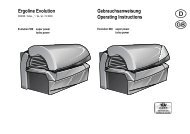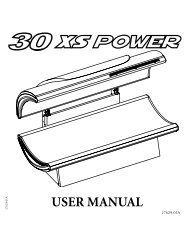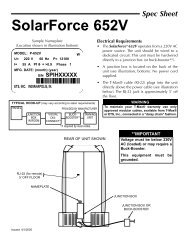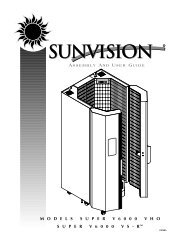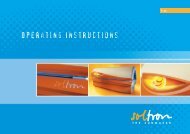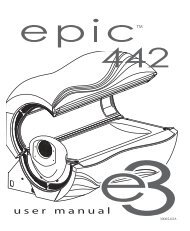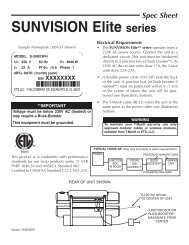VOR- EINSTELLUNGEN PRESETTINGS - Tanning Bed Parts
VOR- EINSTELLUNGEN PRESETTINGS - Tanning Bed Parts
VOR- EINSTELLUNGEN PRESETTINGS - Tanning Bed Parts
You also want an ePaper? Increase the reach of your titles
YUMPU automatically turns print PDFs into web optimized ePapers that Google loves.
Default settings (only for models with navigation ring)<br />
Changing the code<br />
Change to presetting 255 (Master Code) or 256 (Studio Code)!<br />
The display shows:<br />
Example change master code:<br />
-255<br />
XXXX<br />
-255<br />
CodE<br />
Hold the START/STOP button pressed down until the<br />
following display appears:<br />
-255<br />
****<br />
-255<br />
_ _ _ _<br />
Press the required keys in sequence.<br />
The START/STOP button cannot be used.<br />
-255<br />
****<br />
-255<br />
_ _ _ _<br />
Press the required keys again in the same sequence.<br />
-255<br />
save<br />
-255<br />
SAVE<br />
The set code has been saved.<br />
Default settings (only for models with navigation ring)<br />
Operation<br />
Control panel buttons used Display<br />
START/STOP<br />
+<br />
–<br />
<br />
<br />
Inner field in the navigation ring<br />
Viewing and changing presettings<br />
Change to service mode<br />
The display shows:<br />
Press the inner field of the navigation ring until the following message<br />
appears:<br />
- - - -<br />
-011<br />
0X.XX<br />
Enter the key combination for the code. See “Code upon delivery<br />
(set in the factory)” page 11.<br />
Number and value of the presetting are displayed.<br />
Changing to the desired presetting<br />
The display shows:<br />
-011<br />
0X.XX<br />
-302<br />
7<br />
With button and button you can scroll between the functions.<br />
(Example)<br />
Changing a presetting<br />
To scroll through the pages or change any settings, do not hold down the button (scroll).<br />
Instead, touch the button several times sequentially:<br />
The value changes when pressing<br />
up to 5 times in individual steps,<br />
from 6 up to 10 times in multiples of 5,<br />
afterwards, in multiples of 10.<br />
The display shows:<br />
-302<br />
7<br />
-302<br />
6<br />
Use button – to reduce the value<br />
or button + to increase the value.<br />
(Example)<br />
The changed value is automatically saved.<br />
08/2009 1008368-00 Ergoline Voreinstellungen / Presettings – 13/218