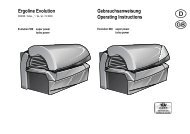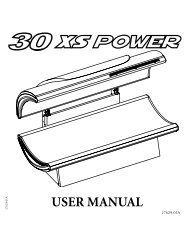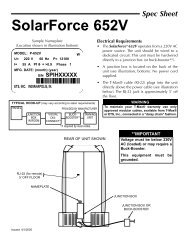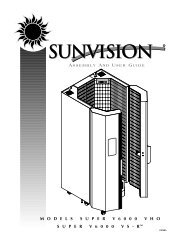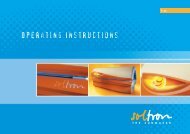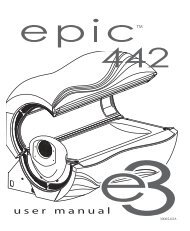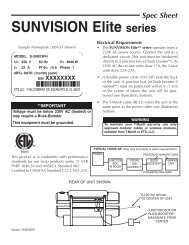VOR- EINSTELLUNGEN PRESETTINGS - Tanning Bed Parts
VOR- EINSTELLUNGEN PRESETTINGS - Tanning Bed Parts
VOR- EINSTELLUNGEN PRESETTINGS - Tanning Bed Parts
Create successful ePaper yourself
Turn your PDF publications into a flip-book with our unique Google optimized e-Paper software.
General information regarding the default settings<br />
Presettings<br />
General information regarding the default settings<br />
Operating statuses can be called up and presettings can be set in service mode. If Voice Guide was<br />
supplied, then you can hear spoken explanations of the presettings.<br />
Notes:<br />
– Service mode can only be called when tanning is not taking place.<br />
– 30 seconds after the last button was pressed, the sunbed changes automatically into<br />
standby mode and the currently set values are saved.<br />
– The majority of the presettings can be set to meet your individual requirements. The presettings<br />
are already specified by the system and cannot be changed.<br />
– Do you want to use a handheld? See “Changing presettings with a Handheld” page 11.<br />
Display<br />
The display output is dependent on the type of display used.<br />
With the 2-line display, the upper line displays the number and designation of the setting in an alternating<br />
manner; the lower line displays the value of the presetting.<br />
In the 1-line display, the number and the value of the presetting are displayed in an alternating manner.<br />
Operation<br />
The buttons used for the presettings are dependent on the sunbed control panel.<br />
Code<br />
The master code allows you to access all presettings, the studio code 1) only a limited selection.<br />
If you know the current master code, you can specify a new code at any time.<br />
If you have forgotten the code, please apply to customer service.<br />
Code upon delivery (set in the factory)<br />
Master Code: press the START/STOP button four times. A studio code is not set.<br />
Changing presettings with a Handheld 1)<br />
Some data can also be called up and changed with a Palm ® handheld.<br />
At www.ergoline.de<br />
– you can find the required software (German and English available),<br />
– a list of the Palm ® models, with which the software can be used,<br />
– the software operating instructions (including system requirements, software functions and sunbed<br />
parameters).<br />
Warning!<br />
The code for access via the infrared interface is preset in the software of the handheld, and<br />
can therefore be used with any unit. Anyone, who downloads the software from the Internet<br />
can access the sunbed data with a handheld. Please ensure that customer service change<br />
the preset access code when the sunbed is first setup - see the software operating instructions.<br />
Please make a note of the new code for subsequent use!<br />
This code is independent of the access code for the presettings via the control panel..<br />
Notes:<br />
To find out how you call up and change data using a handheld, read the software operating<br />
instructions. Information about operation of the handheld can be found in the manufacturer’s<br />
documentation.<br />
The position of the infrared interface on your sunbed is shown in the general view of the sunbed in the<br />
operating instructions.<br />
1) Not available for every model<br />
08/2009 1008368-00 Ergoline Voreinstellungen / Presettings – 11/218