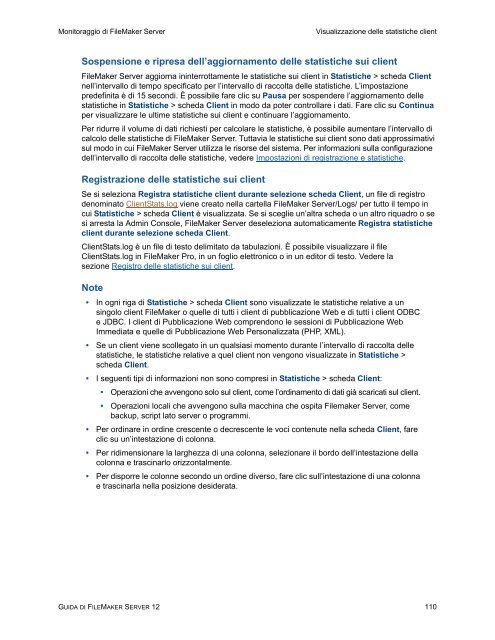Guida di FileMaker Server 12
Guida di FileMaker Server 12
Guida di FileMaker Server 12
You also want an ePaper? Increase the reach of your titles
YUMPU automatically turns print PDFs into web optimized ePapers that Google loves.
Monitoraggio <strong>di</strong> <strong>FileMaker</strong> <strong>Server</strong> Visualizzazione delle statistiche client<br />
Sospensione e ripresa dell’aggiornamento delle statistiche sui client<br />
<strong>FileMaker</strong> <strong>Server</strong> aggiorna ininterrottamente le statistiche sui client in Statistiche > scheda Client<br />
nell’intervallo <strong>di</strong> tempo specificato per l’intervallo <strong>di</strong> raccolta delle statistiche. L’impostazione<br />
predefinita è <strong>di</strong> 15 secon<strong>di</strong>. È possibile fare clic su Pausa per sospendere l’aggiornamento delle<br />
statistiche in Statistiche > scheda Client in modo da poter controllare i dati. Fare clic su Continua<br />
per visualizzare le ultime statistiche sui client e continuare l’aggiornamento.<br />
Per ridurre il volume <strong>di</strong> dati richiesti per calcolare le statistiche, è possibile aumentare l’intervallo <strong>di</strong><br />
calcolo delle statistiche <strong>di</strong> <strong>FileMaker</strong> <strong>Server</strong>. Tuttavia le statistiche sui client sono dati approssimativi<br />
sul modo in cui <strong>FileMaker</strong> <strong>Server</strong> utilizza le risorse del sistema. Per informazioni sulla configurazione<br />
dell’intervallo <strong>di</strong> raccolta delle statistiche, vedere Impostazioni <strong>di</strong> registrazione e statistiche.<br />
Registrazione delle statistiche sui client<br />
Se si seleziona Registra statistiche client durante selezione scheda Client, un file <strong>di</strong> registro<br />
denominato ClientStats.log viene creato nella cartella <strong>FileMaker</strong> <strong>Server</strong>/Logs/ per tutto il tempo in<br />
cui Statistiche > scheda Client è visualizzata. Se si sceglie un’altra scheda o un altro riquadro o se<br />
si arresta la Admin Console, <strong>FileMaker</strong> <strong>Server</strong> deseleziona automaticamente Registra statistiche<br />
client durante selezione scheda Client.<br />
ClientStats.log è un file <strong>di</strong> testo delimitato da tabulazioni. È possibile visualizzare il file<br />
ClientStats.log in <strong>FileMaker</strong> Pro, in un foglio elettronico o in un e<strong>di</strong>tor <strong>di</strong> testo. Vedere la<br />
sezione Registro delle statistiche sui client.<br />
Note<br />
• In ogni riga <strong>di</strong> Statistiche > scheda Client sono visualizzate le statistiche relative a un<br />
singolo client <strong>FileMaker</strong> o quelle <strong>di</strong> tutti i client <strong>di</strong> pubblicazione Web e <strong>di</strong> tutti i client ODBC<br />
e JDBC. I client <strong>di</strong> Pubblicazione Web comprendono le sessioni <strong>di</strong> Pubblicazione Web<br />
Imme<strong>di</strong>ata e quelle <strong>di</strong> Pubblicazione Web Personalizzata (PHP, XML).<br />
• Se un client viene scollegato in un qualsiasi momento durante l’intervallo <strong>di</strong> raccolta delle<br />
statistiche, le statistiche relative a quel client non vengono visualizzate in Statistiche ><br />
scheda Client.<br />
• I seguenti tipi <strong>di</strong> informazioni non sono compresi in Statistiche > scheda Client:<br />
• Operazioni che avvengono solo sul client, come l’or<strong>di</strong>namento <strong>di</strong> dati già scaricati sul client.<br />
• Operazioni locali che avvengono sulla macchina che ospita Filemaker <strong>Server</strong>, come<br />
backup, script lato server o programmi.<br />
• Per or<strong>di</strong>nare in or<strong>di</strong>ne crescente o decrescente le voci contenute nella scheda Client, fare<br />
clic su un’intestazione <strong>di</strong> colonna.<br />
• Per ri<strong>di</strong>mensionare la larghezza <strong>di</strong> una colonna, selezionare il bordo dell’intestazione della<br />
colonna e trascinarlo orizzontalmente.<br />
• Per <strong>di</strong>sporre le colonne secondo un or<strong>di</strong>ne <strong>di</strong>verso, fare clic sull’intestazione <strong>di</strong> una colonna<br />
e trascinarla nella posizione desiderata.<br />
GUIDA DI FILEMAKER SERVER <strong>12</strong> 110