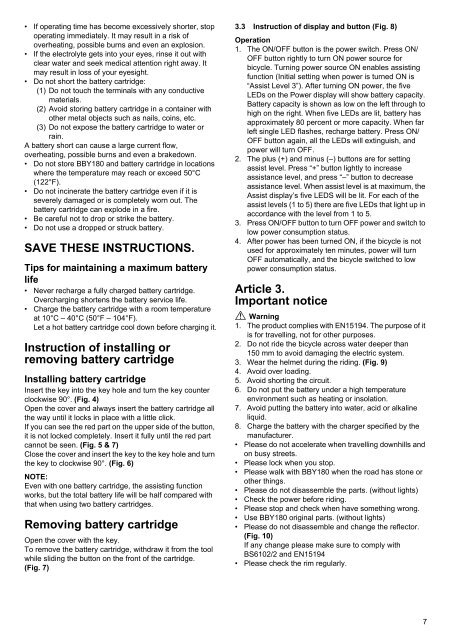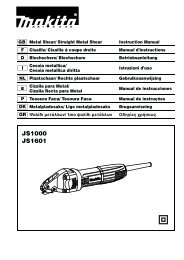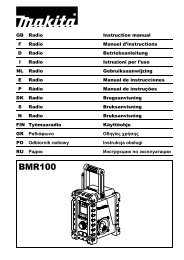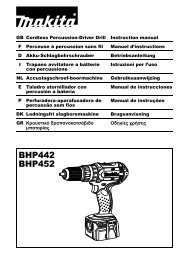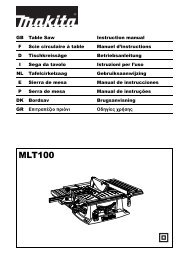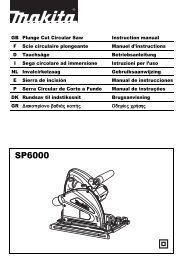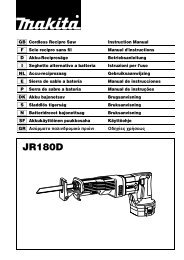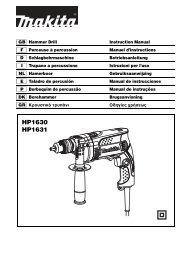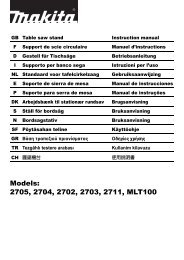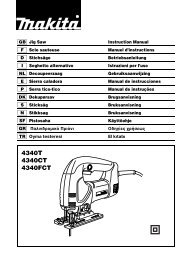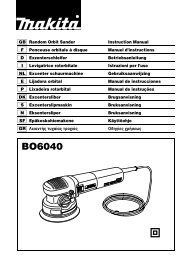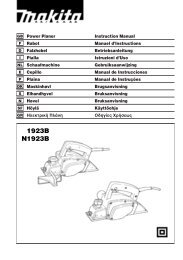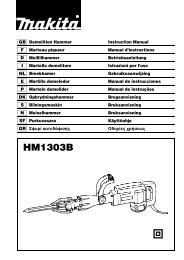Create successful ePaper yourself
Turn your PDF publications into a flip-book with our unique Google optimized e-Paper software.
• If operating time has become excessively shorter, stop<br />
operating immediately. It may result in a risk of<br />
overheating, possible burns and even an explosion.<br />
• If the electrolyte gets into your eyes, rinse it out with<br />
clear water and seek medical attention right away. It<br />
may result in loss of your eyesight.<br />
• Do not short the battery cartridge:<br />
(1) Do not touch the terminals with any conductive<br />
materials.<br />
(2) Avoid storing battery cartridge in a container with<br />
other metal objects such as nails, coins, etc.<br />
(3) Do not expose the battery cartridge to water or<br />
rain.<br />
A battery short can cause a large current flow,<br />
overheating, possible burns and even a brakedown.<br />
• Do not store <strong>BBY180</strong> and battery cartridge in locations<br />
where the temperature may reach or exceed 50°C<br />
(122°F).<br />
• Do not incinerate the battery cartridge even if it is<br />
severely damaged or is completely worn out. The<br />
battery cartridge can explode in a fire.<br />
• Be careful not to drop or strike the battery.<br />
• Do not use a dropped or struck battery.<br />
SAVE THESE INSTRUCTIONS.<br />
Tips for maintaining a maximum battery<br />
life<br />
• Never recharge a fully charged battery cartridge.<br />
Overcharging shortens the battery service life.<br />
• Charge the battery cartridge with a room temperature<br />
at 10°C – 40°C (50°F – 104°F).<br />
Let a hot battery cartridge cool down before charging it.<br />
Instruction of installing or<br />
removing battery cartridge<br />
Installing battery cartridge<br />
Insert the key into the key hole and turn the key counter<br />
clockwise 90°. (Fig. 4)<br />
Open the cover and always insert the battery cartridge all<br />
the way until it locks in place with a little click.<br />
If you can see the red part on the upper side of the button,<br />
it is not locked completely. Insert it fully until the red part<br />
cannot be seen. (Fig. 5 & 7)<br />
Close the cover and insert the key to the key hole and turn<br />
the key to clockwise 90°. (Fig. 6)<br />
NOTE:<br />
Even with one battery cartridge, the assisting function<br />
works, but the total battery life will be half compared with<br />
that when using two battery cartridges.<br />
Removing battery cartridge<br />
Open the cover with the key.<br />
To remove the battery cartridge, withdraw it from the tool<br />
while sliding the button on the front of the cartridge.<br />
(Fig. 7)<br />
3.3 Instruction of display and button (Fig. 8)<br />
Operation<br />
1. The ON/OFF button is the power switch. Press ON/<br />
OFF button rightly to turn ON power source for<br />
bicycle. Turning power source ON enables assisting<br />
function (Initial setting when power is turned ON is<br />
“Assist Level 3”). After turning ON power, the five<br />
LEDs on the Power display will show battery capacity.<br />
Battery capacity is shown as low on the left through to<br />
high on the right. When five LEDs are lit, battery has<br />
approximately 80 percent or more capacity. When far<br />
left single LED flashes, recharge battery. Press ON/<br />
OFF button again, all the LEDs will extinguish, and<br />
power will turn OFF.<br />
2. The plus (+) and minus (–) buttons are for setting<br />
assist level. Press “+” button lightly to increase<br />
assistance level, and press “–” button to decrease<br />
assistance level. When assist level is at maximum, the<br />
Assist display’s five LEDS will be lit. For each of the<br />
assist levels (1 to 5) there are five LEDs that light up in<br />
accordance with the level from 1 to 5.<br />
3. Press ON/OFF button to turn OFF power and switch to<br />
low power consumption status.<br />
4. After power has been turned ON, if the bicycle is not<br />
used for approximately ten minutes, power will turn<br />
OFF automatically, and the bicycle switched to low<br />
power consumption status.<br />
Article 3.<br />
Important notice<br />
Warning<br />
1. The product complies with EN15194. The purpose of it<br />
is for travelling, not for other purposes.<br />
2. Do not ride the bicycle across water deeper than<br />
150 mm to avoid damaging the electric system.<br />
3. Wear the helmet during the riding. (Fig. 9)<br />
4. Avoid over loading.<br />
5. Avoid shorting the circuit.<br />
6. Do not put the battery under a high temperature<br />
environment such as heating or insolation.<br />
7. Avoid putting the battery into water, acid or alkaline<br />
liquid.<br />
8. Charge the battery with the charger specified by the<br />
manufacturer.<br />
• Please do not accelerate when travelling downhills and<br />
on busy streets.<br />
• Please lock when you stop.<br />
• Please walk with <strong>BBY180</strong> when the road has stone or<br />
other things.<br />
• Please do not disassemble the parts. (without lights)<br />
• Check the power before riding.<br />
• Please stop and check when have something wrong.<br />
• Use <strong>BBY180</strong> original parts. (without lights)<br />
• Please do not disassemble and change the reflector.<br />
(Fig. 10)<br />
If any change please make sure to comply with<br />
BS6102/2 and EN15194<br />
• Please check the rim regularly.<br />
7