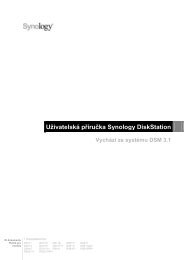Synology DiskStation 使用手冊1
Synology DiskStation 使用手冊1
Synology DiskStation 使用手冊1
You also want an ePaper? Increase the reach of your titles
YUMPU automatically turns print PDFs into web optimized ePapers that Google loves.
若要連線至 Download Station,請執行下列任何操作:<br />
按一下開啟 Download Station。<br />
請前往主選單 > Download Station。<br />
159 第 13 章:使用 Download Station 下載檔案<br />
<strong>Synology</strong> <strong>DiskStation</strong> 使用手冊<br />
若要前往 Download Station 的 BT/HTTP/FTP/NZB 或 eMule 區塊:<br />
連線至 Download Station 之後,請按一下 Download Station 底部的 BT/HTTP/FTP/NZB 或 eMule 頁籤。<br />
設定 BT/HTTP/FTP/NZB<br />
按一下 Download Station 底部的 BT/HTTP/FTP/NZB 頁籤,並按一下最上方搜尋欄位旁邊的齒輪圖像來管理<br />
BT/HTTP/FTP/NZB 的下列設定。<br />
注意:如需更多 BT/HTTP/FTP/NZB 設定的詳細資訊,請開啟 DSM 說明,然後前往 Download Station ><br />
BT/HTTP/FTP/NZB > 設定 BT/HTTP/FTP/NZB。<br />
一般<br />
在此區塊中,您可以設定下載時間、指定下載目的地資料夾、排定下載順序,以及啟動通知。<br />
根據 DSM 3.1