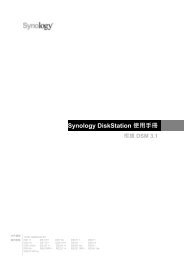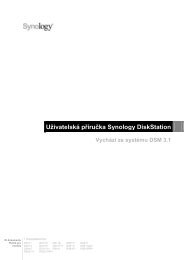Synology DiskStation ユーザーガイド DSM 4.0 ベース
Synology DiskStation ユーザーガイド DSM 4.0 ベース
Synology DiskStation ユーザーガイド DSM 4.0 ベース
You also want an ePaper? Increase the reach of your titles
YUMPU automatically turns print PDFs into web optimized ePapers that Google loves.
IP カメラの管理<br />
149 章 15:Surveillance Station で環境を守る<br />
<strong>Synology</strong> <strong>DiskStation</strong> <strong>ユーザーガイド</strong><br />
<strong>DSM</strong> <strong>4.0</strong> <strong>ベース</strong><br />
管理でカメラ > カメラリストに進み、カメラの追加と編集、予約録画の設定、詳細設定を行います。動作検出、<br />
ライブビュー分析、ガード設定、魚眼デワーピングなど。複数のカメラを簡単に展開できるように、カメラ グ<br />
ループに整理するには、システム > カメラ グループを選択します。詳しくは、右上隅にある [ヘルプ] ボタン<br />
(クエスチョンマークが付いています)をクリックしてください。