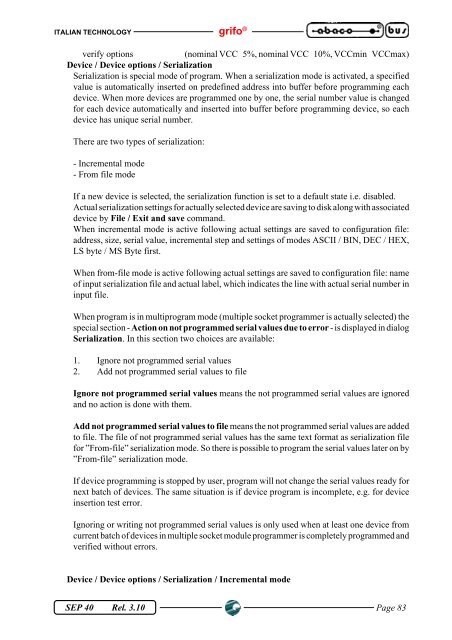SEP 40
SEP 40 SEP 40
grifo ® ITALIAN TECHNOLOGY the device-ID that are burnt into the chip. This only applies to EPROM or Flash that supports this feature. If the device does not support a chip ID and manufacturer’s ID, a message will be displayed indicating this as an unknown or not supported device. If more devices with identical chip ID and manufacturer’s ID were detected, the list of these devices will be displayed. A corresponding device can be choosed from this list by selecting its number (or manufacturer name) from list and press (or click OK button). Press a key or click Cancel button at any time to cancel device selection without affecting the currently selected device. WARNING: The control program only support this time EPROM’s and Flash with 28 and 32 pins. Any of programmers determines pins number automatically. For other programmers you must enter this number manually. The programmer applies a high voltage to the appropriate pins on the socket. This is necessary to enable the system to read the device ID. Do not insert into the socket a device that is not an EPROM or Flash. It may be damaged when the programmer applies the high voltage. We don’t recommend apply this command to 2764 and 27128 EPROM types, because most of them ID not supports. Device / Device options Settings of this menu are used for programming process, serialization and associated file control. Device / Device options / Operation options All settings of this command are used for programming process control. This is a flexible environment which content items associated with current device and programmer type. Items, which are valid for the current device but aren’t supported by current programmer, are disabled. These settings are saving to disk along with associated device by File / Exit and save command. List of items: - group Addresses: device start address (default 0) device end address (default device size-1) buffer start address (default 0) - group Insertion test: insertion test (default ENABLE) check ID bytes (default ENABLE) - group Command execution: blank check before programming (default DISABLE) erase before programming (default DISABLE) verify after reading (default ENABLE) verify after programming (ONCE, TWICE) Page 82 SEP 40 Rel. 3.10
ITALIAN TECHNOLOGY grifo ® verify options (nominal VCC 5%, nominal VCC 10%, VCCmin VCCmax) Device / Device options / Serialization Serialization is special mode of program. When a serialization mode is activated, a specified value is automatically inserted on predefined address into buffer before programming each device. When more devices are programmed one by one, the serial number value is changed for each device automatically and inserted into buffer before programming device, so each device has unique serial number. There are two types of serialization: - Incremental mode - From file mode If a new device is selected, the serialization function is set to a default state i.e. disabled. Actual serialization settings for actually selected device are saving to disk along with associated device by File / Exit and save command. When incremental mode is active following actual settings are saved to configuration file: address, size, serial value, incremental step and settings of modes ASCII / BIN, DEC / HEX, LS byte / MS Byte first. When from-file mode is active following actual settings are saved to configuration file: name of input serialization file and actual label, which indicates the line with actual serial number in input file. When program is in multiprogram mode (multiple socket programmer is actually selected) the special section - Action on not programmed serial values due to error - is displayed in dialog Serialization. In this section two choices are available: 1. Ignore not programmed serial values 2. Add not programmed serial values to file Ignore not programmed serial values means the not programmed serial values are ignored and no action is done with them. Add not programmed serial values to file means the not programmed serial values are added to file. The file of not programmed serial values has the same text format as serialization file for ”From-file” serialization mode. So there is possible to program the serial values later on by ”From-file” serialization mode. If device programming is stopped by user, program will not change the serial values ready for next batch of devices. The same situation is if device program is incomplete, e.g. for device insertion test error. Ignoring or writing not programmed serial values is only used when at least one device from current batch of devices in multiple socket module programmer is completely programmed and verified without errors. Device / Device options / Serialization / Incremental mode SEP 40 Rel. 3.10 Page 83
- Page 42 and 43: grifo ® ITALIAN TECHNOLOGY addr -
- Page 44 and 45: grifo ® ITALIAN TECHNOLOGY Device
- Page 46 and 47: grifo ® ITALIAN TECHNOLOGY F7 stri
- Page 48 and 49: Buffer / Erase Riempie il buffer co
- Page 50 and 51: grifo ® ITALIAN TECHNOLOGY La seco
- Page 52 and 53: grifo ® ITALIAN TECHNOLOGY Port -
- Page 54 and 55: grifo ® ITALIAN TECHNOLOGY Per tor
- Page 56 and 57: grifo ® ITALIAN TECHNOLOGY About F
- Page 58 and 59: RISOLUZIONE DEI PROBLEMI grifo ® I
- Page 60 and 61: ARTICOLI AGGIUNTIVI grifo ® ITALIA
- Page 62 and 63: G GARANZIA 45 GOOD LED 13 H HANDLER
- Page 64 and 65: grifo ® ITALIAN TECHNOLOGY Pagina
- Page 66 and 67: PRELIMINARY INFORMATION grifo ® IT
- Page 68 and 69: grifo ® ITALIAN TECHNOLOGY The ric
- Page 70 and 71: TECHNICAL FEATURES SEP 40 ELEMENTS
- Page 72 and 73: PROGRAMMING SPEED grifo ® ITALIAN
- Page 74 and 75: BUFFER OPERATIONS - View/edit, find
- Page 76 and 77: grifo ® ITALIAN TECHNOLOGY THE REC
- Page 78 and 79: INSTALLATION CONNECTING SEP 40 TO T
- Page 80 and 81: SELFTEST AND CALIBRATION grifo ® I
- Page 82 and 83: QUICKSTART grifo ® ITALIAN TECHNOL
- Page 84 and 85: SOFTWARE INSTALLATION grifo ® ITAL
- Page 86 and 87: grifo ® ITALIAN TECHNOLOGY Menu se
- Page 88 and 89: grifo ® ITALIAN TECHNOLOGY project
- Page 90 and 91: grifo ® ITALIAN TECHNOLOGY Device
- Page 94 and 95: grifo ® ITALIAN TECHNOLOGY The Inc
- Page 96 and 97: grifo ® ITALIAN TECHNOLOGY addr -
- Page 98 and 99: grifo ® ITALIAN TECHNOLOGY Reload
- Page 100 and 101: grifo ® ITALIAN TECHNOLOGY F6 prin
- Page 102 and 103: grifo ® ITALIAN TECHNOLOGY by topi
- Page 104 and 105: grifo ® ITALIAN TECHNOLOGY is read
- Page 106 and 107: grifo ® ITALIAN TECHNOLOGY the pro
- Page 108 and 109: grifo ® ITALIAN TECHNOLOGY Protect
- Page 110 and 111: grifo ® ITALIAN TECHNOLOGY Help /
- Page 112 and 113: TROUBLESHOOTING grifo ® ITALIAN TE
- Page 114 and 115: ADDITIONAL TOOLS grifo ® ITALIAN T
- Page 116 and 117: H HANDLER 42 HELP 45 HEX 2, 10 HOT
- Page 118: grifo ® ITALIAN TECHNOLOGY Page 10
ITALIAN TECHNOLOGY grifo ®<br />
verify options (nominal VCC 5%, nominal VCC 10%, VCCmin VCCmax)<br />
Device / Device options / Serialization<br />
Serialization is special mode of program. When a serialization mode is activated, a specified<br />
value is automatically inserted on predefined address into buffer before programming each<br />
device. When more devices are programmed one by one, the serial number value is changed<br />
for each device automatically and inserted into buffer before programming device, so each<br />
device has unique serial number.<br />
There are two types of serialization:<br />
- Incremental mode<br />
- From file mode<br />
If a new device is selected, the serialization function is set to a default state i.e. disabled.<br />
Actual serialization settings for actually selected device are saving to disk along with associated<br />
device by File / Exit and save command.<br />
When incremental mode is active following actual settings are saved to configuration file:<br />
address, size, serial value, incremental step and settings of modes ASCII / BIN, DEC / HEX,<br />
LS byte / MS Byte first.<br />
When from-file mode is active following actual settings are saved to configuration file: name<br />
of input serialization file and actual label, which indicates the line with actual serial number in<br />
input file.<br />
When program is in multiprogram mode (multiple socket programmer is actually selected) the<br />
special section - Action on not programmed serial values due to error - is displayed in dialog<br />
Serialization. In this section two choices are available:<br />
1. Ignore not programmed serial values<br />
2. Add not programmed serial values to file<br />
Ignore not programmed serial values means the not programmed serial values are ignored<br />
and no action is done with them.<br />
Add not programmed serial values to file means the not programmed serial values are added<br />
to file. The file of not programmed serial values has the same text format as serialization file<br />
for ”From-file” serialization mode. So there is possible to program the serial values later on by<br />
”From-file” serialization mode.<br />
If device programming is stopped by user, program will not change the serial values ready for<br />
next batch of devices. The same situation is if device program is incomplete, e.g. for device<br />
insertion test error.<br />
Ignoring or writing not programmed serial values is only used when at least one device from<br />
current batch of devices in multiple socket module programmer is completely programmed and<br />
verified without errors.<br />
Device / Device options / Serialization / Incremental mode<br />
<strong>SEP</strong> <strong>40</strong> Rel. 3.10<br />
Page 83