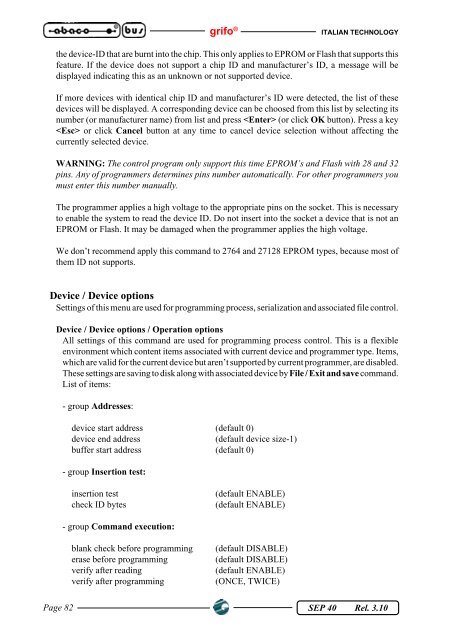SEP 40
SEP 40
SEP 40
Create successful ePaper yourself
Turn your PDF publications into a flip-book with our unique Google optimized e-Paper software.
grifo ® ITALIAN TECHNOLOGY<br />
the device-ID that are burnt into the chip. This only applies to EPROM or Flash that supports this<br />
feature. If the device does not support a chip ID and manufacturer’s ID, a message will be<br />
displayed indicating this as an unknown or not supported device.<br />
If more devices with identical chip ID and manufacturer’s ID were detected, the list of these<br />
devices will be displayed. A corresponding device can be choosed from this list by selecting its<br />
number (or manufacturer name) from list and press (or click OK button). Press a key<br />
or click Cancel button at any time to cancel device selection without affecting the<br />
currently selected device.<br />
WARNING: The control program only support this time EPROM’s and Flash with 28 and 32<br />
pins. Any of programmers determines pins number automatically. For other programmers you<br />
must enter this number manually.<br />
The programmer applies a high voltage to the appropriate pins on the socket. This is necessary<br />
to enable the system to read the device ID. Do not insert into the socket a device that is not an<br />
EPROM or Flash. It may be damaged when the programmer applies the high voltage.<br />
We don’t recommend apply this command to 2764 and 27128 EPROM types, because most of<br />
them ID not supports.<br />
Device / Device options<br />
Settings of this menu are used for programming process, serialization and associated file control.<br />
Device / Device options / Operation options<br />
All settings of this command are used for programming process control. This is a flexible<br />
environment which content items associated with current device and programmer type. Items,<br />
which are valid for the current device but aren’t supported by current programmer, are disabled.<br />
These settings are saving to disk along with associated device by File / Exit and save command.<br />
List of items:<br />
- group Addresses:<br />
device start address (default 0)<br />
device end address (default device size-1)<br />
buffer start address (default 0)<br />
- group Insertion test:<br />
insertion test (default ENABLE)<br />
check ID bytes (default ENABLE)<br />
- group Command execution:<br />
blank check before programming (default DISABLE)<br />
erase before programming (default DISABLE)<br />
verify after reading (default ENABLE)<br />
verify after programming (ONCE, TWICE)<br />
Page 82 <strong>SEP</strong> <strong>40</strong> Rel. 3.10