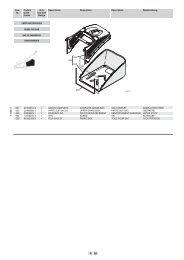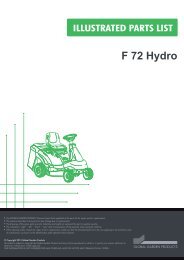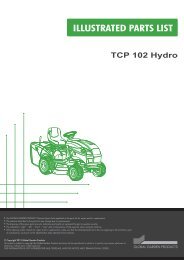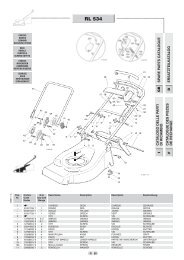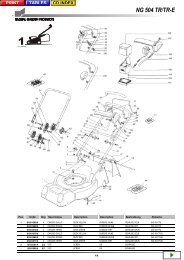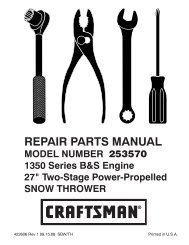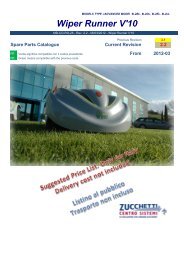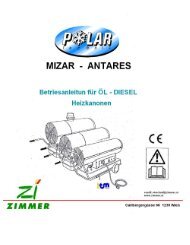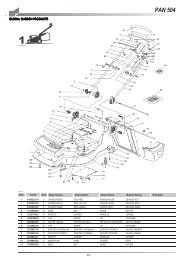MCS China LTD
MCS China LTD
MCS China LTD
You also want an ePaper? Increase the reach of your titles
YUMPU automatically turns print PDFs into web optimized ePapers that Google loves.
►►5. CONNECTION TO THE<br />
MAINS ELECTRICITY<br />
CHECK YOUR ELECTRIC SYSTEM IS<br />
EARTHED CORRECTLY.<br />
Before connecting the generator to the<br />
mains electricity, make sure that the<br />
power supply voltage and frequency are<br />
correct (see data plate applied to the<br />
generator). The connection to the mains<br />
electricity (Fig. 10) must be made in<br />
compliance with the National Standards<br />
in force.<br />
►►6. IGNITION FOR MANUAL<br />
MODELS (... kW / ... kW R / ... kW<br />
DV)<br />
IMPORTANT: For ... kW DV models,<br />
check the position of the transformer<br />
switch (220-240V / 110-120V) (Fig. 11).<br />
If the voltage set on the appliance does<br />
not correspond to that supplied by the<br />
mains, the voltage must be adapted.<br />
Loosen the 2 lid screw fasteners (Fig.<br />
12), shift the switch onto the voltage<br />
value supplied (Fig. 13) and re-mount<br />
the lid (Fig. 14).<br />
● 6.1. HEATING MODE:<br />
►6.1.1.Take the “O/I” switch to position<br />
“I” (Fig. 15).<br />
►6.1.2.Press the gas button fully home<br />
and hold it down (Fig. 16).<br />
►6.1.3.Activate the piezoelectric igniter<br />
fully home and repeatedly (Fig. 17),<br />
keeping the gas button pressed (Fig. 16).<br />
►6.1.4.After ignition of the fl ame, hold<br />
the gas button down for about 15 s (Fig.<br />
18).<br />
►6.1.5.Release the gas button (Fig. 19).<br />
In the event of a power cut or if there is<br />
no gas supply, the appliance will switch<br />
off. The generator does not switch back<br />
on automatically. It must be switched<br />
on manually by repeating the switch-on<br />
procedure.<br />
If the appliance does not switch on,<br />
consult the relative section (Par. 13.<br />
“TROUBLESHOOTING”).<br />
● 6.2. VENTILATION MODE:<br />
The generator can also be used as a<br />
fan. Connect the generator to the mains<br />
electricity (Fig. 10) and take the “O/I”<br />
switch to position “I” (Fig. 15).<br />
N.B.: With the generator functioning<br />
in heating mode, before passing to<br />
ventilation mode, carry out the correct<br />
switch off sequence for the manual<br />
models [Par. 9. “SWITCH-OFF FOR<br />
MANUAL MODELS (... kW / ... kW R / ...<br />
kW DV)”].<br />
►►7. IGNITION FOR<br />
ELECTRONIC MODELS (... kW E)<br />
►7.1.Take the “O/I” switch to position “I”<br />
(Fig. 15).<br />
►7.2.Press the “RESET” button (Fig.<br />
20).<br />
The generator starts the analysis<br />
sequence and the fl ame ignites after<br />
about 20÷30 s (see functioning layout<br />
Fig. 21).<br />
In the event of a power cut or if there is<br />
no gas supply, the appliance will switch<br />
off. The generator does not switch back<br />
on automatically. It must be switched on<br />
manually by pressing the “RESET” button<br />
(Fig. 20).<br />
If the appliance does not switch on,<br />
consult the relative section (Par. 13.<br />
“TROUBLESHOOTING”).<br />
ATTENTION: If the generator stops<br />
due to the intervention of the room<br />
thermostat (optional article), the<br />
appliance will switch back on<br />
automatically when the temperature<br />
drops below the threshold set.<br />
IT<br />
GB<br />
DE<br />
ES<br />
FR<br />
NL<br />
PT<br />
DK<br />
FI<br />
NO<br />
SE<br />
PL<br />
RU<br />
CZ<br />
HU<br />
SI<br />
TR<br />
HR<br />
LT<br />
LV<br />
EE<br />
RO<br />
SK<br />
BG<br />
GR<br />
CN