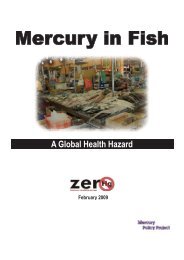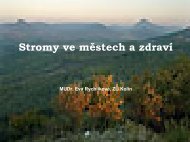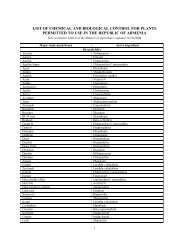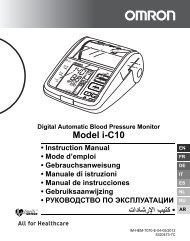Microlife BP A200 AFIB - Arnika
Microlife BP A200 AFIB - Arnika
Microlife BP A200 AFIB - Arnika
Create successful ePaper yourself
Turn your PDF publications into a flip-book with our unique Google optimized e-Paper software.
tion (<strong>AFIB</strong>). If <strong>AFIB</strong> is present during blood pressure measurement,<br />
the <strong>AFIB</strong> Indicator is displayed. In this case, the result may deviate<br />
from your normal blood pressure. It is highly recommended to take<br />
an additional measurement an hour later to increase the specificity<br />
of the detection. In most cases, this is no cause for concern.<br />
However, if the symbol appears on a regular basis (e.g. several<br />
times a week with measurements taken daily) we advise you to visit<br />
your doctor. Please, provide the following explanation:<br />
Information for the doctor on frequent appearance of the<br />
atrial fibrillation indicator<br />
This instrument is an oscillometric blood pressure monitor that<br />
also analyses pulse frequency during measurement. The instrument<br />
is clinically tested.<br />
The arrhythmia symbol is displayed after the measurement, if atrial<br />
fibrillations occur during measurement. If the symbol appears more<br />
frequently (e.g. several times per week on measurements<br />
performed daily) we recommend the patient to seek medical advice.<br />
The instrument does not replace a cardiac examination, but<br />
serves to detect atrial fibrillations at an early stage.<br />
Sometimes the device will detect atrial fibrillation even when<br />
it is not there. This can happen if the arm moves during the<br />
reading or another rhythm problem is present. Keep the arm<br />
still during the reading. Visiting your doctor with this device<br />
may be necessary to check out any rhythm problems.<br />
This device may not detect atrial fibrillation in people with<br />
pacemakers or defibrillators.<br />
6. PC-Link Functions<br />
This device can be used in connection with a personal computer<br />
(PC) running the <strong>Microlife</strong> Blood Pressure Analyser (<strong>BP</strong>A) software.<br />
The memory data can be transferred to the PC by connecting the<br />
monitor via cable with the PC.<br />
If no CD and cable is included download the <strong>BP</strong>A software from<br />
www.microlife.com and use an USB cable with Mini-B 5 pin<br />
connector.<br />
Installation and data transmission<br />
1. Insert CD into CD ROM drive of your PC. The installation will<br />
start automatically. If not, please click on «SETUP.EXE».<br />
2. Connect the monitor via cable with the PC; no need to switch<br />
the device on. 3 horizontal bars will appear on the display and<br />
last for 3 seconds.<br />
3. The bars will then flash to indicate that the connection between<br />
PC and device is successfully made. As long as the cable is<br />
plugged, the bars will keep flashing and buttons are disabled.<br />
During the connection, the device is completely controlled<br />
by the computer. Please refer to the «help» file for software<br />
instructions.<br />
7. Data Memory<br />
At the end of each measurement, this instrument automatically<br />
stores the result, including date and time.<br />
Viewing the stored values<br />
Press the M-button 2 briefly, when the instrument is switched off.<br />
The display first shows «M» AS and then a value, e.g. «M 17». This<br />
means that there are 17 values in the memory. The instrument<br />
then switches to the last stored result.<br />
Pressing the M-button again displays the previous value. Pressing<br />
the M-button repeatedly enables you to move from one stored<br />
value to another.<br />
Memory full<br />
Pay attention that the maximum memory capacity of 200 is<br />
not exceeded. When the memory is full, the old values<br />
are automatically overwritten with new ones. Values<br />
should be evaluated by a doctor before the memory<br />
capacity is reached – otherwise data will be lost.<br />
Clearing all values<br />
If you are sure that you want to permanently remove all stored<br />
values, hold down the M-button (the instrument must have been<br />
switched off beforehand) until «CL» appears and then release the<br />
button. To permanently clear the memory, press the M-button<br />
while «CL» is flashing. Individual values cannot be cleared.<br />
8. Battery Indicator and Battery change<br />
Low battery<br />
When the batteries are approximately ¾ empty the battery symbol AR<br />
will flash as soon as the instrument is switched on (partly filled battery<br />
displayed). Although the instrument will continue to measure reliably,<br />
you should obtain replacement batteries.<br />
Flat battery – replacement<br />
When the batteries are flat, the battery symbol AR will flash as soon<br />
as the instrument is switched on (flat battery displayed). You cannot<br />
take any further measurements and must replace the batteries.<br />
<strong>BP</strong> <strong>A200</strong> Afib 5 EN