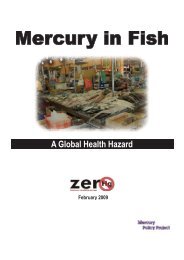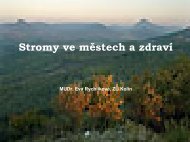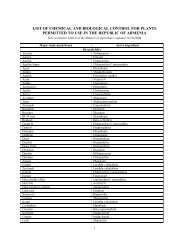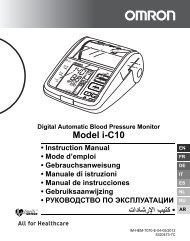Microlife BP A200 AFIB - Arnika
Microlife BP A200 AFIB - Arnika
Microlife BP A200 AFIB - Arnika
Create successful ePaper yourself
Turn your PDF publications into a flip-book with our unique Google optimized e-Paper software.
Optional preformed cuffs «Easy» are available.<br />
Only use <strong>Microlife</strong> cuffs.<br />
Contact <strong>Microlife</strong> Service if the enclosed cuff 6 does not fit.<br />
Connect the cuff to the instrument by inserting the cuff<br />
connector 7 into the cuff socket 4 as far as it will go.<br />
Select the measuring mode: standard or MAM mode<br />
This instrument enables you to select either standard (standard<br />
single measurement) or MAM mode (automatic triple measurement).<br />
To select standard mode, slide the MAM switch AK on the<br />
side of the instrument downwards to position «1» and to select<br />
MAM mode, slide this switch upwards to position «3».<br />
MAM Mode<br />
In MAM mode, 3 measurements are automatically taken in succession<br />
and the result is then automatically analysed and displayed.<br />
Because the blood pressure constantly fluctuates, a result determined<br />
in this way is more reliable than one produced by a single<br />
measurement. <strong>AFIB</strong> detection is activated in MAM mode.<br />
After pressing the ON/OFF button 1, the selected MAM mode<br />
appears in the display as the MAM-symbol BK.<br />
The bottom, right hand section of the display shows a 1, 2 or 3 to<br />
indicate which of the 3 measurements is currently being taken.<br />
There is a break of 15 seconds between the measurements<br />
(15 seconds are adequate according to «Blood Pressure Monitoring,<br />
2001, 6:145-147» for oscillometric instruments). A count<br />
down indicates the remaining time and a beep will sound<br />
5 seconds before the 2nd and 3rd readings will begin.<br />
The individual results are not displayed. Your blood pressure<br />
will only be displayed after all 3 measurements are taken.<br />
Do not remove the cuff between measurements.<br />
If one of the individual measurements was questionable, a<br />
fourth one is automatically taken.<br />
4. Taking a Blood Pressure Measurement using this<br />
Instrument<br />
Checklist for taking a reliable measurement<br />
1. Avoid activity, eating or smoking immediately before the<br />
measurement.<br />
2. Sit down for at least 5 minutes before the measurement and relax.<br />
3. Always measure on the same arm (normally left).<br />
4. Remove close-fitting garments from the upper arm. To avoid<br />
constriction, shirt sleeves should not be rolled up - they do not<br />
interfere with the cuff if they are laid flat.<br />
4<br />
5. Always ensure that the correct cuff size is used (marking on the<br />
cuff).<br />
Fit the cuff closely, but not too tight.<br />
Make sure that the cuff is positioned 2 cm above the elbow.<br />
The artery mark located on the cuff (ca. 3 cm long bar) must<br />
lie over the artery which runs down the inner side of the arm.<br />
Support your arm so it is relaxed.<br />
Ensure that the cuff is at the same height as your heart.<br />
6. Press the ON/OFF button 1 to start the measurement.<br />
7. The cuff will now pump up automatically. Relax, do not move<br />
and do not tense your arm muscles until the measurement<br />
result is displayed. Breathe normally and do not talk.<br />
8. When the correct pressure is reached, the pumping stops and the<br />
pressure falls gradually. If the required pressure was not reached,<br />
the instrument will automatically pump some more air into the cuff.<br />
9. During the measurement, the heart symbol BT flashes in the<br />
display every time a heartbeat is detected.<br />
10.The result, comprising the systolic AM and the diastolic AN<br />
blood pressure and the pulse AO is displayed. Note also the<br />
explanations on further displays in this booklet.<br />
11.When the measurement has finished, remove the cuff.<br />
12.Enter the result in the enclosed blood pressure pass and switch<br />
off the instrument. (The monitor does switch off automatically<br />
after approx. 1 min.).<br />
How not to store a reading<br />
Press the ON/OFF button 1 while the reading is being displayed.<br />
Keep the button pressed until «M» AS is flashing and then release<br />
it. Confirm by pressing the M-button again.<br />
You can stop the measurement at any time by pressing the<br />
ON/OFF button (e.g. if you feel uneasy or an unpleasant<br />
pressure sensation).<br />
If the systolic blood pressure is known to be very high,<br />
it can be an advantage to set the pressure individually. Press<br />
the ON/OFF button after the monitor has been pumped up to<br />
a level of approx. 30 mmHg (shown on the display). Keep the<br />
button pressed until the pressure is about 40 mmHg above<br />
the expected systolic value – then release the button.<br />
5. Appearance of the Atrial Fibrillation Indicator for<br />
early Detection (only in MAM mode)<br />
This symbol AP indicates that an atrial fibrillation was detected<br />
during the measurement. This device is able to detect atrial fibrilla-