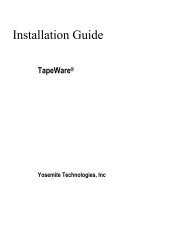Iomega EZ Media & Backup Center 用户指南
Iomega EZ Media & Backup Center 用户指南
Iomega EZ Media & Backup Center 用户指南
You also want an ePaper? Increase the reach of your titles
YUMPU automatically turns print PDFs into web optimized ePapers that Google loves.
<strong>Iomega</strong> <strong>EZ</strong> <strong>Media</strong> and <strong>Backup</strong> <strong>Center</strong> <strong>用户指南</strong><br />
应用程序管理器 ...................................................................................................... 110<br />
viii<br />
启动或停止应用程序 .............................................................................................. 110<br />
添加应用程序 ...................................................................................................... 110<br />
删除应用程序 ...................................................................................................... 110<br />
升级设备 ................................................................................................................. 111<br />
软件更新 ............................................................................................................... 111<br />
自动更新过程: 安装设备软件更新 ............................................................................ 111<br />
手动更新过程: 安装设备软件更新 ............................................................................ 111<br />
恢复设备配置 ............................................................................................................ 113<br />
将 <strong>Iomega</strong> <strong>EZ</strong> <strong>Media</strong> & <strong>Backup</strong> <strong>Center</strong> 设置拷贝到其他设备 .................................................. 113<br />
备份设备配置 ...................................................................................................... 113<br />
恢复配置备份 ...................................................................................................... 113<br />
硬件管理 ................................................................................................................. 115<br />
关于 <strong>Iomega</strong> <strong>EZ</strong>组件 ................................................................................................. 115<br />
前面板 ............................................................................................................... 115<br />
后面板 ............................................................................................................... 116<br />
节能 .................................................................................................................... 117<br />
关闭驱动器电源.................................................................................................... 117<br />
亮度 ................................................................................................................. 117<br />
恢复出厂设置 ......................................................................................................... 118<br />
向 <strong>Iomega</strong> <strong>EZ</strong> <strong>Media</strong> & <strong>Backup</strong> <strong>Center</strong> ........................................................................... 119<br />
故障排除路由器 ...................................................................................................... 120<br />
启用 DMZ .............................................................................................................. 120<br />
在双 NAT 网络上配置端口转发 .................................................................................... 120<br />
桥接辅助路由器 ...................................................................................................... 121<br />
桥接主路由器 ......................................................................................................... 121