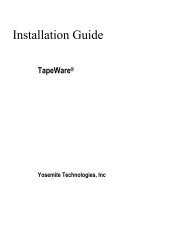Iomega EZ Media & Backup Center 用户指南
Iomega EZ Media & Backup Center 用户指南
Iomega EZ Media & Backup Center 用户指南
You also want an ePaper? Increase the reach of your titles
YUMPU automatically turns print PDFs into web optimized ePapers that Google loves.
<strong>Iomega</strong> <strong>EZ</strong> <strong>Media</strong> and <strong>Backup</strong> <strong>Center</strong> <strong>用户指南</strong><br />
通过创建用户限制对内容的访问<br />
创建用户时,可选择对 <strong>Iomega</strong> Stor<strong>Center</strong><br />
具有访问权限的特定人员。您可以保护共享的安全,并指定哪些用户可以对安全共享执行读取和写入操<br />
作。您也可以通过 <strong>Iomega</strong> Stor<strong>Center</strong> Console 创建能够管理 <strong>Iomega</strong><br />
设备的其他管理员用户。管理员用户可以更改 <strong>Iomega</strong> 设备上的各种设置(包括添加和删除共享)。<br />
如何实现...<br />
添加用户<br />
58