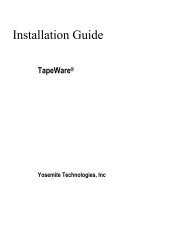Iomega EZ Media & Backup Center 用户指南
Iomega EZ Media & Backup Center 用户指南
Iomega EZ Media & Backup Center 用户指南
Create successful ePaper yourself
Turn your PDF publications into a flip-book with our unique Google optimized e-Paper software.
添加共享<br />
1. 从 <strong>Iomega</strong> Stor<strong>Center</strong> Console 中,单击“共享”。<br />
共享文件<br />
2. 要添加新共享,请单击 “添加共享”。<br />
键入共享的名称。所有共享都必须有名称。名称不能超过 32 个字符。如下共享名称全都无效:<br />
global、homes、printers<br />
3. 单击“Create”。要修改现有共享,请单击“共享”行以展开共享。<br />
如何实现...<br />
管理共享<br />
删除共享<br />
15