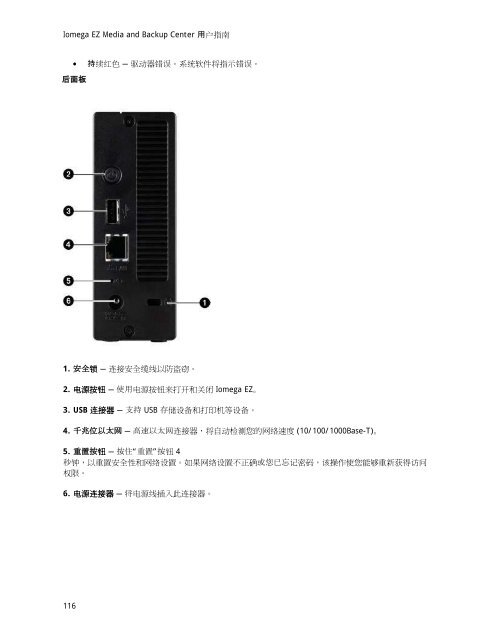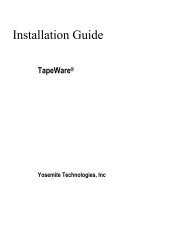Iomega EZ Media & Backup Center 用户指南
Iomega EZ Media & Backup Center 用户指南
Iomega EZ Media & Backup Center 用户指南
Create successful ePaper yourself
Turn your PDF publications into a flip-book with our unique Google optimized e-Paper software.
<strong>Iomega</strong> <strong>EZ</strong> <strong>Media</strong> and <strong>Backup</strong> <strong>Center</strong> <strong>用户指南</strong><br />
116<br />
• 持续红色 — 驱动器错误。系统软件将指示错误。<br />
后面板<br />
1. 安全锁 — 连接安全缆线以防盗窃。<br />
2. 电源按钮 — 使用电源按钮来打开和关闭 <strong>Iomega</strong> <strong>EZ</strong>。<br />
3. USB 连接器 — 支持 USB 存储设备和打印机等设备。<br />
4. 千兆位以太网 — 高速以太网连接器,将自动检测您的网络速度 (10/100/1000Base-T)。<br />
5. 重置按钮 — 按住“重置”按钮 4<br />
秒钟,以重置安全性和网络设置。如果网络设置不正确或您已忘记密码,该操作使您能够重新获得访问<br />
权限。<br />
6. 电源连接器 — 将电源线插入此连接器。