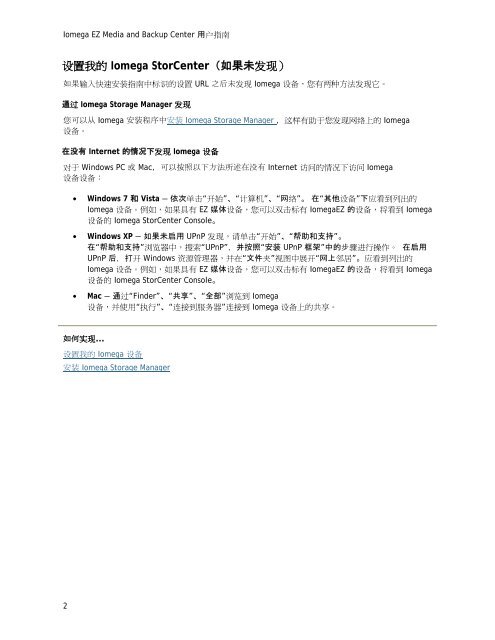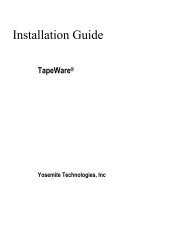Iomega EZ Media & Backup Center 用户指南
Iomega EZ Media & Backup Center 用户指南
Iomega EZ Media & Backup Center 用户指南
You also want an ePaper? Increase the reach of your titles
YUMPU automatically turns print PDFs into web optimized ePapers that Google loves.
<strong>Iomega</strong> <strong>EZ</strong> <strong>Media</strong> and <strong>Backup</strong> <strong>Center</strong> <strong>用户指南</strong><br />
设置我的 <strong>Iomega</strong> Stor<strong>Center</strong>(如果未发现)<br />
如果输入快速安装指南中标识的设置 URL 之后未发现 <strong>Iomega</strong> 设备,您有两种方法发现它。<br />
通过 <strong>Iomega</strong> Storage Manager 发现<br />
您可以从 <strong>Iomega</strong> 安装程序中安装 <strong>Iomega</strong> Storage Manager ,这样有助于您发现网络上的 <strong>Iomega</strong><br />
设备。<br />
在没有 Internet 的情况下发现 <strong>Iomega</strong> 设备<br />
对于 Windows PC 或 Mac,可以按照以下方法所述在没有 Internet 访问的情况下访问 <strong>Iomega</strong><br />
设备设备:<br />
2<br />
• Windows 7 和 Vista — 依次单击“开始”、“计算机”、“网络”。 在“其他设备”下应看到列出的<br />
<strong>Iomega</strong> 设备。例如,如果具有 <strong>EZ</strong> 媒体设备,您可以双击标有 <strong>Iomega</strong><strong>EZ</strong> 的设备,将看到 <strong>Iomega</strong><br />
设备的 <strong>Iomega</strong> Stor<strong>Center</strong> Console。<br />
• Windows XP — 如果未启用 UPnP 发现,请单击“开始”、“帮助和支持”。<br />
在“帮助和支持”浏览器中,搜索“UPnP”,并按照“安装 UPnP 框架”中的步骤进行操作。 在启用<br />
UPnP 后,打开 Windows 资源管理器,并在“文件夹”视图中展开“网上邻居”。应看到列出的<br />
<strong>Iomega</strong> 设备。例如,如果具有 <strong>EZ</strong> 媒体设备,您可以双击标有 <strong>Iomega</strong><strong>EZ</strong> 的设备,将看到 <strong>Iomega</strong><br />
设备的 <strong>Iomega</strong> Stor<strong>Center</strong> Console。<br />
• Mac — 通过“Finder”、“共享”、“全部”浏览到 <strong>Iomega</strong><br />
设备,并使用“执行”、“连接到服务器”连接到 <strong>Iomega</strong> 设备上的共享。<br />
如何实现...<br />
设置我的 <strong>Iomega</strong> 设备<br />
安装 <strong>Iomega</strong> Storage Manager