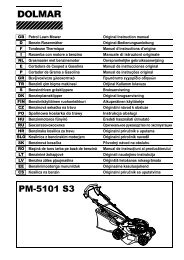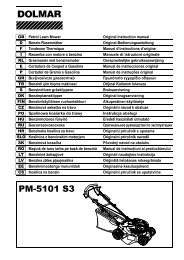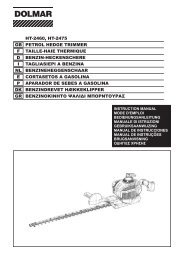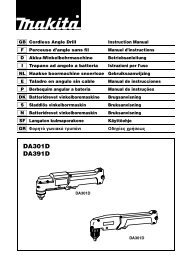PC-7612V PC-7614V
PC-7612V PC-7614V
PC-7612V PC-7614V
Create successful ePaper yourself
Turn your PDF publications into a flip-book with our unique Google optimized e-Paper software.
Kickback and lock-in<br />
- When working with the Power Cutter there is a danger of kickback and lock-in.<br />
- Kickback occurs when the top of the cutting disc is used for cutting (15).<br />
- This causes the Power Cutter to be thrown back toward the user with great force<br />
and out of control. Risk of injury!<br />
To prevent kickback, observe the following:<br />
- Never cut with the section of the cutting disc shown in figure 15.<br />
Be especially careful when reinserting the disc into cuts that have already<br />
been started!<br />
- Lock-in occurs when the cut narrows (crack, or workpiece under stress).<br />
- This causes the Power Cutter to suddenly jump forward, out of control and with<br />
great force. Risk of injury!<br />
To prevent lock-in, observe the following:<br />
- When reinserting the disc into previous cuts, have the Power Cutter running at<br />
top speed. Always cut at top speed.<br />
- Always support the workpiece so that the cut is under tension (16), so that the<br />
cut does not press together and jam the cutting disc as it proceeds through the<br />
material.<br />
- When starting a cut, apply the disc to the workpiece with care.<br />
Do not just shove it into the material.<br />
- Never cut more than one piece at a time! When cutting, make sure that no other<br />
workpiece comes into contact.<br />
Working behavior / Method of working<br />
- Before starting work, check the work area for any hazards (electrical wires,<br />
inflammable substances). Clearly mark the work area (for example with warning<br />
signs or by cordoning off the area).<br />
- When working with the Power Cutter hold it firmly by the front and rear handles.<br />
Never leave the Power Cutter unattended!<br />
- Whenever possible run the Power Cutter at the rated arbour speed (see<br />
“Technical data”).<br />
- Only use the Power Cutter during good light and visibility periods.<br />
Be aware of slippery or wet areas, and of ice and snow (risk of slipping).<br />
- Never work on unstable surfaces. Make sure that there are no obstacles in the<br />
working area, risk of stumbling. Always ensure that you have a safe footing.<br />
- Never cut above your shoulder height (17).<br />
- Never stand on a ladder to cut (17).<br />
- Never use the Power Cutter while standing on scaffolding.<br />
- Do not lean over too far when working. When putting down and picking up the<br />
Power Cutter, do not bend over from the waist, but instead bend in the knees.<br />
Save your back!<br />
- Guide the Power Cutter in such a way that no part of your body is within the<br />
extended swing range of the disc (18).<br />
- Use cutting discs only for the materials for which they are designed!<br />
- Do not use the Power Cutter to lift up and shovel away pieces of material and<br />
other objects.<br />
Important! Before cutting, remove all foreign objects, such as rocks, gravel, nails<br />
etc. from the cutting area. Otherwise, such objects can be flung away by the disc<br />
with great speed. Injury hazard!<br />
- When cutting workpieces down to length use a firm support. If necessary, secure<br />
the workpiece from slipping, but do not steady it with your foot or allow another<br />
person to hold it.<br />
- When cutting round items, always secure them against rotation.<br />
- When guiding the Power Cutter by hand, use the side mounting position of the<br />
cutter attachment only when actually necessary.<br />
Otherwise, always use the central position. This gives the unit a better balance,<br />
for reduced operator fatigue.<br />
7<br />
15<br />
16<br />
17<br />
18