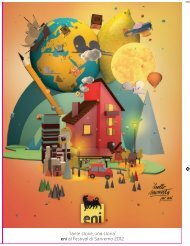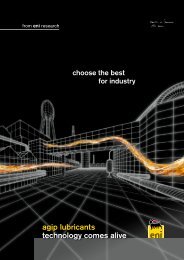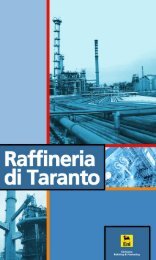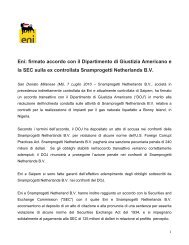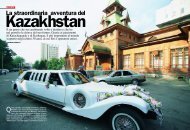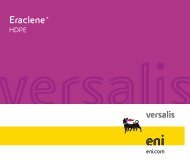Guida all'installazione del Certificato Eni
Guida all'installazione del Certificato Eni
Guida all'installazione del Certificato Eni
Create successful ePaper yourself
Turn your PDF publications into a flip-book with our unique Google optimized e-Paper software.
Installazione su Internet Explorer<br />
Scaricate il certificato, cliccando sul seguente link:<br />
http://www.eni.it/eni/images/it/area_autenticazione/certca128.cer<br />
Selezionare “Apri” al termine <strong>del</strong> download oppure cliccare due volte sul file scaricato<br />
(certca128.cer).<br />
Si aprirà la seguente finestra:<br />
Premere il pulsante Installa certificato per avviare l’installazione<br />
Titolo <strong>del</strong> documento:<br />
<strong>Guida</strong> all’installazione <strong>del</strong> certificato <strong>Eni</strong><br />
Nome <strong>del</strong> file:<br />
Installazione<strong>Certificato</strong>CA_IT.pdf<br />
Pagina 3 di 14