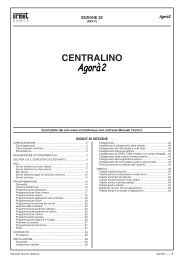1332-70 interfaccia stampante urmet.pdf - Da.Ca. Electric
1332-70 interfaccia stampante urmet.pdf - Da.Ca. Electric
1332-70 interfaccia stampante urmet.pdf - Da.Ca. Electric
You also want an ePaper? Increase the reach of your titles
YUMPU automatically turns print PDFs into web optimized ePapers that Google loves.
JP3<br />
JP2<br />
JP3<br />
Ref. <strong>1332</strong>/515 Ref. <strong>1332</strong>/528<br />
SERIAL WIRE RS-232 CONNECTION<br />
The maximum permissible length for the serial connection (or connection to the printer) is 10 metres.<br />
Switchboard terminal Wire 9-pin PC connector 25-pin PC connector<br />
GND terminal connected to Black pin 5 (9-pin PC connector) pin 7 (25-pin PC connector)<br />
Tx terminal connected Brown pin 2 (9-pin PC connector) pin 3 (25-pin PC connector)<br />
Rx terminal connected to Blue pin 3 (9-pin PC connector) pin 2 (25-pin PC connector)<br />
The serial connection parameters are:<br />
Baud rate: 9600 baud Stop: 1 stop bit<br />
Format: 8 bit Flow control: no fl ow control<br />
Parity: no parity bit<br />
PERFORMANCE AND SERVICES<br />
Ref. <strong>1332</strong>/512<br />
Refer to the manual provided with your switchboard for instructions on how to use the additional performances<br />
and services.<br />
“SCAITERM” WINDOWS 95/98 INTERFACE<br />
AND LED BLOCK SOFTWARE SETUP<br />
In order to install the program click on “Setup.exe”<br />
icon and follow the prompts for complete installation.<br />
Open the start menu on your computer to start the<br />
program. In Programs, Urmet Domus (or the folder<br />
you chose instead of Urmet Domus) you will fi nd the<br />
“Sterm.exe”, “<strong>Ca</strong>mp.exe” and “Help” icons. Click<br />
on the icon you want. If required, enter your main<br />
password and press Enter.<br />
The program will automatically select the serial<br />
port connected to your switchboard (which must<br />
be powered and connected to a serial port of your<br />
computer) and will open a window containing icons<br />
to help you in the programming procedure.<br />
The Help function will help you use the program.<br />
The minimum system requirements are:<br />
• Processor: 486 or higher<br />
• Clock 100 MHz or higher<br />
• RAM 16 MB<br />
• Free space on HD 5MB<br />
N.B.: You must install the Scaiterm Windows 95/98<br />
interface software to use the performance<br />
listed below.<br />
PC INTERFACE<br />
A set of functions (Windows user interface) can be<br />
accessed by connecting to the serial port of your<br />
PC and using the “Scaiterm” interface software.<br />
Functions include:<br />
• Programming all switchboard parameters<br />
• Monitoring line and station use<br />
• Check and printing telephone directory numbers<br />
(extended directory)<br />
• Enabling station functions<br />
• Reading and writing program settings<br />
• Actuator relay test<br />
A simplifi ed user interface with graphic icons is<br />
provided for each of these functions.<br />
READING AND WRITING PROGRAM SETTINGS<br />
You can read and write all your switchboard<br />
programming parameters and save them to fi les<br />
by means of the “Scaiterm” interface software and<br />
connection to the serial port of your PC. This operation<br />
can be carried out both from the switchboard to the<br />
PC and vice versa.<br />
MONITORING STATION AND LOCAL LINE USE<br />
(LED BLOCK ON PC)<br />
As an alternative to the optional LED block circuit<br />
Ref. <strong>1332</strong>/54, you can use the program which directly<br />
displays the telephone traffi c (local line use, station<br />
use, door phone use) on your PC via a serial port<br />
connection.<br />
Simply click on the “<strong>Ca</strong>mp.exe” program icon on<br />
your PC to start this function.<br />
ACTUATOR RELAY TEST<br />
You can directly actuate the relays and check the<br />
correct operation of your system by means of the<br />
“Scaiterm” interface program and a serial connection<br />
to your PC.<br />
6 DS<strong>1332</strong>-092B DS<strong>1332</strong>-092B<br />
7