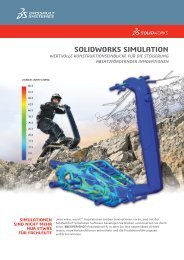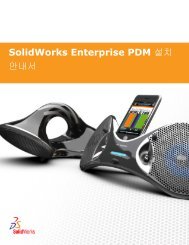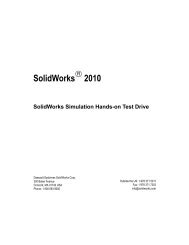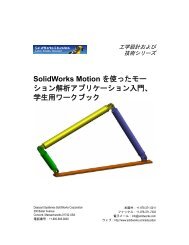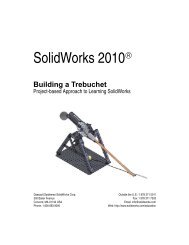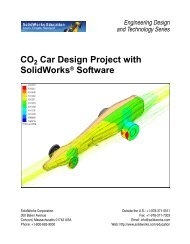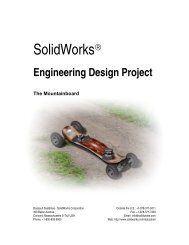SolidWorks Simulation
SolidWorks Simulation
SolidWorks Simulation
You also want an ePaper? Increase the reach of your titles
YUMPU automatically turns print PDFs into web optimized ePapers that Google loves.
学習課題 — 1 部<br />
<strong>SolidWorks</strong> <strong>Simulation</strong> を使用して、右に表示された Platewith-hole.SLDPRT<br />
部品の静解析を実行します。<br />
中心に 1 インチの半径の穴がある正方形プレート 20 in x<br />
20 in x 1 in の応力を計算します。このプレートは、100psi<br />
の引張り圧力にさらされます。<br />
ホールの応力集中を既知の理論的な結果と比較してくだ<br />
さい。<br />
以下の手順に従ってください。<br />
<strong>Simulation</strong>temp ディレクトリを作成する<br />
レッスン 2:<strong>SolidWorks</strong> <strong>Simulation</strong> のアダプティブ法<br />
繰り返し使用するために一時ディレクトリへ <strong>SolidWorks</strong> <strong>Simulation</strong> レーニン<br />
グ用サンプル (<strong>SolidWorks</strong> <strong>Simulation</strong> Education Examples) を保存し、元<br />
のコピーを保存することをお勧めします。<br />
1 <strong>SolidWorks</strong> <strong>Simulation</strong> インストール ディレクトリの Examples フォルダ<br />
に <strong>Simulation</strong>temp という名前の一時ディレクトリを作成します。<br />
2 <strong>SolidWorks</strong> <strong>Simulation</strong> Education Examples ディレクトリを<br />
<strong>Simulation</strong>temp ディレクトリにコピーします。<br />
Plate-with-hole.SLDPRT ドキュメントを開く<br />
1 標準ツールバーの 開く(Open)<br />
クスが表示されます。<br />
をクリックします。開く(Open)ダイアログ ボッ<br />
2 <strong>SolidWorks</strong> <strong>Simulation</strong> インストール ディレクトリの、<strong>Simulation</strong>temp フォル<br />
ダに移動します。<br />
3 Plate-with-hole.SLDPRT を選択します。<br />
4 開く (Open) をクリックします。<br />
Plate-with-hole.SLDPRT を選択します。<br />
部品には、2 つのコンフィギュレーションがあることに注意します:(a) Quarter<br />
plate、および (b) Whole plate。Whole plate コンフィギュレーション<br />
がアクティブであることを確認いたします。<br />
注記:ドキュメントのコンフィギュレーションは、左ペイン最上部の<br />
ConfigurationManager タブ の下にリストされます。<br />
<strong>SolidWorks</strong> <strong>Simulation</strong> 講師用ガイド 2-3