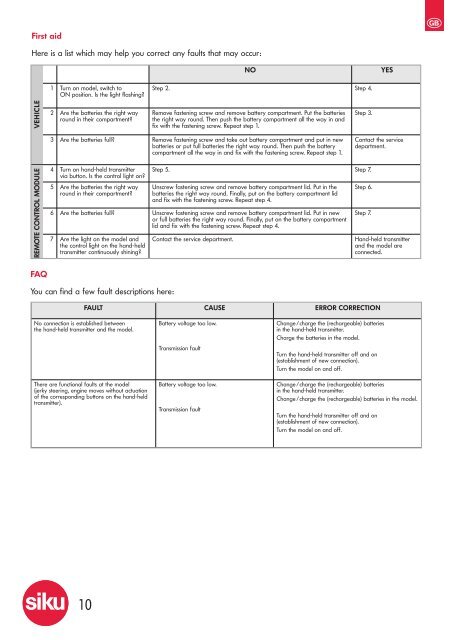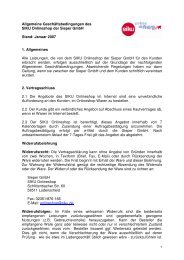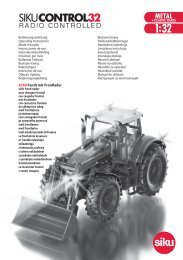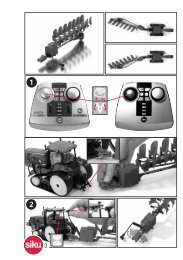You also want an ePaper? Increase the reach of your titles
YUMPU automatically turns print PDFs into web optimized ePapers that Google loves.
First aid<br />
Here is a list which may help you correct any faults that may occur:<br />
VEHICLE<br />
REMOTE CONTROL MODULE<br />
FAQ<br />
1 Turn on model, switch to<br />
ON position. Is the light flashing?<br />
2 Are the batteries the right way<br />
round in their compartment?<br />
You can find a few fault descriptions here:<br />
10<br />
NO YES<br />
Step 2. Step 4.<br />
Remove fastening screw and remove battery compartment. Put the batteries<br />
the right way round. Then push the battery compartment all the way in and<br />
fix with the fastening screw. Repeat step 1.<br />
3 Are the batteries full? Remove fastening screw and take out battery compartment and put in new<br />
batteries or put full batteries the right way round. Then push the battery<br />
compartment all the way in and fix with the fastening screw. Repeat step 1.<br />
4 Turn on hand-held transmitter<br />
via button. Is the control light on?<br />
5 Are the batteries the right way<br />
round in their compartment?<br />
Step 3.<br />
Step 5. Step 7.<br />
Unscrew fastening screw and remove battery compartment lid. Put in the<br />
batteries the right way round. Finally, put on the battery compartment lid<br />
and fix with the fastening screw. Repeat step 4.<br />
6 Are the batteries full? Unscrew fastening screw and remove battery compartment lid. Put in new<br />
or full batteries the right way round. Finally, put on the battery compartment<br />
lid and fix with the fastening screw. Repeat step 4.<br />
7 Are the light on the model and<br />
the control light on the hand-held<br />
transmitter continuously shining?<br />
No connection is established between<br />
the hand-held transmitter and the model.<br />
Contact the service<br />
department.<br />
Step 6.<br />
Step 7.<br />
Contact the service department. Hand-held transmitter<br />
and the model are<br />
connected.<br />
FAULT CAUSE ERROR CORRECTION<br />
There are functional faults at the model<br />
(jerky steering, engine moves without actuation<br />
of the corresponding buttons on the hand-held<br />
transmitter).<br />
Battery voltage too low.<br />
Transmission fault<br />
Battery voltage too low.<br />
Transmission fault<br />
Change /charge the (rechargeable) batteries<br />
in the hand-held transmitter.<br />
Charge the batteries in the model.<br />
Turn the hand-held transmitter off and on<br />
(establishment of new connection).<br />
Turn the model on and off.<br />
Change /charge the (rechargeable) batteries<br />
in the hand-held transmitter.<br />
Change /charge the (rechargeable) batteries in the model.<br />
Turn the hand-held transmitter off and on<br />
(establishment of new connection).<br />
Turn the model on and off.