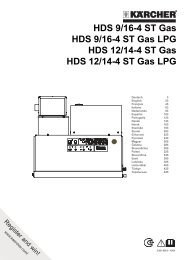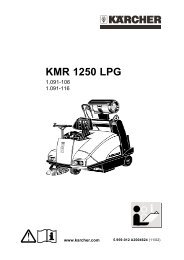- Page 1: KM 100/100 R D Register and win! ww
- Page 4 and 5: Bestimmungsgemäße Verwendung Verw
- Page 6 and 7: Vor Inbetriebnahme Abladen Gefahr
- Page 8 and 9: Feuchten oder nassen Boden kehren
- Page 10 and 11: Schrauben lösen. Befestigungsschr
- Page 12 and 13: Motoröl wechseln Gefahr Verbrennu
- Page 14 and 15: Technische Daten KM 100/100 R D Ger
- Page 16 and 17: Please read and comply with these o
- Page 18 and 19: 1 Ignition lock 2 Dust filter 3 Ste
- Page 20 and 21: Note The machine is equipped with a
- Page 22 and 23: Replacing wheel Danger Risk of inj
- Page 24 and 25: Pull out the filter holder to the m
- Page 28 and 29: CE Declaration We hereby declare th
- Page 30 and 31: Fonction Utilisation conforme La ba
- Page 32 and 33: Avant la mise en service Déchargem
- Page 34 and 35: Mise hors service de l'appareil R
- Page 36 and 37: Desserrer la vis de fixation du câ
- Page 38 and 39: Vidanger l'huile-moteur Danger Ris
- Page 40 and 41: Caractéristiques techniques KM 100
- Page 42 and 43: Prima di utilizzare l'apparecchio p
- Page 44 and 45: 1 Chiave di accensione 2 Filtro del
- Page 46 and 47: Avviare l'apparecchio Nota L’appa
- Page 48 and 49: Interventi di manutenzione Preparaz
- Page 50 and 51: Regolare la distanza del listello d
- Page 52 and 53: Guida alla risoluzione dei guasti
- Page 54 and 55: Dichiarazione CE Con la presente si
- Page 56 and 57: Reglementair gebruik Gebruik deze v
- Page 58 and 59: Voor de inbedrijfstelling Afladen
- Page 60 and 61: Apparaat uitschakelen Programmasch
- Page 62 and 63: Voorste bevestigingsschroef van de
- Page 64 and 65: De zekering van de startmotor bevin
- Page 66 and 67: Technische gegevens KM 100/100 R D
- Page 68 and 69: Antes del primer uso de su aparato,
- Page 70 and 71: 1 Cerradura de encendido 2 filtro d
- Page 72 and 73: Selección de programas 1 Conducci
- Page 74 and 75: Mantenimiento a cargo del servicio
- Page 76 and 77:
Cubrejuntas trasero Ajuste la dist
- Page 78 and 79:
Ayuda en caso de avería Peligro A
- Page 80 and 81:
Declaración CE Por la presente dec
- Page 82 and 83:
Utilização conforme o fim a que s
- Page 84 and 85:
Antes de colocar em funcionamento D
- Page 86 and 87:
Varrer material fibroso e seco (p.
- Page 88 and 89:
Soltar o parafuso de fixação dian
- Page 90 and 91:
Aviso: Usar apenas fusíveis com am
- Page 92 and 93:
Dados técnicos KM 100/100 R D Dado
- Page 94 and 95:
Læs original brugsanvisning inden
- Page 96 and 97:
1 Tændingslås 2 Støvfilter 3 Rat
- Page 98 and 99:
Start maskinen OBS Maskinen er udst
- Page 100 and 101:
Bemærk:Overhold den pågældende p
- Page 102 and 103:
Lad medbringerne gå i indgreb i hu
- Page 104 and 105:
Hjælp ved fejl Risiko Før vedlig
- Page 106 and 107:
Overensstemmelseserklæring Hermed
- Page 108 and 109:
Forskriftsmessig bruk Denne feiemas
- Page 110 and 111:
Før den tas i bruk Lossing Fare F
- Page 112 and 113:
Merk:Ta hensyn til markeringene for
- Page 114 and 115:
Kontrollere feiemønster Still pro
- Page 116 and 117:
Tilbehør Sidekoster 6.905-986.0 Me
- Page 118 and 119:
Tekniske data KM 100/100 R D Maskin
- Page 120 and 121:
Läs bruksanvisning i original inna
- Page 122 and 123:
1 Tändningslås 2 Dammfilter 3 Rat
- Page 124 and 125:
Starta maskinen Hänvisning Apparat
- Page 126 and 127:
Observera:Beakta rekommendationerna
- Page 128 and 129:
Arretera gripare i hål på drivnin
- Page 130 and 131:
Åtgärder vid störningar Fara St
- Page 132 and 133:
CE-försäkran Härmed försäkrar
- Page 134 and 135:
Käyttötarkoitus Käytä lakaisuko
- Page 136 and 137:
Ennen käyttöönottoa Purkaminen l
- Page 138 and 139:
Laitteen kytkeminen pois päältä
- Page 140 and 141:
Poista ruuvi lakaisutelan vipuvarre
- Page 142 and 143:
Ilmansuodattimen tarkastus ja vaiht
- Page 144 and 145:
Tekniset tiedot KM 100/100 R D Lait
- Page 146 and 147:
Πριν χρησιμοποιήσε
- Page 148 and 149:
1 Διακόπτης ανάφλεξ
- Page 150 and 151:
Επιλογή προγραμμάτ
- Page 152 and 153:
Εξωτερικός καθαρισ
- Page 154 and 155:
Ρυθμίστε τον διακό
- Page 156 and 157:
Ελέγξτε τη στάθμη λ
- Page 158 and 159:
Τεχνικά χαρακτηρισ
- Page 160 and 161:
Cihazın ilk kullanımından önce
- Page 162 and 163:
1 Kontak kilidi 2 Toz filtresi 3 Di
- Page 164 and 165:
Cihazı çalıştırma Not Cihaz, b
- Page 166 and 167:
Tehlike Yaralanma tehlikesi! Tüm b
- Page 168 and 169:
Yan sızdırmaz çıtalar Yan sız
- Page 170 and 171:
Arızalarda yardım Tehlike Tüm b
- Page 172 and 173:
CE Beyanı İşbu belge ile aşağ
- Page 174 and 175:
Назначение Использ
- Page 176 and 177:
Перед началом рабо
- Page 178 and 179:
Указание: Во время
- Page 180 and 181:
- Тем не менее, если
- Page 182 and 183:
Выдвинуть, насколь
- Page 184 and 185:
Помощь в случае неп
- Page 186 and 187:
Заявление о соотве
- Page 188 and 189:
Rendeltetésszerű használat Ezt a
- Page 190 and 191:
Üzembevétel előtt Lerakás Bale
- Page 192 and 193:
Szálkás és száraz szemét (pl.
- Page 194 and 195:
A jobb oldali burkolat hátsó rög
- Page 196 and 197:
Az olajmérő pálcát kihúzni és
- Page 198 and 199:
Műszaki adatok KM 100/100 R P Kés
- Page 200 and 201:
Před prvním použitím svého za
- Page 202 and 203:
1 Zámek zapalování 2 Prachový f
- Page 204 and 205:
Volba programů 1 Jízda Jeďte k m
- Page 206 and 207:
Údržba prováděná zákaznickou
- Page 208 and 209:
Zadní těsnící lišta Vzdáleno
- Page 210 and 211:
Pomoc při poruchách Nebezpečí
- Page 212 and 213:
ES prohlášení o shodě Tímto pr
- Page 214 and 215:
Namenska uporaba Ta pometalni stroj
- Page 216 and 217:
Pred zagonom Razkladanje Nevarnost
- Page 218 and 219:
Praznjenje zbiralnika smeti Opozori
- Page 220 and 221:
Odvijte vijake. Sprostite pritrdit
- Page 222 and 223:
Izvlecite merilno palico za olje in
- Page 224 and 225:
Tehnični podatki KM 100/100 R D Po
- Page 226 and 227:
Przed pierwszym użyciem urządzeni
- Page 228 and 229:
1 stacyjka 2 Filtr pyłu 3 kierowni
- Page 230 and 231:
Wybór programów 1 Jazda Dojechać
- Page 232 and 233:
Terminy konserwacji Wskazówka: Lic
- Page 234 and 235:
Ślad na zamiecionej powierzchni ma
- Page 236 and 237:
Akcesoria Miotła boczna 6.905-986.
- Page 238 and 239:
Dane techniczne KM 100/100 R D Dane
- Page 240 and 241:
Înainte de prima utilizare a apara
- Page 242 and 243:
1 Contact aprindere 2 Filtru de pra
- Page 244 and 245:
Selectarea programelor 1 Deplasarea
- Page 246 and 247:
Verificaţi uzura şi setarea barel
- Page 248 and 249:
Înşurubaţi noua bară de etanşa
- Page 250 and 251:
Remedierea defecţiunilor Pericol
- Page 252 and 253:
Declaraţia CE Prin prezenta declar
- Page 254 and 255:
Používanie výrobku v súlade s j
- Page 256 and 257:
Pred uvedením do prevádzky Vylož
- Page 258 and 259:
Vypnutie prístroja Programový pr
- Page 260 and 261:
Uvoľnite skrutky. Uvoľnite upev
- Page 262 and 263:
Vytiahnite tyčku na meranie stavu
- Page 264 and 265:
Technické údaje KM 100/100 R D Ú
- Page 266 and 267:
Prije prve uporabe Vašeg uređaja
- Page 268 and 269:
1 Kontaktna brava 2 Filtar za praš
- Page 270 and 271:
Pokretanje stroja Napomena Ovaj je
- Page 272 and 273:
Radovi na održavanju Priprema: St
- Page 274 and 275:
Odvijte pričvrsne matice stražnje
- Page 276 and 277:
Otklanjanje smetnji Opasnost Prije
- Page 278 and 279:
CE izjava Izjavljujemo da navedeni
- Page 280 and 281:
Namensko korišćenje Ovaj uređaj
- Page 282 and 283:
Pre upotrebe Istovar Opasnost Opas
- Page 284 and 285:
Metenje vlažne ili mokre podloge
- Page 286 and 287:
Otpustite prednji pričvrsni zavrta
- Page 288 and 289:
Osigurač elektropokretača nalazi
- Page 290 and 291:
Tehnički podaci KM 100/100 R D Pod
- Page 292 and 293:
Преди първото изпо
- Page 294 and 295:
1 Запалитерен ключ 2
- Page 296 and 297:
Да се изберат прогр
- Page 298 and 299:
Интервали на поддр
- Page 300 and 301:
движение и оставет
- Page 302 and 303:
Циркулиращ кръг за
- Page 304 and 305:
Технически данни KM
- Page 306 and 307:
Enne sesadme esmakordset kasutusele
- Page 308 and 309:
1 Süütelukk 2 Tolmufilter 3 Rool
- Page 310 and 311:
Programmi valimine 1 Sõitmine Kasu
- Page 312 and 313:
Üldised ohutusnõuded Oht Vigastu
- Page 314 and 315:
Külgmised tihendliistud Keerake k
- Page 316 and 317:
Abi häirete korral Oht Enne igasu
- Page 318 and 319:
CE-vastavusdeklaratsioon Käesoleva
- Page 320 and 321:
Naudojimas pagal paskirtį Šią š
- Page 322 and 323:
Prieš pradedant naudoti Iškrovima
- Page 324 and 325:
Drėgnų arba šlapių grindų šla
- Page 326 and 327:
Atsukite dešiniosios šoninės už
- Page 328 and 329:
Elektros starterio saugiklis yra va
- Page 330 and 331:
Techniniai duomenys KM 100/100 R D
- Page 332 and 333:
Pirms ierīces pirmās lietošanas
- Page 334 and 335:
1 Aizdedzes slēdzene 2 Putekļu fi
- Page 336 and 337:
Programmas izvēle 1 Braukšana Aiz
- Page 338 and 339:
Klientu apkalpošanas dienesta veic
- Page 340 and 341:
Aizmugurējā blīvplāksne Noregu
- Page 342 and 343:
Palīdzība darbības traucējumu g
- Page 344 and 345:
CE deklarācija Ar šo mēs paziņo
- Page 346 and 347:
Правильне застосув
- Page 348 and 349:
Перед початком роб
- Page 350 and 351:
Підмітання волокни
- Page 352 and 353:
Підключення шлангі
- Page 354 and 355:
Перевірка приводни
- Page 356 and 357:
Допомога у випадку
- Page 358 and 359:
Заява про відповід
- Page 360:
AE Karcher FZE, P.O. Box 17416, Jeb