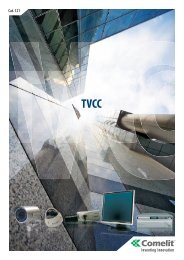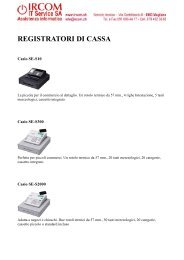Guida a Ubuntu - Per Principianti - Marco Salatin
Guida a Ubuntu - Per Principianti - Marco Salatin
Guida a Ubuntu - Per Principianti - Marco Salatin
Create successful ePaper yourself
Turn your PDF publications into a flip-book with our unique Google optimized e-Paper software.
Quando compare questo messaggio si aprirà il cassettino del CD estraete il CD e date Invio su<br />
Continuare<br />
L'installazione è Completata!<br />
Ecco il menù di selezione che appare all'avvio del sistema:<br />
<strong>Per</strong> avviare <strong>Ubuntu</strong> premete Invio<br />
<strong>Per</strong> avviare Windows, spostatevi con i tasti freccia sulla voce Windows e premete Invio<br />
Buon Divertimento con <strong>Ubuntu</strong>!<br />
Se avete scelto questa soluzione per l'installazione, passate direttamente al capitolo<br />
<strong>Ubuntu</strong> 10 - Aggiornamenti Sistema, driver, lingua