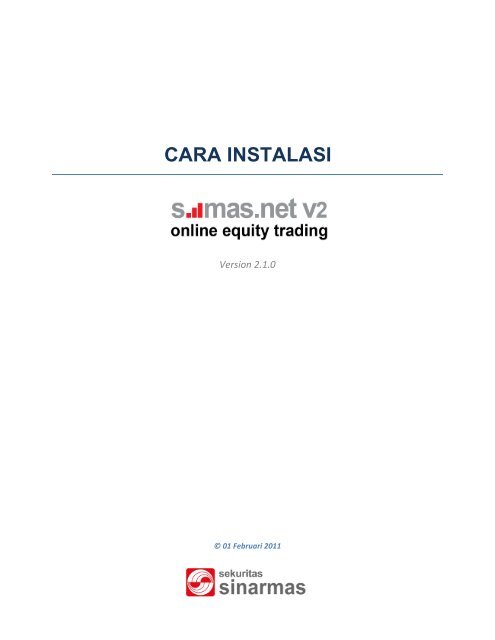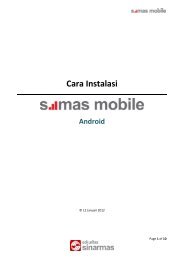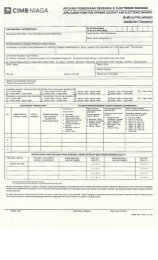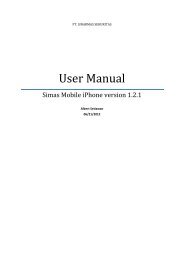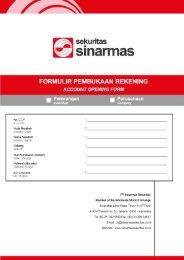Create successful ePaper yourself
Turn your PDF publications into a flip-book with our unique Google optimized e-Paper software.
<strong>CARA</strong> <strong>INSTALASI</strong>Version 2.1.0© 01 Februari 2011
PANDUAN INSTAL SIMAS.NET V2• Sistem Requirement aplikasi Simas.Net V21. Memory minimal 2 GB2. Processor Min Pentium 4, Core 2 Duo3. OS minimal Window XP/Vista, Seven• Instal aplikasi Simas.Net V21. Untuk instal aplikasi, simpan file download terlebih dahulu.Pilih Save2. Save file downloadPilih Save1
3. Proses penyimpanan file4. Pilih RunPilih Run5. Pilih RunPilih Run2
6. Pilih “Yes” untuk memulai proses instal Simas.Net V2Pilih Yes7. Pilih InstalPilih Instal8. Proses Instal, setelah proses selesai pilih close.3
Masukkan User IDdan PasswordLOGIN12. Selamat menggunakan Simas.Net V2.5