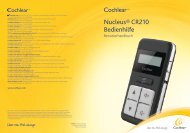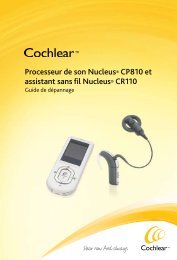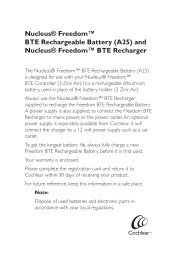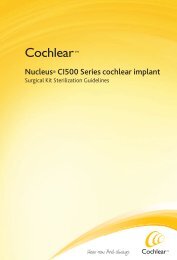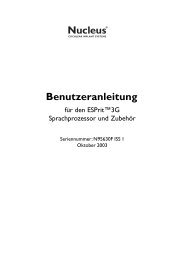User Manual - Cochlear
User Manual - Cochlear
User Manual - Cochlear
Create successful ePaper yourself
Turn your PDF publications into a flip-book with our unique Google optimized e-Paper software.
Key to symbols<br />
Throughout the manual you will see small symbols.<br />
Please refer to the list below for explanations:<br />
“Consult instructions for use” or<br />
“Consult operating instructions”<br />
“Caution, consult accompanying<br />
documents” or “Attention, see<br />
instructions for use”<br />
Audible signal<br />
CE-mark<br />
Temperature limitation<br />
Interference risk<br />
SN<br />
Date of manufacture<br />
Batch Code<br />
Serial Number<br />
Using your sound processor<br />
The <strong>Cochlear</strong> Baha BP100 sound processor is<br />
equipped with buttons for selecting different<br />
listening programs and adjusting the volume level.<br />
Audio and visual indicators can be activated to<br />
alert you to the different settings and processor<br />
status.<br />
Your sound processor is programmed to be used<br />
specifically on either the right side or the left<br />
side of your head.<br />
On/off and indicators<br />
Turn on your sound processor by pressing and<br />
holding down the middle button until the visual<br />
indicator flashes 3 times. To turn off your sound<br />
processor, press the middle button and hold it<br />
down for 2 seconds.<br />
If the sound processor is turned off and then turned<br />
on again within 15 minutes, it returns to the last<br />
used program and volume level.<br />
If the sound processor is turned off for longer than<br />
15 minutes, or if the battery is changed or removed,<br />
it will return to the default program and volume<br />
(as set by your hearing care professional) when it<br />
is turned on again.<br />
6 7<br />
English