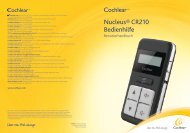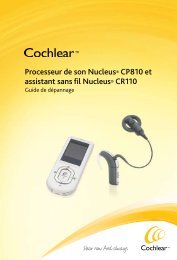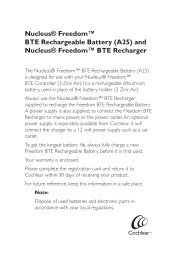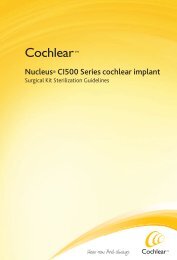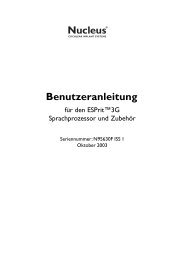User Manual - Cochlear
User Manual - Cochlear
User Manual - Cochlear
Create successful ePaper yourself
Turn your PDF publications into a flip-book with our unique Google optimized e-Paper software.
Supporting the processor<br />
Once you are familiar with your program, you can<br />
change the program and the volume level while the<br />
sound processor is attached to the abutment. Make<br />
sure you support the processor from the bottom with<br />
your thumb as you press the buttons with your<br />
index finger.<br />
Using the telephone<br />
For best results when talking on the telephone, place<br />
the receiver near the microphone inlet of the sound<br />
processor instead of near your ear canal. Make sure<br />
the receiver does not touch the sound processor as<br />
feedback may result.<br />
Using the abutment cover<br />
The abutment cover protects the abutment when<br />
the sound processor is not in place. This prevents dirt<br />
from collecting in the abutment.<br />
To attach the cover, gently press it onto the<br />
abutment. Gently lift the cover to remove.<br />
14 15<br />
English