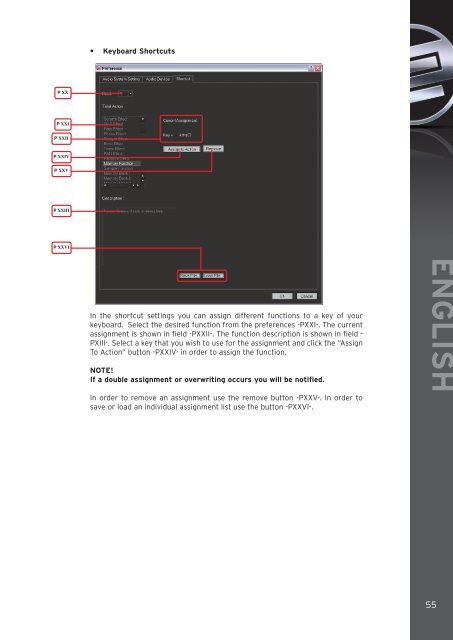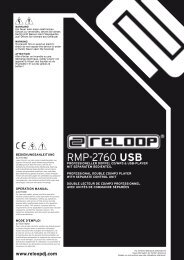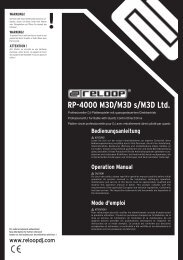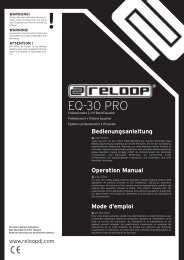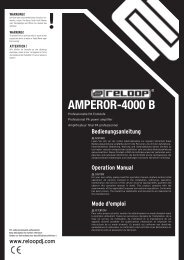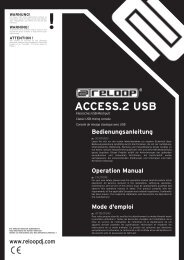You also want an ePaper? Increase the reach of your titles
YUMPU automatically turns print PDFs into web optimized ePapers that Google loves.
P���<br />
P����<br />
P�����<br />
P�����<br />
P����<br />
P������<br />
P�����<br />
• Keyboard Shortcuts<br />
In the shortcut settings you can assign different functions to a key of your<br />
keyboard. Select the desired function from the preferences -PXXI-. The current<br />
assignment is shown in field -PXXII-. The function description is shown in field -<br />
PXIII-. Select a key that you wish to use for the assignment and click the “Assign<br />
To Action” button -PXXIV- in order to assign the function.<br />
NOTE!<br />
If a double assignment or overwriting occurs you will be notified.<br />
In order to remove an assignment use the remove button -PXXV-. In order to<br />
save or load an individual assignment list use the button -PXXVI-.<br />
ENGLISH<br />
55