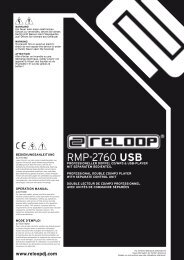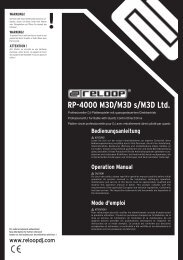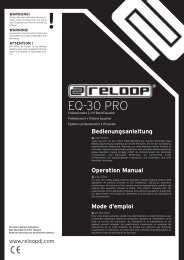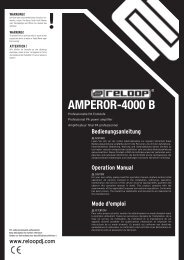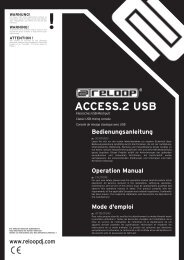You also want an ePaper? Increase the reach of your titles
YUMPU automatically turns print PDFs into web optimized ePapers that Google loves.
P���<br />
P����<br />
P�����<br />
P����<br />
P���<br />
P�����<br />
P������<br />
P����<br />
PI: Enable auto cue<br />
If this function is enabled a cue point will be set automatically at the first beat of<br />
a track.<br />
PII: Save data when program exits<br />
If this function is enabled your data, such as cue points, samples or fader and<br />
pitch values, will be saved when exiting the software.<br />
PIII / PIV: Replay gain<br />
With this knob -PIV- you can adjust the pre-amplification level for example for an<br />
optionally connected turntable. The adjustable values go from 80 – 100 dB.<br />
Activate this function by check marking the field -PIII-.<br />
NOTE!<br />
If this function is enabled the Attack software will automatically analyze<br />
and save the track's gain level when playing it for the first time. This way<br />
audio material with differing gain values is automatically matched.<br />
PV: Loop/sampler buffer length<br />
With the knob -PV- you can adjust the sampler buffer length. The value is<br />
adjustable from 8 – 30 seconds.<br />
PVI: Auto beat sync<br />
Here the span of time can be adjusted from 0 – 200 msec. if you want the beat<br />
to be synchronized. If the value is at “0” the beat will be synchronized without<br />
time dely.<br />
• Audio Device<br />
You have already asigned the correct ASIO audio adjustments in the first steps.<br />
Please also observe chapter 1.4 paragraph “Audio device”<br />
To complete the Instruction, below you will finf the possible DirectSound options:<br />
P����<br />
P�����<br />
P���<br />
P��<br />
P����<br />
ENGLISH<br />
53