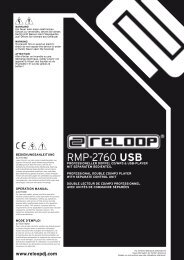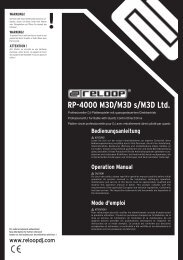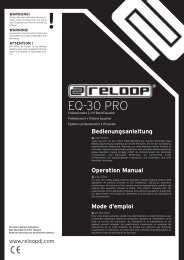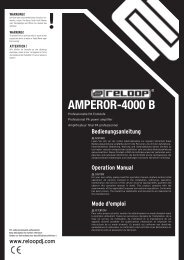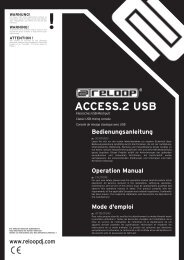Create successful ePaper yourself
Turn your PDF publications into a flip-book with our unique Google optimized e-Paper software.
ENGLISH<br />
52<br />
NOTE!<br />
In order to adjust the bars beforehand hold the shift button -23 H- and push<br />
the beat tact button -25 H-.<br />
3.9.3. Sample function<br />
You can also save a created loop to two sample banks. After having created a<br />
loop push the “Save To” button -26 H / S- and select sample bank 1 or 2 -27 H /<br />
S-. The loop has now been saved to the respective sample bank.<br />
NOTE!<br />
Depending on whether a cue point or loop has been set the sample bank can<br />
be used as hot key or loop memory.<br />
In order to play the sample parallel to the music enable the sampler mode via the<br />
sampler button -37 S- or by pushing the sample encoder -28 H-. It is now possible<br />
to call up the sample by clicking the respective sample bank -27 H / S-. Via the<br />
sample encoders -28 H- it is possible to adjust volume on the left and he sample<br />
length on the right side.<br />
NOTE!<br />
This is only available in sampler mode.<br />
Depending on the last played sample bank the volume/length encoders are<br />
assigned. In order to stop a sample disable the sampler mode by pushing the<br />
sampler encoder -28 H- or the sample button -37 S-.<br />
4. PREFERENCES<br />
• Audio System Setting<br />
P���<br />
P����<br />
P���<br />
P��<br />
P�� P���