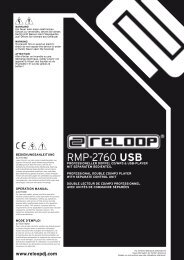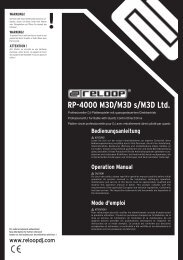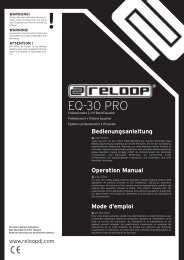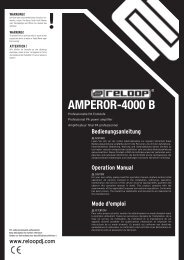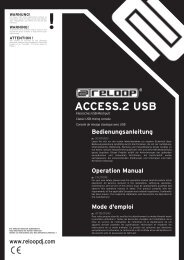You also want an ePaper? Increase the reach of your titles
YUMPU automatically turns print PDFs into web optimized ePapers that Google loves.
Jog wheel effect modulation:<br />
It is also possible to modulate the effect parameters via the jog wheel -18 H-.<br />
Select the desired effect and switch the FX/Reverse mode -21 S- to effect 1 or<br />
effect 2.<br />
NOTE!<br />
In order to change the FX/Reverse mode via controller push and hold the<br />
shift button -23 H- and push FX/Reverse -21 H-.<br />
Depending on the selected effect you can now steplessly adjust the ratio<br />
parameter via the jog wheel -18 H-. In order to steplessly modulate the time<br />
parameter hold shift -23 H- and turn the jog wheel -18 H-.<br />
NOTE!<br />
If the FX/Reverse slot has been adjusted to effect 1 or 2 -21 S- it is possible<br />
to (de-)activate the effect via the FX/Reverse button 21 H-.<br />
3.9. Sample, loop & cue point section<br />
3.9.1. Cue points<br />
There are to possibilities to set a cue point:<br />
a) The first one is to push the loop in button -24 H- during playback. This way a<br />
cue point is set at the push of a button and it is displayed by a “C” in the<br />
needle view.<br />
b) The second possibility is to search a frame via the jog wheel while in pause<br />
mode. Go to the desired point, push play -6 H / S- and the cue point is set.<br />
NOTE!<br />
This is also works if scratch mode is enabled.<br />
If you would like to save a cue point push the “save to” button -26 H / S- and a<br />
respective sample cue bank -27 H / S-. This way the cue point is saved<br />
permanently until you set a new one, thus overwriting the old one.<br />
3.9.2. Loops<br />
Manual loop:<br />
In order to set a loop manually push the loop in button -24 H / S- at the desired<br />
point and at the end of the loop push the loop out button -24 H / S-. Now the<br />
player switches to the seamless loop function. Exit the loop by pushing the loop<br />
out button -24 H / S-.<br />
NOTE!<br />
By pushing the loop out/reloop button -24 H- during playback mode the<br />
player will return to the last set loop.<br />
Auto loop:<br />
If the BPM value of a track has been analyzed an automatic beat loop can be set<br />
at the push of a button. To do so push the beat tact button -25 H / S- and the<br />
player will switch to loop mode. The adjusted bar length is visible next to the beat<br />
tact button (apple – 8/1). In order to change the bar length either click the bar via<br />
mouse in the software or push the beat tact button -25 H- directly on your<br />
controller. In order to exit the loop push the loop out button -24H / S-.<br />
ENGLISH<br />
51