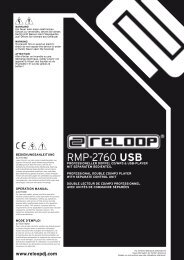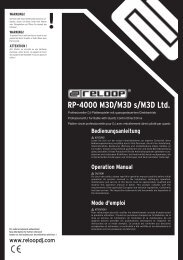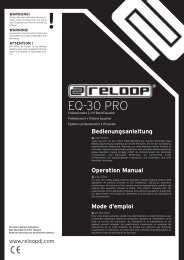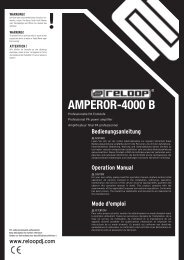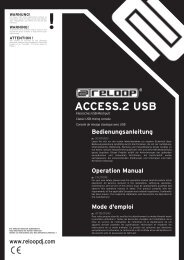Create successful ePaper yourself
Turn your PDF publications into a flip-book with our unique Google optimized e-Paper software.
e) FX/Reverse function -21 H / S-<br />
Firstly push the FX/Reverse button -21 H / S- in order to enable this mode. There<br />
are three possibilities at your disposal.<br />
• Reverse effect:<br />
If “Reverse” has been selected in the drop down menu you can activate the<br />
reverse play mode by by using the FX/Reverse button<br />
-21 H / S-.<br />
• Effect 1 function:<br />
If effect 1 has been selected in the drop down menu the effect from the effect<br />
section -29 S- will be enabled. By using the jog wheel -18 H / S- you can now<br />
modulate an the selected effect's parameter.<br />
NOTE!<br />
By pushing and holding the shift button -23 H- and turning the jog wheel<br />
-18 H / S- at the same time you can modulate the second parameter.<br />
• Effect 2 function:<br />
see item b)<br />
Please refer to the next chapter 3.8. “Effect Section” for further details.<br />
3.8. Effect section<br />
Your <strong>Reloop</strong> Attack software disposes of 8 high-quality effects. It is possible to<br />
enable two effects per player.<br />
NOTE!<br />
It is possible to combine two different effects per player.<br />
Via the buttons -29 H / S- you can (de-)activate the respective effect. The<br />
selected effect is displayed in the drop down menu below the activating buttons.<br />
You can select another effect via the mouse. In order to change with your<br />
controller push and hold the shift button -23 H- and push the effect 1 or effect 2<br />
button -29 H-. This way you can change the effects. Two parameters per effect<br />
are adjustable. The following effects are at your disposal:<br />
Effect name: Parameter Time: Parameter Ratio:<br />
1. Delay 0 – 9.999 delay gap length 0 – 255 delay gain<br />
2. Skid 100 – 9.999 stop time 100 – 9.999 start time<br />
3. Filter 0 – 9.999 auto scan period 0 – 255 filter frequency<br />
4. Phase 1 – 9.999 play rate 0 – 255 sweep depth length<br />
5. Flanger 1 – 9.999 waveform cycle 0 – 255 mix depth<br />
6. Echo 0 – 9.999 echo gap 0 – 255 echo gain<br />
7. Trans 30 – 9.999 trans X parameter 0 – 255 trans Y parameter<br />
8. Pan 0 – 9.999 pan cycle 0 – 255 pan gain<br />
ENGLISH<br />
49