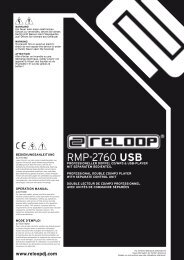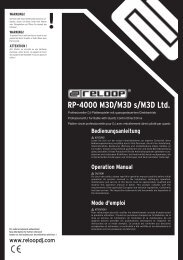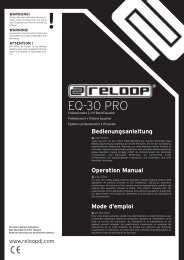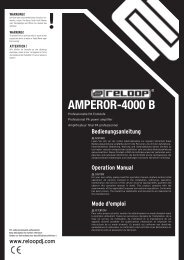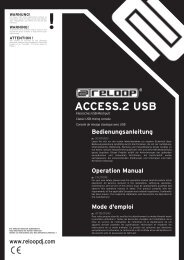Create successful ePaper yourself
Turn your PDF publications into a flip-book with our unique Google optimized e-Paper software.
ENGLISH<br />
44<br />
D ����<br />
NOTE!<br />
Via right mouse click on the list view's category task-bar you can fade in and<br />
fade out particular categories.<br />
3.1.6. Waveform Displays<br />
Two detailed waveform displays are at your disposal:<br />
a) Complete View -32 S-:<br />
The Complete View displays the waveform of a whole track. This way it is easy to<br />
recognise a track's dynamic like for example intros or breaks. The elapsed part<br />
of the current track is displayed in a darker shade in Complete View.<br />
NOTE!<br />
Via direct click in Complete View you can go directly to particular parts<br />
within a track.<br />
b) Needle View -34 S-:<br />
The Needle View is a zoomed display of both waveform displays one below the<br />
other. There you can recognise single bass kicks or bar points. Furthermore it is<br />
possible to see whether two tracks are synchronized or not.<br />
NOTE!<br />
You can adjust the zoom factor by moving the mouse back and forth while<br />
clicking and holding the right mouse button when the indicator is in Needle<br />
View.<br />
3.1.7. Keyword<br />
In this quick search field you can write single letters or words in order find the<br />
desired tracks more quickly.<br />
3.1.8. Info View -33 S-<br />
D � D �� D ��� D �� D � D �� D ���<br />
D�� D �� D ��� D ���� D�<br />
DI: Play display<br />
Displays whether a track is in play mode or not. Additionally the display -DVIII- is<br />
illuminated as visual aid.<br />
DII: Format display<br />
Here you can see the current track's format.<br />
DIII: Playback mode<br />
By clicking “SGL/CTN” (single/continue) -31 S- you can change the playback<br />
mode. The following types are available:<br />
a) Single: The track will be played and playback stops at the beginning of the<br />
next track.<br />
NOTE!<br />
If a track from deck A / deck B is played the following track will be assigned<br />
to the other player and both players change to pause mode.<br />
b) Repeat: The track is played and repeated in an endless loop.<br />
c) Repeat All: At the end of the last track from a deck A or deck B playlist the<br />
first track of that playlist will be played and the whole playlist will be<br />
repeated.