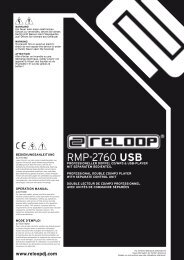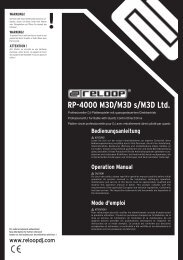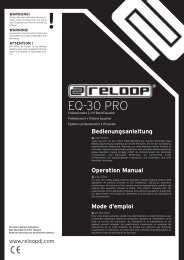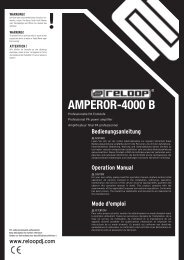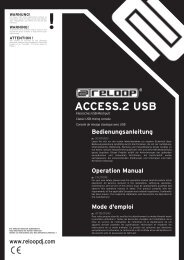You also want an ePaper? Increase the reach of your titles
YUMPU automatically turns print PDFs into web optimized ePapers that Google loves.
3.1.4. iTunes Playlist -LIV-<br />
Your iTunes playlists will be displayed here automatically. They can also be<br />
adjusted as described above.<br />
NOTE!<br />
With one click you can add your complete iTunes library to the database via<br />
the “Import iTunes Library File To Database” function -LVII- (xml format).<br />
3.1.5. Shortcut definitions<br />
-LV- “Add New Playlist”<br />
With this function you can add a playlist.<br />
-LVI- “Delete Playlist”<br />
It is possible to delete a selected playlist via this function.<br />
-LVII- “Import iTunes Library To Database”<br />
Add the iTunes library to the database.<br />
-LVIII- “Add Directory To Database”<br />
You can add whole directories to the database via this function.<br />
-LIX- “Add Files”<br />
Single files can be assigned and added to the corresponding playlist or<br />
database via this function. The following formats are supported:<br />
.ACC, .CDA, .FLAC, .MP3, .WAV<br />
-LX- “Delete Selected Files”<br />
Via this function it is possible to delete selected files from the playlist<br />
and database respectively.<br />
-LXI- “Analyze Selected Files”<br />
Via this function it is possible to automatically analyze selected files in<br />
order to have information displayed regarding for example BPM, file size<br />
or track length.<br />
NOTE!<br />
This has to be done only once per track. Afterwards the meta information for<br />
each track is automatically saved.<br />
-LXII- “Clear List”<br />
With one click you can delete the content of the playlist and database<br />
respectively.<br />
-LXIII- “Select All”<br />
Select all tracks of a playlist or database via this function.<br />
-LXIV- “List View”<br />
The content of the database or respective playlist can be seen here. The<br />
categories that can be displayed are as follows:<br />
• File name<br />
• Title<br />
• Type<br />
• Artist<br />
• Album<br />
• Beats Per Minute (BPM)<br />
• Duration<br />
• File Size<br />
ENGLISH<br />
43