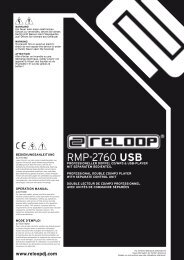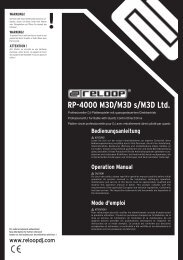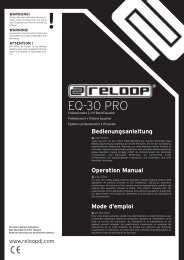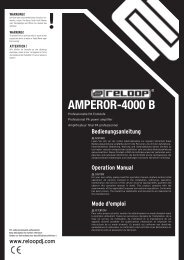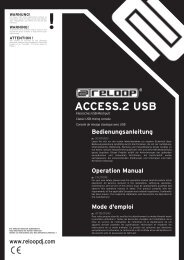Create successful ePaper yourself
Turn your PDF publications into a flip-book with our unique Google optimized e-Paper software.
NOTE!<br />
Next to the input there is a phono/line switch that has to be adjusted<br />
according to the connected sources. The switch input assign CH A, CH B<br />
assigns the signal to channels A or B.<br />
c) Microphone connection (front side)<br />
Here you can plug in a regular dynamic microphone. While using the Attack<br />
software it is also possible to adjust the volume and sound characteristics via the<br />
according knobs.<br />
d) Headphones connection (front side)<br />
Connect your headphones to this jack. While using the Attack software it is also<br />
possible to adjust the volume and sound characteristics via the according knobs.<br />
NOTE!<br />
As the <strong>Reloop</strong> Digital Jockey Interface Edition is not a stand-alone device<br />
the inputs and outputs are only functional in combination with computer<br />
and software.<br />
PHONO / LINE AMP / SPEAKERS<br />
MIC<br />
1.3. ASIO driver installation<br />
Put the provided installation CD in your CD ROM drive. An installation menue will<br />
start automatically.<br />
NOTE!<br />
If your CD ROM auto start function has been disbled you can manually open<br />
the autorun.exe file on your CD.<br />
Click on the „Install ASIO Driver“ button in order to carry out the setup.<br />
Screen 1:<br />
Choose your language and confirm by clicking on „ok“.<br />
Screen 2:<br />
Please choose „Install Driver“.<br />
HEADPHONES<br />
ENGLISH<br />
33