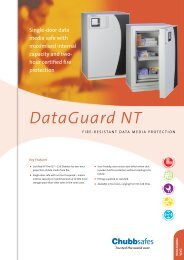Manual Secure Safe Professional S1 & S2 - Chubb Safes
Manual Secure Safe Professional S1 & S2 - Chubb Safes
Manual Secure Safe Professional S1 & S2 - Chubb Safes
You also want an ePaper? Increase the reach of your titles
YUMPU automatically turns print PDFs into web optimized ePapers that Google loves.
English<br />
For safes equipped with an electronic lock:<br />
What should you do before using the safe for<br />
the first time?<br />
Please check that the safe works correctly<br />
before installing it or securing items inside.<br />
Attention<br />
• The battery could already be fitted by the<br />
factory and the lock can be operated directly<br />
go to “Code”. If not please follow the procedure<br />
on “Replacing the battery” or “Emergency<br />
power supply”.<br />
Bar handle<br />
Green LED Red LED<br />
Code<br />
The electronic lock is supplied by the manufacturer<br />
with the standard access code 1 2 3 4 5 6. This<br />
code must be changed before you use the safe.<br />
Now do the following:<br />
1. Press ON. 1 x<br />
2. Open lock with the standard access<br />
code 1 2 3 4 5 6. 1 x<br />
3. Within 4 seconds turn bar handle clockwise<br />
until stop position reached.<br />
4. Open the door. Now change the access code;<br />
this is done as follows:<br />
Changing the access code<br />
Note: this can only been done when the safe is<br />
unlocked and the door is open.<br />
1. Press ON. 1 x<br />
2. Press P. 1 x<br />
3. Enter the standard access code<br />
1 2 3 4 5 6. 1 x<br />
4. Enter now your personal 6-digit code. /<br />
2 x<br />
5. Enter now your personal 6-digit code<br />
again. 1 x<br />
6. DO NOT CLOSE THE DOOR YET!; test the<br />
new code before closing the safe.<br />
7. If testing has been carried out successfully,<br />
you can close the door and lock the safe.<br />
Note:<br />
If the new personal access code as per 5) was<br />
incorrectly confirmed, the signal 3 x appears.<br />
Repeat the sequence from 1).<br />
Closing the safe<br />
Close the door and keep it gently pressed shut with<br />
one hand. Now turn the bar handle anti-clockwise<br />
until it stops.<br />
Opening the safe<br />
1. Press ON. 1 x<br />
2. Open lock with your 6-digit personal<br />
access code. 1 x<br />
3. Within 4 seconds turn bar handle clockwise<br />
until stop position reached.<br />
4. The door can be opened further by pulling the<br />
bar handle towards you.<br />
Opening after 3 or more incorrect code entries<br />
> penalty time<br />
After 3 incorrect code entries the lock goes into a<br />
one minute blocked status. The period in which the<br />
lock is blocked is extended to 2, 4, 8 and a<br />
maximum of 16 minutes every time an incorrect<br />
code is entered. During this period the red LED<br />
flashes every second and it is not possible to enter<br />
any further codes.<br />
Replacing the battery<br />
When the batteries are weak 10 x will appear<br />
after pressing ON.<br />
Replace the batteries as soon as possible. We<br />
recommend that you use only alkaline model<br />
MN1604 - 9V batteries.<br />
To replace the battery, follow these steps:<br />
1. Open the door.<br />
2. Open the lid of the battery compartment at the<br />
back of the door (if necessary remove the door<br />
cover).<br />
3. Replace the battery; ensuring that the positive<br />
and negative terminals are aligned correctly; do<br />
this as follows:<br />
4. Press the catch on the top edge of the battery<br />
cover with a screwdriver and lever off the<br />
battery lid. Pull the battery out carefully until<br />
the battery clip is visible. Release the battery<br />
from the clip and replace. Re-engage the lid.<br />
Please ensure that the cable is not damaged.<br />
5. DO NOT CLOSE THE DOOR YET!; test the<br />
new code before closing the safe.<br />
6. If the lock works correctly, you can close the<br />
safe.<br />
Notes:<br />
• You have 20 seconds for each entry keyed in.<br />
If you have not pressed a key within this 20<br />
second period, the electronic system will close<br />
down automatically. Operations not fully<br />
completed have to be re-started.<br />
• Code entries can be interrupted by pressing the<br />
P button.<br />
Emergency power supply<br />
If the battery is discharged with the door locked,<br />
the lock can be powered up using the emergency<br />
power supply connection. To do this, a 9-volt block<br />
battery must be connected to the supply clip<br />
beneath the cover of the control unit.<br />
1. Press tool into the right hand hole on the<br />
bottom edge of the control unit until the catch<br />
is released. Keep the tool pressed down whilst<br />
the cover raising carefully.<br />
04 05<br />
Cover<br />
Tool<br />
Raise here<br />
2. Repeat this process on the left hand hole. Lift<br />
off the cover carefully.<br />
3. Pull out the battery clip for the emergency sup<br />
ply by about 1 cm and clip in a 9 volt block<br />
battery. Open the lock with a valid code,<br />
remove the block battery from the clip and<br />
replace the discharged battery in the lock case.<br />
4. Replace the cover and press down until all four<br />
catches are engaged. Check that the lock<br />
functions correctly whilst the safe is still open.<br />
Attention<br />
• Do not store your user manual in the safe, but<br />
safely away from the safe.<br />
English