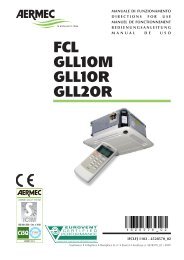close control air conditio ntrol air conditioners - Novatherm ...
close control air conditio ntrol air conditioners - Novatherm ...
close control air conditio ntrol air conditioners - Novatherm ...
You also want an ePaper? Increase the reach of your titles
YUMPU automatically turns print PDFs into web optimized ePapers that Google loves.
CLOSE CONTROL AIR CONDITIONERS<br />
OPERATION AND ROUTINE MAINTENANCE MANUAL<br />
1 MICROPROCESSOR PROCESSOR CONTROL<br />
1.1 USER INTERFACE<br />
Page 14 of 80<br />
KEY<br />
UP<br />
DOWN<br />
EXIT<br />
ON-OFF<br />
ALARM<br />
ENTER<br />
MENU<br />
1.1.1 USER INTERFACE LEDS<br />
A green led is located next to each key, indicating the specific parameter group selected during display and modifications of<br />
operating parameters.<br />
There are also several LEDs with special functions as shown in the tables below.<br />
KEY COLOUR<br />
GREEN<br />
Off: Unit OFF.<br />
On: Unit ON.<br />
Flashing: Unit turned off from remote <strong>co<strong>ntrol</strong></strong> or due to serious alarm/Unit on standby.<br />
RED On: Presence of one or more alarm <strong>conditio</strong>ns<br />
ORANGE Instrument powered correctly<br />
DESCRIPTION<br />
This his scrolls up through the windows associated with a specific group; if the cursor is in<br />
a setting field, it enables the user to increase the value.<br />
This his scrolls down through the windows associated with a specific group; if the cursor is<br />
in a setting field, it enables the user to decrease the value.<br />
If pressed enables exit from the menus and parameter modifications.<br />
Enables the user to turn the unit on and off.<br />
Displays the alarms on screen and enables shutoff of the alarm BUZZER and reset of<br />
active alarms.<br />
Used to move the cursor to the setting fields. In the setting fields it confirms the set<br />
value and moves to the next parameter.<br />
If pressed and held, enables access to the Main display menu showing the machine<br />
status, <strong>co<strong>ntrol</strong></strong> sensor readings and operating mode.<br />
DESCRIPTION