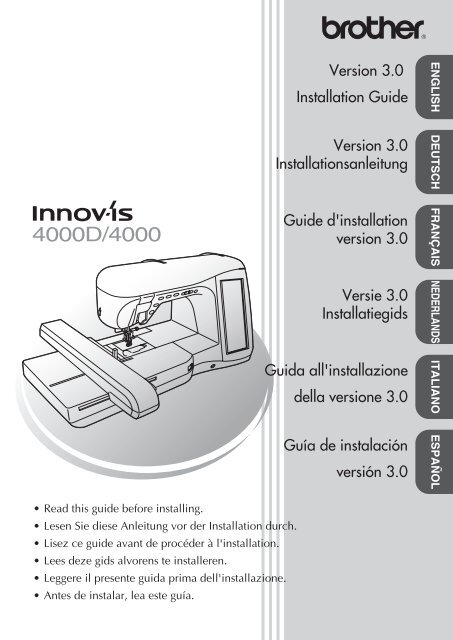Brother Innov-is 4000D/4000 - Guide d'installation pour PACK PREMIUM du kit de mise à niveau version 3.0
Brother Innov-is 4000D/4000 - Guide d'installation pour PACK PREMIUM du kit de mise à niveau version 3.0 Brother Innov-is 4000D/4000 - Guide d'installation pour PACK PREMIUM du kit de mise à niveau version 3.0
Version 3.0 Installation Guide Version 3.0 Installationsanleitung Guide d'installation version 3.0 Versie 3.0 Installatiegids Guida all'installazione della versione 3.0 Guía de instalación versión 3.0 ENGLISH DEUTSCH FRANÇAIS NEDERLANDS ITALIANO ESPAÑOL • Read this guide before installing. • Lesen Sie diese Anleitung vor der Installation durch. • Lisez ce guide avant de procéder à l'installation. • Lees deze gids alvorens te installeren. • Leggere il presente guida prima dell'installazione. • Antes de instalar, lea este guía.
- Page 2 and 3: Thank you for choosing our product.
- Page 4 and 5: Accessories Check that the followin
- Page 6 and 7: Insert the CD-ROM into the computer
- Page 8 and 9: When using USB media to perform the
- Page 10 and 11: n Copy Upgrade application for vers
- Page 12 and 13: Zubehör Überprüfen Sie, ob folge
- Page 14 and 15: Legen Sie die CD-ROM in das CD-ROM-
- Page 16 and 17: j Klicken Sie Beenden. Wenn ein USB
- Page 18 and 19: n Kopieren Sie die Upgrade-Anwendun
- Page 20 and 21: Accessoires Vérifiez que les élé
- Page 22 and 23: Insérez le CD-ROM dans le lecteur
- Page 24 and 25: j Cliquez sur Terminer. Utilisation
- Page 26 and 27: n Copiez le fichier Application de
- Page 28 and 29: Accessoires Controleer of de volgen
- Page 30 and 31: Plaats de CD-ROM in het cd-romstati
- Page 32 and 33: j Klik op Voltooien. Wanneer u een
- Page 34 and 35: n Kopieer Upgrade-applicatie voor v
- Page 36 and 37: Accessori Controllare che i seguent
- Page 38 and 39: Inserire il CD-ROM nell'unità CD-R
- Page 40 and 41: Utilizzo di un supporto USB per l'i
- Page 42 and 43: n Copiare Applicazione di aggiornam
- Page 44 and 45: Accesorios Compruebe que se proporc
- Page 46 and 47: Inserte el CD-ROM en la unidad de C
- Page 48 and 49: j Haga clic en Finalizar. Al utiliz
- Page 50: n Copie Aplicación de actualizaci
Version <strong>3.0</strong><br />
Installation <strong>Gui<strong>de</strong></strong><br />
Version <strong>3.0</strong><br />
Installationsanleitung<br />
<strong>Gui<strong>de</strong></strong> <strong>d'installation</strong><br />
<strong>version</strong> <strong>3.0</strong><br />
Versie <strong>3.0</strong><br />
Installatiegids<br />
Guida all'installazione<br />
<strong>de</strong>lla <strong>version</strong>e <strong>3.0</strong><br />
Guía <strong>de</strong> instalación<br />
versión <strong>3.0</strong><br />
ENGLISH DEUTSCH FRANÇAIS NEDERLANDS ITALIANO ESPAÑOL<br />
• Read th<strong>is</strong> gui<strong>de</strong> before installing.<br />
• Lesen Sie diese Anleitung vor <strong>de</strong>r Installation <strong>du</strong>rch.<br />
• L<strong>is</strong>ez ce gui<strong>de</strong> avant <strong>de</strong> procé<strong>de</strong>r à l'installation.<br />
• Lees <strong>de</strong>ze gids alvorens te installeren.<br />
• Leggere il presente guida prima <strong>de</strong>ll'installazione.<br />
• Antes <strong>de</strong> instalar, lea este guía.
Thank you for choosing our pro<strong>du</strong>ct.<br />
For additional pro<strong>du</strong>ct information and updates, v<strong>is</strong>it our web site at<br />
www.brother.com.<br />
The contents of th<strong>is</strong> gui<strong>de</strong> and specifications of th<strong>is</strong> pro<strong>du</strong>ct are subject to<br />
change without notice.<br />
Vielen Dank, dass Sie sich für unser Pro<strong>du</strong>kt entschei<strong>de</strong>n haben.<br />
Zusätzliche Pro<strong>du</strong>ktinformationen und Aktual<strong>is</strong>ierungen fin<strong>de</strong>n Sie auf<br />
unserer Website unter www.brother.com.<br />
Än<strong>de</strong>rungen am Inhalt dieser Anleitung und <strong>de</strong>n Pro<strong>du</strong>ktspezifikationen vorbehalten.<br />
Nous vous remercions d'avoir cho<strong>is</strong>i notre pro<strong>du</strong>it.<br />
Pour plus d'informations sur le pro<strong>du</strong>it et les m<strong>is</strong>es à jour, v<strong>is</strong>itez notre site<br />
Web à l'adresse www.brother.com.<br />
Le contenu <strong>de</strong> ce gui<strong>de</strong> et les spécifications <strong>de</strong> ce pro<strong>du</strong>it peuvent être modifiés<br />
sans av<strong>is</strong> préalable.<br />
Gefeliciteerd met <strong>de</strong> aanschaf van dit pro<strong>du</strong>ct.<br />
Meer informatie over onze pro<strong>du</strong>cten en updates vindt u op onze website<br />
www.brother.com.<br />
De inhoud van <strong>de</strong>ze gids en <strong>de</strong> specificaties van dit pro<strong>du</strong>ct kunnen zon<strong>de</strong>r<br />
kenn<strong>is</strong>geving wor<strong>de</strong>n gewijzigd.<br />
Grazie per aver acqu<strong>is</strong>tato il nostro prodotto.<br />
Per ulteriori informazioni sui prodotti e per gli aggiornamenti, v<strong>is</strong>itare il<br />
nostro sito Web all'indirizzo www.brother.com.<br />
Il contenuto <strong>de</strong>l guida e le specifiche <strong>de</strong>l prodotto sono soggetti a<br />
modifiche senza preavv<strong>is</strong>o.<br />
Le agra<strong>de</strong>cemos que haya elegido nuestro pro<strong>du</strong>cto.<br />
Para obtener información adicional <strong>de</strong>l pro<strong>du</strong>cto y actualizaciones, v<strong>is</strong>ite<br />
nuestro sitio Web en www.brother.com.<br />
El contenido <strong>de</strong> este guía y las especificaciones <strong>de</strong> este pro<strong>du</strong>cto pue<strong>de</strong>n<br />
sufrir cambios sin previo av<strong>is</strong>o.
CONTENTS<br />
Accessories ................................................................................ 2<br />
Contents of CD-ROM ................................................................. 2<br />
Installation Overview ................................................................. 2<br />
Verifying the Operating Environment ......................................... 3<br />
Installation Proce<strong>du</strong>re................................................................. 3<br />
1ENGLISH
Accessories<br />
Check that the following items are provi<strong>de</strong>d. If anything<br />
<strong>is</strong> m<strong>is</strong>sing or damaged, contact your authorized <strong>de</strong>aler<br />
or <strong>Brother</strong> Customer Service.<br />
• CD-ROM (For <strong>de</strong>tails on the contents, refer to the<br />
following.)<br />
• Installation <strong>Gui<strong>de</strong></strong> (th<strong>is</strong> gui<strong>de</strong>)<br />
Contents of CD-ROM<br />
• Certification Key Issuing Wizard<br />
• Version <strong>3.0</strong> Upgra<strong>de</strong> Kit Operation Manual<br />
(PDF)<br />
* Adobe ® Rea<strong>de</strong>r ® or Adobe ® Acrobat ® Rea<strong>de</strong>r ® <strong>is</strong> required<br />
for viewing and printing the Operation Manual.<br />
• Upgra<strong>de</strong> application for <strong>version</strong> <strong>3.0</strong><br />
• Update application for <strong>version</strong> 2.03 or later<br />
* For the newest <strong>version</strong> of 2.03 or later, v<strong>is</strong>it<br />
www.brother.com.<br />
Installation Overview<br />
In addition, three presser feet, which are useful for freemotion<br />
quilting, and a bobbin cover with a scale for<br />
stitches with a middle (center) needle position are<br />
inclu<strong>de</strong>d with th<strong>is</strong> <strong>kit</strong>.<br />
• Free-motion quilting foot “C”<br />
Th<strong>is</strong> presser foot <strong>is</strong> used to create better freemotion<br />
sewing results with straight stitching.<br />
Be sure to use th<strong>is</strong> presser foot with the straight<br />
stitch needle plate.<br />
First, use the Certification Key Issuing Wizard on the<br />
enclosed CD-ROM to obtain a certification key. Then,<br />
use the certification key to install the upgra<strong>de</strong><br />
application for <strong>version</strong> <strong>3.0</strong> on the sewing machine.<br />
In the proce<strong>du</strong>res, indicates operations<br />
performed with the sewing machine and<br />
indicates operations performed with the computer.<br />
• Free-motion open toe quilting foot “O”<br />
Th<strong>is</strong> presser foot <strong>is</strong> used for free-motion quilting<br />
with a zigzag stitch or for free-motion quilting of<br />
straight stitches on fabric with an uneven<br />
thickness.<br />
[Step 1] Make a note of the machine<br />
number (NO.).<br />
[Step 2] Insert the CD-ROM into the<br />
computer’s CD-ROM drive, and then<br />
start the Certification Key Issuing<br />
Wizard.<br />
[Step 3] Follow the wizard directions to<br />
obtain the certification key.<br />
• Echo quilting foot “E”<br />
Th<strong>is</strong> presser foot <strong>is</strong> used for free-motion quilting<br />
1/4” or 3/8” away from lines or <strong>de</strong>signs.<br />
[Step 4] Install the upgra<strong>de</strong> application<br />
for <strong>version</strong> <strong>3.0</strong> on the sewing machine.<br />
[Step 5] Restart the sewing machine, and<br />
then enter the certification key.<br />
• Bobbin cover<br />
The scale on th<strong>is</strong> bobbin cover <strong>is</strong> a reference for<br />
straight stitches with the needle in the middle<br />
(center) position.<br />
[Step 6] When the upgra<strong>de</strong> <strong>is</strong> fin<strong>is</strong>hed,<br />
the sewing machine automatically<br />
restarts.<br />
2
Verifying the Operating Environment<br />
Installation Proce<strong>du</strong>re<br />
Before starting the Certification Key Issuing Wizard,<br />
check that the computer to be connected meets the<br />
following operating conditions.<br />
Computer<br />
Operating System<br />
CD-ROM drive<br />
Others<br />
IBM-PC or compatible computer<br />
Windows ® 98SE* 1 , Me, 2000 or<br />
XP<br />
Required for installation<br />
Internet connection available<br />
and<br />
one available USB port (required<br />
to upgra<strong>de</strong> the sewing machine)<br />
* IBM <strong>is</strong> a reg<strong>is</strong>tered tra<strong>de</strong>mark of IBM Corporation in the United<br />
States and other countries.<br />
* Windows <strong>is</strong> a reg<strong>is</strong>tered tra<strong>de</strong>mark of Microsoft Corporation in the<br />
United States and other countries.<br />
* 1 Windows 98SE requires a driver. Download the driver from our<br />
web site (www.brother.com). In addition, only Windows 98<br />
Second Edition can use the driver.<br />
The following proce<strong>du</strong>re <strong>de</strong>scribes how to upgra<strong>de</strong><br />
your sewing machine to <strong>version</strong> <strong>3.0</strong>.<br />
a<br />
Note<br />
• If the proce<strong>du</strong>re <strong>de</strong>scribed below <strong>is</strong> not fully<br />
completed, your sewing machine cannot be<br />
upgra<strong>de</strong>d to <strong>version</strong> <strong>3.0</strong>.<br />
• Access to the Internet <strong>is</strong> required in or<strong>de</strong>r to obtain a<br />
certification key.<br />
Make a note of the 10-digit number (machine<br />
number) d<strong>is</strong>played besi<strong>de</strong> “NO.” on P.3 of the<br />
settings screen.<br />
Memo<br />
• Since th<strong>is</strong> number will be entered when a<br />
certification key <strong>is</strong> obtained, be sure to write it down<br />
correctly.<br />
Note<br />
Machine<br />
number (NO.)<br />
• If information other than a 10-digit number appears<br />
besi<strong>de</strong> “NO.”, update the sewing machine to <strong>version</strong><br />
2.03 or later before installing the upgra<strong>de</strong><br />
application. For <strong>de</strong>tails on the update proce<strong>du</strong>re,<br />
refer to page 224 of the sewing machine’s Operation<br />
Manual.<br />
• The number that appears besi<strong>de</strong> “NO.” <strong>is</strong> different<br />
from the serial number (SER. NO.) on the label<br />
attached to the back of the sewing machine.<br />
3ENGLISH
Insert the CD-ROM into the computer’s CD-<br />
ROM drive.<br />
e<br />
Read the information that appears, and then<br />
click Next.<br />
c<br />
Open drive D (when drive D <strong>is</strong> the CD-ROM<br />
drive) of My Computer, double-click , and<br />
then start the Certification Key Issuing<br />
Wizard.<br />
Memo<br />
• The following proce<strong>du</strong>re can be used to start the<br />
Certification Key Issuing Wizard.<br />
1. Click Start.<br />
2. Click Run.<br />
→ The Run dialog box appears.<br />
3. Type in the path (D:\KeyWizard.exe) to the<br />
application file, and then click OK.<br />
→ The Select Language dialog box automatically<br />
appears.<br />
f<br />
Type in the 15-digit CD key found on the label<br />
attached to the CD case of the upgra<strong>de</strong> <strong>kit</strong>, and<br />
then click Next.<br />
d<br />
Select the <strong>de</strong>sired language, and then click<br />
OK.<br />
If the following message appears<br />
Check for the following. To close the message,<br />
click OK.<br />
→ Version <strong>3.0</strong> Certification Key Issuing Wizard<br />
appears.<br />
• Are symbols or characters other than letters and<br />
numbers entered?<br />
• Has the number “1” or the uppercase letter “I” been<br />
incorrectly entered?<br />
• Has the number “0” or the uppercase letter “O”<br />
been incorrectly entered?<br />
4
g<br />
Type in the machine number (NO.) written<br />
down in step a, and then click Next.<br />
If the following message appears<br />
• Check that the CD key and machine number (NO.)<br />
have been entered correctly, and then repeat the<br />
proce<strong>du</strong>re from step c. To close the message, click<br />
OK.<br />
h<br />
If the following message appears<br />
Check that symbols or characters other than<br />
numbers have not been entered. To close the<br />
message, click OK.<br />
Check the entered information, and then click<br />
Certify if it has been entered correctly. To<br />
change the entered information, click Back.<br />
Note<br />
• In or<strong>de</strong>r to obtain a certification key, a connection to<br />
the Internet must be establ<strong>is</strong>hed.<br />
→ Connect to the certification server, and then obtain<br />
the upgra<strong>de</strong> certification key.<br />
i<br />
• The CD key <strong>is</strong> valid for only one sewing machine.<br />
Check that the CD key has been entered correctly,<br />
and then repeat the proce<strong>du</strong>re from step c. To<br />
close the message, click OK.<br />
• Check the Internet connection, and then click<br />
Certify again. To close the message, click OK.<br />
Write down the 8-digit certification key that<br />
appears.<br />
Note<br />
• After upgrading the sewing machine to <strong>version</strong> <strong>3.0</strong>,<br />
the certification key must be entered in the sewing<br />
machine screen.<br />
5ENGLISH
When using USB media to perform the installation<br />
j<br />
Click Fin<strong>is</strong>h.<br />
k<br />
While pressing the ”Automatic Threading”<br />
button, turn the sewing machine on.<br />
Use USB media or a computer to install the upgra<strong>de</strong><br />
application for <strong>version</strong> <strong>3.0</strong> on the sewing machine.<br />
If USB media <strong>is</strong> to be used, refer to the instructions that<br />
follow.<br />
If a computer <strong>is</strong> to be used, refer to page 7.<br />
l<br />
Copy Upgra<strong>de</strong> application for <strong>version</strong> <strong>3.0</strong><br />
from the CD-ROM to the USB media.<br />
Note<br />
• Do not copy any file other than Upgra<strong>de</strong><br />
application for <strong>version</strong> <strong>3.0</strong> to the USB media.<br />
m Press .<br />
n<br />
Insert the USB media into the USB port<br />
connector on the machine.<br />
6
When using a computer to perform the installation<br />
o Press .<br />
p<br />
→ When the message Upgra<strong>de</strong> complete. appears,<br />
installation of the upgra<strong>de</strong> application <strong>is</strong> completed.<br />
(If an error occurred, a message appears in red.)<br />
Remove the USB media.<br />
Continue with step q on page 8.<br />
l Press .<br />
m<br />
Plug the USB cable connectors into the<br />
corresponding USB port connectors for the<br />
computer and for the machine.<br />
→ Removable D<strong>is</strong>k appears in My Computer.<br />
7ENGLISH
n<br />
Copy Upgra<strong>de</strong> application for <strong>version</strong> <strong>3.0</strong><br />
from the CD-ROM to Removable D<strong>is</strong>k.<br />
p<br />
Unplug the USB cable.<br />
Turn the sewing machine off, then on again.<br />
q<br />
→ The following screen appears on the LCD.<br />
r<br />
Type in the 8-digit certification key written<br />
down in step i, and then press .<br />
→ The Connected to PC. Do not d<strong>is</strong>connect the USB<br />
cable. message appears on the sewing machine LCD<br />
screen.<br />
Machine<br />
number (NO.)<br />
o Press .<br />
→ When the upgra<strong>de</strong> to <strong>version</strong> <strong>3.0</strong> <strong>is</strong> fin<strong>is</strong>hed, the<br />
sewing machine automatically restarts.<br />
Note<br />
• If the message The certification key <strong>is</strong> incorrect.<br />
appeared, write down the 10-digit number that<br />
appears besi<strong>de</strong> “NO.” at the top of the screen, and<br />
then repeat steps b through j to obtain the<br />
certification key.<br />
• If the certification key <strong>is</strong> lost, repeat steps b<br />
through j to obtain the certification key.<br />
→ When the message Upgra<strong>de</strong> complete. appears,<br />
installation of the upgra<strong>de</strong> application <strong>is</strong> completed.<br />
(If an error occurred, a message appears in red.)<br />
8
INHALT<br />
Zubehör ................................................................................... 10<br />
Inhalt <strong>de</strong>r CD-ROM.................................................................. 10<br />
Installationsüberblick ............................................................... 10<br />
Überprüfen <strong>de</strong>r Betriebsumgebung........................................... 11<br />
Installation ............................................................................... 11<br />
9DEUTSCH
Zubehör<br />
Überprüfen Sie, ob folgen<strong>de</strong> Bauteile vorhan<strong>de</strong>n sind.<br />
Sollte etwas fehlen o<strong>de</strong>r beschädigt sein, wen<strong>de</strong>n Sie<br />
sich bitte an Ihren <strong>Brother</strong>-Fachhändler o<strong>de</strong>r <strong>de</strong>n<br />
<strong>Brother</strong>-Kun<strong>de</strong>nservice.<br />
• CD-ROM (Einzelheiten zu <strong>de</strong>n Inhalten fin<strong>de</strong>n<br />
Sie im Folgen<strong>de</strong>n.)<br />
• Installationsanleitung (diese Anleitung)<br />
Zusätzlich gehören optional zu diesem Satz drei<br />
Nähfüße, welche sich zum Freihand-Quilten eignen,<br />
sowie eine Spulenfachab<strong>de</strong>ckung mit einer Skala für<br />
die Stiche mit mittlerer Na<strong>de</strong>lposition.<br />
• Quiltfuß „C“ zum Freihand-Quilten<br />
Durch diesen Nähfuß erhält man bessere<br />
Ergebn<strong>is</strong>se beim Freihand-Nähen mit Geradstich.<br />
Achten Sie darauf, dass Sie diesen Nähfuß mit<br />
<strong>de</strong>r Geradstich-Stichplatte verwen<strong>de</strong>n.<br />
Inhalt <strong>de</strong>r CD-ROM<br />
• Ass<strong>is</strong>tent zur Erzeugung eines<br />
Bestätigungsschlüssels<br />
• Bedienungsanleitung (PDF) für das Upgra<strong>de</strong>-KIT<br />
Version <strong>3.0</strong><br />
* Um diese Bedienungsanleitung anzusehen und<br />
auszudrucken, benötigen Sie Adobe ® Rea<strong>de</strong>r ® o<strong>de</strong>r<br />
Adobe ® Acrobat ® Rea<strong>de</strong>r ® .<br />
• Upgra<strong>de</strong>-Anwen<strong>du</strong>ng für Version <strong>3.0</strong><br />
• Aktual<strong>is</strong>ierungsanwen<strong>du</strong>ng für Version 2.03 o<strong>de</strong>r<br />
später<br />
* Die neueste Version von 2.03 o<strong>de</strong>r später fin<strong>de</strong>n Sie auf<br />
www.brother.com.<br />
Installationsüberblick<br />
Zuerst müssen Sie <strong>de</strong>n Ass<strong>is</strong>tenten zur Erzeugung eines<br />
Bestätigungsschlüssels auf <strong>de</strong>r mitgelieferten CD-ROM<br />
benutzen, um <strong>de</strong>n Bestätigungsschlüssel zu erhalten.<br />
Benutzen Sie danach diesen Bestätigungsschlüssel zur<br />
Installation <strong>de</strong>r Upgra<strong>de</strong>-Anwen<strong>du</strong>ng für die Version<br />
<strong>3.0</strong> auf Ihrer Nähmaschine.<br />
Bei diesen Vorgängen we<strong>is</strong>t<br />
auf Handlungen<br />
• Offener Nähfuß „O“ zum Freihand-Quilten<br />
Dieser Nähfuß wird zum Freihand-Quilten mit<br />
einem Zickzackstich o<strong>de</strong>r zum Freihand-Quilten<br />
von Geradstichen auf Stoffen mit<br />
unterschiedlichen Dicken verwen<strong>de</strong>t.<br />
an <strong>de</strong>r Nähmaschine und auf Handlungen am<br />
Computer hin.<br />
[Schritt 1] Notieren Sie die<br />
Maschinennummer (NO.).<br />
• Echoquiltfuß „E“<br />
Dieser Nähfuß wird zum Freihand-Quilten in<br />
einem Abstand von ¼ o<strong>de</strong>r 3/8 Zoll zu Linien,<br />
Nähten o<strong>de</strong>r Mustern verwen<strong>de</strong>t.<br />
• Spulenfachab<strong>de</strong>ckung<br />
Die Skala an dieser Spulenfachab<strong>de</strong>ckung dient<br />
als Referenz für Geradstiche mit mittlerer<br />
Na<strong>de</strong>lposition.<br />
[Schritt 2] Legen Sie die CD-ROM in das<br />
CD-ROM-Laufwerk <strong>de</strong>s Computers ein<br />
und starten Sie <strong>de</strong>n Ass<strong>is</strong>tenten zur<br />
Erzeugung eines Bestätigungsschlüssels.<br />
[Schritt 3] Befolgen Sie die<br />
Anwe<strong>is</strong>ungen <strong>de</strong>s Ass<strong>is</strong>tenten, um <strong>de</strong>n<br />
Bestätigungsschlüssel zu erhalten.<br />
[Schritt 4] Installieren Sie die Upgra<strong>de</strong>-<br />
Anwen<strong>du</strong>ng für die Version <strong>3.0</strong> auf <strong>de</strong>r<br />
Nähmaschine.<br />
[Schritt 5] Starten Sie die Nähmaschine<br />
neu und geben Sie <strong>de</strong>n<br />
Bestätigungsschlüssel ein.<br />
[Schritt 6] Wenn das Upgra<strong>de</strong> been<strong>de</strong>t<br />
<strong>is</strong>t, startet die Nähmaschine automat<strong>is</strong>ch<br />
neu.<br />
10
Überprüfen <strong>de</strong>r Betriebsumgebung<br />
Installation<br />
Bevor Sie <strong>de</strong>n Ass<strong>is</strong>tenten zur Erzeugung eines<br />
Bestätigungsschlüssels starten, vergew<strong>is</strong>sern Sie sich,<br />
dass <strong>de</strong>r anzuschließen<strong>de</strong> Computer die folgen<strong>de</strong>n<br />
Systemvoraussetzungen erfüllt.<br />
Computer<br />
IBM-PC o<strong>de</strong>r ein kompatibler<br />
Computer<br />
Betriebssystem Windows ® 98SE* 1 , Me, 2000<br />
o<strong>de</strong>r XP<br />
CD-ROM-Laufwerk<br />
Sonstige<br />
Für die Installation erfor<strong>de</strong>rlich<br />
Internetverbin<strong>du</strong>ng<br />
und<br />
ein freier USB-Anschluss<br />
(erfor<strong>de</strong>rlich für das Upgra<strong>de</strong> <strong>de</strong>r<br />
Nähmaschine)<br />
* IBM <strong>is</strong>t ein eingetragenes Warenzeichen <strong>de</strong>r IBM Corporation in<br />
<strong>de</strong>n USA und an<strong>de</strong>ren Län<strong>de</strong>rn.<br />
* Windows <strong>is</strong>t ein eingetragenes Warenzeichen <strong>de</strong>r Microsoft<br />
Corporation in <strong>de</strong>n USA und an<strong>de</strong>ren Län<strong>de</strong>rn.<br />
* 1 Für Windows 98SE <strong>is</strong>t ein Treiber erfor<strong>de</strong>rlich. Sie können <strong>de</strong>n<br />
Treiber von unserer Website (www.brother.com) herunterla<strong>de</strong>n.<br />
Dieser Treiber eignet sich ausschließlich für Windows 98 Second<br />
Edition.<br />
Im Folgen<strong>de</strong>n wird die Vorgehenswe<strong>is</strong>e für das<br />
Upgra<strong>de</strong> Ihrer Nähmaschine auf Version <strong>3.0</strong><br />
beschrieben.<br />
a<br />
Hinwe<strong>is</strong><br />
• Wird die im Folgen<strong>de</strong>n beschriebene<br />
Vorgehenswe<strong>is</strong>e nicht vollständig <strong>du</strong>rchgeführt,<br />
kann das Upgra<strong>de</strong> Ihrer Nähmaschine auf Version<br />
<strong>3.0</strong> nicht erfolgen.<br />
• Ein Internetzugang <strong>is</strong>t erfor<strong>de</strong>rlich, damit Sie <strong>de</strong>n<br />
Bestätigungsschlüssel erhalten.<br />
Notieren Sie sich die 10-stellige Nummer<br />
(Maschinennummer), die neben <strong>de</strong>m „NO.“<br />
auf P.3 <strong>de</strong>s Einstellungsbildschirms angezeigt<br />
wird.<br />
Anmerkung<br />
• Da diese Nummer eingegeben wird, wenn Sie <strong>de</strong>n<br />
Bestätigungsschlüssel erhalten, vergew<strong>is</strong>sern Sie<br />
sich, dass Sie die Nummer korrekt notiert haben.<br />
DEUTSCH<br />
Maschinennummer<br />
(NO.)<br />
Hinwe<strong>is</strong><br />
• Wenn etwas an<strong>de</strong>res als die 10-stellige Nummer<br />
neben <strong>de</strong>m „NO.“ auftaucht, so aktual<strong>is</strong>ieren Sie die<br />
Nähmaschine auf Version 2.03 o<strong>de</strong>r später bevor<br />
Sie die Upgra<strong>de</strong>-Anwen<strong>du</strong>ng installieren. Für<br />
weitere Informationen zum Vorgehen bei <strong>de</strong>r<br />
Aktual<strong>is</strong>ierung, siehe Seite 224 <strong>de</strong>r<br />
Bedienungsanleitung <strong>de</strong>r Nähmaschine.<br />
• Die Nummer, die neben <strong>de</strong>m „NO.“ unterschei<strong>de</strong>t<br />
sich von <strong>de</strong>r Seriennummer (SER. NO.) auf <strong>de</strong>m<br />
Etikett auf <strong>de</strong>r Rückseite <strong>de</strong>r Nähmaschine.<br />
11
Legen Sie die CD-ROM in das CD-ROM-<br />
Laufwerk <strong>de</strong>s Computers ein.<br />
e<br />
Lesen Sie die angezeigten Informationen und<br />
klicken Sie dann Weiter.<br />
c<br />
Öffnen Sie Laufwerk D (wenn Laufwerk D das<br />
CD-ROM-Laufwerk <strong>is</strong>t) unter Arbeitsplatz,<br />
doppelklicken Sie das<br />
und starten Sie<br />
dann <strong>de</strong>n Ass<strong>is</strong>tenten zur Erzeugung eines<br />
Bestätigungsschlüssels.<br />
Anmerkung<br />
• Die folgen<strong>de</strong> Vorgehenswe<strong>is</strong>e kann zum Starten<br />
<strong>de</strong>s Ass<strong>is</strong>tenten zur Erzeugung eines<br />
Bestätigungsschlüssels benutzt wer<strong>de</strong>n.<br />
1. Klicken Sie Start.<br />
2. Klicken Sie Ausführen.<br />
→ Das Dialogfenster Ausführen erscheint.<br />
3. Geben Sie <strong>de</strong>n Pfad (D:\KeyWizard.exe) <strong>de</strong>r<br />
Anwen<strong>du</strong>ngsdatei an und klicken Sie OK.<br />
f<br />
Geben Sie <strong>de</strong>n auf <strong>de</strong>m Etikett <strong>de</strong>r CD-Hülle<br />
<strong>de</strong>s Upgra<strong>de</strong>-Kits gedruckten 15-stelligen CD-<br />
Schlüssel ein und klicken Sie auf Weiter.<br />
→ Das Dialogfenster Sprache auswählen erscheint<br />
automat<strong>is</strong>ch.<br />
d<br />
Wählen Sie die gewünschte Sprache aus und<br />
klicken Sie OK.<br />
Wenn die folgen<strong>de</strong> Mel<strong>du</strong>ng erscheint<br />
Überprüfen Sie folgen<strong>de</strong>s. Zum Schließen <strong>de</strong>r<br />
Mel<strong>du</strong>ng klicken Sie OK.<br />
→ Ass<strong>is</strong>tent zur Erzeugung eines<br />
Bestätigungsschlüssels für Version <strong>3.0</strong> erscheint.<br />
• Wur<strong>de</strong>n Symbole o<strong>de</strong>r Zeichen eingegeben, die<br />
nicht Buchstaben und Nummern sind?<br />
• Wur<strong>de</strong>n die Nummer „1“ und <strong>de</strong>r Großbuchstabe<br />
„I“ richtig eingegeben?<br />
• Wur<strong>de</strong>n die Nummer „0“ und <strong>de</strong>r Großbuchstabe<br />
„O“ richtig eingegeben?<br />
12
g<br />
Geben Sie die Maschinennummer (NO.) ein,<br />
die Sie in Schritt a notiert haben und klicken<br />
Sie auf Weiter.<br />
Wenn die folgen<strong>de</strong> Mel<strong>du</strong>ng erscheint<br />
• Überprüfen Sie, ob <strong>de</strong>r CD-Schlüssel und die<br />
Maschinennummer (NO.) richtig eingegeben<br />
wur<strong>de</strong>n und wie<strong>de</strong>rholen Sie <strong>de</strong>n Vorgang von<br />
Schritt c. Zum Schließen <strong>de</strong>r Mel<strong>du</strong>ng, klicken Sie<br />
OK.<br />
• Der CD-Schlüssel <strong>is</strong>t nur für eine Nähmaschine<br />
gültig. Vergew<strong>is</strong>sern Sie sich, dass <strong>de</strong>r CD-Schlüssel<br />
richtig eingegeben wur<strong>de</strong> und wie<strong>de</strong>rholen Sie <strong>de</strong>n<br />
Vorgang von Schritt c. Zum Schließen <strong>de</strong>r<br />
Mel<strong>du</strong>ng, klicken Sie OK.<br />
DEUTSCH<br />
Wenn die folgen<strong>de</strong> Mel<strong>du</strong>ng erscheint<br />
Vergew<strong>is</strong>sern Sie sich, dass nur Nummern und<br />
Buchstaben eingegeben wur<strong>de</strong>n. Zum<br />
Schließen <strong>de</strong>r Mel<strong>du</strong>ng, klicken Sie OK.<br />
• Überprüfen Sie die Internetverbin<strong>du</strong>ng und klicken<br />
Sie anschließend erneut auf Bestätigen. Zum<br />
Schließen <strong>de</strong>r Mel<strong>du</strong>ng, klicken Sie OK.<br />
h<br />
Überprüfen Sie die eingegebenen<br />
Informationen und klicken Sie auf Bestätigen,<br />
wenn alles korrekt eingegeben wur<strong>de</strong>. Um die<br />
eingegebenen Informationen zu än<strong>de</strong>rn,<br />
klicken Sie auf Zurück.<br />
i<br />
Notieren Sie sich <strong>de</strong>n nun erscheinen<strong>de</strong>n 8-<br />
stelligen Bestätigungsschlüssel.<br />
Hinwe<strong>is</strong><br />
• Für die Erzeugung eines Bestätigungsschlüssels <strong>is</strong>t<br />
eine aktive Internetverbin<strong>du</strong>ng erfor<strong>de</strong>rlich.<br />
Hinwe<strong>is</strong><br />
• Nach <strong>de</strong>m Upgra<strong>de</strong> <strong>de</strong>r Nähmaschine auf Version<br />
<strong>3.0</strong> muss <strong>de</strong>r Bestätigungsschlüssel am<br />
Nähbildschirm eingegeben wer<strong>de</strong>n.<br />
→ Stellen Sie eine Verbin<strong>du</strong>ng mit <strong>de</strong>m Bestätigungs-<br />
Server her, um <strong>de</strong>n Bestätigungsschlüssel für das<br />
Upgra<strong>de</strong> zu erhalten.<br />
13
j<br />
Klicken Sie Been<strong>de</strong>n.<br />
Wenn ein USB-Medium für die Installation benutzt<br />
wird<br />
k<br />
Halten Sie die Taste „Automat<strong>is</strong>ches<br />
Einfä<strong>de</strong>ln” gedrückt und schalten Sie die<br />
Nähmaschine ein.<br />
Benutzen Sie danach ein USB-Medium o<strong>de</strong>r einen<br />
Computer zur Installation <strong>de</strong>r Upgra<strong>de</strong>-Anwen<strong>du</strong>ng für<br />
die Version <strong>3.0</strong> auf Ihrer Nähmaschine.<br />
Wenn ein USB-Medium benutzt wird, folgen Sie <strong>de</strong>n<br />
nachstehen<strong>de</strong>n Anwe<strong>is</strong>ungen.<br />
Wenn ein Computer benutzt wird, siehe Seite 15.<br />
l<br />
m<br />
Kopieren Sie die Upgra<strong>de</strong>-Anwen<strong>du</strong>ng für<br />
Version <strong>3.0</strong> von <strong>de</strong>r CD-ROM auf das USB-<br />
Medium.<br />
Hinwe<strong>is</strong><br />
• Kopieren Sie außer <strong>de</strong>r Upgra<strong>de</strong>-Anwen<strong>du</strong>ng für<br />
Version <strong>3.0</strong> keine an<strong>de</strong>ren Dateien auf das USB-<br />
Medium.<br />
Drücken Sie .<br />
n<br />
Stecken Sie das USB-Medium in die USB-<br />
Medienanschlussbuchse <strong>de</strong>r Maschine ein.<br />
14
Wenn eine Computer zur Installation benutzt wird<br />
o<br />
Drücken Sie .<br />
l<br />
Drücken Sie .<br />
DEUTSCH<br />
→ Wenn die Mel<strong>du</strong>ng Aktual<strong>is</strong>ierung abgeschlossen<br />
erscheint, <strong>is</strong>t die Installation <strong>de</strong>r Upgra<strong>de</strong>-<br />
Anwen<strong>du</strong>ng fertiggestellt. (Wenn ein Fehler<br />
aufgetreten <strong>is</strong>t, wird eine Fehlermel<strong>du</strong>ng in rot<br />
angezeigt.)<br />
p<br />
Entfernen Sie das USB-Medium.<br />
Fahren Sie mit Schritt q auf Seite 16 fort.<br />
m<br />
Stecken Sie das USB-Kabel in die<br />
entsprechen<strong>de</strong>n USB-Anschlussbuchsen am<br />
Computer und an <strong>de</strong>r Maschine ein.<br />
→ Wechseldatenträger erscheint in Arbeitsplatz.<br />
15
n<br />
Kopieren Sie die Upgra<strong>de</strong>-Anwen<strong>du</strong>ng für<br />
Version <strong>3.0</strong> von <strong>de</strong>r CD-ROM auf<br />
Wechseldatenträger.<br />
p<br />
Ziehen Sie das USB-Kabel aus <strong>de</strong>r USB-<br />
Anschlussbuchse.<br />
Schalten Sie die Maschine aus und wie<strong>de</strong>r ein.<br />
q<br />
→ Der folgen<strong>de</strong> Bildschirm wird angezeigt.<br />
r<br />
Geben Sie <strong>de</strong>n 8-stelligen<br />
Bestätigungsschlüssel ein, <strong>de</strong>n Sie in Schritt<br />
inotiert haben, und drücken Sie dann .<br />
→ Die Mel<strong>du</strong>ng „Aktive PC-Verbin<strong>du</strong>ng. Das USB-<br />
Kabel nicht trennen.“ erscheint auf <strong>de</strong>m LCD-<br />
Bildschirm <strong>de</strong>r Nähmaschine.<br />
Maschinennummer<br />
(NO.)<br />
o<br />
Drücken Sie .<br />
→ Wenn das Upgra<strong>de</strong> für Version <strong>3.0</strong> been<strong>de</strong>t <strong>is</strong>t,<br />
startet die Nähmaschine automat<strong>is</strong>ch neu.<br />
→ Wenn die Mel<strong>du</strong>ng Aktual<strong>is</strong>ierung abgeschlossen<br />
erscheint, <strong>is</strong>t die Installation <strong>de</strong>s Upgra<strong>de</strong>s fertig<br />
gestellt. (Wenn ein Fehler aufgetreten <strong>is</strong>t, wird eine<br />
Fehlermel<strong>du</strong>ng in rot angezeigt.)<br />
Hinwe<strong>is</strong><br />
• Wenn die Mel<strong>du</strong>ng Der Bestätigungsschlüssel <strong>is</strong>t<br />
falsch erscheint, notieren Sie sich die 10-stellige<br />
Nummer neben “NO.“ in <strong>de</strong>r oberen Bildschirmhälfte<br />
und wie<strong>de</strong>rholen Sie die Schritte b b<strong>is</strong> j, um <strong>de</strong>n<br />
Bestätigungsschlüssel zu erhalten.<br />
• Wenn <strong>de</strong>r Bestätigungsschlüssel verloren geht,<br />
wie<strong>de</strong>rholen Sie die Schritte b b<strong>is</strong> j, um <strong>de</strong>n<br />
Bestätigungsschlüssel zu erhalten.<br />
16
TABLE DES MATIÈRES<br />
Accessoires .............................................................................. 18<br />
Contenu <strong>du</strong> CD-ROM .............................................................. 18<br />
Vue d'ensemble <strong>de</strong> l'installation............................................... 18<br />
Vérification <strong>de</strong> l'environnement d'util<strong>is</strong>ation ............................ 19<br />
Procé<strong>du</strong>re <strong>d'installation</strong>............................................................ 19<br />
FRANÇAIS<br />
17
Accessoires<br />
Vérifiez que les éléments suivants sont fourn<strong>is</strong>. Si un<br />
élément est manquant ou endommagé, contactez votre<br />
reven<strong>de</strong>ur agréé ou le service client <strong>Brother</strong>.<br />
• CD-ROM (<strong>pour</strong> plus d'informations sur le<br />
contenu, reportez-vous aux indications<br />
suivantes)<br />
• <strong>Gui<strong>de</strong></strong> <strong>d'installation</strong> (ce gui<strong>de</strong>)<br />
Contenu <strong>du</strong> CD-ROM<br />
• Ass<strong>is</strong>tant <strong>de</strong> délivrance <strong>de</strong> co<strong>de</strong> <strong>de</strong> certification<br />
• Manuel d'instructions <strong>du</strong> <strong>kit</strong> <strong>de</strong> m<strong>is</strong>e à <strong>niveau</strong><br />
<strong>version</strong> <strong>3.0</strong> (PDF)<br />
* Adobe ® Rea<strong>de</strong>r ® ou Adobe ® Acrobat ® Rea<strong>de</strong>r ® est requ<strong>is</strong><br />
<strong>pour</strong> consulter et imprimer le manuel d'instructions.<br />
• Application <strong>de</strong> m<strong>is</strong>e à <strong>niveau</strong> <strong>pour</strong> la <strong>version</strong> <strong>3.0</strong><br />
• Application <strong>de</strong> m<strong>is</strong>e à jour <strong>pour</strong> la <strong>version</strong> 2.03<br />
ou supérieure<br />
* Pour la <strong>de</strong>rnière <strong>version</strong> <strong>de</strong> 2.03 ou supérieure, v<strong>is</strong>itez le<br />
site Web à l'adresse www.brother.com.<br />
Vue d'ensemble <strong>de</strong> l'installation<br />
Ce <strong>kit</strong> comprend également tro<strong>is</strong> pieds-<strong>de</strong>-biche (utiles<br />
<strong>pour</strong> réal<strong>is</strong>er un quilting en mouvement libre) ainsi qu'un<br />
capot <strong>du</strong> compartiment à canette muni d'une échelle<br />
<strong>pour</strong> les points avec aiguille au milieu (au centre).<br />
• Pied <strong>pour</strong> quilting en mouvement libre “C”<br />
Ce pied-<strong>de</strong>-biche permet d'obtenir <strong>de</strong> meilleurs<br />
résultats <strong>de</strong> couture en mouvement libre avec<br />
<strong>de</strong>s points droits.<br />
Veillez à util<strong>is</strong>er ce pied-<strong>de</strong>-biche avec la plaque<br />
d'aiguille <strong>du</strong> point droit.<br />
Commencez par lancer l'ass<strong>is</strong>tant <strong>de</strong> délivrance <strong>de</strong><br />
co<strong>de</strong> <strong>de</strong> certification figurant sur le CD-ROM fourni afin<br />
d'obtenir un co<strong>de</strong> <strong>de</strong> certification. Pu<strong>is</strong>, util<strong>is</strong>ez le co<strong>de</strong><br />
<strong>de</strong> certification <strong>pour</strong> installer l'application <strong>de</strong> m<strong>is</strong>e à<br />
<strong>niveau</strong> <strong>pour</strong> la <strong>version</strong> <strong>3.0</strong> sur la machine à coudre.<br />
Dans les procé<strong>du</strong>res, indique les opérations<br />
effectuées avec la machine à coudre et indique<br />
les opérations effectuées avec l'ordinateur.<br />
• Pied <strong>pour</strong> quilting ouvert en mouvement libre “O”<br />
Ce pied-<strong>de</strong>-biche permet <strong>de</strong> réal<strong>is</strong>er un quilting<br />
en mouvement libre avec un point zigzag ou un<br />
quilting en mouvement libre <strong>de</strong> points droits sur<br />
<strong>du</strong> t<strong>is</strong>su d'épa<strong>is</strong>seur inégale.<br />
• Pied <strong>pour</strong> quilting en écho “E”<br />
Ce pied-<strong>de</strong>-biche permet <strong>de</strong> réal<strong>is</strong>er un quilting<br />
en mouvement libre 1/4" ou 3/8" loin <strong>de</strong>s lignes<br />
ou motifs.<br />
[Etape 1] Notez le numéro <strong>de</strong> la<br />
machine (NO.).<br />
[Etape 2] Insérez le CD-ROM dans le<br />
lecteur correspondant <strong>de</strong> l'ordinateur,<br />
pu<strong>is</strong> lancez l'ass<strong>is</strong>tant <strong>de</strong> délivrance <strong>de</strong><br />
co<strong>de</strong> <strong>de</strong> certification.<br />
[Etape 3] Suivez les instructions <strong>de</strong><br />
l'ass<strong>is</strong>tant <strong>pour</strong> obtenir le co<strong>de</strong> <strong>de</strong><br />
certification.<br />
[Etape 4] Installez l'application <strong>de</strong> m<strong>is</strong>e<br />
à <strong>niveau</strong> <strong>pour</strong> la <strong>version</strong> <strong>3.0</strong> sur la<br />
machine à coudre.<br />
• Capot <strong>du</strong> compartiment à canette<br />
L'échelle sur ce capot <strong>du</strong> compartiment à canette<br />
est une référence <strong>pour</strong> les points droits avec<br />
aiguille au milieu (au centre).<br />
[Etape 5] Redémarrez la machine à<br />
coudre, pu<strong>is</strong> entrez le co<strong>de</strong> <strong>de</strong><br />
certification.<br />
[Etape 6] Une fo<strong>is</strong> la m<strong>is</strong>e à <strong>niveau</strong><br />
terminée, la machine à coudre<br />
redémarre automatiquement.<br />
18
Vérification <strong>de</strong> l'environnement<br />
d'util<strong>is</strong>ation<br />
Avant <strong>de</strong> lancer l'ass<strong>is</strong>tant <strong>de</strong> délivrance <strong>de</strong> co<strong>de</strong> <strong>de</strong><br />
certification, vérifiez que l'ordinateur à connecter<br />
répond aux conditions d'util<strong>is</strong>ation suivantes.<br />
Ordinateur<br />
Système<br />
d'exploitation<br />
PC IBM ou ordinateur<br />
compatible<br />
Windows ® 98 Deuxième<br />
Edition* 1 , Me, 2000 ou XP<br />
Procé<strong>du</strong>re <strong>d'installation</strong><br />
La procé<strong>du</strong>re suivante décrit la m<strong>is</strong>e à <strong>niveau</strong> <strong>de</strong> votre<br />
machine à coudre vers la <strong>version</strong> <strong>3.0</strong>.<br />
Remarque<br />
• Si la procé<strong>du</strong>re décrite ci-<strong>de</strong>ssous n'est pas<br />
entièrement effectuée, il est impossible <strong>de</strong> mettre à<br />
<strong>niveau</strong> votre machine à coudre vers la <strong>version</strong> <strong>3.0</strong>.<br />
• L'accès à Internet est requ<strong>is</strong> <strong>pour</strong> obtenir un co<strong>de</strong> <strong>de</strong><br />
certification.<br />
Lecteur <strong>de</strong> CD-<br />
ROM<br />
Requ<strong>is</strong> <strong>pour</strong> l'installation<br />
Autres<br />
Connexion Internet d<strong>is</strong>ponible<br />
et<br />
un seul port USB d<strong>is</strong>ponible<br />
(requ<strong>is</strong> <strong>pour</strong> la m<strong>is</strong>e à <strong>niveau</strong> <strong>de</strong><br />
la machine à coudre)<br />
* IBM est une marque déposée <strong>de</strong> IBM Corporation aux Etats-Un<strong>is</strong> et<br />
dans d'autres pays.<br />
* Windows est une marque déposée <strong>de</strong> Microsoft Corporation aux<br />
Etats-Un<strong>is</strong> et dans d'autres pays.<br />
a<br />
Notez le numéro à 10 chiffres (numéro <strong>de</strong> la<br />
machine) affiché en regard <strong>de</strong> l'option “NO.”<br />
à la P.3 <strong>de</strong> l'écran <strong>de</strong>s réglages.<br />
Mémo<br />
• Ce numéro est entré une fo<strong>is</strong> le co<strong>de</strong> <strong>de</strong> certification<br />
obtenu ; veillez donc le noter correctement.<br />
FRANÇAIS<br />
* 1 Windows 98 Deuxième Edition nécessite un pilote. Téléchargez le<br />
pilote sur notre site Web (www.brother.com). Par ailleurs, seul<br />
Windows 98 Deuxième Edition peut util<strong>is</strong>er le pilote.<br />
Numéro <strong>de</strong><br />
la machine (NO.)<br />
Remarque<br />
• Si une information autre que le numéro à 10 chiffres<br />
apparaît en regard <strong>de</strong> l'option “NO.”, mettez à jour la<br />
machine à coudre vers la <strong>version</strong> 2.03 ou supérieure<br />
avant d'installer l'application <strong>de</strong> m<strong>is</strong>e à <strong>niveau</strong>. Pour<br />
plus d'informations sur la procé<strong>du</strong>re <strong>de</strong> m<strong>is</strong>e à jour,<br />
reportez-vous à la page 224 <strong>du</strong> manuel<br />
d'instructions <strong>de</strong> la machine à coudre.<br />
• Le numéro qui apparaît en regard <strong>de</strong> l'option “NO.”<br />
est différent <strong>du</strong> numéro <strong>de</strong> série (NO. SER.) figurant<br />
sur l'étiquette apposée à l'arrière <strong>de</strong> la machine à<br />
coudre.<br />
19
Insérez le CD-ROM dans le lecteur<br />
correspondant <strong>de</strong> l'ordinateur.<br />
e<br />
L<strong>is</strong>ez les informations qui s'affichent, pu<strong>is</strong><br />
cliquez sur Suivant.<br />
c<br />
Ouvrez le lecteur D (si D est le lecteur <strong>de</strong> CD-<br />
ROM) <strong>de</strong> Poste <strong>de</strong> travail, double-cliquez sur<br />
, pu<strong>is</strong> lancez l'Ass<strong>is</strong>tant <strong>de</strong> délivrance <strong>de</strong><br />
co<strong>de</strong> <strong>de</strong> certification.<br />
Mémo<br />
• Procé<strong>de</strong>z comme suit <strong>pour</strong> lancer l'Ass<strong>is</strong>tant <strong>de</strong><br />
délivrance <strong>de</strong> co<strong>de</strong> <strong>de</strong> certification :<br />
1. Cliquez sur démarrer.<br />
2. Cliquez sur Exécuter.<br />
→ La boîte <strong>de</strong> dialogue Exécuter s'affiche.<br />
3. Tapez le chemin d'accès (D:\KeyWizard.exe) au<br />
fichier d'application, pu<strong>is</strong> cliquez sur OK.<br />
f<br />
Tapez le co<strong>de</strong> <strong>du</strong> CD à 15 chiffres figurant sur<br />
l'étiquette apposée sur le boîtier <strong>du</strong> CD <strong>du</strong> <strong>kit</strong><br />
<strong>de</strong> m<strong>is</strong>e à <strong>niveau</strong>, pu<strong>is</strong> cliquez sur Suivant.<br />
→ La boîte <strong>de</strong> dialogue Sélectionner une langue<br />
s'affiche automatiquement.<br />
d<br />
Sélectionnez la langue souhaitée, pu<strong>is</strong> cliquez<br />
sur OK.<br />
Si le message suivant s'affiche<br />
Vérifiez les points suivants. Pour fermer le<br />
message, cliquez sur OK.<br />
→ L'Ass<strong>is</strong>tant <strong>de</strong> délivrance <strong>de</strong> co<strong>de</strong> <strong>de</strong> certification<br />
<strong>version</strong> <strong>3.0</strong> apparaît.<br />
• Des symboles ou <strong>de</strong>s caractères autres que <strong>de</strong>s<br />
lettres et <strong>de</strong>s numéros ont-ils été entrés ?<br />
• Le chiffre “1” ou la majuscule “I” a-t-elle été entrée<br />
<strong>de</strong> manière incorrecte ?<br />
• Le chiffre “0” ou la majuscule “O” a-t-elle été entrée<br />
<strong>de</strong> manière incorrecte ?<br />
20
g<br />
Tapez le numéro <strong>de</strong> la machine (NO.) noté à<br />
l'étape a, pu<strong>is</strong> cliquez sur Suivant.<br />
Si le message suivant s'affiche<br />
• Vérifiez que le co<strong>de</strong> <strong>du</strong> CD et le numéro <strong>de</strong> la<br />
machine (NO.) ont été entrés correctement, pu<strong>is</strong><br />
répétez la procé<strong>du</strong>re à partir <strong>de</strong> l'étape c. Pour<br />
fermer le message, cliquez sur OK.<br />
• Le co<strong>de</strong> <strong>du</strong> CD n'est vali<strong>de</strong> que <strong>pour</strong> une seule<br />
machine à coudre. Vérifiez que le co<strong>de</strong> <strong>du</strong> CD a été<br />
entré correctement, pu<strong>is</strong> répétez la procé<strong>du</strong>re à<br />
partir <strong>de</strong> l'étape c. Pour fermer le message,<br />
cliquez sur OK.<br />
Si le message suivant s'affiche<br />
Vérifiez que <strong>de</strong>s symboles ou <strong>de</strong>s caractères<br />
autres que <strong>de</strong>s numéros n'ont pas été entrés.<br />
Pour fermer le message, cliquez sur OK.<br />
• Vérifiez la connexion Internet, pu<strong>is</strong> cliquez <strong>de</strong><br />
nouveau sur Certifier. Pour fermer le message,<br />
cliquez sur OK.<br />
FRANÇAIS<br />
h<br />
Vérifiez les informations entrées, pu<strong>is</strong> cliquez<br />
sur Certifier si elles ont été entrées<br />
correctement. Pour modifier les informations<br />
entrées, cliquez sur Précé<strong>de</strong>nt.<br />
i<br />
Notez le co<strong>de</strong> <strong>de</strong> certification à 8 chiffres qui<br />
apparaît.<br />
Remarque<br />
• Pour obtenir un co<strong>de</strong> <strong>de</strong> certification, vous <strong>de</strong>vez<br />
établir une connexion Internet.<br />
→ Connectez-vous au serveur <strong>de</strong> certification <strong>pour</strong><br />
obtenir le co<strong>de</strong> <strong>de</strong> certification <strong>de</strong> m<strong>is</strong>e à <strong>niveau</strong>.<br />
Remarque<br />
• Après la m<strong>is</strong>e à <strong>niveau</strong> <strong>de</strong> la machine à coudre vers<br />
la <strong>version</strong> <strong>3.0</strong>, le co<strong>de</strong> <strong>de</strong> certification doit être entré<br />
sur l'écran <strong>de</strong> la machine à coudre.<br />
21
j<br />
Cliquez sur Terminer.<br />
Util<strong>is</strong>ation <strong>du</strong> support USB <strong>pour</strong> exécuter<br />
l'installation<br />
k<br />
Mettez la machine à coudre sous tension tout<br />
en appuyant sur la touche “Enfilage<br />
automatique”.<br />
Util<strong>is</strong>ez le support USB ou un ordinateur <strong>pour</strong> installer<br />
l'application <strong>de</strong> m<strong>is</strong>e à <strong>niveau</strong> <strong>pour</strong> la <strong>version</strong> <strong>3.0</strong> sur la<br />
machine à coudre.<br />
Si le support USB doit être util<strong>is</strong>é, reportez-vous aux<br />
instructions suivantes.<br />
Si un ordinateur doit être util<strong>is</strong>é, reportez-vous à la<br />
page 23.<br />
l<br />
m<br />
Copiez le fichier Application <strong>de</strong> m<strong>is</strong>e à <strong>niveau</strong><br />
vers la <strong>version</strong> <strong>3.0</strong> <strong>du</strong> CD-ROM sur le support<br />
USB.<br />
Remarque<br />
• Ne copiez pas un fichier autre que l'application <strong>de</strong><br />
m<strong>is</strong>e à <strong>niveau</strong> <strong>pour</strong> la <strong>version</strong> <strong>3.0</strong> sur le support<br />
USB.<br />
Appuyez sur .<br />
n<br />
Insérez le support USB dans le connecteur <strong>de</strong><br />
port USB <strong>de</strong> la machine.<br />
22
Util<strong>is</strong>ation d'un ordinateur <strong>pour</strong> exécuter<br />
l'installation<br />
o<br />
Appuyez sur .<br />
l<br />
Appuyez sur .<br />
FRANÇAIS<br />
→ Lorsque le message M<strong>is</strong>e à <strong>niveau</strong> terminée.<br />
s'affiche, l'installation <strong>de</strong> l'application <strong>de</strong> m<strong>is</strong>e à<br />
<strong>niveau</strong> est terminée (en cas d'erreur, un message<br />
s'affiche en rouge).<br />
p<br />
Retirez le support USB.<br />
Passez à l'étape q à la page 24.<br />
m<br />
Branchez les connecteurs <strong>du</strong> câble USB dans<br />
les connecteurs <strong>de</strong> port USB correspondants<br />
<strong>de</strong> l'ordinateur et <strong>de</strong> la machine.<br />
→ D<strong>is</strong>que amovible apparaît dans Poste <strong>de</strong> travail.<br />
23
n<br />
Copiez le fichier Application <strong>de</strong> m<strong>is</strong>e à <strong>niveau</strong><br />
<strong>pour</strong> la <strong>version</strong> <strong>3.0</strong> <strong>du</strong> CD-ROM sur D<strong>is</strong>que<br />
amovible.<br />
p<br />
Débranchez le câble USB.<br />
q<br />
Mettez la machine à coudre hors tension, pu<strong>is</strong><br />
<strong>de</strong> nouveau sous tension.<br />
→ L'écran suivant apparaît sur l'écran LCD.<br />
r<br />
Tapez le co<strong>de</strong> <strong>de</strong> certification à 8 chiffres noté<br />
à l'étape i, pu<strong>is</strong> appuyez sur .<br />
→ Le message Connecté à un PC. Ne déconnectez pas<br />
le câble USB. s'affiche sur l'écran LCD <strong>de</strong> la<br />
machine à coudre.<br />
Numéro <strong>de</strong><br />
la machine (NO.)<br />
o<br />
Appuyez sur .<br />
→ Une fo<strong>is</strong> la m<strong>is</strong>e à <strong>niveau</strong> vers la <strong>version</strong> <strong>3.0</strong><br />
terminée, la machine à coudre redémarre<br />
automatiquement.<br />
Remarque<br />
• Si le message Le co<strong>de</strong> <strong>de</strong> certification est<br />
incorrect. s'affiche, notez le numéro à 10 chiffres<br />
qui apparaît en regard <strong>de</strong> l'option “NO.” en haut <strong>de</strong><br />
l'écran, pu<strong>is</strong> répétez les étapes b et j <strong>pour</strong><br />
obtenir le co<strong>de</strong> <strong>de</strong> certification.<br />
→ Lorsque le message M<strong>is</strong>e à <strong>niveau</strong> terminée.<br />
s'affiche, l'installation <strong>de</strong> l'application <strong>de</strong> m<strong>is</strong>e à<br />
<strong>niveau</strong> est terminée (en cas d'erreur, un message<br />
s'affiche en rouge).<br />
• Si vous avez per<strong>du</strong> le co<strong>de</strong> <strong>de</strong> certification, répétez<br />
les étapes b et j <strong>pour</strong> l'obtenir <strong>de</strong> nouveau.<br />
24
INHOUDSOPGAVE<br />
Accessoires .............................................................................. 26<br />
Inhoud van <strong>de</strong> cd-rom.............................................................. 26<br />
Installatieoverzicht ................................................................... 26<br />
De bedieningsomgeving controleren ........................................ 27<br />
Installatieproce<strong>du</strong>re.................................................................. 27<br />
NEDERLANDS<br />
25
Accessoires<br />
Controleer of <strong>de</strong> volgen<strong>de</strong> artikelen aanwezig zijn. Als<br />
er iets ontbreekt of beschadigd <strong>is</strong>, neem dan contact op<br />
met uw officiële <strong>de</strong>aler of <strong>de</strong> klantenservice van<br />
<strong>Brother</strong>.<br />
• Cd-rom (voor <strong>de</strong>tails over <strong>de</strong> inhoud, zie het<br />
volgen<strong>de</strong> ge<strong>de</strong>elte.)<br />
• Installatiegids (<strong>de</strong>ze gids)<br />
Inhoud van <strong>de</strong> cd-rom<br />
• Wizard uitgifte certificatiesleutel<br />
• Handleiding upgra<strong>de</strong>pakket versie <strong>3.0</strong> (PDF)<br />
* U hebt Adobe ® Rea<strong>de</strong>r ® of Adobe ® Acrobat ® Rea<strong>de</strong>r ®<br />
nodig om <strong>de</strong> handleiding te bekijken en af te drukken.<br />
• Upgra<strong>de</strong>-applicatie voor versie <strong>3.0</strong><br />
• Update-applicatie voor versie 2.03 of later<br />
* Voor <strong>de</strong> nieuwste versie van 2.03 of later, bezoek<br />
www.brother.com.<br />
Installatieoverzicht<br />
Gebruik <strong>de</strong> Wizard uitgifte certificatiesleutel op <strong>de</strong><br />
Bovendien bevat dit pakket drie persvoeten, die handig<br />
zijn voor fantasiequilten en een spoelhu<strong>is</strong><strong>de</strong>ksel met<br />
een schaal voor steken met <strong>de</strong> mid<strong>de</strong>lste naaldstand.<br />
• Fantasiequiltvoet “C”<br />
Met <strong>de</strong>ze persvoet krijgt u betere resultaten bij<br />
fantasiequilten met rechte steken.<br />
Gebruik <strong>de</strong>ze persvoet alleen met <strong>de</strong> steekplaat<br />
voor rechte steken.<br />
bijgesloten cd-rom om een certificatiesleutel op te<br />
halen. Met <strong>de</strong> certificatiesleutel installeert u vervolgens<br />
<strong>de</strong> upgra<strong>de</strong>-applicatie voor versie <strong>3.0</strong> op <strong>de</strong><br />
naaimachine.<br />
In <strong>de</strong> proce<strong>du</strong>res geeft aan dat bewerkingen<br />
wor<strong>de</strong>n uitgevoerd met <strong>de</strong> naaimachine en dat<br />
bewerkingen wor<strong>de</strong>n uitgevoerd met <strong>de</strong> computer.<br />
• Open fantasiequiltvoet “O”<br />
Deze persvoet gebruikt u voor fantasiequilten<br />
met een zigzagsteek of fantasiequilten met rechte<br />
steken op stof van ongelijkmatige dikte.<br />
• Echoquiltvoet “E”<br />
Deze persvoet gebruikt u voor fantasiequilten op<br />
1/4 inch of 3/8 inch afstand van lijnen of<br />
ontwerpen.<br />
[Stap 1] Noteer het naaimachinenummer<br />
(NO.).<br />
[Stap 2] Plaats <strong>de</strong> cd-rom in het cdromstation<br />
van <strong>de</strong> computer en start <strong>de</strong><br />
Wizard uitgifte certificatiesleutel.<br />
[Stap 3] Volg <strong>de</strong> aanwijzingen van <strong>de</strong><br />
wizard om <strong>de</strong> certificatiesleutel op te<br />
halen.<br />
[Stap 4] Installeer <strong>de</strong> upgra<strong>de</strong>-applicatie<br />
voor versie <strong>3.0</strong> op <strong>de</strong> naaimachine.<br />
[Stap 5] Start <strong>de</strong> naaimachine opnieuw<br />
op en typ <strong>de</strong> certificatiesleutel in.<br />
• Spoelhu<strong>is</strong><strong>de</strong>ksel<br />
De schaal op dit spoelhu<strong>is</strong><strong>de</strong>ksel <strong>is</strong> een referentie<br />
voor rechte steken met <strong>de</strong> mid<strong>de</strong>lste naaldstand.<br />
[Stap 6] Wanneer u <strong>de</strong> upgra<strong>de</strong> hebt<br />
voltooid, start <strong>de</strong> naaimachine<br />
automat<strong>is</strong>ch opnieuw op.<br />
26
De bedieningsomgeving controleren<br />
Alvorens u <strong>de</strong> Wizard uitgifte certificatiesleutel start,<br />
controleert u of <strong>de</strong> computer voldoet aan <strong>de</strong> volgen<strong>de</strong><br />
vere<strong>is</strong>ten.<br />
Computer<br />
Besturingssysteem<br />
IBM-pc of compatibele<br />
computer<br />
Windows ® 98SE* 1 , Me, 2000 of<br />
XP<br />
Installatieproce<strong>du</strong>re<br />
In on<strong>de</strong>rstaan<strong>de</strong> proce<strong>du</strong>re wordt beschreven hoe u een<br />
upgra<strong>de</strong> van uw naaimachine naar versie <strong>3.0</strong> uitvoert.<br />
Opmerking<br />
• Als u on<strong>de</strong>rstaan<strong>de</strong> proce<strong>du</strong>re niet volledig uitvoert,<br />
kunt u <strong>de</strong> upgra<strong>de</strong> naar versie <strong>3.0</strong> niet voltooien.<br />
• U hebt een internetverbinding nodig om <strong>de</strong><br />
certificatiesleutel op te halen.<br />
Cd-rom-station<br />
Vere<strong>is</strong>t voor installatie<br />
An<strong>de</strong>re vere<strong>is</strong>ten<br />
Internetverbinding<br />
en<br />
één beschikbare USB-poort<br />
(vere<strong>is</strong>t voor het upgra<strong>de</strong>n van<br />
<strong>de</strong> naaimachine)<br />
a<br />
Noteer het 10-cijferige nummer<br />
(machinenummer) dat wordt weergegeven<br />
naast NO. op P.3 van het instellingenscherm.<br />
* IBM <strong>is</strong> een ge<strong>de</strong>poneerd han<strong>de</strong>lsmerk van IBM Corporation in <strong>de</strong><br />
Verenig<strong>de</strong> Staten en an<strong>de</strong>re lan<strong>de</strong>n.<br />
* IBM <strong>is</strong> een ge<strong>de</strong>poneerd han<strong>de</strong>lsmerk van Microsoft Corporation in<br />
<strong>de</strong> Verenig<strong>de</strong> Staten en an<strong>de</strong>re lan<strong>de</strong>n.<br />
* 1 Windows 98SE vere<strong>is</strong>t een stuurprogramma. Download het<br />
stuurprogramma van onze website (www.brother.com). Dit<br />
stuurprogramma kan alleen wor<strong>de</strong>n gebruikt met Windows 98<br />
Second Edition.<br />
Memo<br />
• Let op dat u dit nummer ju<strong>is</strong>t noteert, aangezien u dit<br />
nummer intypt om <strong>de</strong> certificatiesleutel op te halen.<br />
NEDERLANDS<br />
Machinenummer<br />
(NO.)<br />
Opmerking<br />
• Wanneer an<strong>de</strong>re informatie dan een 10-cijferig<br />
nummer naast NO. staat, update u <strong>de</strong> naaimachine<br />
naar versie 2.03 of later alvorens <strong>de</strong> upgra<strong>de</strong>applicatie<br />
te installeren. Voor <strong>de</strong>tails over <strong>de</strong><br />
updateproce<strong>du</strong>re, zie pagina 224 van <strong>de</strong><br />
Bedieningshandleiding van <strong>de</strong> naaimachine.<br />
• Het nummer dat verschijnt naast NO. <strong>is</strong> niet<br />
hetzelf<strong>de</strong> als het serienummer (SER. NO.) op het<br />
etiket op <strong>de</strong> achterkant van <strong>de</strong> naaimachine.<br />
27
Plaats <strong>de</strong> CD-ROM in het cd-romstation van<br />
<strong>de</strong> computer.<br />
e<br />
Lees <strong>de</strong> informatie die verschijnt en klik op<br />
Volgen<strong>de</strong>.<br />
c<br />
Open station D (wanneer station D het cdromstation<br />
<strong>is</strong>) of Deze computer, <strong>du</strong>bbelklik<br />
op het pictogram<br />
en start <strong>de</strong> Wizard<br />
uitgifte certificatiesleutel.<br />
Memo<br />
• U kunt <strong>de</strong> Wizard uitgifte certificatiesleutel als volgt<br />
starten.<br />
1. Klik op Start.<br />
2. Klik op Uitvoeren.<br />
→ Het dialoogvenster Uitvoeren verschijnt.<br />
3. Typ het pad (D:\KeyWizard.exe) naar het<br />
applicatiebestand en klik vervolgens op OK.<br />
f<br />
Typ <strong>de</strong> 15-cijferige cd-sleutel over van het<br />
etiket op het cd-doosje van het upgra<strong>de</strong>pakket<br />
en klik op Volgen<strong>de</strong>.<br />
→ Het dialoogvenster Selecteer taal verschijnt<br />
automat<strong>is</strong>ch.<br />
d<br />
Selecteer <strong>de</strong> gewenste taal en klik vervolgens<br />
op OK.<br />
Als <strong>de</strong> volgen<strong>de</strong> boodschap verschijnt<br />
Controleer het volgen<strong>de</strong>. Om <strong>de</strong> boodschap te<br />
sluiten klikt u op OK.<br />
→ Wizard uitgifte certificatiesleutel versie <strong>3.0</strong><br />
verschijnt.<br />
• Hebt u an<strong>de</strong>re symbolen of tekens ingevoerd dan<br />
letters of cijfers?<br />
• Is het cijfer “1” of <strong>de</strong> hoofdletter “I” onju<strong>is</strong>t getypt?<br />
• Is het cijfer “0” of <strong>de</strong> hoofdletter “O” ju<strong>is</strong>t getypt?<br />
28
g<br />
Typ het machinenummer (NO.) dat u hebt<br />
genoteerd in stap a en klik op Volgen<strong>de</strong>.<br />
Als <strong>de</strong> volgen<strong>de</strong> boodschap verschijnt<br />
• Controleer dat <strong>de</strong> cd-sleutel en het machinenummer<br />
(NO.) ju<strong>is</strong>t zijn ingevoerd en herhaal <strong>de</strong> proce<strong>du</strong>re<br />
vanaf stap c. Om <strong>de</strong> boodschap te sluiten klikt u<br />
op OK.<br />
• De cd-sleutel <strong>is</strong> alleen geldig voor één naaimachine.<br />
Controleer of <strong>de</strong> cd-sleutel ju<strong>is</strong>t <strong>is</strong> ingevoerd en<br />
herhaal vervolgens <strong>de</strong> proce<strong>du</strong>re vanaf stap c. Om<br />
<strong>de</strong> boodschap te sluiten klikt u op OK.<br />
Als <strong>de</strong> volgen<strong>de</strong> boodschap verschijnt<br />
Controleer of geen an<strong>de</strong>re symbolen of tekens<br />
zijn ingevoerd dan cijfers. Om <strong>de</strong> boodschap<br />
te sluiten klikt u op OK.<br />
• Controleer <strong>de</strong> internetverbinding en klik opnieuw<br />
op Certificatie. Om <strong>de</strong> boodschap te sluiten klikt u<br />
op OK.<br />
h<br />
Controleer <strong>de</strong> informatie die u hebt ingevoerd<br />
en klik vervolgens op Certificatie als het ju<strong>is</strong>t<br />
<strong>is</strong> ingevoerd. Om <strong>de</strong> ingevoer<strong>de</strong> informatie te<br />
wijzigen klikt u op Vorige.<br />
i<br />
Noteer <strong>de</strong> 8-cijferige certificatiesleutel die<br />
verschijnt.<br />
NEDERLANDS<br />
Opmerking<br />
• U moet verbinding maken met Internet om <strong>de</strong><br />
certificatiesleutel op te halen.<br />
→ Maak verbinding met <strong>de</strong> certificatieserver en haal <strong>de</strong><br />
upgra<strong>de</strong>certificatiesleutel op.<br />
Opmerking<br />
• Nadat u <strong>de</strong> upgra<strong>de</strong> van <strong>de</strong> naaimachine naar versie<br />
<strong>3.0</strong> hebt uitgevoerd, moet u <strong>de</strong> certificatiesleutel<br />
opgeven op het scherm van <strong>de</strong> naaimachine.<br />
29
j<br />
Klik op Voltooien.<br />
Wanneer u een USB-medium gebruikt om <strong>de</strong><br />
installatie uit te voeren<br />
k<br />
Zet <strong>de</strong> machine aan terwijl u op <strong>de</strong><br />
“Automat<strong>is</strong>ch inrijgentoets” drukt.<br />
Gebruik een USB-medium of een computer om <strong>de</strong><br />
upgra<strong>de</strong>-applicatie voor versie <strong>3.0</strong> te installeren op <strong>de</strong><br />
naaimachine.<br />
Als u een USB-medium gebruikt, zie on<strong>de</strong>rstaan<strong>de</strong><br />
aanwijzingen.<br />
Als u een computer gebruikt, zie pagina 31.<br />
l<br />
m<br />
Kopieer Upgra<strong>de</strong>-applicatie voor versie <strong>3.0</strong><br />
van <strong>de</strong> cd-rom naar het USB-medium.<br />
Opmerking<br />
• Kopieer geen an<strong>de</strong>r bestand dan Upgra<strong>de</strong>applicatie<br />
voor versie <strong>3.0</strong> naar het USB-medium.<br />
Druk op .<br />
n<br />
Plaats het USB-medium in <strong>de</strong> USBpoortaansluiting<br />
op <strong>de</strong> machine.<br />
30
Wanneer u een computer gebruikt om <strong>de</strong> installatie<br />
uit te voeren<br />
o<br />
Druk op .<br />
l<br />
Druk op .<br />
→ Wanneer <strong>de</strong> boodschap Upgra<strong>de</strong> voltooid.<br />
verschijnt, <strong>is</strong> <strong>de</strong> installatie van <strong>de</strong> upgra<strong>de</strong>-applicatie<br />
voltooid. (Als zich een fout voordoet, verschijnt een<br />
boodschap in rood.)<br />
NEDERLANDS<br />
p<br />
Verwij<strong>de</strong>r het USB-medium.<br />
Ga ver<strong>de</strong>r met stap q op pagina 32.<br />
m<br />
Sluit <strong>de</strong> USB-kabel aan op <strong>de</strong> betreffen<strong>de</strong> USBpoortaansluiting<br />
op <strong>de</strong> computer en op <strong>de</strong><br />
machine.<br />
→ Verw<strong>is</strong>selbare schijf verschijnt in Deze computer.<br />
31
n<br />
Kopieer Upgra<strong>de</strong>-applicatie voor versie <strong>3.0</strong><br />
van <strong>de</strong> CD-ROM naar Verw<strong>is</strong>selbare schijf.<br />
p<br />
Verwij<strong>de</strong>r <strong>de</strong> USB-kabel.<br />
Zet <strong>de</strong> naaimachine uit en weer aan.<br />
q<br />
→ Het volgen<strong>de</strong> scherm verschijnt op <strong>de</strong> d<strong>is</strong>play:<br />
r<br />
Typ <strong>de</strong> 8-cijferige certificatiesleutel die u hebt<br />
genoteerd in stap i en druk vervolgens op<br />
.<br />
→ De boodschap Aangesloten op pc. Maak <strong>de</strong> USBkabel<br />
niet los verschijnt op <strong>de</strong> d<strong>is</strong>play van <strong>de</strong><br />
naaimachine.<br />
Machinenummer<br />
(NO.)<br />
o<br />
Druk op .<br />
→ Wanneer u <strong>de</strong> upgra<strong>de</strong> naar versie <strong>3.0</strong> hebt<br />
voltooid, start <strong>de</strong> naaimachine automat<strong>is</strong>ch opnieuw<br />
op.<br />
Opmerking<br />
• Als het bericht The certificatiesleutel <strong>is</strong> onju<strong>is</strong>t.<br />
verschijnt, noteert u het 10-cijferige nummer naast<br />
NO. boven in het scherm en herhaalt u stap b t/m<br />
j om <strong>de</strong> certificatiesleutel op te halen.<br />
→ Wanneer <strong>de</strong> boodschap Upgra<strong>de</strong> voltooid.<br />
verschijnt, <strong>is</strong> <strong>de</strong> installatie van <strong>de</strong> upgra<strong>de</strong>-applicatie<br />
voltooid. (Als zich een fout voordoet, verschijnt een<br />
boodschap in rood.)<br />
• If the certification key <strong>is</strong> lost, repeat steps b<br />
through j to obtain the certification key.<br />
32
SOMMARIO<br />
Accessori.................................................................................. 34<br />
Contenuto <strong>de</strong>l CD-ROM........................................................... 34<br />
Panoramica sull'installazione ................................................... 34<br />
Controllo <strong>de</strong>ll'ambiente operativo ............................................ 35<br />
Proce<strong>du</strong>ra d'installazione ......................................................... 35<br />
ITALIANO<br />
33
Accessori<br />
Controllare che i seguenti componenti siano presenti<br />
nella fornitura. In caso di componenti mancanti o<br />
danneggiati, contattare il rivenditore o il Servizio di<br />
ass<strong>is</strong>tenza clienti <strong>Brother</strong> autorizzato.<br />
• CD-ROM (per i <strong>de</strong>ttagli sul contenuto, fare<br />
riferimento a quanto indicato di seguito)<br />
• Guida all'installazione (la presente guida)<br />
Inoltre, sono inclusi nel <strong>kit</strong> tre piedini prem<strong>is</strong>toffa, utili<br />
per la trapuntatura a moto libero, e uno sportello <strong>de</strong>lla<br />
spolina dotato di righello per l'esecuzione di punti con<br />
ago in posizione centrale.<br />
• Piedino per trapuntatura a moto libero “C”<br />
Questo piedino prem<strong>is</strong>toffa si utilizza per<br />
ottenere migliori r<strong>is</strong>ultati di cucitura a moto<br />
libero con punti diritti.<br />
Assicurarsi di utilizzare questo piedino<br />
prem<strong>is</strong>toffa con placca ago per punto diritto.<br />
Contenuto <strong>de</strong>l CD-ROM<br />
• Proce<strong>du</strong>ra guidata per il rilascio <strong>de</strong>l codice di<br />
autenticazione<br />
• Manuale d'<strong>is</strong>truzioni <strong>de</strong>l <strong>kit</strong> di aggiornamento<br />
per la <strong>version</strong>e <strong>3.0</strong> (PDF)<br />
* Occorre d<strong>is</strong>porre di Adobe ® Rea<strong>de</strong>r ® o Adobe ® Acrobat ®<br />
Rea<strong>de</strong>r ® per v<strong>is</strong>ualizzare e stampare il Manuale<br />
d'<strong>is</strong>truzioni.<br />
• Applicazione di aggiornamento per la <strong>version</strong>e<br />
<strong>3.0</strong><br />
• Applicazione di aggiornamento per la <strong>version</strong>e<br />
2.03 o successiva<br />
* Per l'aggiornamento più recente <strong>de</strong>lla <strong>version</strong>e 2.03 o<br />
successiva, v<strong>is</strong>itare il sito www.brother.com.<br />
Panoramica sull'installazione<br />
Innanzitutto, utilizzare la Proce<strong>du</strong>ra guidata per il<br />
rilascio <strong>de</strong>l codice di autenticazione contenuta nel CD-<br />
ROM allegato per ottenere un codice di autenticazione.<br />
Quindi, utilizzare il codice di autenticazione per<br />
installare l'applicazione di aggiornamento per la<br />
<strong>version</strong>e <strong>3.0</strong> sulla macchina da cucire.<br />
Nella proce<strong>du</strong>ra,<br />
indica le operazioni eseguite<br />
• Piedino per trapuntatura a moto libero con punta<br />
aperta “O”<br />
Questo piedino prem<strong>is</strong>toffa si utilizza per la<br />
trapuntatura a moto libero con un punto a zigzag<br />
o per la trapuntatura a moto libero di punti<br />
diritti su un tessuto con spessore irregolare.<br />
con la macchina da cucire, mentre indica le<br />
operazioni eseguite con il computer.<br />
[Passaggio 1] Annotare il numero di<br />
macchina (NO.).<br />
• Piedino per trapuntatura a eco “E”<br />
Questo piedino prem<strong>is</strong>toffa si utilizza per la<br />
trapuntatura a moto libero alla d<strong>is</strong>tanza di 1/4" o<br />
3/8" da linee o d<strong>is</strong>egni.<br />
• Sportello <strong>de</strong>lla spolina<br />
Il righello sullo sportello <strong>de</strong>lla spolina serve<br />
come riferimento per punti diritti con l'ago in<br />
posizione centrale.<br />
[Passaggio 2] Inserire il CD-ROM<br />
nell'unità CD-ROM <strong>de</strong>l computer e<br />
avviare la Proce<strong>du</strong>ra guidata per il<br />
rilascio <strong>de</strong>l codice di autenticazione.<br />
[Passaggio 3] Seguire le indicazioni <strong>de</strong>lla<br />
proce<strong>du</strong>ra guidata per ottenere il codice<br />
di autenticazione.<br />
[Passaggio 4] Installare l'applicazione di<br />
aggiornamento per la <strong>version</strong>e <strong>3.0</strong> sulla<br />
macchina da cucire.<br />
[Passaggio 5] Riavviare la macchina da<br />
cucire e inserire il codice di<br />
autenticazione.<br />
[Passaggio 6] Una volta terminato<br />
l'aggiornamento, la macchina da cucire<br />
si riavvia automaticamente.<br />
34
Controllo <strong>de</strong>ll'ambiente operativo<br />
Prima di avviare la Proce<strong>du</strong>ra guidata per il rilascio <strong>de</strong>l<br />
codice di autenticazione, controllare che il computer<br />
da collegare sia conforme alle seguenti condizioni<br />
operative.<br />
Computer<br />
S<strong>is</strong>tema operativo<br />
Unità CD-ROM<br />
PC IBM o computer compatibile<br />
Windows ® 98SE* 1 , Me, 2000 o<br />
XP<br />
Necessaria per l'installazione<br />
Proce<strong>du</strong>ra d'installazione<br />
La seguente proce<strong>du</strong>ra <strong>de</strong>scrive come aggiornare la<br />
macchina da cucire alla <strong>version</strong>e <strong>3.0</strong>.<br />
Nota<br />
• Se non si completa la proce<strong>du</strong>ra <strong>de</strong>scritta di seguito,<br />
non è possibile aggiornare la macchina da cucire<br />
alla <strong>version</strong>e <strong>3.0</strong>.<br />
• Per ottenere il codice di autenticazione occorre un<br />
accesso a Internet.<br />
Varie<br />
D<strong>is</strong>ponibilità di una<br />
connessione Internet<br />
e<br />
di una porta USB libera<br />
(necessarie per l'aggiornamento<br />
<strong>de</strong>lla macchina da cucire)<br />
a<br />
Annotare il numero di 10 cifre (numero di<br />
macchina) v<strong>is</strong>ualizzato vicino a “NO.” in P.3<br />
<strong>de</strong>lla schermata <strong>de</strong>lle impostazioni.<br />
* IBM è un marchio di fabbrica reg<strong>is</strong>trato di IBM Corporation negli<br />
Stati Uniti e in altri Paesi.<br />
* Windows è un marchio di fabbrica reg<strong>is</strong>trato di Microsoft<br />
Corporation negli Stati Uniti e in altri Paesi.<br />
* 1 Windows 98SE richie<strong>de</strong> un driver. Scaricare il driver dal nostro sito<br />
Web (www.brother.com). Inoltre, solo Windows 98 Second Edition<br />
può utilizzare il driver.<br />
Promemoria<br />
• Poiché occorre inserire questo numero quando si<br />
ottiene il codice di autenticazione, assicurarsi di<br />
averlo annotato correttamente.<br />
Numero di<br />
macchina (NO.)<br />
ITALIANO<br />
Nota<br />
• Se vicino a “NO.” vengono v<strong>is</strong>ualizzate informazioni<br />
diverse da un numero di 10 cifre, aggiornare la<br />
macchina da cucire alla <strong>version</strong>e 2.03 o successiva<br />
prima <strong>de</strong>ll'installazione <strong>de</strong>ll'applicazione di<br />
aggiornamento. Per maggiori <strong>de</strong>ttagli sulla<br />
proce<strong>du</strong>ra di aggiornamento, fare riferimento alla<br />
pagina 224 <strong>de</strong>l Manuale d'<strong>is</strong>truzioni <strong>de</strong>lla macchina<br />
da cucire.<br />
• Il numero v<strong>is</strong>ualizzato vicino a “NO.” è diverso dal<br />
numero di serie (N. SER.) sull'etichetta applicata<br />
alla parte posteriore <strong>de</strong>lla macchina da cucire.<br />
35
Inserire il CD-ROM nell'unità CD-ROM <strong>de</strong>l<br />
computer.<br />
e<br />
Leggere le informazioni v<strong>is</strong>ualizzate e fare clic<br />
su Avanti.<br />
c<br />
Aprire l'unità D (se l'unità D è l'unità CD-<br />
ROM) in R<strong>is</strong>orse <strong>de</strong>l computer, fare doppio<br />
clic sull' e avviare la Proce<strong>du</strong>ra guidata<br />
per il rilascio <strong>de</strong>l codice di autenticazione.<br />
Promemoria<br />
• È possibile utilizzare la seguente proce<strong>du</strong>ra per<br />
avviare la Proce<strong>du</strong>ra guidata per il rilascio <strong>de</strong>l<br />
codice di autenticazione.<br />
1. Fare clic su start.<br />
2. Fare clic su Esegui.<br />
→ Viene v<strong>is</strong>ualizzata la finestra di dialogo Esegui.<br />
3. Digitare il percorso (D:\KeyWizard.exe) <strong>de</strong>l file<br />
<strong>de</strong>ll'applicazione e fare clic su OK.<br />
f<br />
Digitare il codice <strong>de</strong>l CD di 15 cifre indicato<br />
sull'etichetta apposta sulla custodia <strong>de</strong>l CD <strong>de</strong>l<br />
<strong>kit</strong> di aggiornamento e fare clic su Avanti.<br />
→ La finestra di dialogo Seleziona lingua viene<br />
v<strong>is</strong>ualizzata automaticamente.<br />
d<br />
Selezionare la lingua <strong>de</strong>si<strong>de</strong>rata e fare clic su<br />
OK.<br />
Se viene v<strong>is</strong>ualizzato il seguente messaggio<br />
Controllare le indicazioni riportate di seguito.<br />
Per chiu<strong>de</strong>re il messaggio, fare clic su OK.<br />
→ Viene v<strong>is</strong>ualizzata la Proce<strong>du</strong>ra guidata per il<br />
rilascio <strong>de</strong>l codice di autenticazione <strong>de</strong>lla <strong>version</strong>e<br />
<strong>3.0</strong>.<br />
• Vi sono simboli o caratteri diversi dalle lettere e dai<br />
numeri inseriti?<br />
• Il numero “1” o la lettera maiuscola “I” sono stati<br />
digitati correttamente?<br />
• Il numero “0” o la lettera maiuscola “O” sono stati<br />
digitati correttamente?<br />
36
g<br />
Digitare il numero di macchina (NO.)<br />
annotato al passaggio a e fare clic su Avanti.<br />
Se viene v<strong>is</strong>ualizzato il seguente messaggio<br />
• Controllare che codice <strong>de</strong>l CD e numero di<br />
macchina (N.) siano stati inseriti correttamente e<br />
ripetere la proce<strong>du</strong>ra dal passaggio c. Per<br />
chiu<strong>de</strong>re il messaggio, fare clic su OK.<br />
• Il codice <strong>de</strong>l CD è valido per una sola macchina da<br />
cucire. Controllare che il codice <strong>de</strong>l CD sia stato<br />
inserito correttamente e ripetere la proce<strong>du</strong>ra dal<br />
passaggio c. Per chiu<strong>de</strong>re il messaggio, fare clic su<br />
OK.<br />
Se viene v<strong>is</strong>ualizzato il seguente messaggio<br />
Controllare di aver inserito solo numeri e non<br />
simboli o caratteri diversi. Per chiu<strong>de</strong>re il<br />
messaggio, fare clic su OK.<br />
• Controllare la connessione Internet e fare<br />
nuovamente clic su Autentica. Per chiu<strong>de</strong>re il<br />
messaggio, fare clic su OK.<br />
h<br />
Controllare le informazioni inserite e fare clic<br />
su Autentica se sono state digitate<br />
correttamente. Per modificare le informazioni<br />
inserite, fare clic su Indietro.<br />
i<br />
Annotare il codice di autenticazione di 8 cifre<br />
v<strong>is</strong>ualizzato.<br />
ITALIANO<br />
Nota<br />
Nota<br />
• Per ottenere il codice di autenticazione, occorre<br />
stabilire una connessione a Internet.<br />
• Una volta completato l'aggiornamento <strong>de</strong>lla<br />
macchina da cucire alla <strong>version</strong>e <strong>3.0</strong>, occorre<br />
digitare il codice di autenticazione nella schermata<br />
<strong>de</strong>lla macchina da cucire.<br />
→ Collegarsi al server di autenticazione per ottenere il<br />
codice di autenticazione <strong>de</strong>ll'aggiornamento.<br />
37
Utilizzo di un supporto USB per l'installazione<br />
j<br />
Fare clic su Fine.<br />
k<br />
Accen<strong>de</strong>re la macchina da cucire premendo il<br />
pulsante “Infilatura automatica”.<br />
Utilizzare un supporto USB o un computer per<br />
installare l'applicazione di aggiornamento per la<br />
<strong>version</strong>e <strong>3.0</strong> sulla macchina da cucire.<br />
Se si utilizza un supporto USB, fare riferimento alle<br />
seguenti <strong>is</strong>truzioni.<br />
Se si utilizza un computer, fare riferimento alla pagina<br />
39.<br />
l<br />
Copiare Applicazione di aggiornamento per la<br />
<strong>version</strong>e <strong>3.0</strong> dal CD-ROM sul supporto USB.<br />
Nota<br />
• Non copiare file diversi da Applicazione di<br />
aggiornamento per la <strong>version</strong>e <strong>3.0</strong> sul supporto<br />
USB.<br />
m Premere .<br />
n<br />
Inserire il supporto USB nel connettore <strong>de</strong>lla<br />
porta USB <strong>de</strong>lla macchina.<br />
38
Utilizzo di un computer per l'installazione<br />
o Premere .<br />
l Premere .<br />
→ Quando viene v<strong>is</strong>ualizzato il messaggio<br />
Aggiornamento terminato., l'installazione<br />
<strong>de</strong>ll'applicazione di aggiornamento è completata.<br />
(In caso di errore, viene v<strong>is</strong>ualizzato un messaggio<br />
scritto in rosso.)<br />
p<br />
Rimuovere il supporto USB.<br />
Continuare con il passaggio q a pagina 40.<br />
m<br />
Inserire i connettori <strong>de</strong>l cavo USB nei<br />
connettori <strong>de</strong>lle porte USB corr<strong>is</strong>pon<strong>de</strong>nti sul<br />
computer e sulla macchina.<br />
→ D<strong>is</strong>co rimovibile viene v<strong>is</strong>ualizzato in R<strong>is</strong>orse <strong>de</strong>l<br />
computer.<br />
ITALIANO<br />
39
n<br />
Copiare Applicazione di aggiornamento per la<br />
<strong>version</strong>e <strong>3.0</strong> dal CD-ROM su D<strong>is</strong>co<br />
rimovibile.<br />
p<br />
Scollegare il cavo USB.<br />
q<br />
Spegnere e riaccen<strong>de</strong>re la macchina da cucire.<br />
→ Viene v<strong>is</strong>ualizzata la schermata seguente sul d<strong>is</strong>play<br />
LCD.<br />
r<br />
Digitare il codice di autenticazione di 8 cifre<br />
annotato al passaggio i e premere .<br />
→ Viene v<strong>is</strong>ualizzato il messaggio “Connesso al PC.<br />
Non d<strong>is</strong>connettere il cavo USB.” sul d<strong>is</strong>play LCD<br />
<strong>de</strong>lla macchina da cucire.<br />
Numero di<br />
macchina (NO.)<br />
o Premere .<br />
→ Una volta completato l'aggiornamento alla <strong>version</strong>e<br />
<strong>3.0</strong>, la macchina da cucire si riavvia<br />
automaticamente.<br />
→ Quando viene v<strong>is</strong>ualizzato il messaggio<br />
Aggiornamento terminato., l'installazione<br />
<strong>de</strong>ll'applicazione di aggiornamento è completata.<br />
(In caso di errore, viene v<strong>is</strong>ualizzato un messaggio<br />
scritto in rosso.)<br />
Nota<br />
• Se viene v<strong>is</strong>ualizzato il messaggio Il codice di<br />
autenticazione non è corretto., annotare il numero<br />
di 10 cifre v<strong>is</strong>ualizzato vicino a “NO.” sulla parte<br />
superiore <strong>de</strong>lla schermata e ripetere i passaggi da<br />
b a j per ottenere il codice di autenticazione.<br />
• In caso di smarrimento <strong>de</strong>l codice di autenticazione,<br />
ripetere i passaggi da b a j per ottenere il<br />
codice di autenticazione.<br />
40
CONTENIDO<br />
Accesorios................................................................................ 42<br />
Contenido <strong>de</strong>l CD-ROM........................................................... 42<br />
Intro<strong>du</strong>cción a la instalación .................................................... 42<br />
Comprobación <strong>de</strong>l entorno <strong>de</strong> funcionamiento ........................ 43<br />
Procedimiento <strong>de</strong> instalación ................................................... 43<br />
ESPAÑOL<br />
41
Accesorios<br />
Compruebe que se proporcionan los siguientes<br />
componentes. Si falta o está dañado alguno, póngase<br />
en contacto con su d<strong>is</strong>tribuidor autorizado o con el<br />
Servicio <strong>de</strong> atención al cliente <strong>de</strong> <strong>Brother</strong>.<br />
• CD-ROM (Para obtener más información sobre<br />
el contenido, consulte lo siguiente).<br />
• Guía <strong>de</strong> instalación (esta guía)<br />
Asim<strong>is</strong>mo, vienen incluidos en este <strong>kit</strong> tres pies<br />
prensatela muy útiles para acolchado libre y una tapa<br />
<strong>de</strong> la bobina con una regla para puntadas con una<br />
posición <strong>de</strong> la aguja (en el centro).<br />
• Pie para acolchado libre “C”<br />
Este pie prensatela se utiliza para crear mejores<br />
resultados en la costura libre con costura recta.<br />
Asegúrese <strong>de</strong> utilizar este pie prensatela con la<br />
placa <strong>de</strong> la aguja <strong>de</strong> costura recta.<br />
Contenido <strong>de</strong>l CD-ROM<br />
• As<strong>is</strong>tente para la em<strong>is</strong>ión <strong>de</strong> claves <strong>de</strong><br />
certificaciones<br />
• Manual <strong>de</strong> instrucciones <strong>de</strong>l <strong>kit</strong> <strong>de</strong><br />
actualizaciones versión <strong>3.0</strong> (PDF)<br />
* Es necesario Adobe ® Rea<strong>de</strong>r ® o Adobe ® Acrobat ®<br />
Rea<strong>de</strong>r ® para po<strong>de</strong>r ver e imprimir el Manual <strong>de</strong><br />
instrucciones.<br />
• Aplicación <strong>de</strong> actualización para la versión <strong>3.0</strong><br />
• Aplicación <strong>de</strong> actualización para la versión 2.03<br />
o posteriores<br />
* Para la versión más reciente <strong>de</strong> 2.03 o posteriores, v<strong>is</strong>ite<br />
www.brother.com.<br />
Intro<strong>du</strong>cción a la instalación<br />
En primer lugar, utilice el As<strong>is</strong>tente para la em<strong>is</strong>ión <strong>de</strong><br />
claves <strong>de</strong> certificaciones <strong>de</strong>l CD-ROM que se incluye<br />
para obtener una clave <strong>de</strong> certificación. A<br />
continuación, utilice la clave <strong>de</strong> certificación para<br />
instalar la aplicación <strong>de</strong> actualización para la versión<br />
<strong>3.0</strong> <strong>de</strong> la máquina <strong>de</strong> coser.<br />
En los procedimientos,<br />
indica las operaciones<br />
• Pie para acolchado libre <strong>de</strong> punta abierta “O”<br />
Este pie prensatela se utiliza para acolchado libre<br />
con una puntada <strong>de</strong> zig-zag o para acolchado<br />
libre <strong>de</strong> puntadas rectas en tela <strong>de</strong> un grosor<br />
irregular.<br />
realizadas con la máquina <strong>de</strong> coser y indica las<br />
operaciones realizadas con el or<strong>de</strong>nador.<br />
[Paso 1] Anote el número <strong>de</strong> la máquina<br />
(NO.).<br />
• Pie para acolchado repetido “E”<br />
Este pie prensatela se utiliza para acolchado libre<br />
<strong>de</strong> 1/4” o 3/8” alejado <strong>de</strong> líneas o d<strong>is</strong>eños.<br />
• Tapa <strong>de</strong> bobina<br />
La regla <strong>de</strong> esta tapa <strong>de</strong> la bobina sirve <strong>de</strong><br />
referencia para las puntadas rectas con una<br />
posición <strong>de</strong> la aguja (en el centro).<br />
[Paso 2] Inserte el CD-ROM en la unidad<br />
<strong>de</strong> CD-ROM <strong>de</strong>l or<strong>de</strong>nador y, a<br />
continuación, inicie el As<strong>is</strong>tente para la<br />
em<strong>is</strong>ión <strong>de</strong> claves <strong>de</strong> certificaciones.<br />
[Paso 3] Siga las instrucciones <strong>de</strong>l<br />
as<strong>is</strong>tente para obtener la clave <strong>de</strong><br />
certificaciones.<br />
[Paso 4] Instale la aplicación <strong>de</strong><br />
actualización para la versión <strong>3.0</strong> <strong>de</strong> la<br />
máquina <strong>de</strong> coser.<br />
[Paso 5] Reinicie la máquina <strong>de</strong> coser y,<br />
a continuación, intro<strong>du</strong>zca la clave <strong>de</strong><br />
certificaciones.<br />
[Paso 6] Cuando haya terminado la<br />
actualización, la máquina <strong>de</strong> coser se<br />
reinicia automáticamente.<br />
42
Comprobación <strong>de</strong>l entorno <strong>de</strong><br />
funcionamiento<br />
Antes <strong>de</strong> iniciar el As<strong>is</strong>tente para la em<strong>is</strong>ión <strong>de</strong> claves<br />
<strong>de</strong> certificaciones, compruebe que el or<strong>de</strong>nador al que<br />
se va a conectar cumple las siguientes condiciones <strong>de</strong><br />
funcionamiento.<br />
Or<strong>de</strong>nador<br />
S<strong>is</strong>tema operativo<br />
PC IBM u or<strong>de</strong>nador compatible<br />
Windows ® 98SE* 1 , Me, 2000 o<br />
XP<br />
Procedimiento <strong>de</strong> instalación<br />
En el siguiente procedimiento se <strong>de</strong>scribe cómo<br />
actualizar la máquina <strong>de</strong> coser a la versión <strong>3.0</strong>.<br />
Nota<br />
• Si el procedimiento que se <strong>de</strong>scribe a continuación<br />
no se realiza totalmente, la máquina <strong>de</strong> coser no se<br />
podrá actualizar a la versión <strong>3.0</strong>.<br />
• Para obtener una clave <strong>de</strong> certificaciones, es<br />
necesario tener acceso a Internet.<br />
Unidad <strong>de</strong> CD-<br />
ROM<br />
Se necesita para la instalación<br />
Otros<br />
D<strong>is</strong>ponible la conexión a<br />
Internet<br />
y<br />
un puerto USB d<strong>is</strong>ponible<br />
(necesario para actualizar la<br />
máquina <strong>de</strong> coser)<br />
* IBM es una marca reg<strong>is</strong>trada <strong>de</strong> IBM Corporation en Estados<br />
Unidos y otros países.<br />
* Windows es una marca reg<strong>is</strong>trada <strong>de</strong> Microsoft Corporation en<br />
Estados Unidos y otros países.<br />
* 1 Windows 98SE necesita un controlador. Descargue el controlador<br />
<strong>de</strong> nuestro sitio Web (www.brother.com). A<strong>de</strong>más, sólo Windows<br />
98 Second Edition pue<strong>de</strong> utilizar el controlador.<br />
a<br />
Anote el número <strong>de</strong> 10 dígitos (número <strong>de</strong> la<br />
máquina) que se muestra al lado <strong>de</strong> “NO.” en<br />
P.3 <strong>de</strong> la pantalla <strong>de</strong> ajustes.<br />
Recuer<strong>de</strong><br />
• Puesto que este número se va a intro<strong>du</strong>cir cuando<br />
se obtiene una clave <strong>de</strong> certificaciones, asegúrese<br />
<strong>de</strong> escribirlo correctamente.<br />
Número<br />
<strong>de</strong> máquina (NO.)<br />
Nota<br />
• Si aparece al lado <strong>de</strong> “NO.” una información d<strong>is</strong>tinta<br />
<strong>de</strong>l número <strong>de</strong> 10 dígitos, actualice la máquina <strong>de</strong><br />
coser a la versión 2.03 o posteriores antes <strong>de</strong><br />
instalar la aplicación <strong>de</strong> actualización. Para obtener<br />
más información sobre el procedimiento <strong>de</strong><br />
actualización, consulte la página 224 <strong>de</strong>l Manual <strong>de</strong><br />
instrucciones <strong>de</strong> la máquina <strong>de</strong> coser.<br />
• El número que aparece al lado <strong>de</strong> “NO.” es diferente<br />
<strong>de</strong>l número <strong>de</strong> serie (Nº SER.) <strong>de</strong> la etiqueta <strong>de</strong> la<br />
parte trasera <strong>de</strong> la máquina.<br />
ESPAÑOL<br />
43
Inserte el CD-ROM en la unidad <strong>de</strong> CD-ROM<br />
<strong>de</strong>l or<strong>de</strong>nador.<br />
e<br />
Lea la información que aparece y, a<br />
continuación, haga clic en Siguiente.<br />
c<br />
Abra la unidad D (cuando la unidad D es la<br />
unidad <strong>de</strong> CD-ROM ) <strong>de</strong> Mi PC, haga doble en<br />
el icono y, a continuación, inicie el<br />
As<strong>is</strong>tente para la em<strong>is</strong>ión <strong>de</strong> claves <strong>de</strong><br />
certificaciones.<br />
Recuer<strong>de</strong><br />
• El procedimiento siguiente se pue<strong>de</strong> utilizar para<br />
iniciar el As<strong>is</strong>tente para la em<strong>is</strong>ión <strong>de</strong> claves <strong>de</strong><br />
certificaciones.<br />
1. Haga clic en Inicio.<br />
2. Haga clic en Ejecutar.<br />
→ Aparecerá el cuadro <strong>de</strong> diálogo Ejecutar.<br />
3. Escriba la ruta (D:\KeyWizard.exe) en el archivo<br />
<strong>de</strong> la aplicación y, a continuación, haga clic en<br />
Aceptar.<br />
f<br />
Escriba la clave <strong>de</strong>l CD <strong>de</strong> 15 dígitos en la<br />
etiqueta que se proporciona con el estuche <strong>de</strong>l<br />
CD <strong>de</strong>l <strong>kit</strong> <strong>de</strong> actualizaciones y, a<br />
continuación, haga clic en Siguiente.<br />
→ Aparece automáticamente el cuadro <strong>de</strong> diálogo<br />
Elegir idioma.<br />
d<br />
Seleccione el idioma <strong>de</strong>seado y, a<br />
continuación, haga clic en OK.<br />
Si aparece el siguiente mensaje<br />
Compruebe lo siguiente. Para cerrar el<br />
mensaje, haga clic en Aceptar.<br />
→ Aparece el As<strong>is</strong>tente para la em<strong>is</strong>ión <strong>de</strong> claves <strong>de</strong><br />
certificaciones, versión <strong>3.0</strong> .<br />
• ¿Hay símbolos o caracteres intro<strong>du</strong>cidos que no son<br />
letras ni números?<br />
• ¿Se ha intro<strong>du</strong>cido incorrectamente el número “1” o<br />
la letra mayúscula “I”?<br />
• ¿Se ha intro<strong>du</strong>cido incorrectamente el número “0” o<br />
la letra mayúscula “O”?<br />
44
g<br />
Escriba el número <strong>de</strong> la máquina (NO.) que se<br />
ha escrito en el paso a y, a continuación,<br />
haga clic en Siguiente.<br />
Si aparece el siguiente mensaje<br />
• Compruebe que la clave <strong>de</strong>l CD y el número <strong>de</strong> la<br />
máquina (Nº) se han intro<strong>du</strong>cido correctamente y, a<br />
continuación, repita el procedimiento <strong>de</strong>s<strong>de</strong> el paso<br />
c. Para cerrar el mensaje, haga clic en Aceptar.<br />
• La clave <strong>de</strong>l CD es válida sólo para una máquina <strong>de</strong><br />
coser. Compruebe que la clave <strong>de</strong>l CD se ha<br />
intro<strong>du</strong>cido correctamente y, a continuación, repita<br />
el procedimiento <strong>de</strong>s<strong>de</strong> el paso c. Para cerrar el<br />
mensaje, haga clic en Aceptar.<br />
Si aparece el siguiente mensaje<br />
Compruebe que no se han intro<strong>du</strong>cido<br />
símbolos ni caracteres que no sean números.<br />
Para cerrar el mensaje, haga clic en Aceptar.<br />
• Compruebe la conexión a Internet y, a<br />
continuación, haga clic <strong>de</strong> nuevo en Certificar .<br />
Para cerrar el mensaje, haga clic en Aceptar.<br />
h<br />
Compruebe la información intro<strong>du</strong>cida y, a<br />
continuación, haga clic en Certificar si se ha<br />
intro<strong>du</strong>cido correctamente. Para cambiar la<br />
información intro<strong>du</strong>cida, haga clic en Atrás.<br />
i<br />
Escriba la clave <strong>de</strong> certificaciones <strong>de</strong> 8 dígitos<br />
que aparece.<br />
ESPAÑOL<br />
Nota<br />
• Para que se pueda emitir una clave <strong>de</strong><br />
certificaciones, se <strong>de</strong>be establecer una conexión a<br />
Internet.<br />
Nota<br />
• Después <strong>de</strong> actualizar la máquina <strong>de</strong> coser a la<br />
versión <strong>3.0</strong>, se <strong>de</strong>be escribir la clave <strong>de</strong><br />
certificaciones en la pantalla <strong>de</strong> la máquina <strong>de</strong><br />
coser.<br />
→ Conecte con el servidor <strong>de</strong> certificaciones y, a<br />
continuación, obtenga la clave <strong>de</strong> certificaciones<br />
actualizada.<br />
45
j<br />
Haga clic en Finalizar.<br />
Al utilizar un d<strong>is</strong>positivo USB para realizar la<br />
instalación<br />
k<br />
Encienda la máquina <strong>de</strong> coser mientras pulsa<br />
el botón <strong>de</strong> “enhebrado automático”.<br />
l<br />
Copie Aplicación <strong>de</strong> actualización para la<br />
versión <strong>3.0</strong> <strong>de</strong> la unidad <strong>de</strong> CD-ROM al<br />
d<strong>is</strong>positivo USB.<br />
Utilice un d<strong>is</strong>positivo USB o un or<strong>de</strong>nador para instalar<br />
la aplicación <strong>de</strong> actualización para la versión <strong>3.0</strong> <strong>de</strong> la<br />
máquina <strong>de</strong> coser.<br />
Si se va a utilizar un d<strong>is</strong>positivo USB, consulte las<br />
instrucciones siguientes.<br />
Si se va a utilizar un or<strong>de</strong>nador, consulte la página 47.<br />
Nota<br />
• No copie ningún archivo que no sea Aplicación <strong>de</strong><br />
actualización para la versión <strong>3.0</strong> en el d<strong>is</strong>positivo<br />
USB.<br />
m Pulse .<br />
n<br />
Inserte el d<strong>is</strong>positivo USB en el conector <strong>de</strong>l<br />
puerto USB <strong>de</strong> la máquina.<br />
46
Al utilizar un or<strong>de</strong>nador para realizar la instalación<br />
o Pulse .<br />
l Pulse .<br />
→ Cuando aparece el mensaje Actualización<br />
terminada. , la instalación <strong>de</strong> la aplicación <strong>de</strong><br />
actualización se ha completado. (Si ha ocurrido<br />
algún error, aparecerá un mensaje en rojo).<br />
p<br />
Extraiga el d<strong>is</strong>positivo USB.<br />
Siga con el paso q <strong>de</strong> la página 48.<br />
m<br />
Conecte el cable USB a los correspondientes<br />
conectores USB en el or<strong>de</strong>nador y en la<br />
máquina.<br />
→ D<strong>is</strong>co extraíble aparece en Mi PC.<br />
ESPAÑOL<br />
47
n<br />
Copie Aplicación <strong>de</strong> actualización para la<br />
versión <strong>3.0</strong> <strong>de</strong> la unidad <strong>de</strong> CD-ROM a D<strong>is</strong>co<br />
extraíble.<br />
p<br />
Desenchufe el cable USB.<br />
q<br />
Apague la máquina <strong>de</strong> coser y, a<br />
continuación, encién<strong>de</strong>la <strong>de</strong> nuevo.<br />
→ Aparecerá la pantalla siguiente en la LCD.<br />
r<br />
Escriba la clave <strong>de</strong> certificaciones <strong>de</strong> 8 dígitos<br />
que se ha escrito en el paso i y, a<br />
continuación, pulse .<br />
→ Aparece en la pantalla LCD <strong>de</strong> la máquina <strong>de</strong> coser<br />
el mensaje Conectado al PC. No <strong>de</strong>sconecte el<br />
cable USB.<br />
Número<br />
<strong>de</strong> máquina (NO.)<br />
o Pulse .<br />
→ Cuando ha terminado la actualización a la versión<br />
<strong>3.0</strong>, la máquina <strong>de</strong> coser se reinicia<br />
automáticamente.<br />
→ Cuando aparece el mensaje Actualización<br />
terminada. , la instalación <strong>de</strong> la aplicación <strong>de</strong><br />
actualización se ha completado. (Si ha ocurrido<br />
algún error, aparecerá un mensaje en rojo).<br />
Nota<br />
• Si ha aparecido el mensaje La clave <strong>de</strong><br />
certificación no es correcta. , escriba el número<br />
<strong>de</strong> 10-dígitos que aparece al lado <strong>de</strong> “NO.” en la<br />
parte superior <strong>de</strong> la pantalla y, a continuación, repita<br />
los pasos b a j para obtenerla.<br />
• Si se ha perdido la clave <strong>de</strong> certificación, repita los<br />
pasos b a j para obtenerla.<br />
48
111-001<br />
XE1303-001<br />
Printed in Taiwan