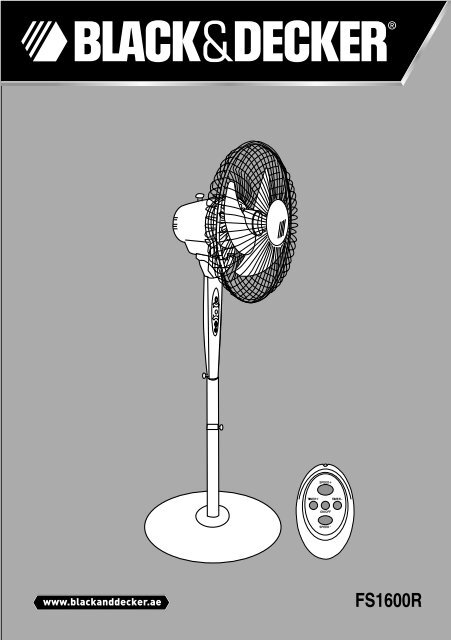BlackandDecker Ventilateur Sur Support- Fs1600r - Type 1 - 2 - Instruction Manual (Anglaise - Arabe)
BlackandDecker Ventilateur Sur Support- Fs1600r - Type 1 - 2 - Instruction Manual (Anglaise - Arabe)
BlackandDecker Ventilateur Sur Support- Fs1600r - Type 1 - 2 - Instruction Manual (Anglaise - Arabe)
You also want an ePaper? Increase the reach of your titles
YUMPU automatically turns print PDFs into web optimized ePapers that Google loves.
www.blackanddecker.ae<br />
FS1600R
ENGLISH<br />
11<br />
21<br />
9<br />
8<br />
7<br />
6<br />
4<br />
1<br />
10<br />
5<br />
13<br />
12<br />
14<br />
15<br />
19<br />
3<br />
2<br />
16<br />
17<br />
18<br />
20<br />
22<br />
23<br />
Parts Identification<br />
1. Front guard<br />
2. Locking screw<br />
3. Guard securing clip<br />
4. Guard ring<br />
5. Blade cap<br />
6. Fan blade<br />
7. Guard lock nut<br />
8. Rear guard<br />
9. Motor shaft<br />
10. Main unit<br />
11. Oscillation control knob<br />
12. Control panel<br />
13. Securing screw<br />
14. Switch housing<br />
15. Adjusting tube<br />
16. Tighten/ loosen screw<br />
17. <strong>Support</strong> tube<br />
18. Base plate<br />
19 Screw<br />
20. Base plate screw<br />
21. Handle<br />
22. Remote control<br />
23. Two AAA size Alkaline batteries<br />
2
ENGLISH<br />
Intended use<br />
Your Black & Decker fan has been designed for<br />
indoor household use only. Remove all the parts<br />
from the packaging material and keep them<br />
aside . Ensure that you have all the parts as<br />
identified in the part identification list else get in<br />
touch with your nearest Black & Decker service<br />
agent assistance.<br />
Read this entire manual carefully<br />
before using the appliance.<br />
Safety instructions<br />
• Warning! When using mains-powered<br />
appliances, basic safety precautions,<br />
including the following, should always be<br />
followed to reduce the risk of fire, electric<br />
shock and personal injury.<br />
• The intended use is described in this manual.<br />
The use of any accessory or attachment or<br />
the performance of any operation with this<br />
appliance other than those recommended in<br />
this instruction manual may present a risk of<br />
personal injury.<br />
• Retain this manual for future reference.<br />
Using your appliance<br />
• Always take care when using the appliance.<br />
• Do not use the appliance outdoors.<br />
• Do not operate the appliance if your hands<br />
are wet. Do not operate the appliance if you<br />
are barefoot.<br />
• Guide the power supply cord neatly so it<br />
does not hang over the edge of a worktop<br />
and cannot be caught accidentally or tripped<br />
over.<br />
• Never pull the power supply cord to<br />
disconnect the plug from the socket. Keep the<br />
power supply cord away from heat, oil and<br />
sharp edges.<br />
• If the power supply cord is damaged during<br />
use, disconnect the appliance from the power<br />
supply immediately. Do not touch the power<br />
supply cord before disconnecting from the<br />
power supply.<br />
• Disconnect the appliance from the power<br />
supply when not in use and before cleaning.<br />
Safety of others<br />
• This appliance is not intended for use by<br />
persons (including children) with reduced<br />
physical sensory or mental capabilities, or<br />
lack of experience and knowledge, unless<br />
they have been given supervision or<br />
instruction concerning use of the appliance by<br />
a person responsible for their safety.<br />
• Children should be supervised to ensure that<br />
they do not play with the appliance.<br />
After use<br />
• Switch off, remove the plug from the socket<br />
and let the appliance cool down before<br />
leaving it unattended and before changing,<br />
cleaning or inspecting any parts of the<br />
appliance.<br />
• When not in use, the appliance should be<br />
stored in a dry place. Children should not<br />
have access to stored appliances.<br />
3
ENGLISH<br />
Inspection and repairs<br />
• Switch off the appliance before cleaning,<br />
changing accessories or approaching parts<br />
which move in use<br />
• Before use, check the appliance for<br />
damaged or defective parts. Check for<br />
breakage of parts, damage to switches and<br />
any other conditions that may affect its<br />
operation.<br />
• Do not use the appliance if any part is<br />
damaged or defective.<br />
• Have any damaged or defective parts<br />
repaired or replaced by an authorised repair<br />
agent.<br />
• Before use, check the power supply cord for<br />
signs of damage, ageing and wear.<br />
• Do not use the appliance if the power supply<br />
cord or mains plug is damaged or defective.<br />
• If the power supply cord or mains plug is<br />
damaged or defective it must be repaired by<br />
an authorised repair agent in order to avoid a<br />
hazard. Do not cut the power supply cord<br />
and do not attempt to repair it yourself.<br />
• Never attempt to remove or replace any<br />
parts other than those specified in this<br />
manual.<br />
Electrical safety<br />
Before use, check that the mains voltage<br />
corresponds to the voltage on the rating plate.<br />
This appliance is double insulated in<br />
accordance with EN 60335-2-14;<br />
therefore no earth wire is required.<br />
• To avoid the risk of electric shock, do not<br />
immerse the cord, plug or motor unit in water<br />
or other liquid.<br />
• Check that the supply voltage shown on the<br />
rating plate of the appliance matches that of<br />
your electrical system. Any connection error<br />
will invalidate the guarantee.<br />
Mains Plug Replacement<br />
If a new mains plug needs to be fitted:<br />
• Safely dispose of the old plug.<br />
• Connect the brown lead to the live terminal of<br />
the new plug.<br />
• Connect the blue lead to the neutral terminal.<br />
• If the product is class l (earthed), connect the<br />
green / yellow lead to the earth terminal.<br />
Warning! If your product is class ll double<br />
insulated (only 2 wires in the cord set), no<br />
connection is to be made to the earth terminal.<br />
Follow the fitting instructions supplied with good<br />
quality plugs<br />
Any replacement fuse must be of the same rating<br />
as the original fuse supplied with the product.<br />
• If the supply cord is damaged, it must be<br />
replaced by the manufacturer or an<br />
authorised Black & Decker Service Centre in<br />
order to avoid a hazard.<br />
• Allow the appliance to cool before fitting or<br />
removing any parts and before cleaning.<br />
• Do not immerse the appliance in liquid.<br />
Fitting and Assembling<br />
Make sure your fan is switched off before<br />
connecting to or disconnecting from power<br />
supply. Ensure that the voltage rating on the<br />
base plate corresponds to the main voltage at<br />
your home.<br />
4
ENGLISH<br />
Assembling of base and stand<br />
1. Rotate the screw in the anti-clockwise<br />
direction and remove it from the support<br />
tube.<br />
2. Mount the fan blade onto the motor shaft.<br />
Fasten the blade cap by rotating it in the<br />
anti-clockwise direction until the blade is<br />
fixed firmly into place.<br />
2. Place the support tube onto the base and<br />
then tighten the screw in the clockwise<br />
direction.<br />
3. To assemble the main unit, release a few<br />
inches of the adjustable tube by operating<br />
the screw.<br />
3. Open the securing clip at the bottom of the<br />
front guard and loosen the clip screw.<br />
Position the top clip on the uppermost part of<br />
the rear guard. Push the top clip down and<br />
press rim of the front guard onto the rear<br />
guard. Close the bottom clip and tighten the<br />
screw.<br />
Motor Rear guard Fan blade Front guard<br />
4. Fit the main unit on the adjustable tube and<br />
secure it in place by tightening the screw.<br />
Assembly of the fan<br />
1. To install the rear guard,<br />
remove the blade cap and<br />
guard nut from the motor<br />
shaft. Then attach the rear<br />
Finish<br />
guard by positioning it on<br />
the location pins on the<br />
main unit. Secure the guard on to the motor<br />
body by fastening the guard nut, turning it<br />
clockwise until the guard is locked into<br />
position.<br />
Operations<br />
Your Fan has three speed control to keep the<br />
desired air flow through your room<br />
0 - Off<br />
1 - Low<br />
2 - Medium<br />
3 - High<br />
3<br />
You can press the oscillating control knob down<br />
to make the fan oscillate to position the fan in<br />
specific direction pull the knob up.<br />
2 1 0<br />
5
ENGLISH<br />
The Fan guard can also be positioned vertically<br />
depending upon the direction of flow desired.<br />
For this switch OFF the fan first, let the fan<br />
come to halt, then with one hand hold the stand<br />
and with the other hand, move the guard<br />
assembly up or down depending upon the<br />
desired angle required. To make the fan<br />
oscillate pin down. To make it stop oscillation,<br />
pull it up.<br />
ON/OFF button<br />
Your fan can be controlled by pushing<br />
the buttons, which can be set on the ON/OFF<br />
Control panel or on the Remote<br />
Control.<br />
Press the On/Off button once to operate the fan<br />
and once again to make the fan stop running.<br />
Speed button<br />
Your Fan has a speed control<br />
button to keep the desired air + SPEED<br />
-<br />
flow through your room. The<br />
speed of the fan can be adjusted by pressing<br />
the button. The speed will be displayed on the<br />
LCD. To increase the speed press the ” + “<br />
button continually until it reaches the maximum<br />
of 4.To decrease the speed press the “ _ ”<br />
button continually until the running speed<br />
reaches the minimum of 1. The can be operated<br />
by remote control as well fan.<br />
Timer<br />
The timer can be used to set the running time of<br />
the fan, which can vary from 1 to 8 hrs. The<br />
number of times the timer button is pressed will<br />
set the running time which<br />
will be displayed on the LCD.<br />
+ TIMER -<br />
For example: If the timer is<br />
pressed once, the operating<br />
time will be set at 1hr and if<br />
the timer is pressed 4 times,<br />
the operating time will be set<br />
at 4 hours. The can be<br />
operated by remote control<br />
as well fan.<br />
The Fan guard can also be positioned vertically<br />
depending upon the direction of flow desired.<br />
For this switch OFF the fan first, let the fan come<br />
to a halt, then with one hand hold the stand and<br />
with the other hand, move the guard assembly<br />
up or down depending upon the desired angle<br />
required.<br />
To make the fan oscillate, press the oscillation<br />
pin down. To make it stop oscillation, pull it up.<br />
Remote control<br />
Please inset 2’AAA’ size batteries into the<br />
remote as per making in the remote cavity.<br />
Always face the LED on your remote towards<br />
the fan when you are operating the fan with<br />
remote.<br />
To increase the speed, press the increase speed<br />
button once with every press of button the speed<br />
increases by onestep.Your fan is a four speed<br />
fan.To run the fan at maxmimum speed , press<br />
the “speed+” button four times. In similar<br />
fashion, to reduce speed press the “speed_”<br />
button.<br />
Your remote also has timer control functions. As<br />
explained under “Times” functioning, the “time+”<br />
& ”time_” buttons can be operated to set the<br />
running time of fan.<br />
The On/Off button operates and switches off the<br />
fan from your remote.<br />
6
ENGLISH<br />
Replacing battery<br />
With normal use, the<br />
batteries should last for<br />
about six months, when the<br />
remote no longer operates<br />
the fan, replace the<br />
batteries with new ones.<br />
Always check your batteries inside the remote<br />
periodically to check for corrosion or leakage.<br />
Warning !<br />
• Never use the fan without the guard in place<br />
or if the guard is damaged.<br />
• Do not touch moving parts<br />
• Always allow motor to stop before<br />
approaching the blades or changing an<br />
accessory.<br />
• Keep your fingers, long hair, loose clothes<br />
and supply cord away from moving parts.<br />
• Never pull the power cord to disconnect the<br />
plug from the socket.<br />
• Keep the power supply cord away from<br />
heat, oil and sharp edges.<br />
• Do not place the appliance on or near heat<br />
source or in a heated oven<br />
• Do not use the appliance outdoors. Always<br />
protect the motor unit from water or<br />
excessive humidity<br />
• Operate the appliance only with dry hands.<br />
• If the power supply cord is damaged during<br />
use, disconnect the appliance from the<br />
power supply immediately . Do not touch the<br />
power supply cord before disconnecting<br />
from the power supply.<br />
• When not in use, the<br />
appliance should be<br />
stored in a dry place.<br />
Children should not<br />
have access to stored<br />
appliance.<br />
• Do not cover the rear<br />
housing of the fan with<br />
any cloth or curtain.<br />
• Do not operate this unit in tropical climate or<br />
in areas where the temperature exceeds<br />
40ºC.<br />
Technical Data<br />
Voltage<br />
Power input<br />
Weight<br />
220 – 240V ~ 50Hz<br />
60W<br />
8.75kg<br />
7
ENGLISH<br />
Protecting the environment<br />
Separate collection. This product must not<br />
be disposed of with normal household<br />
waste.<br />
Should you find one day that your Black &<br />
Decker product needs replacement, or if it is of<br />
no further use to you, do not dispose of it with<br />
other household waste. Make this product<br />
available for separate collection.<br />
• Black & Decker provides a facility for<br />
recycling Black & Decker products once they<br />
have reached the end of their working life.<br />
This service is provided free of charge. To<br />
take advantage of this service please return<br />
your product to any authorised repair agent<br />
who will collect them on our behalf.<br />
• You can check the location of your nearest<br />
authorised repair agent by contacting your<br />
local Black & Decker office at the address<br />
indicated in this manual. Alternatively, a list of<br />
authorized Black & Decker repair agents and<br />
full details of our after-sales service and<br />
contact are available on the Internet at:<br />
www.2helpU.com.<br />
Guarantee<br />
Black & Decker is confident of the quality of its<br />
products and offers an outstanding guarantee.<br />
This guarantee statement is in addition to and in<br />
no way prejudices your statutory rights.<br />
The guarantee is valid within the territories of the<br />
Member States of the European Union and the<br />
European Free Trade Area.<br />
If a Black & Decker product becomes defective<br />
due to faulty materials, workmanship or lack of<br />
conformity, within 24 months from the date of<br />
purchase, Black & Decker guarantees to replace<br />
defective parts, repair products subjected to fair<br />
wear and tear or replace such products to ensure<br />
minimum inconvenience to the customer unless:<br />
The product has been used for trade,<br />
professional or hire purposes;<br />
The product has been subjected to misuse<br />
or neglect;<br />
The product has sustained damage<br />
through foreign objects, substances or<br />
accidents;<br />
Repairs have been attempted by persons<br />
other than authorised repair agents or<br />
Black & Decker service staff.<br />
To claim on the guarantee, you will need to<br />
submit proof of purchase to the seller or an<br />
authorised repair agent. You can check the<br />
location of your nearest authorised repair agent<br />
by contacting your local Black & Decker office at<br />
the address indicated in this manual.<br />
Alternatively, a list of authorised Black & Decker<br />
repair agents and full details of our after-sales<br />
service and contacts are available on the Internet<br />
at: www.2helpU.com.<br />
8
ARABIC<br />
11<br />
21<br />
9<br />
8<br />
7<br />
6<br />
4<br />
1<br />
10<br />
5<br />
13<br />
12<br />
14<br />
15<br />
19<br />
3<br />
2<br />
16<br />
17<br />
18<br />
20<br />
22 23<br />
التعريف بالأجزاء<br />
الشبكة الواقية الأمامية<br />
1. برغي الإقفال<br />
2. مشبك أمان الشبكة الواقية<br />
3. حلقة الشبكة الواقية<br />
4. غطاء ريش المروحة<br />
5. ريش المروحة<br />
6. صامولة تشبيت الشبكة الواقية<br />
7. الشبكة الواقية الخلفية<br />
8. عمود المهرك<br />
9. الوحدة الرءيسية<br />
10. ذراع التهكم في الهركة<br />
11. لوحة التهكم<br />
12. برغي الأمان<br />
13. مبيت المفتاه<br />
14. ذراع الضبط<br />
15. برغي الربط/ الفك<br />
16. ذراع الدعم<br />
17. لوحة القاعدة<br />
18. 19. برغي<br />
20. برغي لوحة القاعدة<br />
21. مقبض<br />
جهاز التهكم عن بعد<br />
22. بطاريتان جافتان مقاس AAA<br />
23. 9
ARABIC<br />
غرض الاستخدام<br />
ُصممت مروحة بلاك آند ديكر للاستخدام المنزلي فقط. قم<br />
بإخراج جميع الأجزاء من مواد التغليف وضعها جانباً.<br />
وتأكد من وجود جميع الأجزاء المهددة في قاءمة<br />
التعريف بالأجزاء، وفي حالة نقص أي قطع، يرجى<br />
الاتصال بأقرب وكيل خدمة تابع لبلاك آند ديكر<br />
للهصول على المساعدة.<br />
ينبغي قراءة هذا الدليل بعناية قبل استخدام<br />
المروحة.<br />
تعليمات السلامة<br />
• تحذير! عند استخدام الأجهزة المتصلة بمصدر التيار<br />
الرءيسي، يتعين داءماً مراعاة احتياطات السلامة<br />
الأساسية بما في ذلك الاحتياطات المذكورة أدناه<br />
للهد من مخاطر اندلاع الهريق والتعرض لصدمة<br />
كهرباءية والإصابات شخصية.<br />
• يهدد هذا الدليل الغرض من استخدام هذه المروحة<br />
مع مراعاة أن استخدام أية ملهقات أو وحدات مرفقة<br />
أو تنفيذ أية عملية باستخدام هذه المروحة غير تلك<br />
الموصى بها في هذا الدليل قد تنطوي على خطورة<br />
التعرض لإصابة بدنية.<br />
• يرجى الاحتفاظ بهذا الدليل للرجوع إليه مستقبلاً.<br />
استخدام المروحة<br />
• توخ الهذر داءماً عند استخدام المروحة.<br />
• لا تستخدم المروحة خارج المنزل.<br />
• لا تشغل المروحة ويداك مبتلتين، ولا عندما تكون<br />
حافي القدمين.<br />
• افرد سلك التيار الكهرباءي بدقة بهيش لا يتعلق فوق<br />
حواف سطه العمل أو المنضدة وبهيش لا يتم التعثر أو<br />
التعرقل به فجأة.<br />
• لا تحاول مطلقاً شد سلك التيار الكهرباءي لفصل<br />
القابس عن المقبس. احتفظ بسلك التيار الكهرباءي<br />
بعيداً عن الهرارة والزيت والهواف الهادة.<br />
• في حالة تلف سلك التيار الكهرباءي أثناء الاستخدام،<br />
افصل المروحة على الفور عن مصدر التيار الكهرباءي.<br />
وينبغي تجنب لمس سلك التيار الكهرباءي قبل فصله<br />
عن مصدر التيار الكهرباءي.<br />
• افصل الجهاز عن مصدر التيار الكهرباءي أثناء عدم<br />
الاستخدام وقبل التنظيف.<br />
سلامة الآخرين<br />
• هذه المروحة غير مصممة ليستخدمها الأشخاص ذوو<br />
القدرات الجسدية الهسية أو العقلية المهدودة أو الخبرة<br />
والمعرفة القليلتين (بما في ذلك الأطفال) إلا في ظل<br />
الإشراف عليهم أو إعطاءهم التعليمات المتعلقة<br />
باستخدام المروحة من قبل الشخص المسوءول عن<br />
سلامتهم.<br />
• يلزم الإشراف على الأطفال لضمان عدم عبشهم<br />
بالمروحة.<br />
بعد الاستخدام<br />
• قم بإيقاف تشغيل المروحة وانزع القابس من المقبس<br />
واترك المروحة حتى تبرد قبل تركها دون مراقبة وقبل<br />
تغيير أي من أجزاءها أو تنظيفها أو فهصها.<br />
• في حالة عدم استخدام المروحة، يجب تخزينها في<br />
مكان جاف. ويجب عدم السماه للأطفال بالوصول إلى<br />
الأجهزة المخزنة.<br />
10
ARABIC<br />
الفهص والإصلاه<br />
• يلزم إيقاف تشغيل المروحة قبل تنظيفها أو تغيير<br />
الملهقات أو الاقتراب من الأجزاء التي تتهرك أثناء<br />
التشغيل.<br />
• افهص المروحة قبل الاستخدام لاستكشاف أية أجزاء<br />
تالفة أو معيبة والتأكد من عدم وجود أية أجزاء<br />
مكسورة وعدم تلف المفاتيه أو أية ظروف أخرى قد<br />
توءثر على كفاءة تشغيلها.<br />
• لا تستخدم المروحة في حالة وجود أي جزء تالف أو<br />
معيب.<br />
• ينبغي الاستعانة بوكيل الصيانة المعتمد لإصلاه أية<br />
أجزاء تالفة أو معيبة أو استبدالها.<br />
• يلزم قبل الاستخدام فهص سلك التيار الكهرباءي<br />
للتأكد من خلوه من علامات التلف أو القدّم أو التآكل.<br />
• يجب عدم استخدام المروحة في حالة تلف سلك التيار<br />
الكهرباءي أو القابس أو وجود عيب بأي منهما.<br />
• إذا كان سلك التيار أو قابس التيار الرءيسي تالفاً أو<br />
معيباً، يتعين إصلاحه بمعرفة وكيل صيانة معتمد<br />
تجنباً لأية مخاطر. وتجنب قطع سلك التيار ومحاولة<br />
إصلاحه بنفسك.<br />
• لا تحاول مطلقاً فك أو استبدال أي أجزاء غير الأجزاء<br />
المهددة في هذا الدليل.<br />
السلامة الكهرباءية<br />
تحقق قبل استخدام المروحة من توافق فولطية المأخذ<br />
الرءيسي مع الفولطية المهددة على لوحة التصنيف.<br />
11<br />
هذا المنتج مزدوج العزل وفقاً للمعيار<br />
" 60335-2-14 "EN ، ولذلك لا يهتاج<br />
إلى تأريض.<br />
• لتجنب خطر التعرض لصدمة كهرباءية، يجب عدم<br />
غمر السلك أو القابس أو وحدة المهرك في الماء أو أي<br />
ساءل آخر.<br />
• يلزم التأكد من توافق فولطية الجهاز الموضهة على<br />
لوحة تصنيف الجهاز مع فولطية النظام الكهرباءي في<br />
منزلك. سوف يوءدي أي خطأ في التوصيل إلى إبطال<br />
الضمان.<br />
استبدال قابس المأخذ الرءيسي<br />
في حالة الهاجة لتركيب قابس جديد للمأخذ الرءيسي، يلزم<br />
اتباع ما يلي:<br />
• التخلص من القابس القديم على نهو آمن<br />
• توصيل السلك البني اللون بالطرف المتصل بالتيار في<br />
القابس الجديد<br />
• توصيل السلك الأزرق اللون بالطرف المهايد<br />
• إذا كان هذا المنتج من منتجات الفئة 1 (الموءرضة)، قم<br />
بتوصيل السلك الأخضر/ الأصفر اللون بالطرف<br />
الأرضي<br />
تحذير! إذا كان هذا المنتج من منتجات الفئة الشانية ثناءية<br />
العزل (لا يوجد إلا سلكين فقط في كبل التوصيل)، يتعين<br />
عدم توصيل المنتج بالطرف الأرضي.<br />
اتبع تعليمات التركيب والتوصيل المرفقة مع القوابس<br />
عالية الجودة.<br />
يتعين أن يكون أي مصهر بديل متوافقاً من حيش التصنيف<br />
مع المصهر الأصلي المزود مع الجهاز.<br />
• في حالة تلف سلك التوصيل، يلزم إصلاحه من خلال<br />
المصنع أو أحد مراكز الخدمة المعتمدة من بلاك آند<br />
ديكر لتجنب المخاطر.<br />
• يلزم ترك المروحة حتى تبرد قبل تركيب أو نزع أي من<br />
أجزاءها أو قبل التنظيف.<br />
• لا تغمر المروحة في السواءل.<br />
التركيب والتجميع<br />
تأكد من إيقاف تشغيل المروحة قبل توصيلها بمصدر<br />
التيار الكهرباءي أو فصلها عنه. وتأكد من توافق الفولطية<br />
المهددة على لوحة القاعدة مع فولطية التيار الرءيسي في<br />
منزلك.
ARABIC<br />
تركيب القاعدة والهامل<br />
1. قم بتدوير البرغي في عكس اتجاه عقارب الساعة<br />
وانزعه من ذراع الدعم.<br />
2. قم بتشبيت ريش المروحة على عمود المهرك. اربط<br />
غطاء الريش بواسطة تدويره عكس اتجاه عقارب<br />
الساعة حتى يتم تشبيت الريش في مكانها بإحكام.<br />
2. ضع ذراع الدعم على القاعدة واربط البرغي في<br />
اتجاه عقارب الساعة.<br />
3. افته مشبك الأمان الموجود أسفل الشبكة الواقية<br />
الأمامية وفك برغي المشبك. ضع المشبك العلوي على<br />
الجزء العلوي من الشبكة الواقية الخلفية. ادفع المشبك<br />
العلوي للأسفل واضغط على إطار الشبكة الواقية<br />
الأمامية على الشبكة الواقية الخلفية. أغلق المشبك<br />
السفلي واربط البرغي.<br />
3. لتجميع الوحدة الرءيسية، فك الذراع القابل للتعديل<br />
بمقدار بوصات قليلة من خلال تدوير البرغي.<br />
4. قم بتركيب الوحدة الرءيسية على الذراع القابل<br />
للتعديل واربطها في مكانها من خلال ربط البرغي.<br />
تجميع المروحة<br />
1. لتركيب الشبكة الواقية الخلفية،<br />
انزع غطاء ريش المروحة<br />
وصامولة الشبكة الواقية من<br />
عمود المهرك. بعد ذلك، اربط<br />
الشبكة الواقية الخلفية باستخدام<br />
المسامير الموجودة على الوحدة الرءيسية. اربط<br />
الشبكة الواقية على جسم المهرك بواسطة ربط<br />
صامولة الشبكة الواقية ولفها باتجاه عقارب الساعة<br />
حتى يتم تشبيت الشبكة الواقية في مكانها.<br />
أوضاع التشغيل<br />
تتضمن المروحة ثلاش مستويات للتهكم في السرعة<br />
للهفاظ على تدفق الهواء المرغوب داخل الغرفة.<br />
3<br />
2 1 0<br />
– 0 إيقاف التشغيل<br />
– 1 منخفضة<br />
– 2 متوسطة<br />
- 3 مرتفعة<br />
الشبكة الواقية<br />
الأمامية<br />
ريش المروحة<br />
الشبكة الواقية<br />
الخلفية<br />
المهرك<br />
يمكنك الضغط على ذراع التهكم في الهركة لأسفل لتجعل<br />
المروحة تتهرك يميناً ويساراً، ولإيقاف المروحة في اتجاه<br />
معين اسهب الذراع لأعلى.<br />
Finish<br />
12
ARABIC<br />
ويمكن أيضاً وضع شبكة المروحة الواقية رأسياً على<br />
حسب الاتجاه الذي ترغب في توجيه الهواء إليه. لضبط<br />
الشبكة الواقية رأسياً، قم بإيقاف تشغيل المروحة واتركها<br />
حتى تتوقف عن الهركة، ومن ثم امسك الهامل بإحدى<br />
يديك، وحرك مجموعة الشبكة الواقية بيدك الأخرى إلى<br />
أعلى أو أسفل حسب الزاوية التي ترغب بها. ولتهريك<br />
المروحة يميناً ويساراً، اضغط ذراع التهكم في الهركة،<br />
ولتشبيت المروحة في وضع واحد، ارفع الذراع إلى أعلى.<br />
زر التشغيل/ إيقاف التشغيل<br />
يمكن التهكم في المروحة من خلال الضغط<br />
على الأزرار الموجودة أما على لوحة التهكم<br />
أو جهاز التهكم عن بعد.<br />
اضغط زر التشغيل/ إيقاف التشغيل مرة واحدة لتشغيل<br />
المروحة، واضغط عليه مرة أخرى لإيقاف تشغيل المروحة.<br />
زر السرعة<br />
تحتوي المروحة على زر للتهكم<br />
في سرعة المروحة وسرعة الهواء<br />
الموزع في الغرفة. ويمكن تعديل<br />
سرعة المروحة بالضغط على هذا الزر. وتعرض سرعة<br />
المروحة على الشاشة، ويمكن زيادة سرعة المروحة بضغط<br />
زر "+" باستمرار حتى الوصول إلى أعلى سرعة وهي 4،<br />
ويمكن تقليل سرعتها بضغط زر "-" باستمرار حتى أدنى<br />
سرعة وهي 1. ويمكن التهكم في السرعة من خلال جهاز<br />
التهكم عن بعد ومن لوحة التهكم في المروحة.<br />
الموءقت<br />
يمكن ضبط الموءقت لتهديد وقت تشغيل المروحة، ويمكن<br />
ضبط الموءقت على أي مدة من ساعة إلى ثمانية ساعات.<br />
ويتم ضبط وقت التشغيل حسب عدد مرات الضغط على زر<br />
الموءقت ويظهر وقت التشغيل المهدد على الشاشة.<br />
على سبيل المشال: إذا ضغطت زر<br />
الموءقت مرة واحدة، سوف يتم<br />
ضبط وقت التشغيل على ساعة<br />
واحدة، أما إذا ضغطت عليه أربع<br />
مرات، فسوف يتم ضبط وقت<br />
التشغيل على أربع ساعات. ويمكن<br />
ضبط الموءقت من خلال جهاز<br />
التهكم عن بعد ومن لوحة التهكم<br />
بالمروحة أيضاً.<br />
ويمكن أيضاً ضبط الشبكة الواقية رأسياً على حسب<br />
الاتجاه الذي ترغب في توجيه تدفق الهواء إليه. ولضبط<br />
الشبكة الواقية رأسياً، قم بإيقاف تشغيل المروحة واتركها<br />
حتى تتوقف عن الهركة، ومن ثم امسك الهامل بإحدى<br />
يديك، وحرك مجموعة الشبكة الواقية بيدك الأخرى إلى<br />
أعلى أو أسفل حسب الزاوية التي ترغب بها.<br />
لتهريك المروحة يميناً ويساراً، اضغط ذراع التهكم في<br />
الهركة، ولتشبيت المروحة في وضع واحد، ارفع الذراع إلى<br />
أعلى.<br />
التهكم عن بعد<br />
+ TIMER<br />
-<br />
أدخل من فضلك البطاريتين مقاس AAA في جهاز<br />
التهكم عن بعد وفق الوضع الصهيه في تجويف جهاز<br />
التهكم عن بعد.<br />
قم داءمًا بتوجيه شاشة LED في جهاز التهكم عن بعد<br />
في اتجاه المروحة عند تشغيل المروحة باستخدام جهاز<br />
التهكم عن بعد.<br />
لزيادة السرعة، اضغط على زر زيادة السرعة مرة واحدة،<br />
فمع كل ضغطة على الزر تزداد السرعة درجة واحدة.<br />
المروحة عبارة عن مروحة ذات أربع سرعات. لتشغيل<br />
المروحة بأقصى سرعة، اضغط على زر "السرعة +" أربع<br />
مرات. وبطريقة مماثلة، لتقليل السرعة اضغط على زر<br />
"السرعة –".<br />
يشتمل جهاز التهكم عن بعد كذلك على وظاءف التهكم في<br />
الموءقت. وفق الموضه في ضبط وظاءف "الأوقات"، يمكن<br />
تشغيل زري "الوقت +" و"الوقت –" لضبط وقت تشغيل<br />
المروحة.<br />
يعمل زر التشغيل/ إيقاف التشغيل على تشغيل وإيقاف<br />
تشغيل المروحة من جهاز التهكم عن بعد.<br />
ON/OFF<br />
+ SPEED<br />
-<br />
13
ARABIC<br />
استبدال البطارية<br />
• شغل الجهاز باستخدام أيدي جافة.<br />
ينبغي أن تستمر البطارية في<br />
العمل لمدة 6 أشهر وذلك مع<br />
الاستخدام العادي، وعندما يتوقف<br />
جهاز التهكم عن بعد عن العمل،<br />
استبدل البطاريات بأخرى جديدة.<br />
احرص على التهقق دورياً من البطاريات داخل جهاز<br />
التهكم عن بعد لاكتشاف أي تأكل في البطارية أو تسريب.<br />
تحذير!<br />
• لا تستخدم المروحة بدون وجود الواقي في مكانة أو<br />
عندتلف الواقي.<br />
• لاتلمس الأجزاء المتهركة.<br />
• اسمع للمهرك داذما بالتوقفقبل الاقتراب من الشفرات<br />
أوتبديل أي ملاحق.<br />
• في حالة تلف السلك الكهرباءي أثناء الاستخدام، افصل<br />
الجهاز من مصدر الكهرباءفورا. لاتلمس السلك<br />
الكهرباءي قبل قصل مصدر الطاقة.<br />
• في حالة عدم التشغيل، يجب<br />
حفظ الجهاز في مكان جاف.<br />
يجب حفظ الأجهزة بعيدا عن<br />
متناول الأطفال.<br />
• لاتقم بتفطية الفطاء الخلفي من<br />
المروجة باستخدام أي قطعة<br />
قماش أوستارة.<br />
• لاتقم بتشغيل هذه الوحدة في الأجواء الاستواءية<br />
أوالمناطق التي تزيد درجة الهرارة فيها عن 40 درجة<br />
مئوية.<br />
البيانات الفنية<br />
الفولطية 220-240 فولت ~ 50 هرتز<br />
• ابعد أصابعك، الشعر الطويل، الملابس والسلك<br />
الكهرباءي عن الأجزاء المتهركة.<br />
• لاتسهب السلك الكهرباءي لفصل القابس من مأخذ<br />
الكهرباء.<br />
60 وات<br />
الطاقة 8.75 كغم<br />
الوزن • ابعد السلك الكهرباءي عن الهرارة، الزيوت والأطراف<br />
الهادة.<br />
• لاتستخدمال جهاز علي أو بجانب أي مصدر حراري<br />
أو علي موقدساخن.<br />
• لاتضع الجهاز في ال خارج. وفر الهماية داءما لوحدة<br />
المهرك من الماء أو الرطوبة الزاءدة.<br />
14
ARABIC<br />
¿Éª°†d<br />
تشق بلاك آند ديكر في جودة منتجاتها وتعرض ضمانًا<br />
طويل الأجل.<br />
بيان الضمان هذا يكون بالإضافة إلى حقوقك التي<br />
يمنهها القانون ولا يخل بها بأي حال من الأحوال.<br />
يسري الضمان في أقاليم الدول الأعضاء في الاتحاد<br />
الأوروبي ومنطقة التجارة الهرة الأوروبية.<br />
في حالة وجود خلل في منتج بلاك آند ديكر بسبب عيب في<br />
المواد أو الصناعة أو عدم التوافق مع المعايير، خلال 24<br />
شهرًا من تاريخ الشراء، تضمن بلاك آند ديكر استبدال<br />
الأجزاء المعيبة وإصلاه المنتجات مع مراعاة التآكل<br />
والبلى الطبيعي أو استبدال هذه المنتجات لضمان أقل<br />
إزعاج للعميل ما لم:<br />
يتم استخدام المنتج في أغراض تجارية أو مهنية<br />
أو أغراض تأجير؛<br />
يتعرض المنتج لسوء الاستخدام أو الإهمال؛<br />
يتعرض المنتج للتلف نتيجة أشياء أو مواد غريبة<br />
أو حوادش؛<br />
يتم محاولة إصلاه المنتج بواسطة أشخاص غير<br />
وكلاء الصيانة المعتمدين أو فريق الصيانة التابع<br />
لشركة بلاك آند ديكر.<br />
لتقديم مطالبة بموجب الضمان، سوف تحتاج إلى تقديم<br />
دليل الشراء للباءع أو وكيل الصيانة المعتمد. ويمكنك<br />
التعرف على موقع أقرب وكيل صيانة معتمد من خلال<br />
الاتصال على مكتب بلاك آند ديكر المهلي في العنوان<br />
الموضه في هذا الدليل.<br />
وبدلاً من ذلك، توجد قاءمة بوكلاء الصيانة المعتمدين<br />
التابعين لشركة بلاك آند ديكر والتفاصيل الكاملة لخدمات<br />
ما بعد البيع ووساءل الاتصال الخاصة بنا على الإنترنت<br />
على الموقع الإلكتروني: .www.2helpU.com<br />
áÄ«ÑdG ájɪM<br />
الجمع المنفصل. يلزم عدم التخلص من هذا<br />
المنتج مع القمامة المنزلية العادية.<br />
إذا لزم في يوم من الأيام استبدال منتج بلاك آند ديكر<br />
الخاص بك، أو إذا لم تعد تستخدمه، فلا تتخلص منه مع<br />
القمامة المنزلية الأخرى، بل تأكد من إتاحة هذا المنتج<br />
للجمع المنفصل.<br />
• توفر شركة بلاك آند ديكر مرفق لإعادة تدوير<br />
منتجات بلاك آند ديكر بمجرد وصولها إلى نهاية<br />
عمرها وعدم صلاحيتها للعمل. ويتم تقديم هذه<br />
الخدمة مجانًا. للاستفادة من هذه الخدمة، يرجى<br />
إعادة المنتج إلى أي وكيل صيانة معتمد والذي سوف<br />
يتولى بدوره جمع المنتجات نيابة عنا.<br />
• يمكنك التعرف على موقع أقرب وكيل صيانة معتمد<br />
من خلال الاتصال على مكتب بلاك آند ديكر المهلي<br />
في العنوان الموضه في هذا الدليل. وبدلاً من ذلك،<br />
توجد قاءمة بوكلاء الصيانة المعتمدين التابعين<br />
لشركة بلاك آند ديكر والتفاصيل الكاملة لخدمات ما<br />
بعد البيع ووساءل الاتصال الخاصة بنا على الإنترنت<br />
على الموقع الإلكتروني: .www.2helpU.com<br />
15
FRENCH<br />
11<br />
21<br />
9<br />
8<br />
7<br />
6<br />
4<br />
1<br />
10<br />
5<br />
13<br />
12<br />
14<br />
15<br />
19<br />
3<br />
2<br />
16<br />
17<br />
18<br />
20<br />
22<br />
23<br />
Identification des pièces<br />
1. Corbeille avant<br />
2. Vis de fixation<br />
3. Clip de fermeture de la corbeille<br />
4. Bordure de la corbeille<br />
5. Capuchon d’hélice<br />
6. Hélice de ventilation<br />
7. Ecrou de fixation de la corbeille<br />
8. Corbeille arrière<br />
9. Axe moteur<br />
10. Bloc moteur<br />
11. Bouton de réglage de l’oscillation<br />
12. Panneau de commandes<br />
13. Vis de fermeture<br />
14. Logement du commutateur<br />
15. Tube télescopique<br />
16. Vis serrage / desserrage<br />
17. Tube support<br />
18. Socle<br />
19. Vis<br />
20. Vis socle<br />
21. Poignée<br />
22. Télécommande<br />
23. Deux piles Alkaline de type AAA<br />
16
Utilisation prévue<br />
Votre ventilateur Black & Decker est conçu pour<br />
un usage domestique uniquement à l’intérieur.<br />
Déballez toutes les pièces de leur emballage et<br />
posez-les à côté. Assurez-vous d’avoir toutes<br />
les pièces identifiées dans la partie<br />
‘Identification des pièces’, sinon prenez contact<br />
avec votre représentant Black & Decker le plus<br />
proche pour assistance.<br />
Lire attentivement cette notice avant<br />
d’utiliser l’appareil.<br />
Consignes de sécurité<br />
• Avertissement! Lorsqu’on utilise un appareil<br />
électrique, des précautions de base, y<br />
compris les suivantes, doivent toujours être<br />
suivies afin de réduire les risques d’incendie,<br />
de chocs électriques ou de blessures<br />
corporelles.<br />
• L’utilisation prévue est décrite dans cette<br />
notice. L’utilisation d’un accessoire ou d’une<br />
pièce, ou l’exécution de toute opération avec<br />
cet appareil autres que celles<br />
recommandées dans cette notice peut<br />
présenter un risque de blessures corporelles.<br />
• Conservez ce mode d’emploi pour le<br />
consulter ultérieurement.<br />
Utilisation de votre appareil<br />
• Toujours prendre des précautions lors de<br />
l’utilisation de l’appareil.<br />
• Ne pas utiliser l’appareil en plein air.<br />
• Ne pas faire fonctionner l’appareil si vos<br />
mains sont humides. Ne pas faire<br />
fonctionner l’appareil si vous êtes pieds nus.<br />
FRENCH<br />
• Placez soigneusement le cordon<br />
d’alimentation et veillez à ce qu’il ne pende<br />
pas du plan de travail pour éviter de le<br />
prendre ou de trébucher dessus par<br />
mégarde.<br />
• Ne tirer jamais sur le cordon d’alimentation<br />
pour débrancher la fiche de la prise. Le<br />
cordon d’alimentation ne doit jamais être à<br />
proximité d’une source de chaleur, de graisse<br />
ou d’angles vifs.<br />
• Si le cordon d’alimentation est endommagé<br />
lors de l’utilisation, débranchez l’appareil<br />
immédiatement. Ne touchez pas le cordon<br />
d’alimentation avant d’avoir débranché<br />
l’alimentation électrique.<br />
• Débranchez l’appareil de l’alimentation<br />
électrique lorsqu’il n’est pas utilisé ou avant<br />
de le nettoyer.<br />
Sécurité d’autrui<br />
• Cet appareil n’est pas destiné à être utilisé<br />
par des personnes (y compris des enfants)<br />
ayant des capacités physiques, sensorielles<br />
ou mentales réduites, ou ayant un manque<br />
d’expérience et de connaissances, à moins<br />
qu’elles n’aient été formées et encadrées sur<br />
l’utilisation de l’appareil par une personne<br />
responsable de leur sécurité.<br />
• Les enfants doivent être surveillés pour<br />
s’assurer qu’ils ne jouent pas avec l’appareil.<br />
Après utilisation<br />
• Eteindre, puis retirer la fiche de la prise et<br />
laisser l’appareil refroidir avant de le laisser<br />
sans surveillance et avant de changer,<br />
nettoyer ou inspecter une pièce ou partie de<br />
l’appareil.<br />
• Lorsqu’il n’est pas utilisé, l’appareil doit être<br />
rangé dans un endroit sec. Les enfants ne<br />
doivent pas avoir accès aux appareils rangés.<br />
17
FRENCH<br />
Inspection et réparations<br />
• Eteindre l’appareil avant de le nettoyer, de<br />
changer les accessoires ou d’approcher les<br />
pièces en mouvement lors de son<br />
fonctionnement.<br />
• Avant son utilisation, vérifier que l’appareil<br />
n’a aucune pièce endommagée ou<br />
défectueuse. Vérifier la présence de pièces<br />
cassées, d’interrupteurs endommagés ou<br />
toute autre condition qui pourraient affecter<br />
son fonctionnement.<br />
• Ne pas utiliser l’appareil si une pièce est<br />
endommagée ou défectueuse.<br />
• Faites réparer ou remplacer les pièces<br />
endommagées ou défectueuses par un<br />
réparateur agréé.<br />
• Avant utilisation, vérifier l’état du cordon<br />
d’alimentation pour des signes de<br />
dommages, de vieillissement ou d’usure.<br />
• Ne pas utiliser l’appareil si le cordon<br />
d’alimentation ou la fiche secteur est<br />
endommagée ou défectueuse.<br />
• Si le cordon d’alimentation ou la fiche<br />
secteur est endommagée ou défectueuse, il<br />
doit être réparé par un réparateur agréé afin<br />
d’éviter tout danger. Ne pas couper le cordon<br />
d’alimentation et ne pas tenter de le réparer<br />
vous-même.<br />
• N’essayez jamais de retirer ou de remplacer<br />
une pièce autre que celles spécifiées dans<br />
cette notice.<br />
Sécurité électrique<br />
Avant son utilisation, vérifiez que la tension<br />
électrique correspond à celle indiquée sur<br />
l’étiquette signalétique.<br />
Cet appareil possède une double<br />
isolation selon la norme<br />
EN 60335-2-14; de ce fait un fil de<br />
terre n’est pas nécessaire.<br />
• Pour éviter tout risque de choc électrique,<br />
n’immergez pas le cordon, la prise ou le bloc<br />
moteur dans de l’eau ou dans tout autre<br />
liquide.<br />
18<br />
• Vérifiez que la tension d’alimentation indiquée<br />
sur l’étiquette signalétique de l’appareil<br />
correspond bien à celle de votre installation<br />
électrique. Toute erreur de branchement<br />
annule la garantie.<br />
Remplacement d’une prise<br />
électrique<br />
En cas d’installation d’une nouvelle prise:<br />
• Jetez l’ancienne prise avec prudence.<br />
• Connecter le fil marron sur la borne sous<br />
tension de la nouvelle prise.<br />
• Connecter le fil bleu sur la borne neutre.<br />
• Si l’appareil est de type classe l (mis à la<br />
terre), connecter le fil vert/jaune sur la borne<br />
terre.<br />
Avertissement! Si votre appareil est du type<br />
classe ll à double isolation (2 fils seulement dans<br />
le cordon), il n’y a pas de connexion à faire à la<br />
borne terre.<br />
Suivre les instructions de montage fournies avec<br />
les prises de bonne qualité.<br />
En cas de remplacement du fusible, il doit être<br />
du même calibre que le fusible d’origine livré<br />
avec l’appareil.<br />
• Si le cordon d’alimentation est endommagé, il<br />
doit être remplacé par le fabricant ou par un<br />
centre de service agréé Black & Decker afin<br />
d’éviter tout danger.<br />
• Laisser l’appareil refroidir avant de monter ou<br />
démonter des pièces et avant de le nettoyer.<br />
• Ne pas immerger l’appareil dans un liquide.<br />
Montage et assemblage<br />
Assurez-vous que votre ventilateur est à l’arrêt<br />
avant de le brancher ou de le débrancher de<br />
l’alimentation électrique. Assurez-vous que le<br />
voltage indiqué sur le socle de l’appareil<br />
corresponde bien à celui de votre installation<br />
électrique.
FRENCH<br />
Assemblage du socle et du pied<br />
1. Tournez la vis dans le sens contraire des<br />
aiguilles d’une montre et retirez-la du tube<br />
support.<br />
2. Montez l’hélice de ventilation sur l’axe<br />
moteur. Boulonnez le capuchon d’hélice en<br />
le tournant dans le sens contraire des<br />
aiguilles d’une montre jusqu`à ce que l’hélice<br />
soit solidement en place.<br />
2. Placez le tube support sur le socle puis<br />
serrez la vis dans le sens des aiguilles d’une<br />
montre.<br />
3. Pour assembler le bloc moteur, relâchez<br />
quelques centimètres du tube télescopique<br />
en agissant sur la vis.<br />
3. Ouvrez le clip de fixation en bas de la<br />
corbeille avant et desserrer la vis du clip.<br />
Placez la partie supérieure du clip sur la<br />
partie la plus haute de la corbeille arrière.<br />
Poussez le clip de haut en bas et pressez le<br />
bord de la corbeille avant sur la corbeille<br />
arrière. Fermez le clip du bas et serrez la vis.<br />
Moteur Corbeille arrière Hélice de ventilation Corbeille avant<br />
4. Montez le bloc moteur sur le tube<br />
télescopique et maintenez-le en place en<br />
serrant la vis.<br />
Assemblage du ventilateur<br />
1. Pour installer la corbeille<br />
arrière, retirez le capuchon<br />
d’hélice et l’écrou de<br />
fixation de la corbeille de<br />
Finir<br />
l’axe moteur. Fixez ensuite<br />
la corbeille arrière en la<br />
positionnant sur les broches d’emplacement<br />
du bloc moteur. Maintenir la corbeille sur le<br />
bloc moteur en serrant l’écrou de fixation de<br />
la corbeille, en tournant dans le sens des<br />
aiguilles d’une montre jusqu’au blocage de la<br />
corbeille en position.<br />
Fonctionnement<br />
Votre ventilateur possède trois réglages de<br />
vitesse pour maintenir le flux d’air souhaité dans<br />
votre pièce<br />
0 - Arrêt<br />
1 - Lent<br />
2 - Moyen<br />
3<br />
3 – Rapide<br />
Vous pouvez appuyer sur le bouton de contrôle<br />
d’oscillation pour faire osciller le ventilateur et<br />
pour le positionner dans une inclinaison<br />
particulière, tirez le bouton vers le haut.<br />
2 1 0<br />
19
FRENCH<br />
La corbeille du ventilateur peut également être<br />
positionnée verticalement selon la direction du<br />
flux souhaité. Pour ce faire appuyez d’abord sur<br />
le commutateur en position arrêt (OFF), laissez<br />
le ventilateur s’arrêter, puis à l’aide d’une main<br />
tenir le pied et avec l’autre main, inclinez<br />
l’assemblage des corbeilles<br />
vers le haut ou le bas,<br />
selon l’angle souhaité. Pour<br />
faire osciller le ventilateur,<br />
appuyez sur le bouton.<br />
Pour arrêter l’oscillation,<br />
tirez sur le bouton.<br />
Bouton Marche/Arret (ON/OFF)<br />
Vous pouvez contrôler votre ventilateur<br />
soit en pressant les boutons sur le ON/OFF<br />
panneau de commandes soit en<br />
pressant les touches de la télécommande.<br />
Appuyez sur le bouton Marche/Arrêt (On/Off)<br />
une fois pour mettre le ventilateur en marche et<br />
encore une fois pour l’arrêter de fonctionner.<br />
Touche de réglage de la vitesse<br />
Votre ventilateur possède une<br />
touche de réglage de la + SPEED<br />
-<br />
vitesse pour maintenir le flux<br />
d’air souhaité dans la pièce. La vitesse du<br />
ventilateur peut être ajustée en pressant cette<br />
touche. La vitesse est affichée sur l’écran LCD.<br />
Pour augmenter la vitesse appuyez sur la<br />
touche ” + “ de manière continue jusqu’à<br />
l’obtention du 4 maximum. Pour réduire la<br />
vitesse appuyez sur la touche “ _ ” de manière<br />
continue jusqu’à l’obtention d’une vitesse de<br />
fonctionnement minimale de 1. Cette commande<br />
peut être activée à partir de la télécommande ou<br />
du ventilateur.<br />
Minuterie<br />
Vous pouvez programmer la durée de<br />
fonctionnement du ventilateur pour une période<br />
allant de 1 à 8 h. Le nombre de pressions sur le<br />
bouton de la minuterie (timer) donnera le temps<br />
de fonctionnement qui sera affiché sur l’écran<br />
LCD.<br />
Par exemple: Si le bouton de la + TIMER -<br />
minuterie est pressé une fois, le<br />
temps de fonctionnement sera d’1<br />
h et si le bouton est pressé 4 fois,<br />
le temps de fonctionnement sera<br />
de 4 heures. Cette commande<br />
peut être activée à partir de la<br />
télécommande ou du ventilateur.<br />
La corbeille du ventilateur peut également être<br />
positionnée verticalement selon la direction du<br />
flux souhaité. Pour ce faire appuyez d’abord sur<br />
le commutateur en position arrêt (OFF), laissez<br />
le ventilateur s’arrêter, puis à l’aide d’une main<br />
tenir le pied et avec l’autre main, inclinez<br />
l’assemblage des corbeilles vers le haut ou le<br />
bas, selon l’angle souhaité.<br />
Pour faire osciller le ventilateur, appuyez sur le<br />
bouton. Pour arrêter l’oscillation, tirez sur le<br />
bouton.<br />
Télécommande<br />
Insérez 2 piles de type ’AAA’ dans<br />
l’emplacement prévu de la télécommande.<br />
Orientez toujours la lampe LED de la<br />
télécommande en direction du ventilateur<br />
lorsque vous faites fonctionner le ventilateur<br />
avec la télécommande.<br />
Pour augmenter la vitesse, appuyez sur la<br />
touche d’augmentation par pression successive,<br />
à chaque pression la vitesse augmente d’un<br />
cran. Votre ventilateur possède quatre vitesses<br />
de ventilation. Pour activer la vitesse maximale<br />
du ventilateur, appuyez sur la touche “speed+”<br />
(vitesse +) quatre fois. De manière similaire,<br />
pour réduire la vitesse appuyez sur la touche<br />
“speed -” (vitesse -).<br />
Votre télécommande possède aussi des<br />
fonctions de minuterie. Comme expliqué dans la<br />
rubrique “Minuterie”, les touches “time+” et ”time<br />
-” (temps + et temps -) peuvent être utilisée pour<br />
définir la durée de fonctionnement du ventilateur.<br />
La touche Marche/arrêt (On/Off) permet de<br />
mettre en marche et d’arrêter le fonctionnement<br />
du ventilateur à partir de la télécommande.<br />
20
FRENCH<br />
Remplacement des piles<br />
Avec une utilisation<br />
normale, les piles devraient<br />
durer environ six mois,<br />
lorsque la télécommande<br />
n’active plus le ventilateur,<br />
remplacer les piles par des<br />
neuves.<br />
Il est toujours bon de vérifier l’état des piles<br />
dans la télécommande périodiquement pour des<br />
signes de corrosion ou de fuite.<br />
Avertissement!<br />
• Ne jamais utiliser le ventilateur sans la<br />
guarde en place ou si le guarde est<br />
endommagé<br />
• Ne pas toucher les pièces mobiles<br />
• Laisser toujours le moteur arrêter avant<br />
d'aborder les lames ou de changer un<br />
accessoire.<br />
• Ne pas utiliser l'appareil à l'extérieur.<br />
Toujours protéger le moteur de l'eau ou l'<br />
humidité excessive.<br />
• Faire fonctionner l'appareil uniquement avec<br />
les mains sèches.<br />
• Si le cordon d’alimentation est endommagé<br />
lors de l’utilisation, débranchez l’appareil<br />
immédiatement. Ne touchez pas le cordon<br />
d’alimentation avant d’avoir débranché<br />
l’alimentation électrique.<br />
• Lorsqu’il n’est pas utilisé,<br />
l’appareil doit être rangé<br />
dans un endroit sec. Les<br />
enfants ne doivent pas<br />
avoir accès aux appareils<br />
rangés.<br />
• Ne pas couvrir arrière<br />
boîtier du ventilateur avec<br />
un chiffon ou un rideau.<br />
• Gardez vos doigts, cheveux longs,<br />
vêtements amples et cordes d'alimentation<br />
loin des pièces mobiles.<br />
• Ne tirer jamais sur le cordon d’alimentation<br />
pour débrancher la fiche de la prise.<br />
• Le cordon d’alimentation ne doit jamais être<br />
à proximité d’une source de chaleur, de<br />
graisse ou d’angles vifs.<br />
• Ne pas faire utiliser cet appareil en climat<br />
tropical ou dans des zones où la température<br />
dépasse 40 º C.<br />
Données techniques<br />
Tension<br />
Puissance<br />
Poids<br />
220 – 240V ~ 50Hz<br />
60W<br />
8.75kg<br />
• Ne pas placer l'appareil sur ou près d une<br />
source de chaleur ou dans un four chauffé.<br />
21
FRENCH<br />
Protection de l'environnement<br />
Collecte séparée. Ce produit ne doit<br />
pas être jeté avec les déchets<br />
domestiques normaux.<br />
Si vous décidez de remplacer ce produit Black &<br />
Decker, ou si vous n'en avez plus l'utilité, ne le<br />
jetez pas avec vos déchets domestiques<br />
Rendez-le disponible pour une collecte séparée.<br />
• Black & Decker fournit un dispositif<br />
permettant de collecter et de recycler les<br />
produits Black & Decker lorsqu'ils ont atteint<br />
la fin de leur cycle de vie. Pour pouvoir<br />
profiter de ce service, veuillez retourner votre<br />
produit à un réparateur agréé qui se chargera<br />
de le collecter pour nous.<br />
• Pour connaître l'adresse du réparateur agréé<br />
le plus proche de chez vous, contactez le<br />
bureau Black & Decker à l'adresse indiquée<br />
dans ce manuel. Vous pourrez aussi trouvez<br />
un liste des réparateurs agréés de Black &<br />
Decker et de plus amples détails sur notre<br />
service après-vente sur le site Internet à<br />
l'adresse suivante : www.2helpU.com<br />
22
FRENCH<br />
Garantie<br />
Black & Decker est confiant dans la qualité de<br />
ses produits et vous offre une garantie très<br />
étendue.<br />
Ce certificat de garantie est un document<br />
supplémentaire et ne peut en aucun cas se<br />
substituer à vos droits légaux.<br />
La garantie est valable sur tout le territoire des<br />
Etats Membres de l'Union Européenne et de la<br />
Zone de Libre Echange Européenne.<br />
Si un produit Black & Decker s'avère défectueux<br />
en raison de matériaux en mauvaises conditions,<br />
d'une erreur humaine, ou d'un manque de<br />
conformité dans les 24 mois suivant la date<br />
d'achat, Black & Decker garantit le remplacement<br />
des pièces défectueuses, la réparation des<br />
produits usés ou cassés ou remplace ces<br />
produits à la convenance du client, sauf dans les<br />
circonstances suivantes :<br />
Le produit a été utilisé dans un but<br />
commercial, professionnel, ou a été loué.<br />
Le produit a été mal utilisé ou avec<br />
négligence.<br />
Le produit a subi des dommages à cause<br />
d'objets étrangers, de substances ou à<br />
cause d'accidents.<br />
Des réparations ont été tentées par des<br />
techniciens ne faisant pas partie du<br />
service technique de Black & Decker.<br />
Pour avoir recours à la garantie, il est nécessaire<br />
de fournir une preuve d'achat au vendeur ou à un<br />
réparateur agréé. Pour connaître l'adresse du<br />
réparateur agréé le plus proche de chez vous,<br />
contactez le bureau Black & Decker à l'adresse<br />
indiquée dans ce manuel.<br />
Vous pourrez aussi trouver une liste des<br />
réparateurs agréés de Black & Decker et de plus<br />
amples détails sur notre service après-vente sur<br />
le site Internet à l'adresse suivante :<br />
www.2helpU.com<br />
23
Names & Addresses for Black & Decker Service Concessionaries<br />
AFGANISTAN: United Ceramics & Building Materials Ltd. - Kolola Poshta, Kabul, Afghanistan, Tel: 0093-799-333128. ALGERIA:<br />
SARL Outillage Corporation, After Sale Service Center - 08, Rue Mohamed Boudiaf - Cheraga, Algiers, Algeria, Tel: 00213 21 375131, Fax:<br />
00213 369667. AZERBAIJAN: Kontakt-NN LLC, Mehdiabad, Novkhani road14, Baku, Azerbaijan Az1000. Tel: +994 12 4086761, Fax:<br />
0099-4125980378. BAHRAIN: Alfouz Services Co. WLL., P.O. Box 26562, Tubli, Manama, Tel: 00973-17783562/ 17879987, Fax:<br />
00973-17783479. Kewalram & Sons Co. WLL - P.O. Box 84, Manama, Kingdom of Bahrain, Tel: 00973-17213110/ 17210617/ 17210619, Fax:<br />
00973-17213211/ 17210627. BANGLADESH: Ultra Corporation, 8, Kushol Centre, Uttara, Dhaka 1230. Tel: +880-2-8922144, Fax:<br />
+880-2-8951339. EGYPT: Anasia Egypt for Trading S.A.E. (Mentrade), P.O. Box 2443, 9, Mostafa Refaat, St.sheraton, Heliopolis, Cairo, Tel:<br />
00202 22684 159, Fax: 00202 22684 169. ETHIOPIA: Seif Tewfik Sherif - Arada Sub City, Kebele 01-02, Global Insurance Bldg., 2nd Flr.<br />
Room 43, P.O.Box 2525, Addis Ababa, Ethiopia, Tel: 00-251-11-1563968/ 1563969, Fax: 00-251-11-1558009. INDIA: Gryphon Impex Pvt.<br />
Ltd., D-6/4, Okhla Industrial Area, Phase-I, New Delhi-110020. Tel: +91-11-26372602-4, Fax:+91-11-26372601. JORDAN: Palestine Bldg.<br />
Matl.(Bashiti Hardware), 93 King Abdullah 2nd St., Opp ELBA House, PO Box 1564, Tel: 00962.6.5349098 ext.11, Fax: 00962.6.5330731.<br />
KENYA: Zylog Enterprises Ltd. (T/A Leading Concepts), IPS Building, Kaunda Street, P.O. Box 40877-00100, Nairobi, Tel: 00254-20-6905000,<br />
Fax: 00254-20-6905111. KUWAIT: Al Omar Technical Co., P.O. Box 4062, Safat 13041, Kuwait, Tel: 00965-24848595/ 24840039, Fax:<br />
00965-24845652. The Sultan Centre, P.O. Box 26567-13126 Safat, Kuwait, Tel: 00965-24343155 Etn. 432, Fax: 00965-24319071.<br />
LEBANON: Aces Service Centre (Est. F.A.Ketaneh SA), P.O. Box 90-102, Nahr El Mot, Seaside Highway, Pharaon Building, Beirut. Tel:<br />
00961-1-898989, Fax: 00961-1-245880. LIBYA: Homeworld Co., Building No.5, Senidal St., Amr Ibn Elaas Road, Benghazi, Libya. Tel:<br />
00218-61-9094183. Service Center 1 - Benghazi: 0614705021, Service Center 2 - Tripoli: 0214622531. MAURITIUS: J.M. Goupille & Co. Ltd.,<br />
Rogers Industrial Park 1, Riche Terre, Mauritius, Tel: 00230-2069450, Fax: 00230-2483188. MOROCCO: UATS 26 Rue Ennarjisse,<br />
Hay Erraihan, Beausejour - Hay Hassani - Casablanca, Morocco. Tel: +212 522945114, Fax: +212 522942442. NEPAL: Universal Trading<br />
Centre, P.O.Box 1947, Tripureswor, Kathmandu. Tel: +977-1-4265191. NIGERIA: Dana Electronics Limited, No. 54 Marina, Lagos, Nigeria, Tel:<br />
00234-7431818/ 00234-803776774. Dana Electronics Limited - 33, Akin Adesola, VI, Lagos, Nigeria. Tel: +234 1 4610009, 4610027,<br />
+234 8057445477, +234 7028053630, Fax: +234 1 4610018. OMAN: Oman Marketing & Service Co. (Omasco), P.O. Box 2734,<br />
Behind Honda Showroom, Wattayah, Oman, Tel: 00968-24560232/ 24560255, Fax: 00968-24560993. Oman Marketing & Service Co.<br />
(Omasco), Al Ohi, Sohar, Oman, Tel: 00968-26846379, Fax: 00968-26846379. Oman Marketing & Service Co. (Omasco) - Sanaya, Salalah,<br />
Oman, Tel: 00968-23212290, Fax: 00968-23210936. PAKISTAN: Ammar Service & Spares - 60-Bank Arcade, Serai Road, Karachi, Pakistan,<br />
Tel: 0092-21-32426905, Fax: 0092-21-32427214. PHILIPPINES: 476 J. P. Rizal St., cor Kakarong St. Brgy Olympia, Makati City, Tel:<br />
+632 403-5698. QATAR: Al Muftah Service Centre - Al Wakrah Road, P.O. Box 875, Doha, Qatar. Tel: 00974-4650880/ 4650110/ 4446868,<br />
Fax: 00974-4441415/ 4662599. SAUDI ARABIA: (Al Khobar) Al-Suwaiket Catering & Trading Co., P.O.Box 4228, King A.Aziz Street,<br />
Al Khobar, Tel: 00966-3-8591088, Fax: 00966-3-8595648. Fawaz Ebrahim Al Zayani Trading Est. P.O. Box 76026, Al Khobar # 31952, Tel:<br />
00966-3-8140914, Fax: 00966-3-8140824. (Jeddah) Banaja Trading Co. Ltd, P.O. Box 366, Jeddah-21411, Tel: 00966-2-6511111, Fax:<br />
00966-2-6503668. EAC (Al Yousef Contg. & Trdg. Est.), P.O. Box 30377, Jeddah -21477, Tel: 00966-2-6519912, Fax: 00966-2-6511153.<br />
(Riyadh) Banaja Trading Co. Ltd, P.O. Box 566, Riyadh-11421, Tel: 00966-1-4124444, Fax: 00966-1-4033378. SOUTH AFRICA:<br />
Trevco Power Tool Service 14 Steenbok Street, Koedoespoort, 0186, Pretoria, South Africa, Tel: 0027-86-1873826, Fax: 0027-86-5001771.<br />
SRI LANKA: Delmege Construction Products (Pvt) Ltd., No51 Stork Place, Colombo-10, Sri Lanka, Tel: +94-11-2688462-3, TUNISIA:<br />
Société Tunisienne De Chauffage - Rue de la Physique, Nouvelle Zone Industrielle de Ben Arous-2013 Tunisie, Tel: 00216-71-386102/<br />
380620, Fax: 00216-71380412 ext216. UGANDA: Anisuma Investment and Services Ltd., J R complex, Ware House No.5, Plot No 101,<br />
3rd Street Industrial Area, Jinja Road, Kampala, Tel: 0414-237106. UAE: (Abu Dhabi) Light House Electrical, P.O. Box 120, Abu Dhabi, Tel:<br />
00971-2-6726131, Fax: 00971-2-6720667. (Dubai) Black & Decker (Overseas) GmbH, P.O. Box 5420, Dubai, Tel: 00971-4-8127400/ 8127406,<br />
Fax: 00971-4-2822765. (Musaffah) Light House Electrical, P.O. Box 120, Abu Dhabi, Tel: 00971-2-5548315, Fax: 00971-2-5540461.<br />
(Sharjah) Mc Coy Middle East LLC, P.O. Box 25793, Sharjah, Tel: 00971-6-5395931, Fax: 00971-6-5395932. (Ras Al Khaimah)<br />
Mc Coy Middle East LLC, P.O.Box 10584, Ras Al Khaimah, Tel: 00971-7-2277095, Fax: 00971-7-2277096. YEMEN: (Aden) Muala St., Tel:<br />
+967 2 222670, Fax : + 967 2 222670. (Sana'a) Middle East Trad. Co. Ltd., P.O. Box 12363, Hayel Street, Sana'a. Tel: +967-1-204201, Fax:<br />
+967-1-204204. (Taiz) Middle East Trading Co.(METCO), 5th Flr.Hayel Saeed Anam Bldg, Al-Mugamma St. Taiz, Yemen, Tel: 00967-4-213455,<br />
Fax: 00967-4-219869.
≈ßr Ë ´Mu«Ê «∞∂Uzl<br />
¢U¸¥a «∞Ad«¡<br />
«∞d±e «∞∂d¥bÍ<br />
«∞FMu«Ê<br />
«ùßr<br />
WARRANTY REGISTRATION CARD<br />
YOUR NAME/<br />
YOUR ADDRESS<br />
POSTCODE<br />
DATE OF PURCHASE<br />
DEALER'S NAME & ADDRESS/<br />
PRODUCT MODEL NO. FS1600R