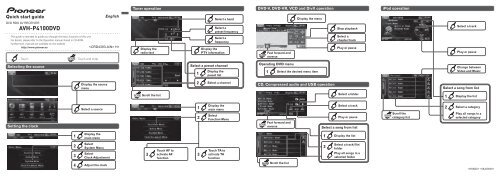Pioneer AVH-P4100DVD - Installation manual - allemand, anglais, espagnol, français
Pioneer AVH-P4100DVD - Installation manual - allemand, anglais, espagnol, français
Pioneer AVH-P4100DVD - Installation manual - allemand, anglais, espagnol, français
Create successful ePaper yourself
Turn your PDF publications into a flip-book with our unique Google optimized e-Paper software.
Tuner operation<br />
DVD-V, DVD-VR, VCD and DivX operation<br />
iPod operation<br />
Quick start guide<br />
DVD RDS AV RECEIVER<br />
<strong>AVH</strong>-<strong>P4100DVD</strong><br />
English<br />
Select a band<br />
Select a<br />
preset frequency<br />
Display the menu<br />
Stop playback<br />
Select a track<br />
This guide is intended to guide you through the basic functions of this unit.<br />
For details, please refer to the Operation <strong>manual</strong> stored in CD-ROM.<br />
Furthermore, <strong>manual</strong>s are available on the website<br />
http://www.pioneer.eu<br />
EW<br />
: Touch : Touch and slide<br />
Display the<br />
radio text<br />
Select a<br />
frequency<br />
Display the<br />
PTY information<br />
Fast forward and<br />
reverse<br />
Select a<br />
chapter/track<br />
Play or pause<br />
Play or pause<br />
Selecting the source<br />
Select a preset channel<br />
1<br />
Display the<br />
preset list<br />
Operating DVD menu<br />
1 Select the desired menu item<br />
Change between<br />
Video and Music<br />
Display the source<br />
menu<br />
2 Select a channel<br />
CD, Compressed audio and USB operation<br />
Select a song from list<br />
Scroll the list<br />
Select a folder<br />
1 Display the list<br />
Setting the clock<br />
Select a source<br />
1<br />
2<br />
Display the<br />
main menu<br />
Select<br />
Function Menu<br />
Fast forward and<br />
reverse<br />
Select a track<br />
Play or pause<br />
Select a song from list<br />
Scroll the<br />
category list<br />
2 Select a category<br />
Play all songs in a<br />
selected category<br />
1<br />
Display the<br />
main menu<br />
1 Display the list<br />
2<br />
3<br />
Select<br />
System Menu<br />
Select<br />
Clock Adjustment<br />
3<br />
Touch AF to<br />
activate AF<br />
function<br />
3<br />
Touch TA to<br />
activate TA<br />
function<br />
2<br />
Select a track/file/<br />
folder<br />
Play all songs in a<br />
selected folder<br />
4 Adjust the clock<br />
Scroll the list<br />
What’s what Notepad Notepad Notepad<br />
1 2 3 4 5 6 7<br />
1 RESET button<br />
Press to return to the factory settings<br />
(initial settings).<br />
2 DISP OFF button<br />
Press to turn the information display<br />
on or off.<br />
3 c/d (TRACK) buttons<br />
Press to do <strong>manual</strong> seek tuning, fast<br />
forward, reverse and track search controls.<br />
4 SRC/OFF button<br />
Press to cycle through all the available<br />
sources. Press and hold to turn the<br />
source off.<br />
5 +/– (VOLUME) buttons<br />
Press to increase or decrease volume.<br />
6 MUTE button<br />
Press to turn off the sound. To turn on<br />
the sound, press again.<br />
7 h (eject) button<br />
Press to eject a disc from this unit.
Operación del sintonizador<br />
Operación de DVD-V, DVD-VR, VCD y DivX<br />
Operación de iPod<br />
Guía de iniciación rápida<br />
RADIO AV CON DVD<br />
<strong>AVH</strong>-<strong>P4100DVD</strong><br />
Seleccionar la fuente<br />
Español<br />
Se ha diseñado esta guía con la intención de guiarle a través de las funciones básicas de esta unidad.<br />
Para los detalles, consulte el Manual de instrucciones que se encuentra almacenado en el CD-ROM.<br />
Además, los <strong>manual</strong>es están disponibles en el sitio Web.<br />
http://www.pioneer.eu<br />
: Tocar : Tocar y deslizar<br />
Visualizar el texto<br />
de radio<br />
Seleccionar un canal predeterminado<br />
1<br />
Seleccionar una<br />
banda<br />
Seleccionar una<br />
frecuencia predeterminada<br />
Seleccionar una<br />
frecuencia<br />
Visualizar la<br />
información PTY<br />
Visualizar la lista<br />
predeterminada<br />
Avance y<br />
retroceso rápido<br />
Visualizar el<br />
menú<br />
Operación del menú de DVD<br />
Seleccionar el ítem de menú<br />
1<br />
deseado<br />
Detener la<br />
reproducción<br />
Seleccionar un<br />
capítulo/pista<br />
Reproducir o<br />
pausar<br />
Seleccionar una<br />
pista<br />
Reproducir o<br />
pausar<br />
Alternar entre<br />
vídeo y música<br />
Visualizar el menú<br />
de fuentes<br />
Desplazar la lista<br />
2<br />
Seleccionar un<br />
canal<br />
Operación de CD, audio comprimido y USB<br />
Seleccionar una<br />
carpeta<br />
Seleccionar una canción de la lista<br />
1 Visualizar la lista<br />
Definir el reloj<br />
Seleccionar una<br />
fuente<br />
1<br />
2<br />
Visualizar el menú<br />
principal<br />
Seleccionar el<br />
menú de funciones<br />
Avance y<br />
retroceso rápido<br />
Seleccionar una<br />
pista<br />
Reproducir o<br />
pausar<br />
Seleccionar una canción de la lista<br />
Desplazar la lista<br />
de categorías<br />
2<br />
Seleccionar una<br />
categoría<br />
Reproducir todas las canciones<br />
en la categoría seleccionada<br />
1<br />
Visualizar el menú<br />
principal<br />
1 Visualizar la lista<br />
2<br />
3<br />
Seleccionar el<br />
menú del sistema<br />
Seleccionar el<br />
ajuste del reloj<br />
3<br />
Tocar en AF para<br />
activar la función<br />
AF<br />
3<br />
Tocar en TA para<br />
activar la función<br />
TA<br />
2<br />
Seleccionar una pista/<br />
archivo/carpeta<br />
Reproducir todas las canciones<br />
en la carpeta seleccionada<br />
4 Ajustar el reloj<br />
Desplazar la lista
Qué es que Bloc de notas Bloc de notas Bloc de notas<br />
1 2 3 4 5 6 7<br />
1 Botón RESET<br />
Púlselo para restablecer los ajustes de<br />
fábrica (ajustes iniciales).<br />
2 Botón DISP OFF<br />
Pulse para activar o desactivar la<br />
visualización de información.<br />
3 Botones c/d (TRACK)<br />
Pulse estos botones para utilizar los<br />
controles de sintonización por búsqueda<br />
<strong>manual</strong>, avance rápido, retroceso y<br />
búsqueda de pista.<br />
4 Botón SRC/OFF<br />
Presione este botón para visualizar todas<br />
las fuentes disponibles. Manténgalo<br />
presionado para apagar la fuente.<br />
5 Botones +/– (VOLUME)<br />
Pulse este botón para aumentar o<br />
disminuir el volumen.<br />
6 Botón MUTE<br />
Pulse para desactivar el sonido. Para<br />
volver a activar el sonido, pulse de<br />
nuevo.<br />
7 Botón h (expulsar)<br />
Pulse este botón para expulsar un disco<br />
de esta unidad.
Tuner-Betrieb<br />
DVD-V-, DVD-VR-, VCD- und DivX-Betrieb<br />
iPod-Betrieb<br />
Schnellstartanleitung<br />
DVD-RDS-AV-EMPFÄNGER<br />
<strong>AVH</strong>-<strong>P4100DVD</strong><br />
Diese Anleitung führt Sie durch die grundlegenden Funktionen dieses Geräts.<br />
Einzelheiten finden Sie in der Bedienungsanleitung, die auf der CD-ROM enthalten ist.<br />
Außerdem sind die Bedienungsanleitungen auch auf unserer Website verfügbar.<br />
http://www.pioneer.eu<br />
: Antippen : Antippen und schieben<br />
Wahl der Signalquelle<br />
Deutsch<br />
Zeigen Sie den<br />
Radiotext an<br />
Wählen Sie einen voreingestellten Kanal<br />
1<br />
Wählen Sie ein<br />
Frequenzband<br />
Wählen Sie eine<br />
voreingestellte Frequenz<br />
Wählen Sie eine<br />
Frequenz<br />
Zeigen Sie die PTY-<br />
Informationen an<br />
Wählen Sie die Liste der<br />
voreingestellten Kanäle<br />
Schnellvorlauf<br />
und –rücklauf<br />
Zeigen Sie das<br />
Menü an<br />
Bedienung des DVD-Menüs<br />
Wählen Sie den gewünschten<br />
1<br />
Menüposten<br />
Stoppen Sie die<br />
Wiedergabe<br />
Wählen Sie ein<br />
Kapitel/einen Titel<br />
Wiedergabe oder<br />
Pause<br />
Wählen Sie einen<br />
Titel<br />
Wiedergabe oder<br />
Pause<br />
Umschalten zwischen Videound<br />
Musikwiedergabe<br />
Zeigen Sie das<br />
Signalquellenmenü an<br />
Scrollen Sie<br />
durch die Liste<br />
2<br />
Wählen Sie einen<br />
Kanal<br />
CD- und USB-Betrieb sowie Betrieb von komprimierten Tonsignalen<br />
Wählen Sie einen<br />
Ordner<br />
Wählen Sie einen Song aus der Liste<br />
1<br />
Zeigen Sie die<br />
Liste an<br />
Einstellen der Uhr<br />
Wählen Sie eine<br />
Signalquelle<br />
1<br />
2<br />
Zeigen Sie das<br />
Hauptmenü an<br />
Wählen Sie das<br />
Funktionsmenü<br />
Schnellvorlauf<br />
und –rücklauf<br />
Wählen Sie einen<br />
Titel<br />
Wiedergabe oder<br />
Pause<br />
Wahl eines Songs aus der Liste<br />
Scrollen Sie durch<br />
die Kategorieliste<br />
2<br />
Wählen Sie eine<br />
Kategorie<br />
Geben Sie alle Songs in der<br />
gewählten Kategorie wieder<br />
1<br />
Zeigen Sie das<br />
Hauptmenü an<br />
1<br />
Zeigen Sie die<br />
Liste an<br />
2<br />
3<br />
4<br />
Wählen Sie das<br />
Systemmenü<br />
Wählen Sie die<br />
Uhreinstellung<br />
Stellen Sie die<br />
Uhr ein<br />
3<br />
Tippen Sie AF an,<br />
um die AF-Funktion<br />
zu aktivieren<br />
3<br />
Tippen Sie TA an, um die<br />
Verkehrsdurchsagefunktion<br />
zu aktivieren<br />
Scrollen Sie<br />
durch die Liste<br />
2<br />
Wählen Sie eine<br />
Titeldatei/einen Ordner<br />
Geben Sie alle Songs im<br />
gewählten Ordner wieder
Bedienungselemente Notepad Notepad Notepad<br />
1 2 3 4 5 6 7<br />
1 Taste RESET<br />
Zum Zurücksetzen auf die<br />
Werkseinstellungen (Grundeinstellungen).<br />
2 Taste DISP OFF<br />
Zum Ausschalten der<br />
Informationsanzeige.<br />
3 Tasten c/d (TRACK)<br />
Für manuelle Suchlaufabstimmung,<br />
Schnellvorlauf, Rücklauf und<br />
Titelsuchlauf.<br />
4 Taste SRC/OFF<br />
Drücken Sie diese Taste, um alle<br />
verfügbaren Programmquellen zu<br />
durchlaufen. Drükken und gedrückt<br />
halten, um die Programmquelle<br />
auszuschalten.<br />
5 Tasten +/– (VOLUME)<br />
Drücken Sie diese Taste, um die<br />
Lautstärke schrittweise zu erhöhen oder<br />
zu vermindern.<br />
6 Taste MUTE<br />
Drücken Sie diese Taste, um den Ton<br />
auszuschalten. Durch erneutes Drücken<br />
wird der Ton wieder eingeschaltet.<br />
7 Taste h (Auswerfen)<br />
Zum Auswerfen einer Disc aus dem<br />
Gerät.
Utilisation du tuner<br />
Utilisation des disques DVD-V, DVD-VR, VCD et DivX<br />
Utilisation d’un iPod<br />
Guide de démarrage rapide<br />
AUTORADIO AV RDS LECTEUR DE DVD<br />
<strong>AVH</strong>-<strong>P4100DVD</strong><br />
Ce guide a pour but de vous présenter les fonctions de base de cet appareil.<br />
Pour les détails, veuillez vous reporter au mode d’emploi qui se trouve sur le CD-ROM.<br />
Des manuels supplémentaires sont aussi disponible sur notre site web.<br />
http://www.pioneer.eu<br />
: Touchez : Touchez-glissez<br />
Sélection de la source<br />
Franç<strong>ais</strong><br />
Affichez le<br />
radiotexte<br />
Choisissez un canal préréglé<br />
1<br />
Choisissez une<br />
bande<br />
Choisissez une<br />
fréquence préréglée<br />
Choisissez une<br />
fréquence<br />
Affichez<br />
l’information PTY<br />
Affichez la liste<br />
des préréglages<br />
Faites une avance<br />
ou un retour rapide<br />
Affichez le menu<br />
Utilisation du menu de DVD<br />
Choisissez l’option souhaitée du<br />
1<br />
menu<br />
Arrêtez la lecture<br />
Choisissez un<br />
chapitre ou une plage<br />
Reproduisez ou mettez<br />
en pause un morceau<br />
Choisissez une<br />
plage<br />
Reproduisez ou mettez<br />
en pause un morceau<br />
Commutez entre<br />
Vidéo et Musique<br />
Affichez le menu<br />
de la source<br />
Faites défiler la<br />
liste<br />
2<br />
Choisissez un<br />
canal<br />
Utilisation d’un CD, d’un fichier audio compressé ou d’un périphérique USB<br />
Choisissez un<br />
dossier<br />
Choisissez un morceau à partir de la liste<br />
1 Affichez la liste<br />
Réglage de l’horloge<br />
Choisissez une<br />
source<br />
1<br />
2<br />
Affichez le menu<br />
principal<br />
Choisissez le<br />
menu de fonction<br />
Faites une avance<br />
ou un retour rapide<br />
Choisissez une<br />
plage<br />
Reproduisez ou mettez<br />
en pause un morceau<br />
Choisissez un morceau dans la liste<br />
Faites défiler la<br />
liste des catégories<br />
2<br />
Choisissez une<br />
catégorie<br />
Reproduisez tous les morceaux<br />
dans une catégorie choisie<br />
1<br />
Affichez le menu<br />
principal<br />
1 Affichez la liste<br />
2<br />
3<br />
Choisissez le<br />
menu système<br />
Choisissez le<br />
réglage de l’horloge<br />
4 Réglez l’horloge<br />
3<br />
Touchez AF pour<br />
mettre en service<br />
la fonction AF<br />
3<br />
Touchez TA pour<br />
mettre en service<br />
la fonction TA<br />
Faites défiler la<br />
liste<br />
2<br />
Choisissez une<br />
plage/fichier/dossier<br />
Reproduisez tous les<br />
morceaux d’un dossier choisi
Qu’est-ce que c’est? Bloc-notes Bloc-notes Bloc-notes<br />
1 2 3 4 5 6 7<br />
1 Touche RESET<br />
Appuyez sur cette touche pour revenir<br />
aux réglages d’usine (réglages initiaux).<br />
2 Touche DISP OFF<br />
Appuyez sur cette touche pour mettre<br />
l’écran d’informations en service ou hors<br />
service.<br />
3 Touches c/d (TRACK)<br />
Appuyez sur ces touches pour exécuter<br />
les commandes d’accord manuel,<br />
avance rapide, retour rapide et<br />
recherche de plage musicale.<br />
4 Touche SRC/OFF<br />
Appuyez sur cette touche pour parcourir<br />
les différentes sources disponibles.<br />
Maintenez la pression sur cette touche<br />
pour mettre la source hors service.<br />
5 Touches +/– (VOLUME)<br />
Appuyez sur ces touches pour<br />
augmenter ou diminuer le niveau sonore.<br />
6 Touche MUTE<br />
Appuyez sur cette touche pour<br />
désactiver le son. Pour activer le son,<br />
appuyez à nouveau sur cette touche.<br />
7 Touche h (éjection)<br />
Appuyez sur cette touche pour éjecter<br />
un disque de l’appareil.