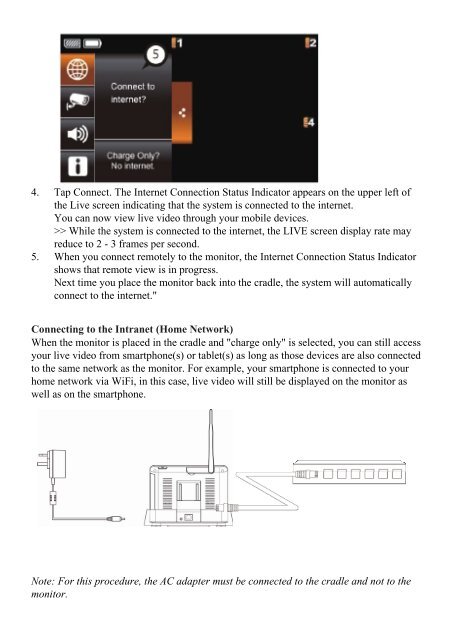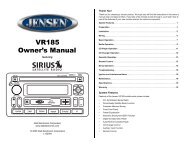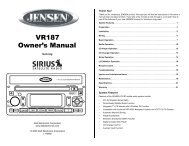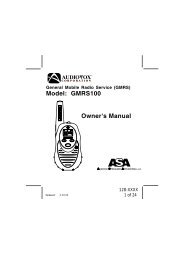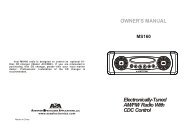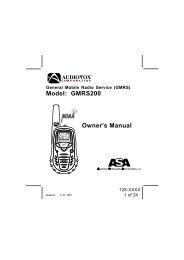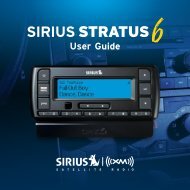BARNVIEW1 - ASA Electronics
BARNVIEW1 - ASA Electronics
BARNVIEW1 - ASA Electronics
Create successful ePaper yourself
Turn your PDF publications into a flip-book with our unique Google optimized e-Paper software.
4. Tap Connect. The Internet Connection Status Indicator appears on the upper left ofthe Live screen indicating that the system is connected to the internet.You can now view live video through your mobile devices.>> While the system is connected to the internet, the LIVE screen display rate mayreduce to 2 - 3 frames per second.5. When you connect remotely to the monitor, the Internet Connection Status Indicatorshows that remote view is in progress.Next time you place the monitor back into the cradle, the system will automaticallyconnect to the internet."Connecting to the Intranet (Home Network)When the monitor is placed in the cradle and "charge only" is selected, you can still accessyour live video from smartphone(s) or tablet(s) as long as those devices are also connectedto the same network as the monitor. For example, your smartphone is connected to yourhome network via WiFi, in this case, live video will still be displayed on the monitor aswell as on the smartphone.Note: For this procedure, the AC adapter must be connected to the cradle and not to themonitor.