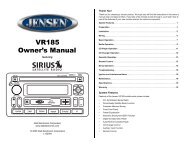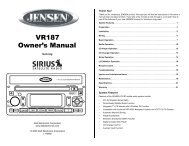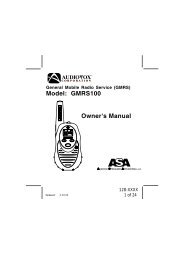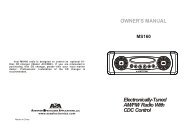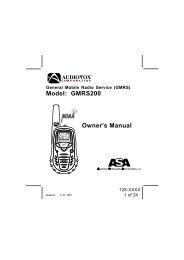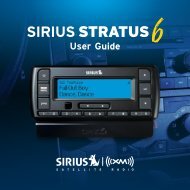BARNVIEW1 - ASA Electronics
BARNVIEW1 - ASA Electronics
BARNVIEW1 - ASA Electronics
You also want an ePaper? Increase the reach of your titles
YUMPU automatically turns print PDFs into web optimized ePapers that Google loves.
SYSTEM MENUFrom the pop-up menu, tap the followingiconsThe Main Screen displays:The SYSTEM MENU highlights the Camera Setup option as the default.Main Screen Sub Screens What it DoesCamera Setup Camera Setup Pairs new cameras to the receiver.Camera on Makes the cameras visible to the monitor.BrightnessBrightens or darkens the video of that camera.Recorder Setup Motion Detection Records when something moves in front of thecamera. Continues recording for 2 minutes.Schedule Record Set up a schedule for pre-determined recordingtimes and lengths.Network Setup Internet Setup Select the type of internet connection to beused.Security Code Set a security code for remote access.Network Information Displays information about your network andthe receiver’s unique DID number.Alarm Setup PeriodSet a length of time for the alarm to sound.MelodySelect a melody to play for the alarm.System Setup Power Saving Temporarily turns off the LCD after thesystem is idle for 2 minutes to conservepower.Screen Auto Lock Locks the screen from further activity until thescreen is unlocked.TimeSet the time in 12-hour increments.Format Storage Formats / erases all the data on the SD card.System Upgrade Upgrades the receiver firmware.DefaultLists the original system defaults.Quick Tips N/A Provides a list of 10 common questions.