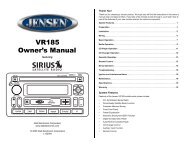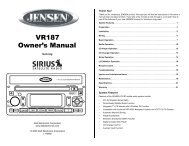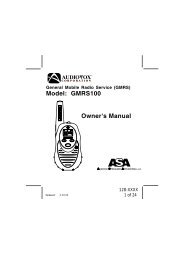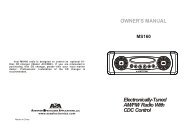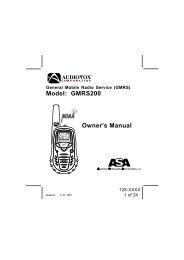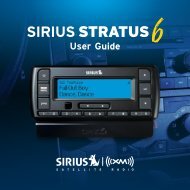- Page 2 and 3: IMPORTANT NOTICEPLEASE READ BEFORE
- Page 4 and 5: System “Device ID” and “Passw
- Page 6 and 7: SAFETY AND INSTALLATION TIPSLCD Tou
- Page 8 and 9: Antenna Installation3dBi Antenna5dB
- Page 10 and 11: 2. Press and hold the POWER button
- Page 14: Live Screen DisplaysThe Live screen
- Page 17 and 18: SYSTEM OPERATIONCamera Setup Screen
- Page 20 and 21: The incoming mail server (Email To)
- Page 22 and 23: 5. Tap on the date you want the rec
- Page 24 and 25: 2. If you have previously entered a
- Page 26 and 27: MelodyThis selection allows you to
- Page 28 and 29: TimeThe Time screen lets you set up
- Page 30 and 31: 3. Tap START to begin the time. Whe
- Page 32 and 33: REMOTE ACCESSOverviewThis Voyager V
- Page 34 and 35: TROUBLE SHOOTINGTROUBLENo imagePoor
- Page 37 and 38: techservice@asaelectronics.comwww.a
- Page 39 and 40: NOTA IMPORTANTEFAVOR DE LEER ANTES
- Page 41 and 42: El “ID del Dispositivo” y la
- Page 43 and 44: CONSEJOS DE SEGURIDAD E INSTALACION
- Page 45 and 46: Instalación de la AntenaAntena 3dB
- Page 47 and 48: 2. Presione y mantenga el botón PO
- Page 49 and 50: INTRODUCCION AL SISTEMASu software
- Page 51 and 52: Pantalla en VivoLa pantalla en Vivo
- Page 53 and 54: MENU DE SISTEMADesde el menú emerg
- Page 55: Activación de CámaraCuando agregu
- Page 58 and 59: Regresar. La pantalla de Email de A
- Page 60 and 61: Configuración de Internet1. Selecc
- Page 62 and 63:
2. Seleccione la fleche REGRESAR pa
- Page 64 and 65:
Pantalla de Configuración de Siste
- Page 66 and 67:
Alarma de RelojEsta característica
- Page 68 and 69:
Formatear AlmacenamientoCuando use
- Page 70 and 71:
ACCESO REMOTOResumenEl Sistema de S
- Page 72 and 73:
SOLUCIONADOR DE PROBLEMASPROBLEMANo
- Page 74:
Batería Usada en la Pantalla LCDLa
- Page 77 and 78:
BARNVIEW1Moniteur Écran Tactile Qu
- Page 79 and 80:
Déclaration de conformité FCC: Ce
- Page 81 and 82:
CONTENU DU KITImage Table des mati
- Page 83 and 84:
REMARQUE: La Caméra dispose d'une
- Page 85 and 86:
Clé d’appariementBranchez l'adap
- Page 87 and 88:
APPRENDRE À CONNAÎTRE LE MONITORR
- Page 89 and 90:
ICONMode caméraQU'EST-CE QUE L’I
- Page 91 and 92:
Lecture d'une vidéoDans le menu po
- Page 93 and 94:
Écran principalConfigurationCamera
- Page 95 and 96:
Activation de la CaméraLorsque vou
- Page 97 and 98:
mouvement à partir de n'importe qu
- Page 99 and 100:
1. Tapez le numéro de la caméra /
- Page 101 and 102:
Code de sécuritéConfigurez votre
- Page 103 and 104:
PériodeCette sélection vous perme
- Page 105 and 106:
Verrouillage Automatique de l'écra
- Page 107 and 108:
Réglage de l'heureCet écran conti
- Page 109 and 110:
LangueL'anglais est la langue par d
- Page 111 and 112:
54. Tapez sur « Connect ». L’in
- Page 113 and 114:
Impossible d’utiliser leLecteur W
- Page 115 and 116:
Batterie utilisée dans l'écran LC
- Page 117:
INFORMATIONS DE GARANTIEIMPORTANTES