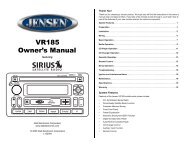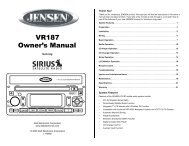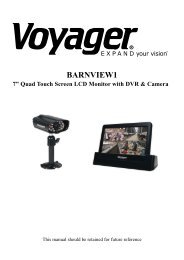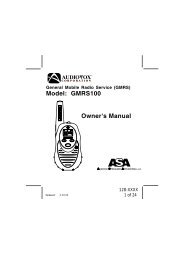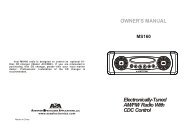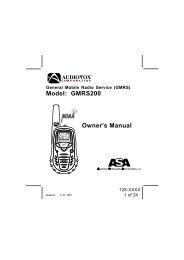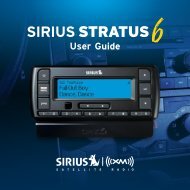POWER Amplifiers - ASA Electronics
POWER Amplifiers - ASA Electronics
POWER Amplifiers - ASA Electronics
You also want an ePaper? Increase the reach of your titles
YUMPU automatically turns print PDFs into web optimized ePapers that Google loves.
<strong>POWER</strong> <strong>Amplifiers</strong>TestingBefore finishing the installation, perform the following tests to make sure thewiring is correct and everything is operating properly.Reconnect BatteryWhen wiring is complete, reconnect the battery negative terminal.Test Power WiringTurn on the receiver, but do not turn up the volume. The amplifier power lightshould come on. If not, check the REM and +12V (B+) wires. Turn up thereceiver volume slightly. All speakers should operate. If not, check wiringconnections at amplifier and speakers.Test Speaker ConnectionsThese tests make sure the speakers are connected properly. If speakers don’tplay at all, one (or both) speaker wires may be disconnected.Remote Input Level ControlThe Power 900 and 1050 come equipped with a Remote Input Level Control.The Remote Input Level Control allows the input level to be adjusted from analternate location. It can be mounted under-dash or in-dash. When theamplifier is used to drive subwoofers and the low pass crossover is activated,the Remote Input Level Control can be used as a “remote bass level control”.This enables you to control the bass level independent from the rest of thesystem. This is convenient for system tuning and/or when playing manydifferent types of music.The Remote Input Level Control uses a 6-pin modular cable for connectivity.Simply plug the 6-pin modular cable into the amplifier and then into theRemote Input Level Control to activate the circuit.PowerMinMaxREMOTECONTROLOUTPUTINPUT<strong>POWER</strong>PROTECTBASSBOOSTSUBSONICLOWPASSLEVELLLREMOTECONTROL0dB 12dB 10Hz 40Hz 40Hz 300Hz 4V 0.4VRR11